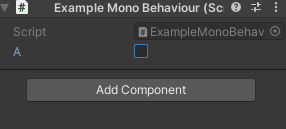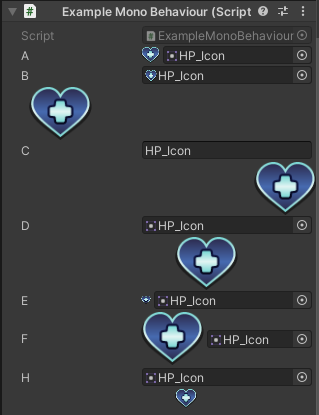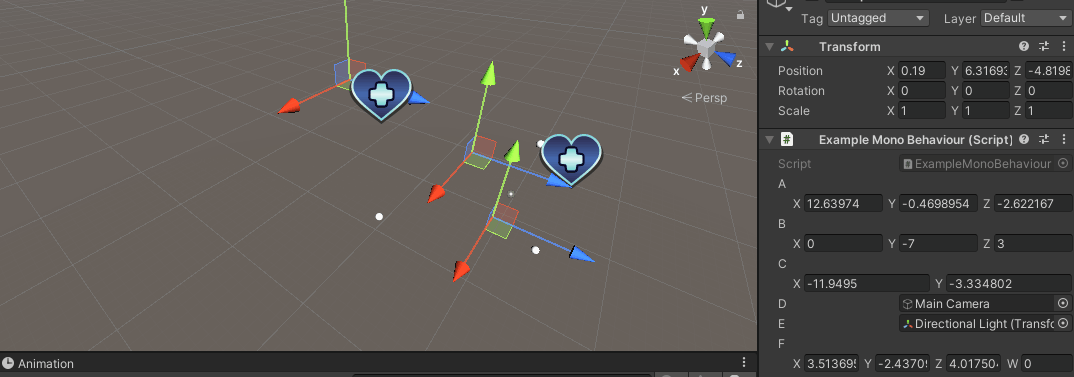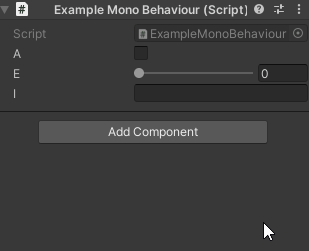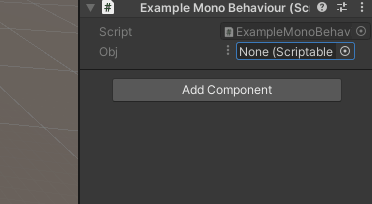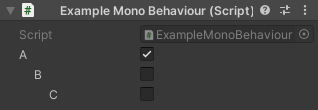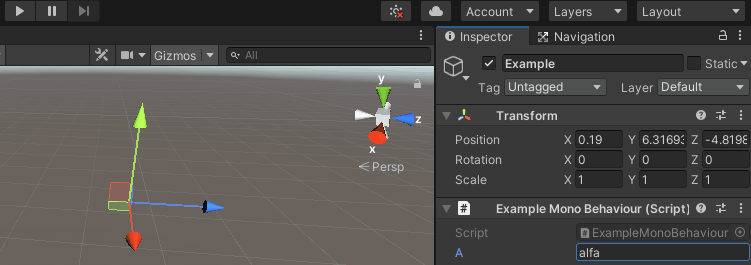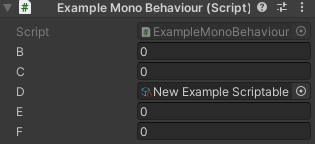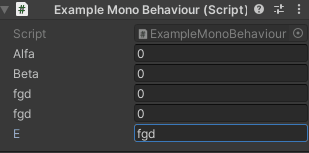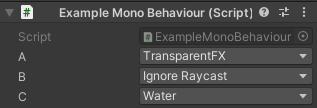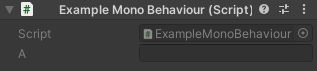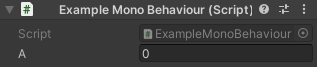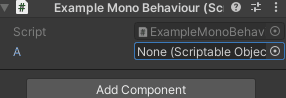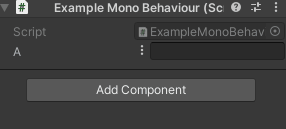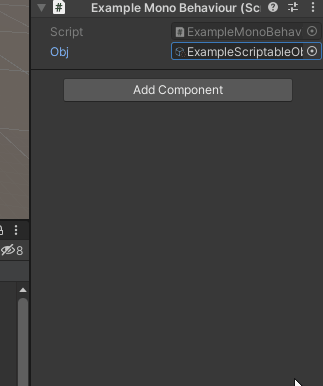Tools to improve the usage of Unity Editor.
Sometimes you want to apply an attribute to an entire array or list, not on each element.
Replace the type with ArrayWrapper<T> or ListWrapper<T> to get that effect.
public sealed class ExampleMonoBehaviour : MonoBehaviour
{
[SerializeField]
private bool a;
[SerializeField]
[Indented(1)]
[ShowIf(nameof(a))]
private ArrayWrapper<int> b;
}Unlike Unity drawers, the majority of this attributes support stack them with other attributes whenever the combination make sense.
This is possible thanks to a reimplementation of Unity drawers.
To create your custom drawers, inherit from StackablePropertyDrawer and decorate it with CustomStackablePropertyDrawer:
For example:
[CustomStackablePropertyDrawer(typeof(ReadOnlyAttribute))]
internal sealed class ReadOnlyDrawer : StackablePropertyDrawer
{
protected internal override void BeforeOnGUI(ref Rect position, ref SerializedProperty property, ref GUIContent label, ref bool includeChildren, ref bool visible)
=> EditorGUI.BeginDisabledGroup(true);
protected internal override void AfterOnGUI(Rect position, SerializedProperty property, GUIContent label, bool includeChildren, bool visible)
=> EditorGUI.EndDisabledGroup();
}CustomStackablePropertyDrawer accept a type which must derive frmo PropertyAttribute. The attribute can be found either decorating a field or a serialized type.
Some drawers requires major modifications in the inspector and so can't be stacked with other drawer that does the same.
Override the property override bool RequestMain => true for that.
If multiple main drawers are found in the same property, only the one with highest priority is considered main, which is informed by a callback to override void IsMain(bool isMain).
Main drawers can override void OnGUI(Rect position, SerializedProperty property, GUIContent label, bool includeChildren) and float GetPropertyHeight(SerializedProperty property, GUIContent label, bool includeChildren) for more fine tunned behaviours.
Draw a texture on the field:
public sealed class ExampleMonoBehaviour : MonoBehaviour
{
[SerializeField]
[DrawTexture]
private Sprite a;
[SerializeField]
[DrawTexture(DrawTextureMode.NewLineLeft)] // Set location of texture.
private Texture2D b;
[SerializeField]
[DrawTexture(DrawTextureMode.NewLineRight)]
private string c;
[SerializeField]
[DrawTexture(DrawTextureMode.NewLineCenter)]
private Sprite d;
[SerializeField]
[DrawTexture(10)] // Set size of texture.
private Sprite e;
[SerializeField]
[DrawTexture(100)]
private Sprite f;
[SerializeField]
[DrawTexture(20, DrawTextureMode.NewLineCenter)]
private Sprite h;
}Draw in the scene a point that represent a Vector2, Vector2Int, Vector3, Vector3Int, Vector4, Transform's position, GameObject's position, Component's position in the scene.
This point is relative to the position of the current MonoBehaviour's transform's position, or relative to the position of another (static/instance) field, property or method that returns any of the types above.
Additionally, it can be configured to show a dot or position handle, and a texture.
Finally, by holding key Ctrl you enable an Scene GUI window for better editing of this values.
This points and window can be disabled from scene menu configuration Enderlook/Toolset/Draw Vector Relative To Transform/Enable Visualization and Enderlook/Toolset/Draw Vector Relative To Transform/Enable Scene GUI Editing.
public sealed class ExampleMonoBehaviour : MonoBehaviour
{
[SerializeField]
[DrawVectorRelativeToTransform]
private Vector3 a;
[SerializeField]
[DrawVectorRelativeToTransform(true)] // Replace position dot with position handle.
private Vector3Int b;
[SerializeField]
[DrawVectorRelativeToTransform("HP_Icon")] // Show position dot and texture.
private Vector2 c;
[SerializeField]
[DrawVectorRelativeToTransform("HP_Icon", true)] // Show position handle and texture.
private GameObject d;
[SerializeField]
private Component e;
[SerializeField]
[DrawVectorRelativeToTransform(reference: nameof(e))] // Show position dot and use as relative position the position of the transform of component `e` rather than the position of the transform of this component.
private Vector4 f;
}Conditionally draw or enable an attribute based on the value of one or two (static/instance) fields, properties or return value of methods.
public sealed class ExampleMonoBehaviour : MonoBehaviour
{
[SerializeField]
private bool a;
[SerializeField]
[Indented]
[ShowIf(nameof(a))] // Show if `a == true`.
private bool b;
[SerializeField]
[Indented]
[ShowIf(nameof(a))]
private ArrayWrapper<bool> c;
[SerializeField]
[Indented]
[ShowIf(nameof(b), chain: true)] // Show if `a == true && b == true`.
private string d;
[SerializeField]
[Range(0, 1)]
private float e;
[SerializeField]
[Indented]
[ShowIf(nameof(e), .3f, ComparisonMode.GreaterOrEqual)] // Show if `e >= 0.3`.
[Range(0, 1)]
private float f;
[SerializeField]
[Indented(2)]
[ShowIf(ComparisonMode.LessOrEqual, nameof(e), nameof(f))] // Show if `e <= f`.
private string g;
[SerializeField]
[Indented]
[ShowIf(nameof(Property))] // Show if `Property == true`.
private ScriptableObject h;
[SerializeField]
[Indented(2)]
[ShowIf(nameof(h))] // Show if `h != null`.
private int j;
private bool Property => a;
[SerializeField]
[ShowIf(nameof(Method))] // Show if `Method(true, new int[0]) == true`.
private string i;
private static bool Method(bool unused = true, params int[] unused2) => !Application.isPlaying;
}Allow to expand the content of a field.
public sealed class ExampleMonoBehaviour : MonoBehaviour
{
[SerializeField]
[Expandable]
private ScriptableObject obj;
}Additionally, properties which derives from UnityEngine.Object has a new contextual menu named "Open in Window".
Applies an indentation to the property.
public sealed class ExampleMonoBehaviour : MonoBehaviour
{
[SerializeField]
private bool a;
[SerializeField]
[Indented]
private bool b;
[SerializeField]
[Indented(2)]
private bool c;
}Becomes the property read-only in the inspector when the object is in an scene that is playing.
public sealed class ExampleMonoBehaviour : MonoBehaviour
{
[SerializeField]
[InitOnly]
private string a;
}Inlines the content of a field in the inspector.
public sealed class ExampleMonoBehaviour : MonoBehaviour
{
[SerializeField]
[Inline]
private ExampleClass a;
[SerializeField]
[Inline]
private ScriptableObject b;
}
[Serializable]
public sealed class ExampleClass
{
[SerializeField]
private int b;
[SerializeField]
private int c;
}
[Serializable]
public sealed class ExampleScriptableObject : ScriptableObject
{
[SerializeField]
private int e;
[SerializeField]
private int f;
}Normally, when if you serialize the backing field of an auto property, Unity provides a wrong name of it. This attribute ensures the name is displayed correctly.
public sealed class ExampleMonoBehaviour : MonoBehaviour
{
[field: SerializeField]
[field: IsProperty]
private int a { get; set; }
}Allow to replace the name and/or tooltip of a property, by either applying a direct value, or extracting it from an (static/instance) field, property or return method value.
public sealed class ExampleMonoBehaviour : MonoBehaviour
{
[SerializeField]
[Label("Alfa")]
private int a;
[SerializeField]
[Label("Beta", "Beta Tooltip")]
private int b;
[SerializeField]
[Label(nameof(e), LabelMode.ByReference)]
private int c;
[SerializeField]
[Label(nameof(e), LabelMode.ByReference, nameof(F), LabelMode.ByReference)]
private int d;
[SerializeField]
private string e;
private string F => $"Description: {e}";
}Show a layer inspector. This attribute is valid on fields of type sbyte, byte, short, ushort, int, uint, long, ulong, float, double, decimal, string, LayerMask,
public sealed class ExampleMonoBehaviour : MonoBehaviour
{
[SerializeField]
[Layer]
private string a;
[SerializeField]
[Layer]
private byte b;
[SerializeField]
[Layer]
private LayerMask c;
}Mark a property as read-only in the inspector.
public sealed class ExampleMonoBehaviour : MonoBehaviour
{
[SerializeField]
[ReadOnly]
private string a;
}This attribute is not applied on a property but rather on a type. This allow to hide the type itself an only draw a field of it.
public sealed class ExampleMonoBehaviour : MonoBehaviour
{
[SerializeField]
private Example a;
}
[RedirectTo(nameof(b))]
[Serializable]
public sealed class Example
{
[SerializeField]
private int b;
[SerializeField]
private int c;
}Restrict the allowed types that can be assigned to a field. Only objects which inherit/implement the specified types are allowed.
public sealed class ExampleMonoBehaviour : MonoBehaviour
{
[SerializeField]
[RestrictType(typeof(IExample1), typeof(IExample2))]
private ScriptableObject a;
}
public sealed class ExampleScriptableObject1 : ScriptableObject, IExample1, IExample2
{
[SerializeField]
private int A;
}
public sealed class ExampleScriptableObject2 : ScriptableObject, IExample1
{
[SerializeField]
private string A;
}
public sealed class ExampleScriptableObject3 : ScriptableObject
{
[SerializeField]
private MonoBehaviour A;
}Creates a switch button to change the representation of a field between several nested fields.
public sealed class ExampleMonoBehaviour : MonoBehaviour
{
[SerializeField]
private Example a;
}
[Serializable]
[PropertyPopup(nameof(a))]
public struct Example
{
[SerializeField]
private ExampleEnumeration a; // Support any data type by comparing using `EqualityComparer<T>.Default`.
// Value can be extracted from (static/instance) fields, properties or return method values.
[SerializeField]
[PropertyPopupOption(ExampleEnumeration.Alfa)] // Show if `a == ExampleEnumeration.Alfa`.
private string b;
[SerializeField]
[PropertyPopupOption(ExampleEnumeration.Beta)] // Show if `a == ExampleEnumeration.Beta`.
[Range(0, 1)]
private float c;
[SerializeField]
[PropertyPopupOption(ExampleEnumeration.Gamma)] // Show if `a == ExampleEnumeration.Gamma`.
private LayerMask d;
private enum ExampleEnumeration
{
Alfa,
Beta,
Gamma
}
}Already explained in the ExpandableAttribute section. Allow to extract a property from the inspector and show it in a separate window.
A menu designed to edit, select or create asset and assign them to properties.
Extracts a sub asset from another asset.
This library has helper methods for writing editors.
TODO: Write them in README.