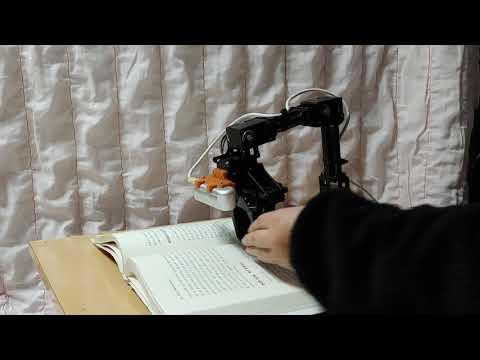This is a open manipulator ROS application package. Disable torque of Open manipulator and move Open manipulator by hand. Then,the joint value is saved in the file at 0.1 msec intervals.Then you can read the file and move open manipulator at ROS.
Click image to link to YouTube video.
0 step. open manipulator Ros packages setting.
http://emanual.robotis.com/docs/en/platform/openmanipulator_x/ros_setup/#install-ros-packages
1 step. open_manipulator_save_and_load package setting.
$ cd ~/catkin_ws/src
$ git clone https://github.com/minwoominwoominwoo7/open_manipulator_save_and_load.git
$ ~/catkin_ws && catkin_make $ roslaunch open_manipulator_controller open_manipulator_controller.launch
$ roslaunch open_manipulator_save_and_load save_and_load.launchYou can select the below menu by the keyboard input.
---------------------------
1. Start to save joint data
2. Stop to save joint data
3. Load to joint data
---------------------------0 step.
Enter 1 by keyboard, The torque of open manipulator will be disabled, So you can move open manipulator by hand.
1 step.
Enter 2 by keyboard, So the movement of open manipulator will be saved as a file in the cfg folder.
2 step.
Enter 3 by keyboard, Then Open manipulator will move itself by loading the file.
When loading the movement file by pressing the 3 key, you can modify the speed of the movement by increasing the number below.
file location is nodes/save_and_load
self.count = self.count + 15
#self.count = self.count + 8 # movement speed slow
#self.count = self.count + 25 # movement speed fast