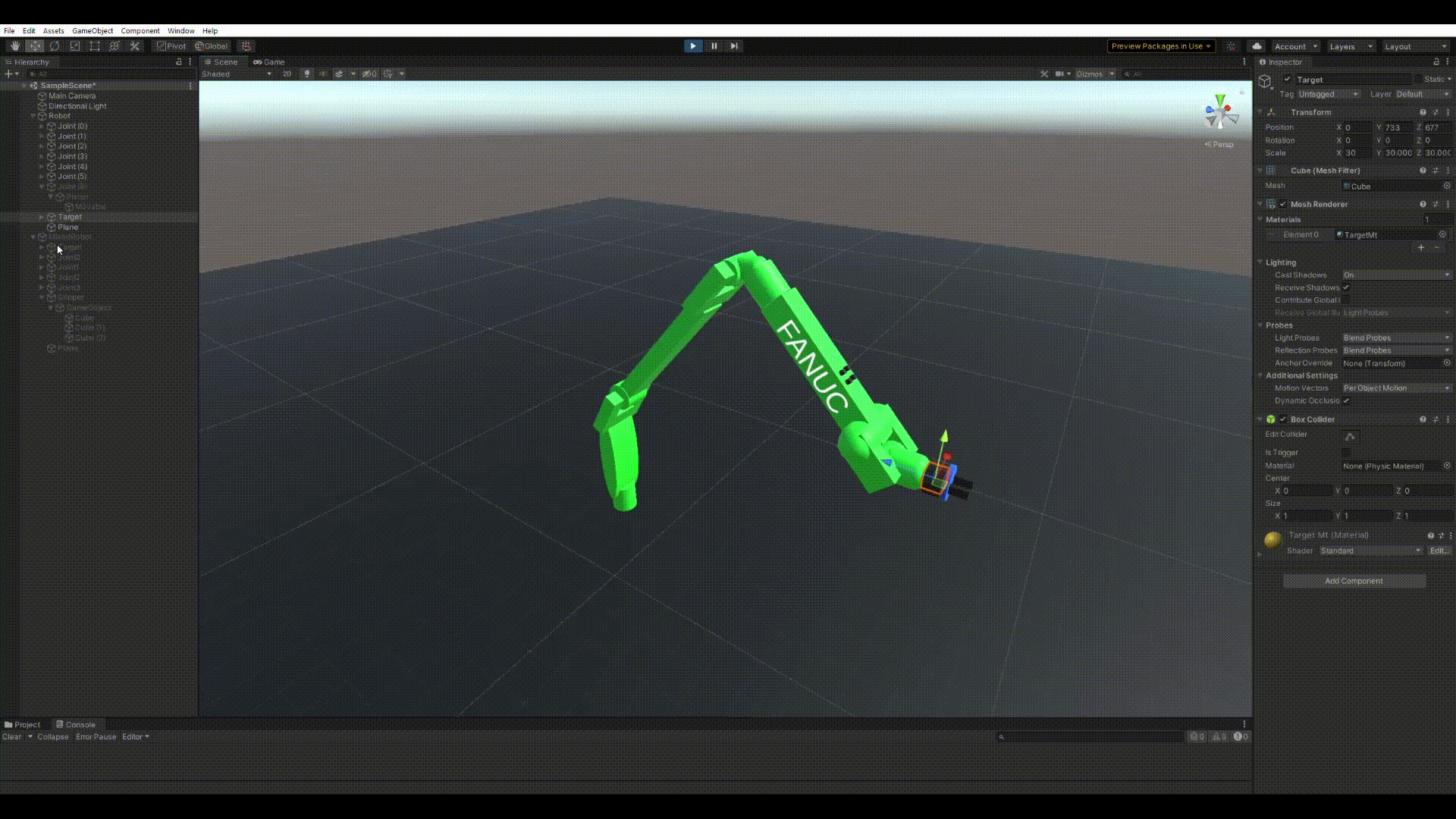RobotDynamicsLibrary
This library contains methods to perform forward/inverse kinematics for revolute and linear joints!
How to use
Step 1: Config the robot
Robot Ro = new Robot()
.AddJoint('z', new Vector(0, 0, 300))
.AddJoint('x', new Vector(0, 50, 330))
.AddJoint('x', new Vector(0, 0, 440))
.AddJoint('y', new Vector(0, 100, 35))
.AddLinearJoint(new Vector(0, 0, 0), new Vector(0, .707, .707))
.AddLinearJoint(new Vector(0, 0, 0), new Vector(1, 0, 0));
Links = Ro.Links;
The Robot class has a List<Link> property. When creating an instance of a Robot object, the AddJoint(...) method allows to add joints to the kinematic chain of the robot. This method takes a char that defines the axis that the next (!) joint rotates around, and an offset Vector that defines the eukledian distance to the next joint. The Homogenous Transformation is then calculated from the rotation axes by getting the corresponding RotationMatrix and the offset vector is inserted at its corresponding place. The offset vector is defined relative to the coordinate system of the link.
Linear joints are similar. The first vector defines an offset for the moving piston and the second defines the direction of the movement.
The number of Links is freely selectable. The forward kinematics will work with any number of links, the inverse kinematics is currently limited to a 6 DOF robot, but will be extended to allow Multi-Task control.
Step 2: Forward Kinematics
The Robot object has a Method called ComputeForwardKinematics(double[] q) which takes a vector q as an input. The method returns all HomogenousTransformations of all Joints relative to the initial frame, which allows to set the position and rotation of all joints. For that the HomogenousTransformation class has two methods GetPosition() and GetRotation(), which respectivley return a Vector (3x1) and a RotationMatrix (3x3) object.
Step 3: Inverse Kinematics
The Robot object has a method called ComputeInverseKinematics(Vector x, RotationMatrix R, double alpha, double lambda, int maxIt), which returns an object IterationResult which contains an array double[] with the q values, a boolean value if the algorithm converged to a solution and another one to indicate if loosening up the tolerance helped to converge.
Vector x: The desired task-space position vector.
RotationMatrix R: The desired orientation as a RotationMatrix object.
double alpha: A scaling factor in the numeric solution to make it more stable in steps with big errors between the desired and current position.
double lambda: The damping factor for the pseudo Inverse of the Jacobian Matrix.
int maxIt: The number of max iterations the numerical solution is allowed to take.
After the maxIt was reached once, alpha is halved (making it even slower to converge but more precise and less error prone) and the algorithm is given maxIt / 2 more steps to find the optimal solution.
Step 4: JointController
The repository also includes a joint controller, which is a simple p controller and smooths out the movement. The controller is included in the library, and not in the Unity project, but is written in a way that it takes update calls from e.g. the Unity lifecycle. It provided an event which can be subscribed to, which contains the actual joint values which can directly be applied to the robot.
Example project:
The exmaple project uses Fanuc's CR7 collaborative robot. It is programmed in a way, that the user can move the task-space target position and orientation around and the robot will perform inverse kinematics to match its end-effector with the target. Factors such as alpha, lambda and maxIt can be set in the editor to see their effects.