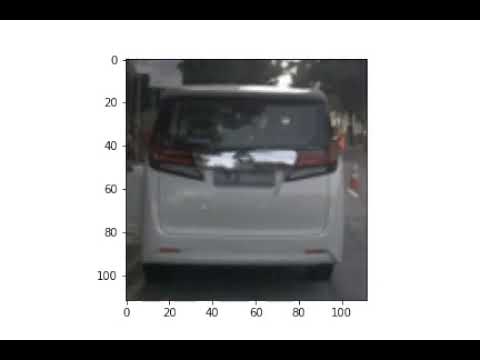This repository can be used to generate video sequences for instances in the NuScene dataset.
Here is a video that was generated for the vehicle shown in the above scene. The video consists of cropped 2D bounding boxes across all the frames of the scene.
Use this script to convert NuScene 3D bounding boxes to 2D bounding boxes. You can follow the instructions on setting up nuscenes-devkit, but here is a brief overview:
$ git clone https://github.com/nutonomy/nuscenes-devkit.git
$ cd nuscenes-devkit
$ conda create --name nuscenes
$ conda activate nuscenes
$ conda install numpy
$ conda install scikit-learn
$ conda install shapely
$ conda install pipSince we are using pip inside a conda enviroment, you will need to find the pip installed by conda and then use this to install nuscenes-devkit. Below is an example (replace your paths with the ones I used).
$ which pip
/Users/ericwiener/anaconda3/envs/nuscenes/bin/pip
$ /Users/ericwiener/anaconda3/envs/nuscenes/bin/pip install nuscenes-devkit
First download and unpack the nuscenes data (https://www.nuscenes.org/download). Make sure to use "Full dataset (v1.0)." You can test out the mini version to test the code, but eventually you will need to run
$ cd nuscenes-devkit
$ mkdir -p data/setsThen move the downloaded (and unpacked) nuscenes folder into nuscenes-devkit/data/sets/.
To generate 2D annotations you need to run from (the nuscenes-devkit directory)
python3 python-sdk/nuscenes/scripts/export_2d_annotations_as_json.py --dataroot <path to data> --version <data version>Example usage:
$ python3 python-sdk/nuscenes/scripts/export_2d_annotations_as_json.py --dataroot ~/repositories/nuscenes-devkit/data/sets/v1.0-mini --version v1.0-miniAfter a successful conversion, the location of the output file will be printed. Example:
Saved the 2D re-projections under /Users/ericwiener/repositories/nuscenes-devkit/data/sets/v1.0-mini/v1.0-mini/image_annotations.jsonPut the generate_videos.py file from this repository in nuscenes-devkit. Then run with
python3 generate_videos.py --dataroot <path to data> --version <version> -o <output directory>python3 generate_videos.py --dataroot ~/repositories/nuscenes-devkit/data/sets/v1.0-mini --version v1.0-mini -o ~/repositories/nuscenes-devkit/outputThere are multiple options for configuring the video sequence files created. Usage:
usage: generate_videos.py [-h] [-d DATAROOT] [-v VERSION] [-o OUTPUT] [-f FPS] [-m MINIMUM_FRAMES] [-p MINIMUM_PERCENTAGE]
[--visibility VISIBILITY] [-s SIZE SIZE] [-c CATEGORIES [CATEGORIES ...]]
optional arguments:
-h, --help show this help message and exit
-d DATAROOT, --dataroot DATAROOT
The path to the root directory where the data is stored
-v VERSION, --version VERSION
The NuScene's data version
-o OUTPUT, --output OUTPUT
The output video directory
-f FPS, --fps FPS Frames per second for output video (use 2 to match speed of original data)
-m MINIMUM_FRAMES, --minimum_frames MINIMUM_FRAMES
The minimum number of frames an instance must have
-p MINIMUM_PERCENTAGE, --minimum_percentage MINIMUM_PERCENTAGE
The minimum fraction of a frame a bounding box take up to be used (0, 1)
--visibility VISIBILITY
The minimum visibility a frame is allowed ('', '1', '2', '3', '4')
-s SIZE SIZE, --size SIZE SIZE
Size of the output video
-c CATEGORIES [CATEGORIES ...], --categories CATEGORIES [CATEGORIES ...]
The categories to extract videos for