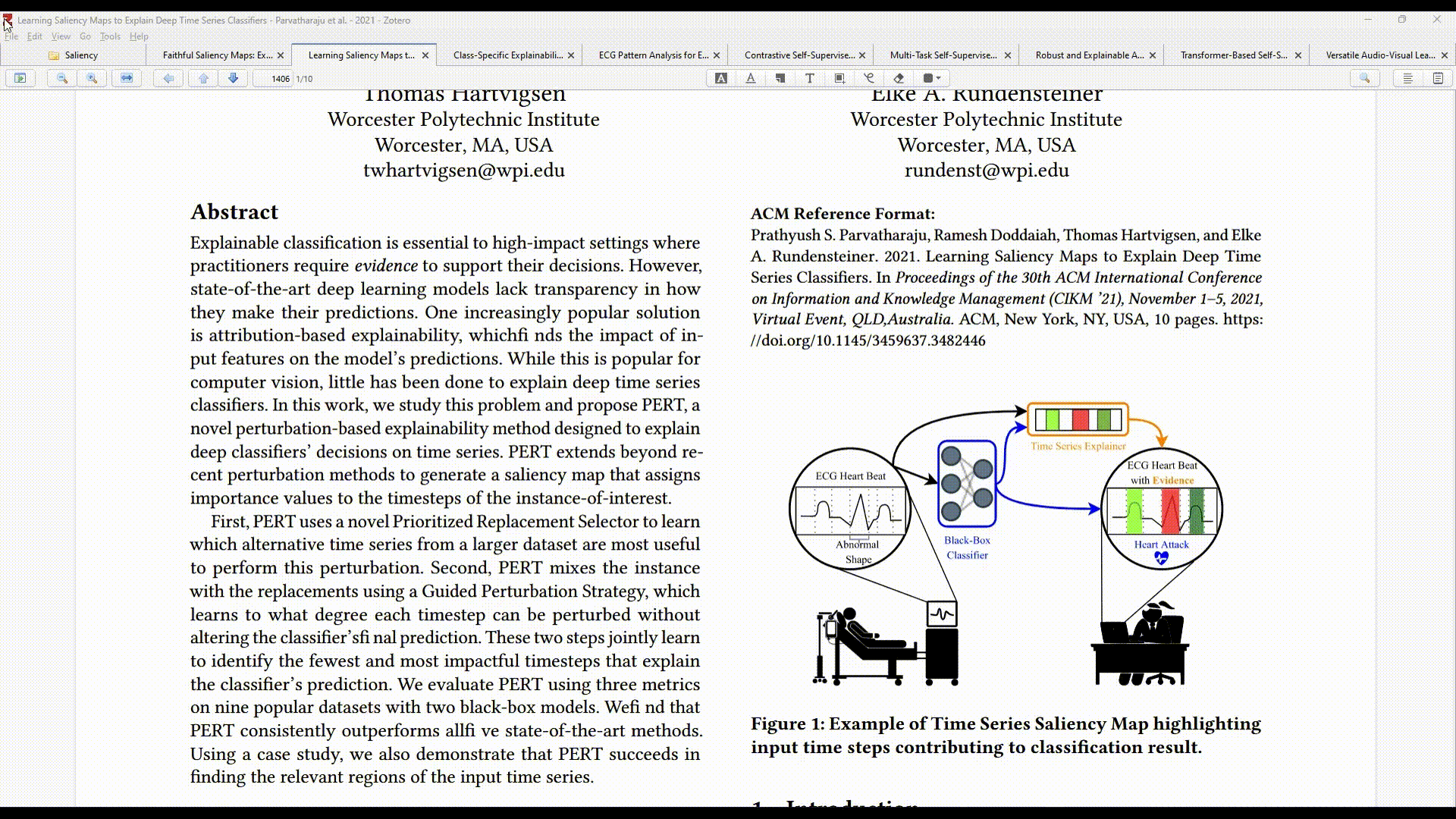I developed this handy tool last year to facilitate easy access to ChatGpt without disrupting my workflow, but forgot to open-source it. It allows you to create personalized prompts for any content you have in your clipboard, eliminating the need to open a new tab for every small task.
These prompts are stored in a JSON file called commands.json, and you have the freedom to add new prompts by modifying the file.
To launch the application, simply press Ctrl+Shift+X, and to exit, press Esc (of course, you need to run the .exe file first). You can conveniently click on any of the available prompts or use the search bar for a quick fuzzy search.
You can also change the model in the openai.json file and set your own API key.
The application is built using ImGui, libuiohook, and clip, so it should be 100% cross-platform, although I have only compiled it for Windows.
Just download the latest release; it's a portable application, it doesn't get installed. To run it, just double-click on the .exe file, after you have set up the openai.json file. The app doesn't run on startup, but you can add it to your startup folder if you want.