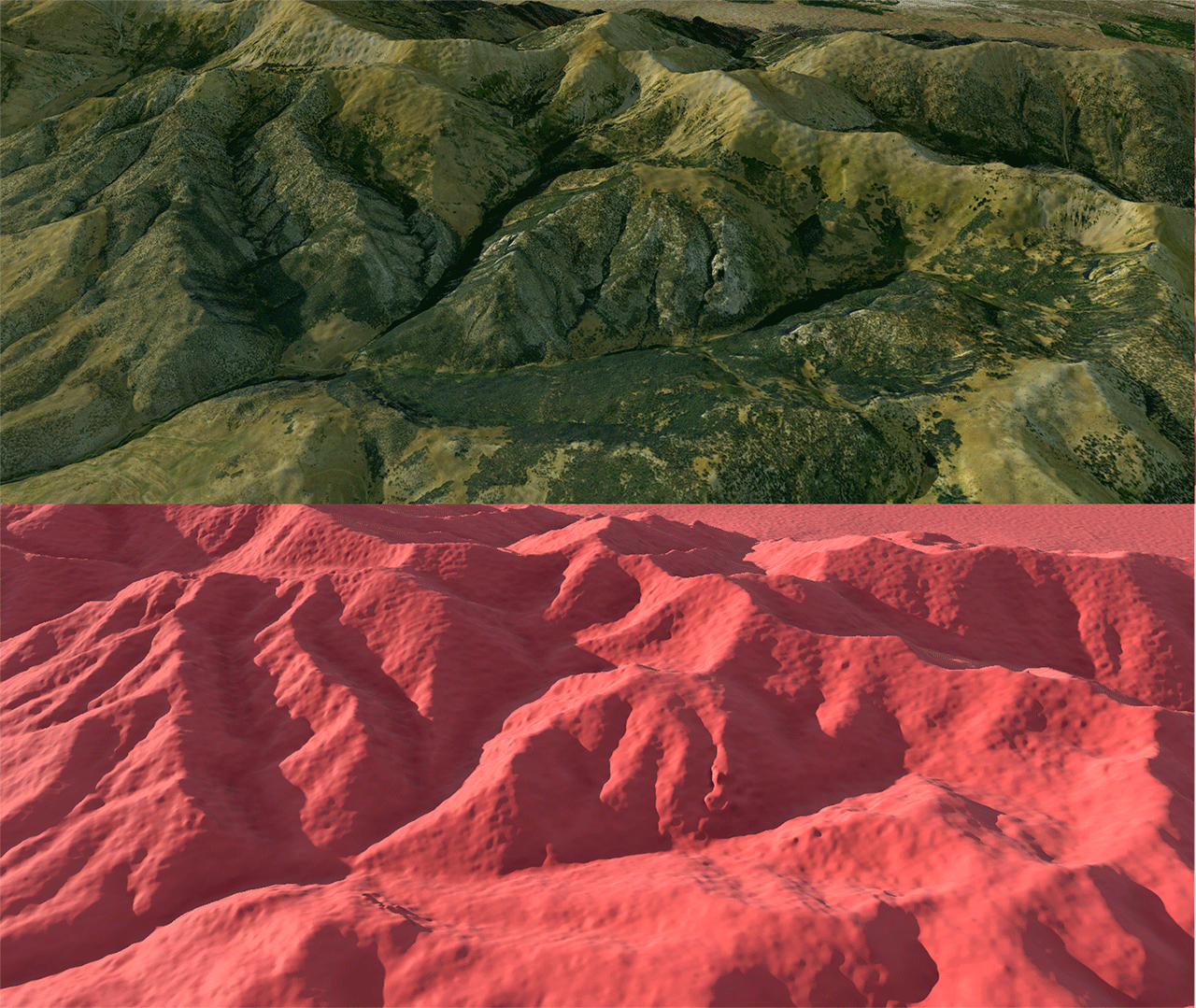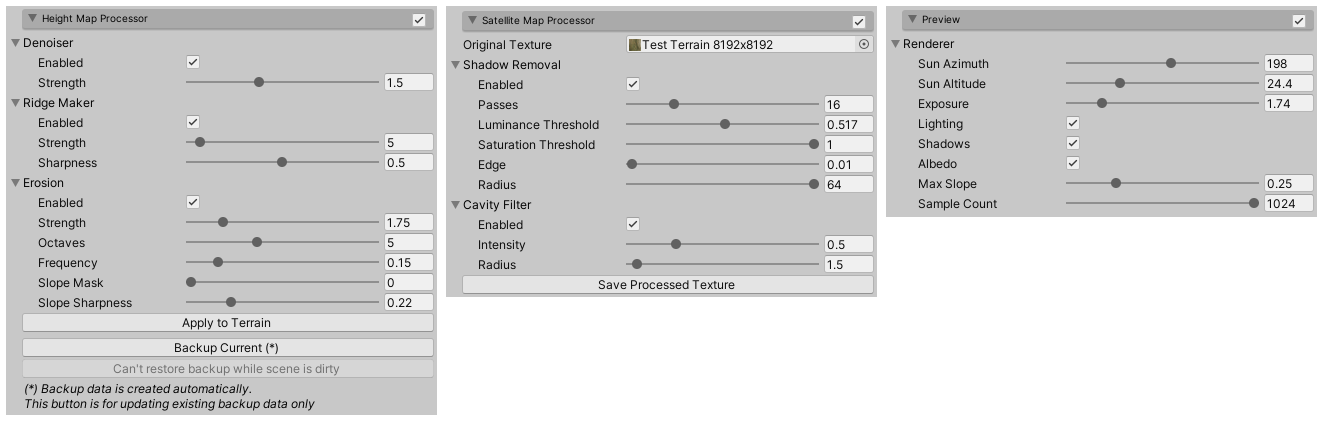Terrain Prettifier is a small component designed to clean and improve satellite/DEM based terrains directly inside of Unity. I started working on it because I was frustrated with how cumbersome the process of working with multiple terrain tiles in external programs was, where often I just wanted to add some higher resolution detail to an already existing height map. It can also be used to upscale and add detail to low-resolution terrain height maps.
It is entirely GPU based and so runs at interactive framerates. Additionally, it uses a ray-marched preview renderer which allows you to instantly see the results of your settings and only applies the modifications to the actual terrain height map once you are happy with the results.
 Applies a bilateral blur filter to the heightmap before further processing. Useful for filtering noisy input data without destroying important features.
Applies a bilateral blur filter to the heightmap before further processing. Useful for filtering noisy input data without destroying important features.
 Sharpens ridges. Useful if your DEM data is overly smooth. Also useful for upscaling low-resolution data.
Sharpens ridges. Useful if your DEM data is overly smooth. Also useful for upscaling low-resolution data.
 Adds hydraulic erosion-like features to slopes. It should be noted this is not an actual hydraulic simulation, but rather uses a gradient-aligned noise algorithm which looks like erosion. Very useful for adding detail to slopes, and in particular for upscaling low-resolution data.
Adds hydraulic erosion-like features to slopes. It should be noted this is not an actual hydraulic simulation, but rather uses a gradient-aligned noise algorithm which looks like erosion. Very useful for adding detail to slopes, and in particular for upscaling low-resolution data.
 Identifies shadows based on pixel luminosity and replaces them with adjacent features.
Identifies shadows based on pixel luminosity and replaces them with adjacent features.
 Burns cavity (concave/convex) features into the color map. Should be used with care since it easily makes the resulting color map look like crap.
Burns cavity (concave/convex) features into the color map. Should be used with care since it easily makes the resulting color map look like crap.
Drop the Assets/TerrainPrettifier directory into your Assets folder to install. To apply to a terrain, add the TerrainPrettifier component.
Once you are happy with the results, press "Apply to Terrain" and "Save Processed Texture" respectively.
The resolution of the output is based on that of the input. As such, if you wish to upscale a low-resolution terrain, you first need to increase the height map resolution on the terrain itself to your desired target resolution.
The preview renderer is only active while the terrain is selected. To turn it off, simply uncheck it in the component.
It is an editor-only script and can not be used at runtime. The component does nothing if included in a build.
Does not take neighbouring terrain tiles into account. This is a planned feature but I can't promise it will be added anytime soon.
Bilateral filter by mrharicot: https://www.shadertoy.com/view/4dfGDH
Erosion noise by Clay John: https://www.shadertoy.com/view/MtGcWh
Gavoronoise by S.Guillitte: https://www.shadertoy.com/view/llsGWl
Ray-marching terrain by Inigo Quilez: https://www.iquilezles.org/www/articles/terrainmarching/terrainmarching.htm
Check the sources above for what license applies to the individual parts of the project. Besides this, consider any of my code in the repository as public domain.