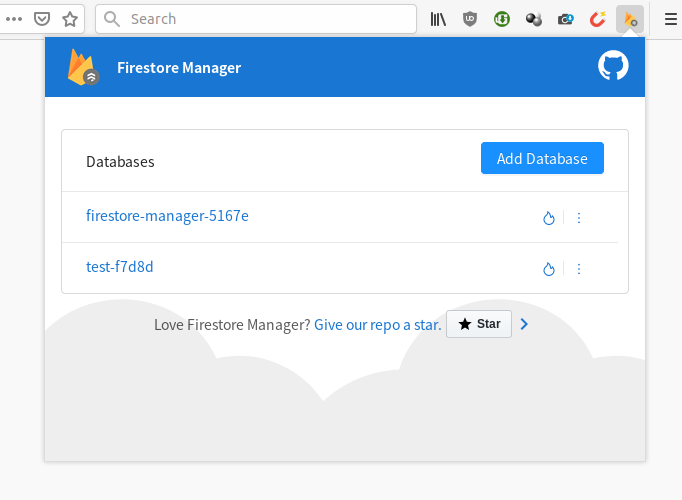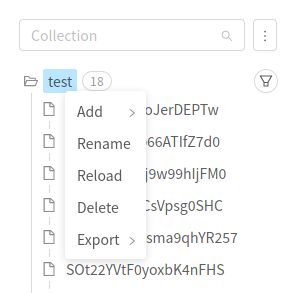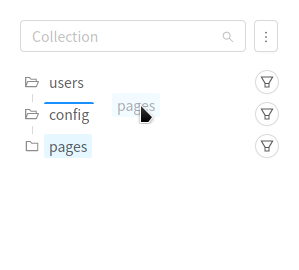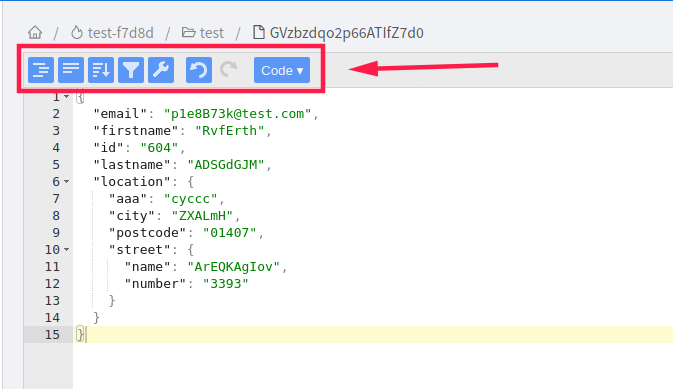A simple, fast and intuitive web-extension to manage firestore databases, made with Angular.
- Easily Add/Clone/Rename/Delete/Filter collections & documents.
- 3 editing modes (thanks to jsoneditor project).
- Powerful diff viewer (using diff-match-patch & diff2html).
- JSON export/import.
- Firebase Authentication Support (Anonymous, email & password, JWT token).
- [Experimental] Databases Auto Backup (webextension only).
Or try it as a web application.
- Translations
- Add collections filter (field - operator - value)
- Refactor long components code (create a module for each main component)
- Handle sub-collections
- Add unit tests
Run ng serve for a dev server. Navigate to http://localhost:4200/. The app will automatically reload if you change any of the source files.
Run ng build to build the project. The build artifacts will be stored in the dist/ directory. Use the --prod flag for a production build.
Make sure you have the following package installed npm install -g web-ext. Then run:
npm run build && npm run package
Make sure you have the following package installed npm install -g angular-cli-ghpages. Then run:
npm run build:github && npm run deploy:github
Firestore Manager is licensed under the MPL2 license.