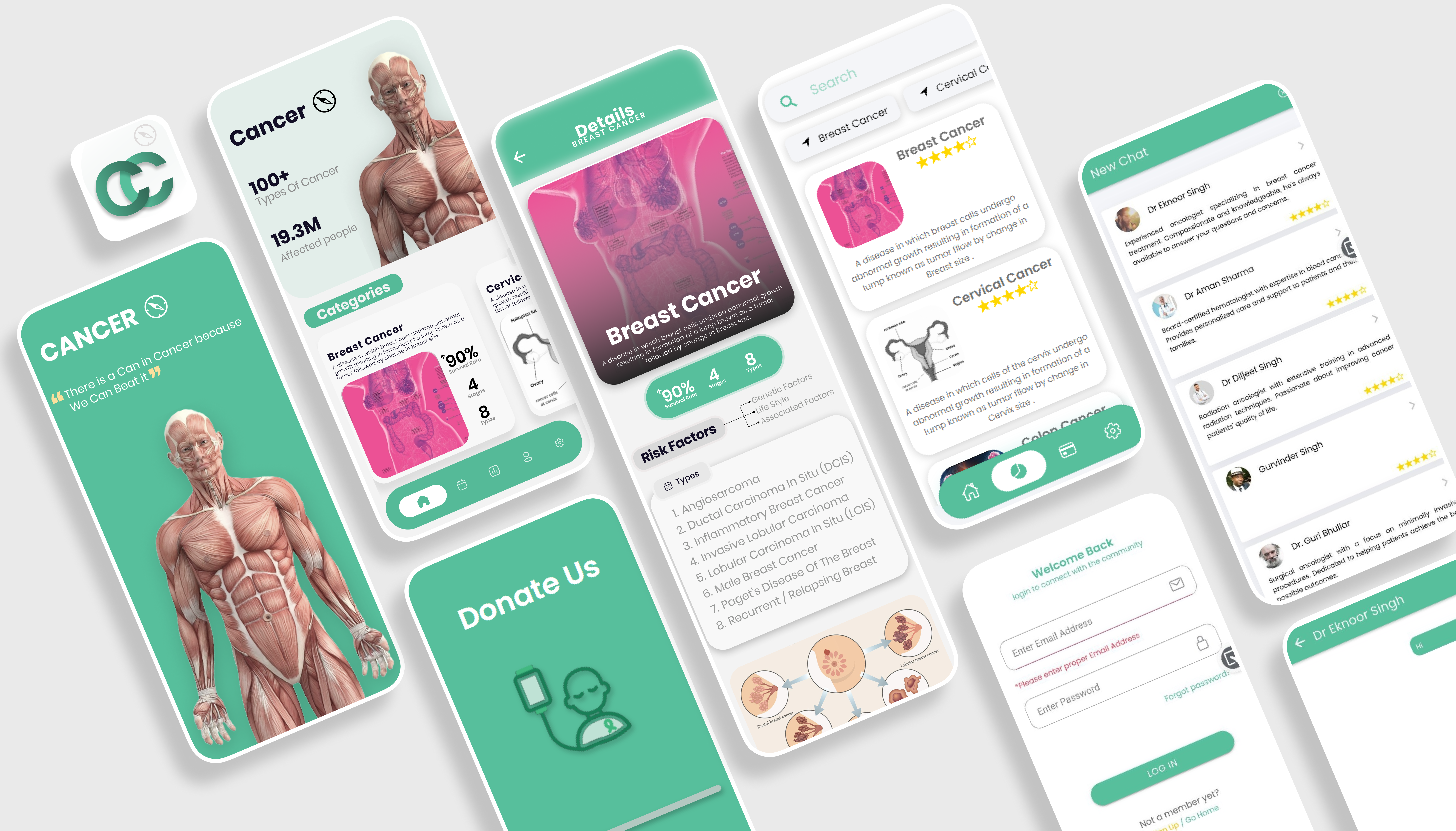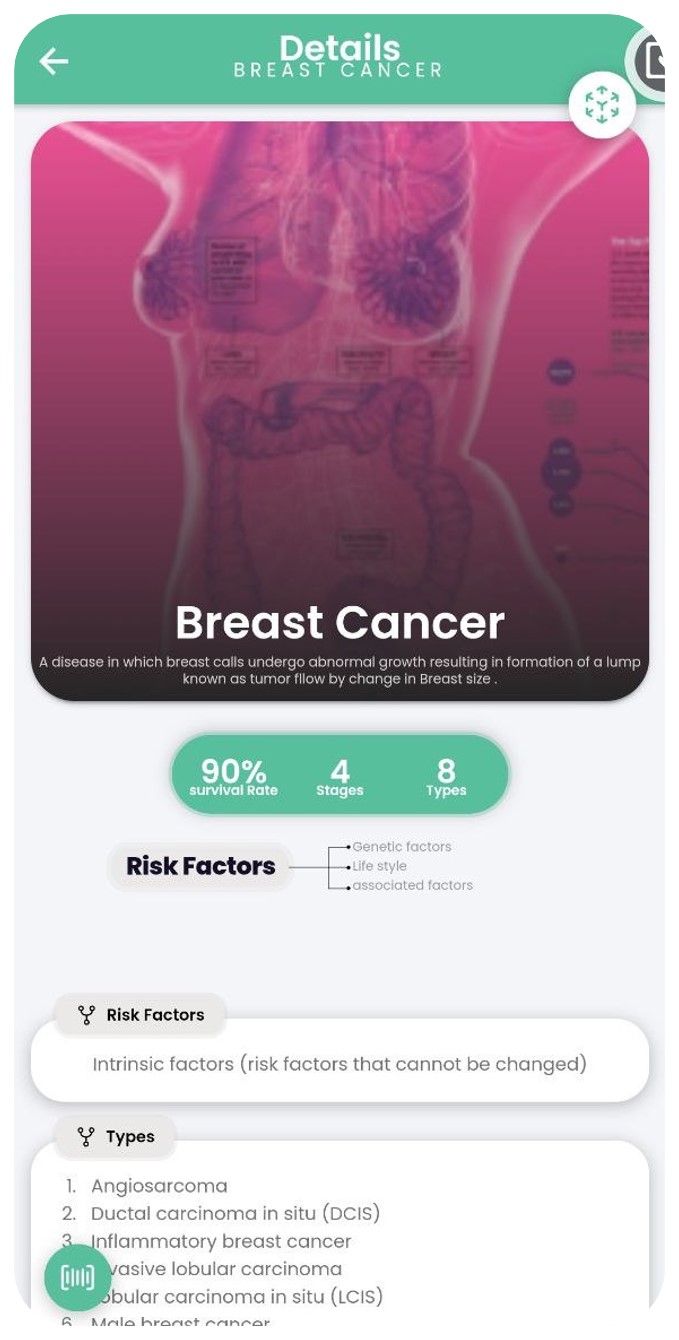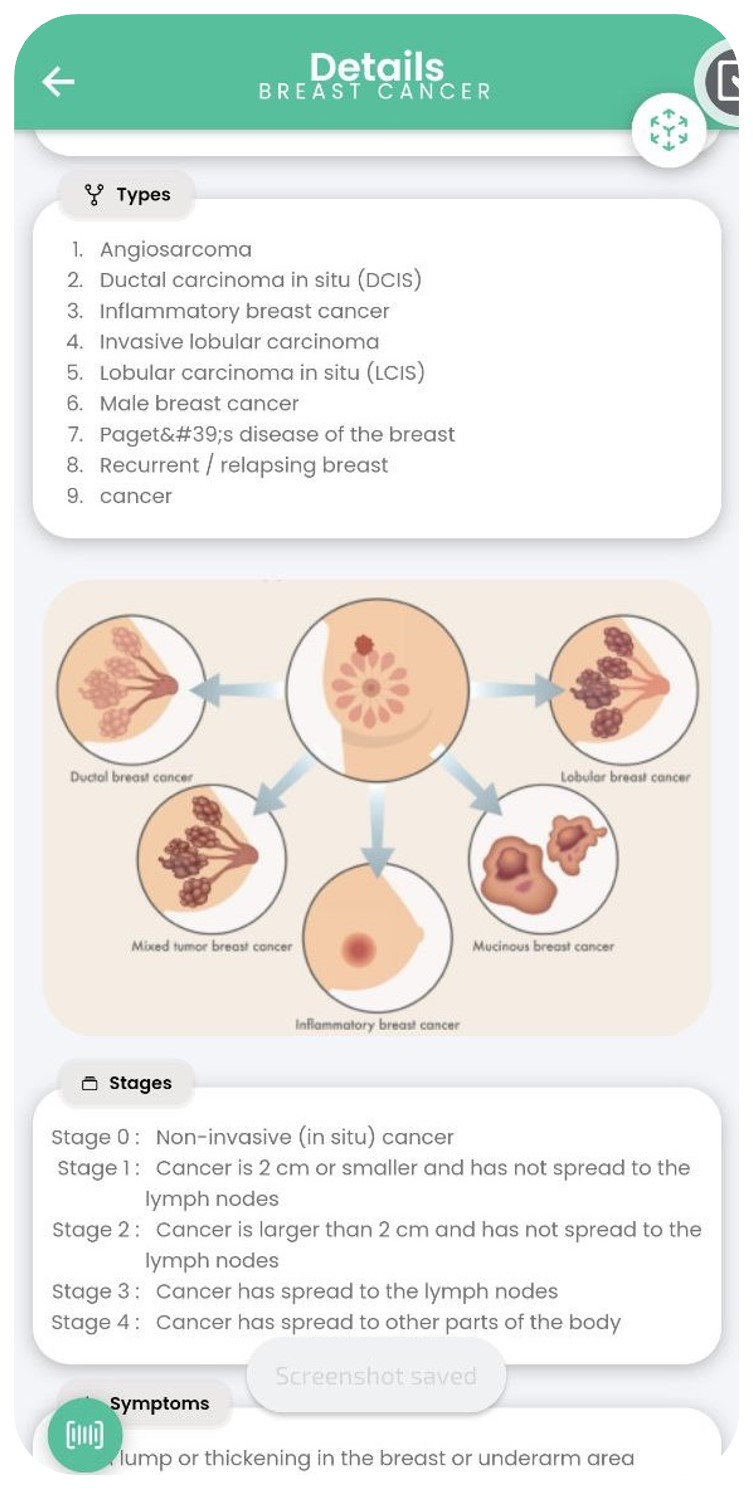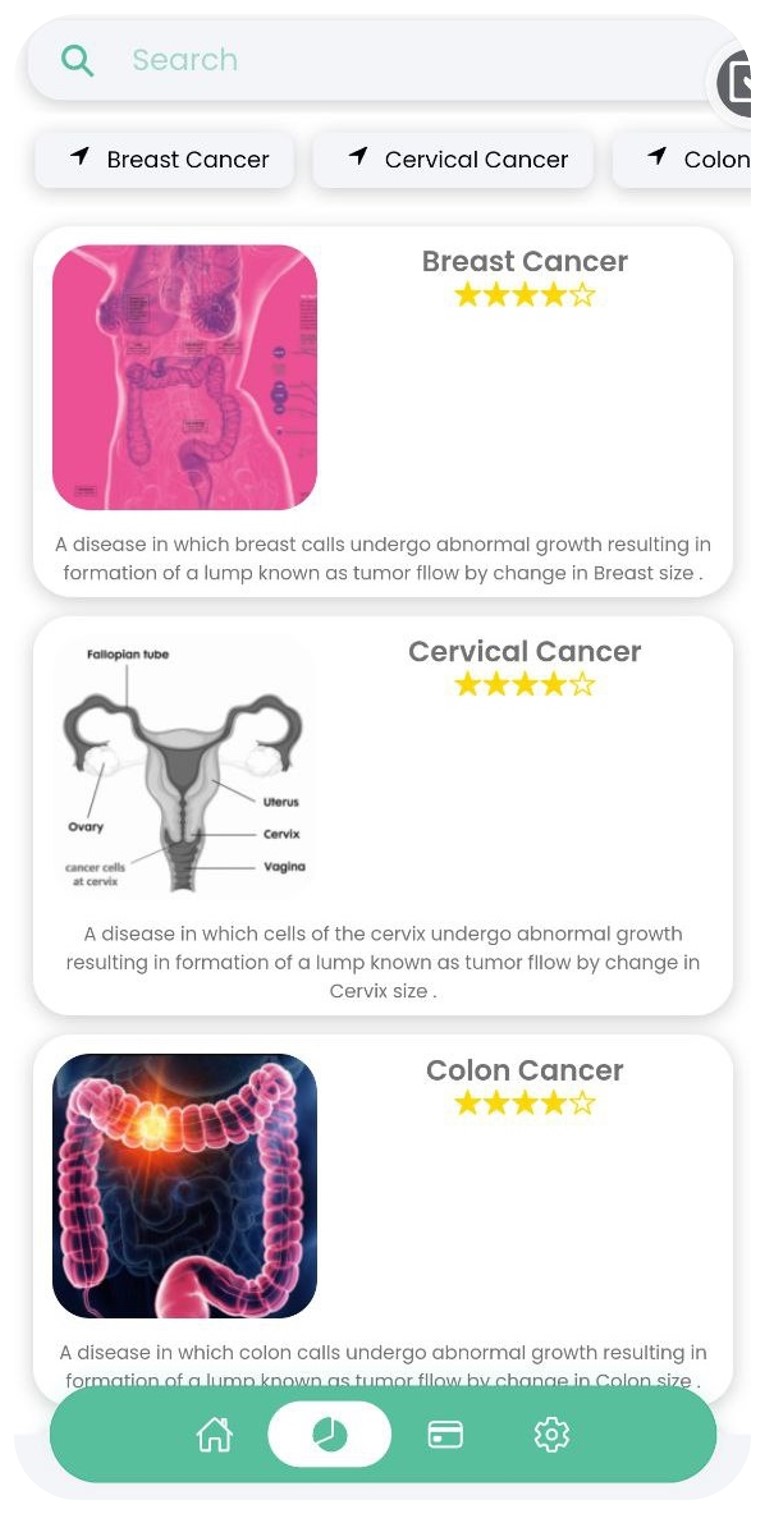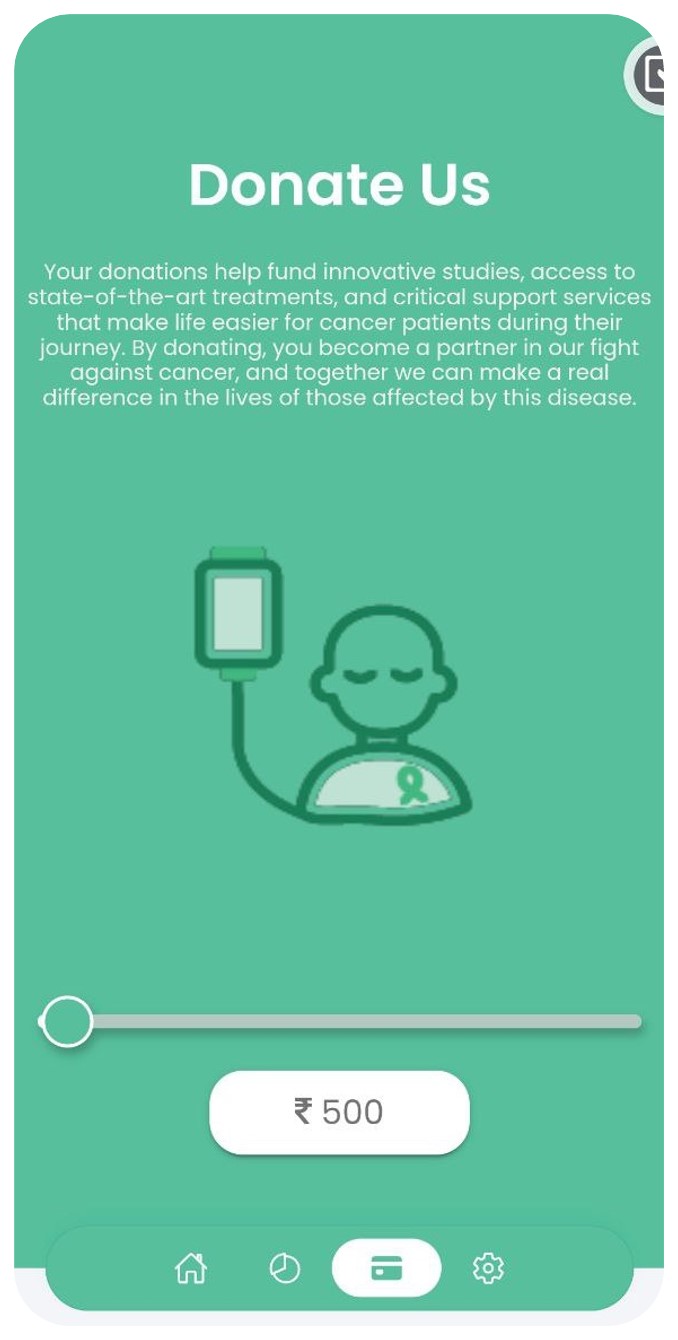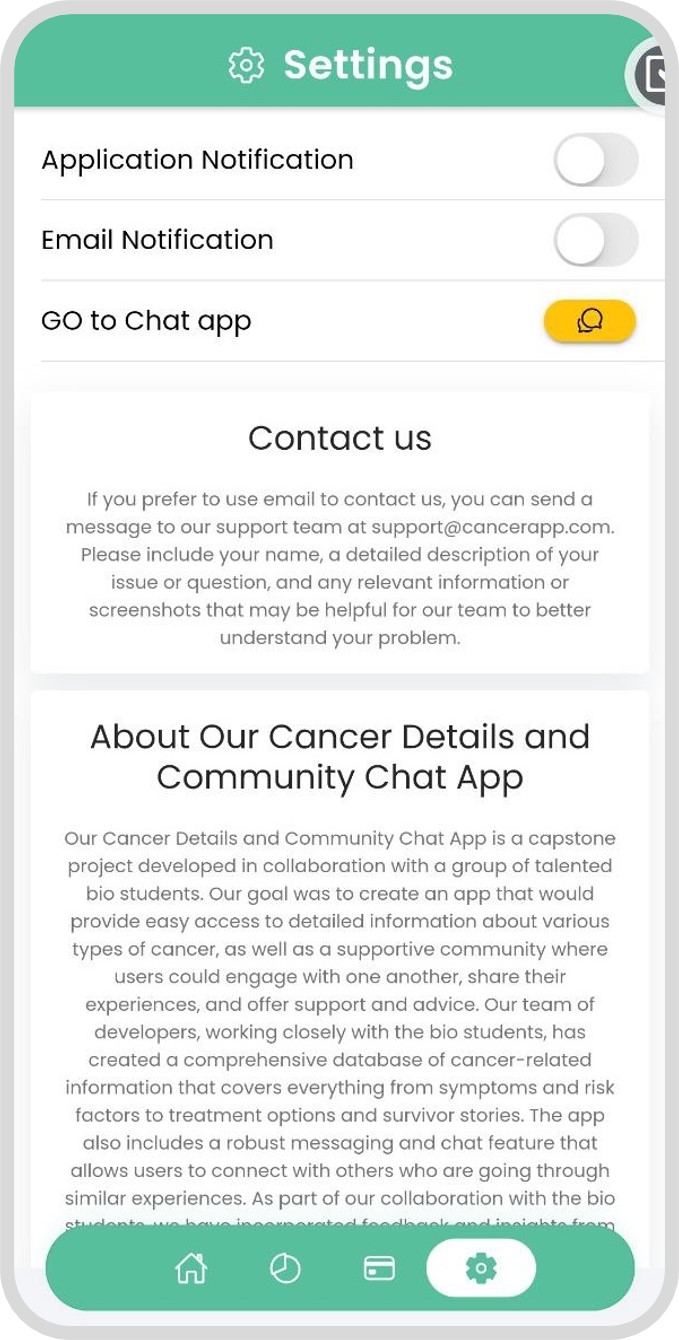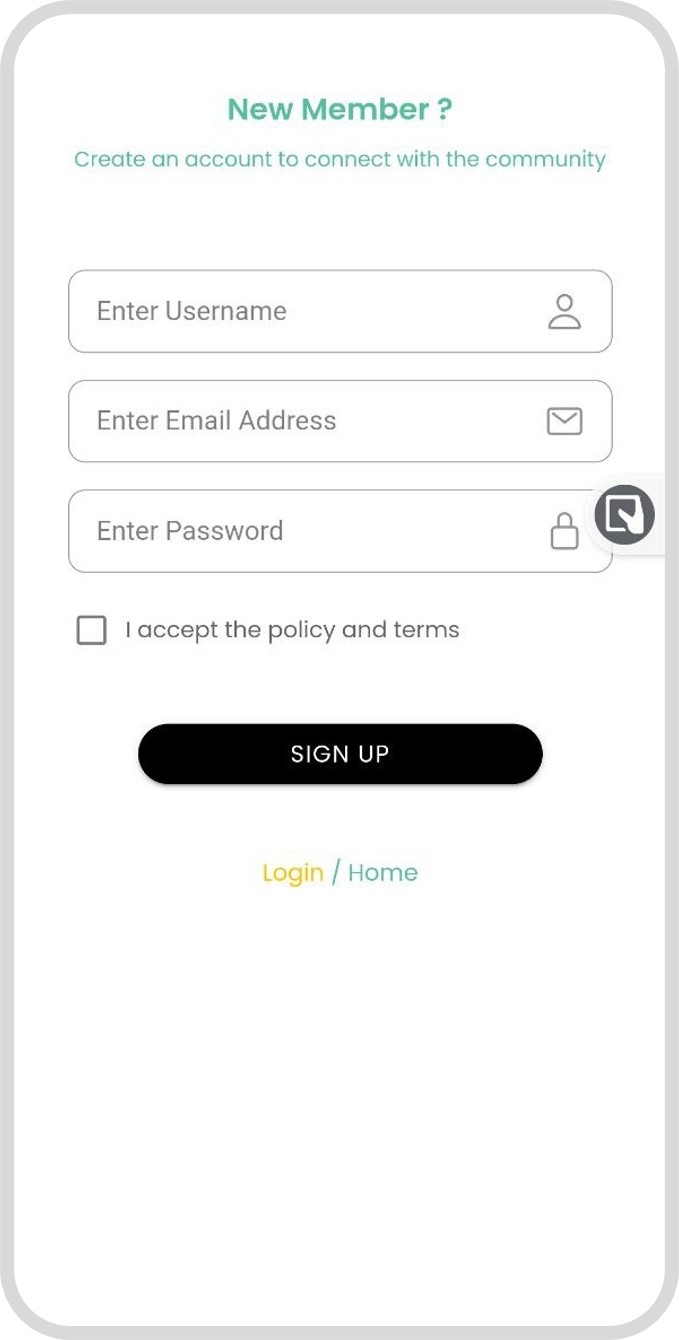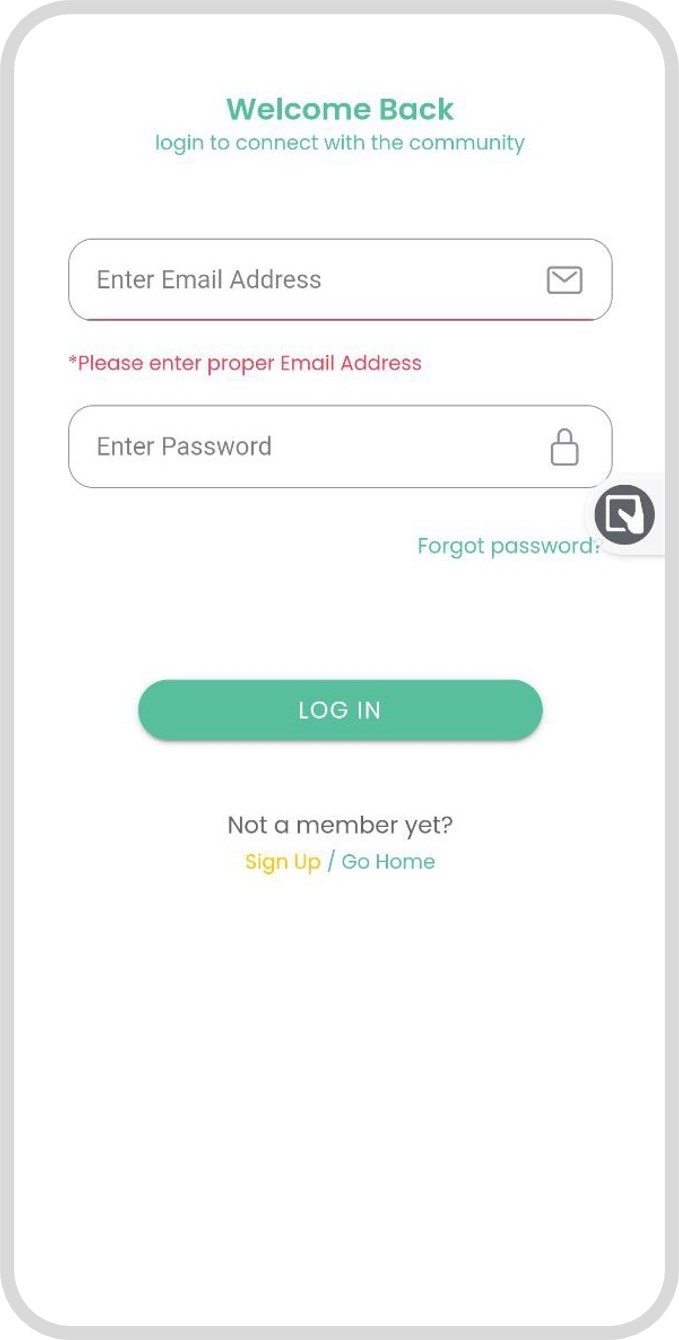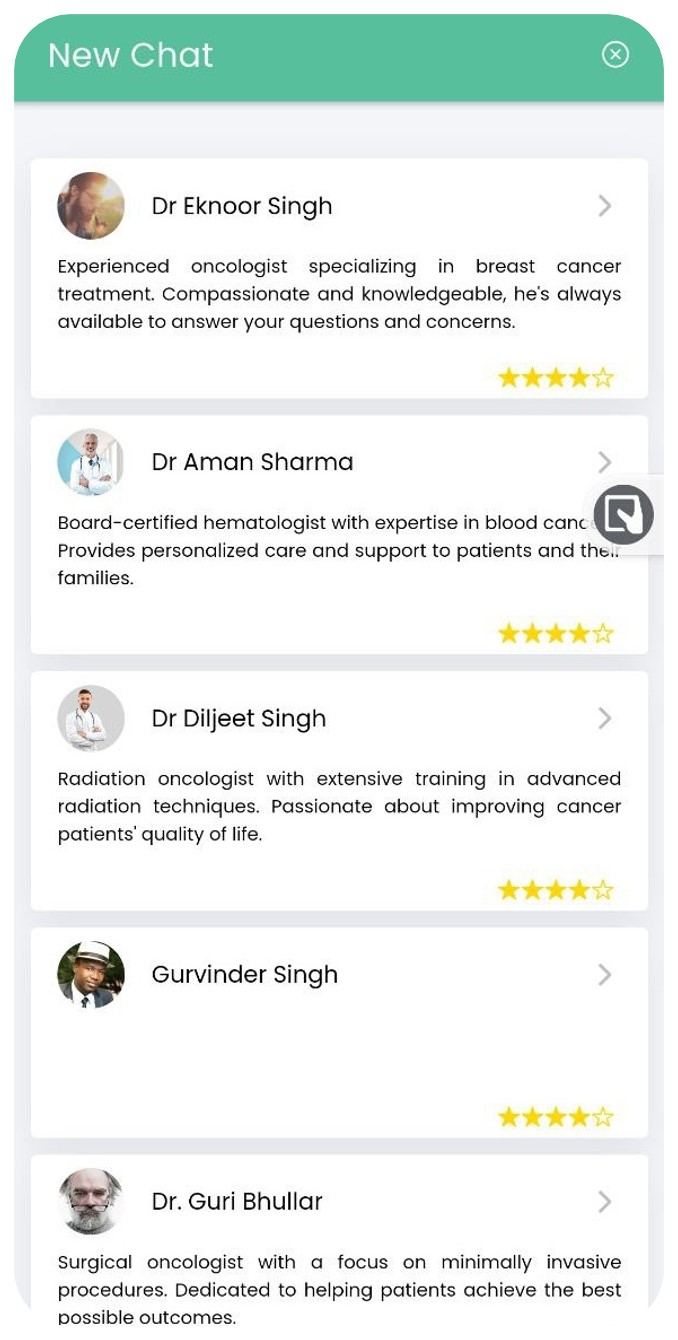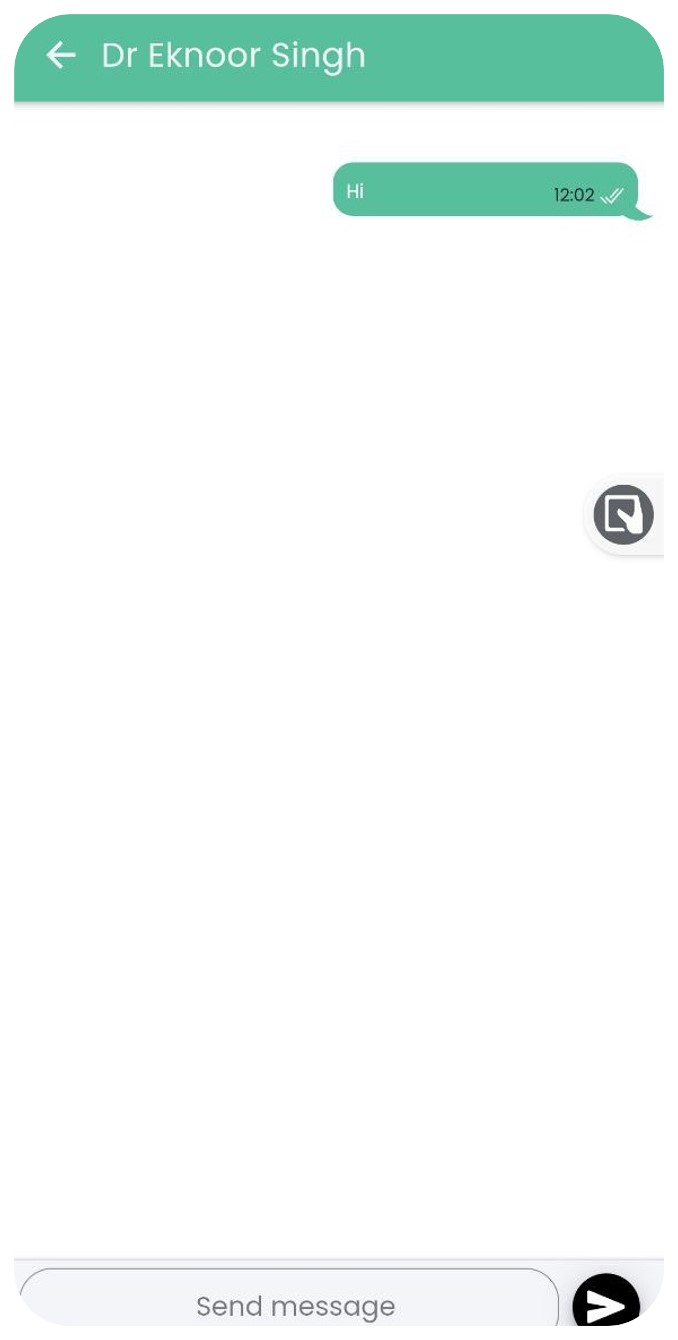Cancer Info App is a mobile application built with Ionic Angular and Capacitor that provides information about various types of cancer. The app includes a full interactive UI design with four main tabs: Home, Search, Donate, and Settings. It is designed to educate people about different types of cancer, their symptoms, and causes, and also allows users to donate to cancer charities.
- Category page that displays different types of cancer
- Details page for each type of cancer with comprehensive information
- Search functionality to find specific types of cancer
- Donate page to make donations to cancer charities
- Settings page with a link to the chat app, where users can chat with available doctors.
Here are some screenshots of the Cancer Info App:
The Home page displays the main categories of different types of cancer.
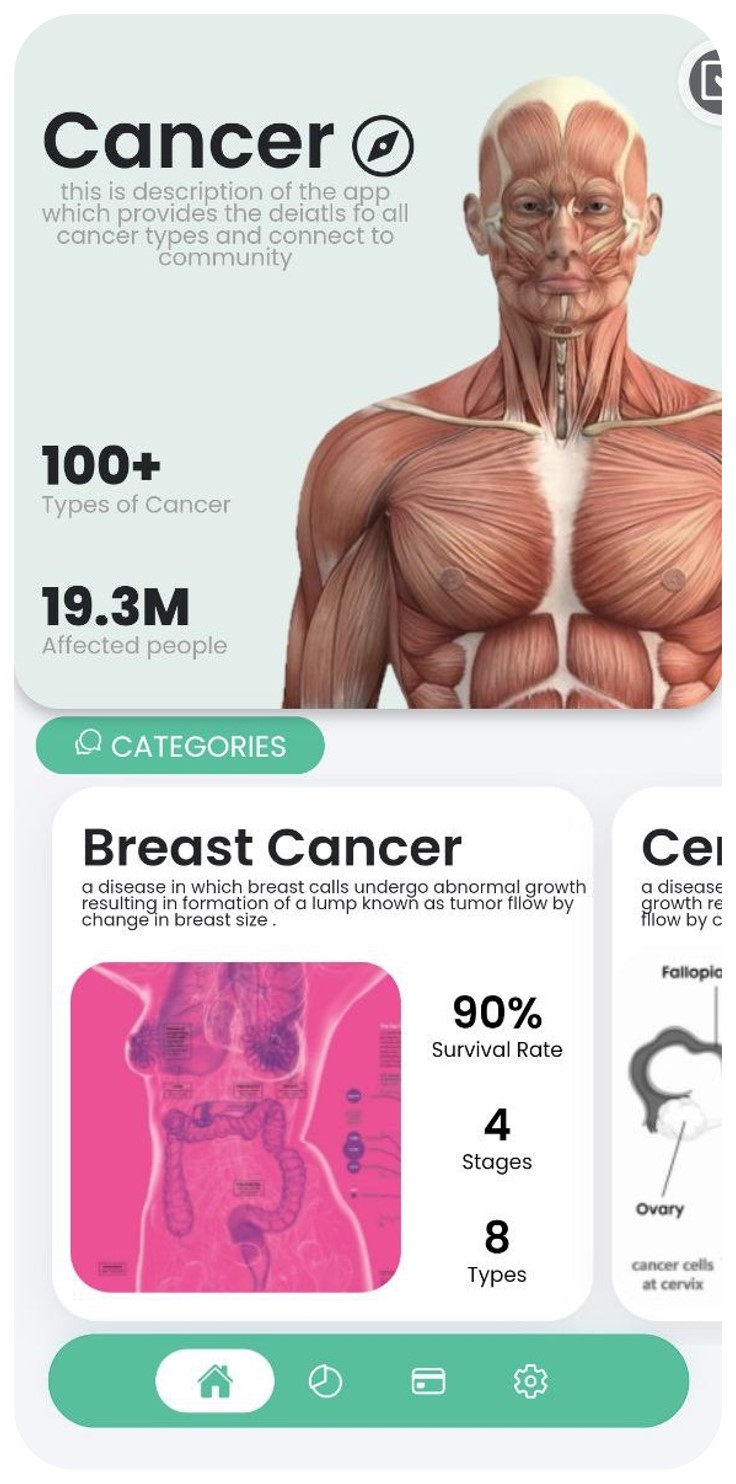
The Category page displays the different types of cancer that are available in the app.
The Search page allows users to search for specific types of cancer.
The Donate page allows users to donate to cancer charities.
The Settings page provides a link to the chat app where users can chat with available doctors.
To install and run the app locally, follow these steps:
- Clone the repository:
git clone https://github.com/Gurvinder-Singh02/Cancer_compass.git - Install the dependencies using:
npm install - Start the app using:
ionic serve
Download the app by clicking on Releases and Assests then download make sure to give access to 3rd party downloads To use the app, follow these steps:
- Launch the app
- Navigate to the Home tab to see the category page
- Click on a specific type of cancer to see its details
- Use the Search tab to find a specific type of cancer
- Use the Donate tab to make a donation
- Use the Settings tab to access the chat app
The following technologies were used to build the Cancer Info App:
- Ionic Angular: A framework for building mobile applications using web technologies.
- Capacitor: An open-source framework for building cross-platform mobile apps.
- Google Firebase: A backend-as-a-service platform that provides authentication, cloud storage, and real-time database services.