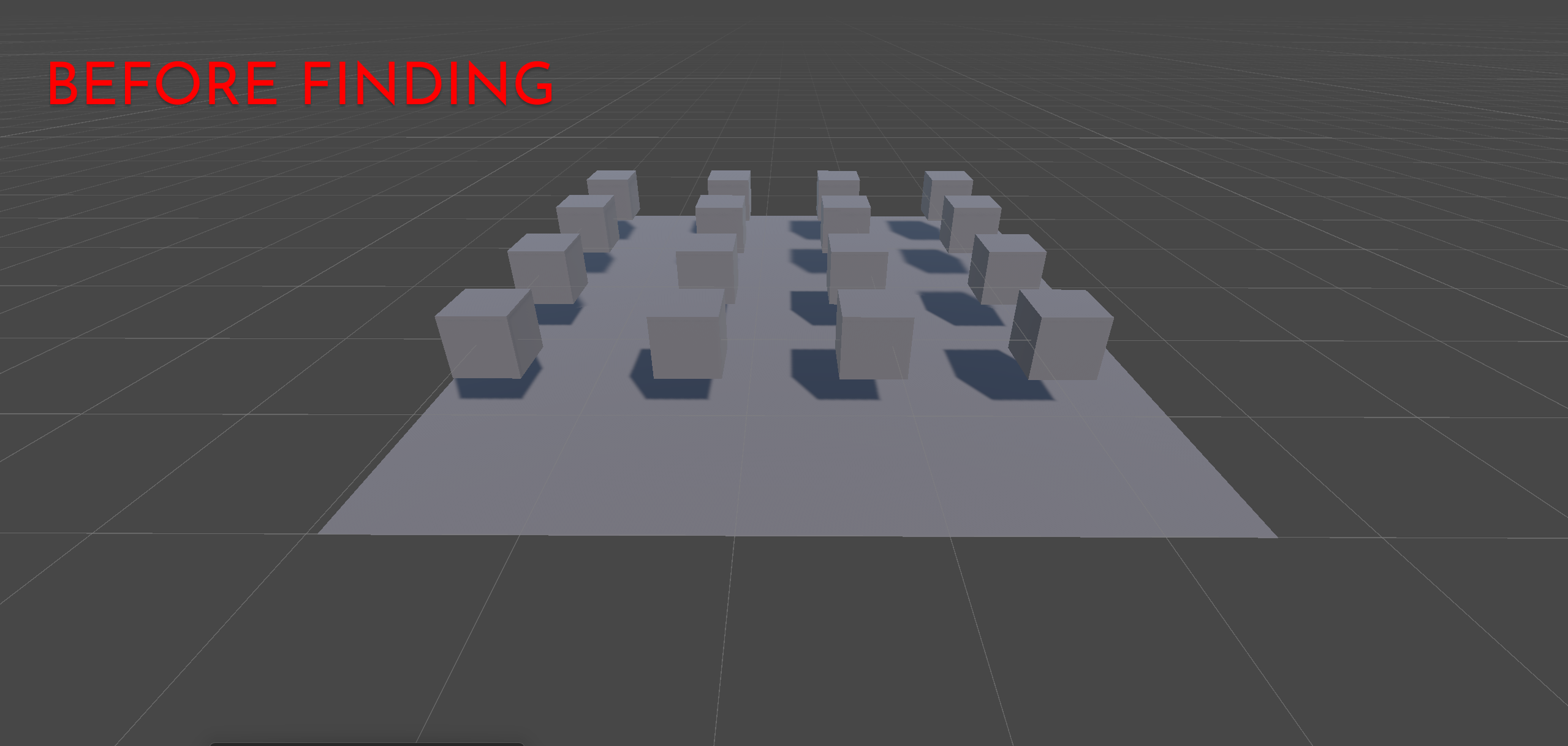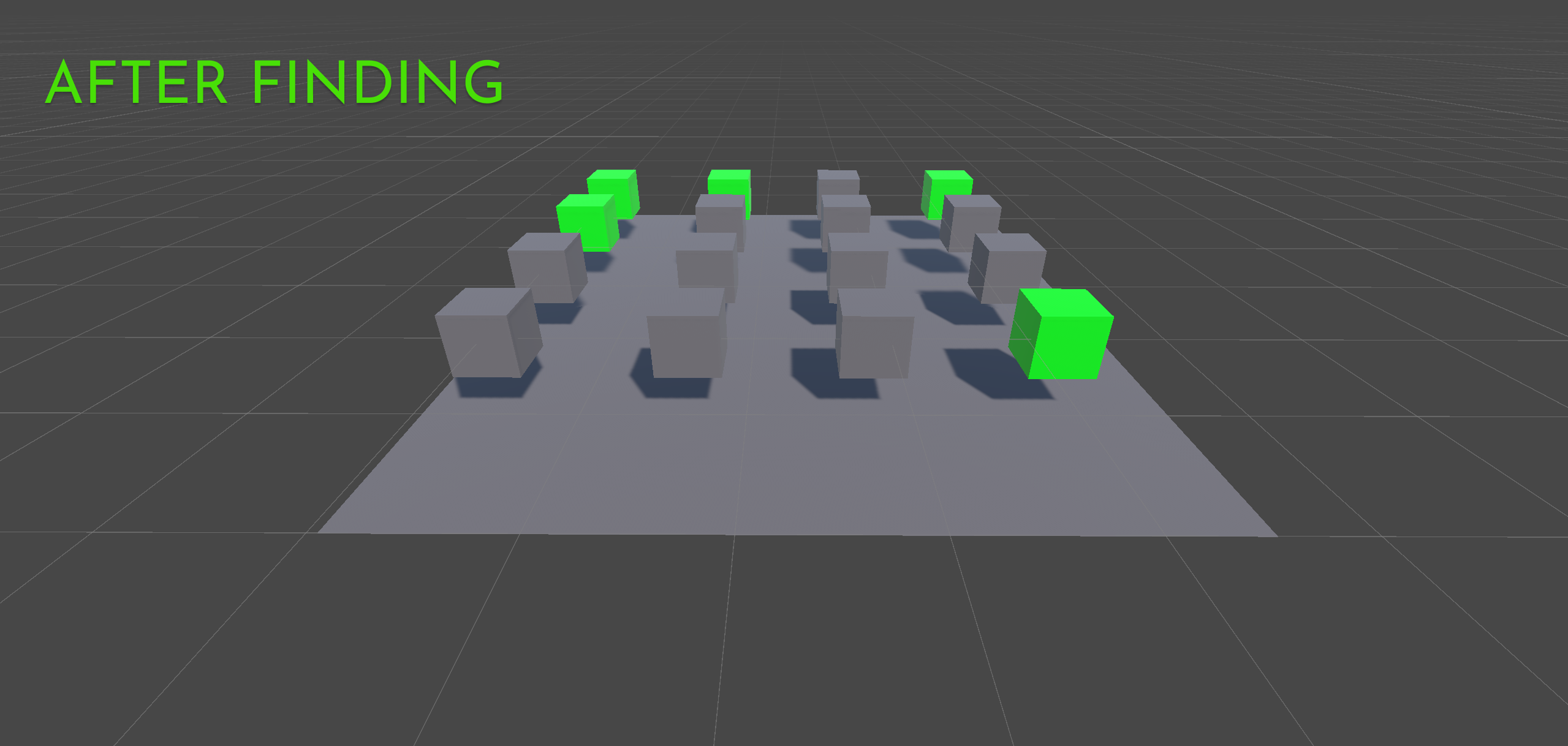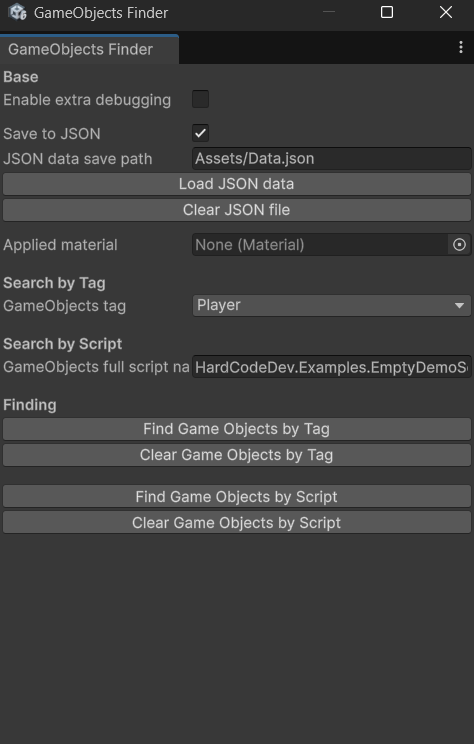🔎 Find, highlight, and manage GameObjects in your scene by Tag or Script — with material swapping, JSON saving, and verbose debug logging.
GameObjects Finder is a powerful Unity Editor utility designed to help you quickly locate and manage GameObjects in your scene using:
- 🎯 Tag-based search
- 🔧 Script-based search
- 🎨 Automatic material assignment to found GameObjects
- 💾 JSON export & import
- 🐛 Verbose debug logging
Use it during level design, debugging, or testing to instantly locate and visualize the objects you're working with.
- Download the ZIP archive.
- Unzip and place the
GameObjectsFinderfolder inside your project'sAssets/directory. - Unity will automatically compile the editor extension.
No additional setup required.
Open the utility from the top Unity menu:
HardCodeDev → GameObjects Finder.
Once opened, you’ll see the following window:
The interface is divided into several sections that allow you to configure search settings, apply materials, and work with saved data.
| Setting | Description |
|---|---|
| Enable extra debug | Enables verbose logging in the Console. Errors will also appear here. |
| Save to JSON | If checked, all found GameObjects will be saved to a JSON file. |
| JSON data path | Path to save or load JSON data (e.g. Assets/Data.json). |
| Clear JSON file | Clears all content from the selected JSON file. |
| Applied material | The material to apply to all found objects. Drag & drop a material here. |
| Setting | Description |
|---|---|
| GameObjects tag | Select the tag you want to search for using the dropdown. |
| Setting | Description |
|---|---|
| GameObjects full script name | Type the full name of the script, including its namespace, to search by. |
| Action | Description |
|---|---|
| Find GameObjects by tag | Finds all GameObjects (even those without a MeshRenderer) with the selected tag. |
| Find GameObjects by script | Finds all GameObjects (even those without a MeshRenderer) that have a component matching the script name. |
📌 Note: This is an Editor-only tool. It works inside the Unity Editor and does not require adding any MonoBehaviours to your scene.
The package includes a ready-to-use demo scene:
- A flat plane with 16 spawn points
- A
CubeSpawnerbutton that spawns 16 randomized cubes - Some cubes:
- Are tagged as
Player - Have the script
EmptyDemoScriptattached
- Are tagged as
- Others are plain cubes without tags or scripts
Use the GameObjects Finder tool to test searching, filtering, and applying materials — only cubes with matching tags or scripts will be affected.
This tool is licensed under the HardCodeDev License (based on MIT).
You may:
- Use, modify, and distribute it freely
But you may not:
- Sell this script as a standalone product or as part of a paid script collection
See LICENSE.txt for full terms.
HardCodeDev
💬 Have suggestions, found bugs, or want to contribute? Open an issue or fork the project on GitHub!