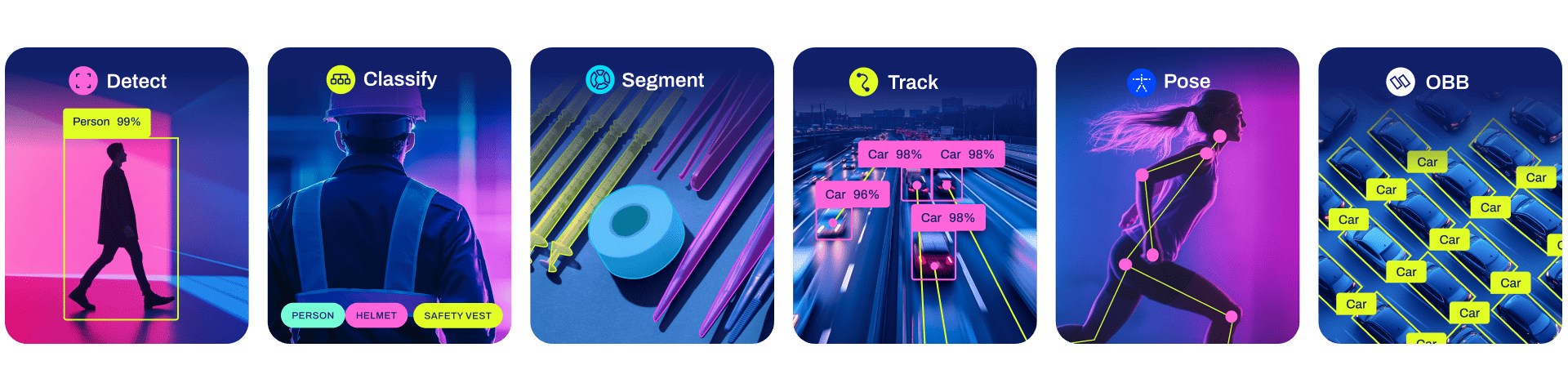See below for a quickstart installation and usage example, and see the YOLOv8 Docs for full documentation on training, validation, prediction and deployment.
Install
Pip install the ultralytics package including all requirements in a Python>=3.8 environment with PyTorch>=1.8.
pip install ultralytics
pip install pygame
- Download the latest release (The download will start after you click this link. Check your browser’s download manager or the Downloads folder on your computer to find the downloaded file)
- Double-click the executable (.exe) file.
- Follow the instructions in the installation guide.
- When completing the setup, leave Run Arduino IDE ticked to launch the application, or launch it later from the Start Menu.
For alternative installation methods including Conda, Docker, and Git, please refer to the Quickstart Guide.
YOLOv8 Detect model trained on the Car Detection dataset are available here, as well as YOLOv8 Classify models pretrained on the ImageNet dataset. Track mode is available for all Detect, Segment and Pose models.
All Models download automatically from the latest Ultralytics release on first use.