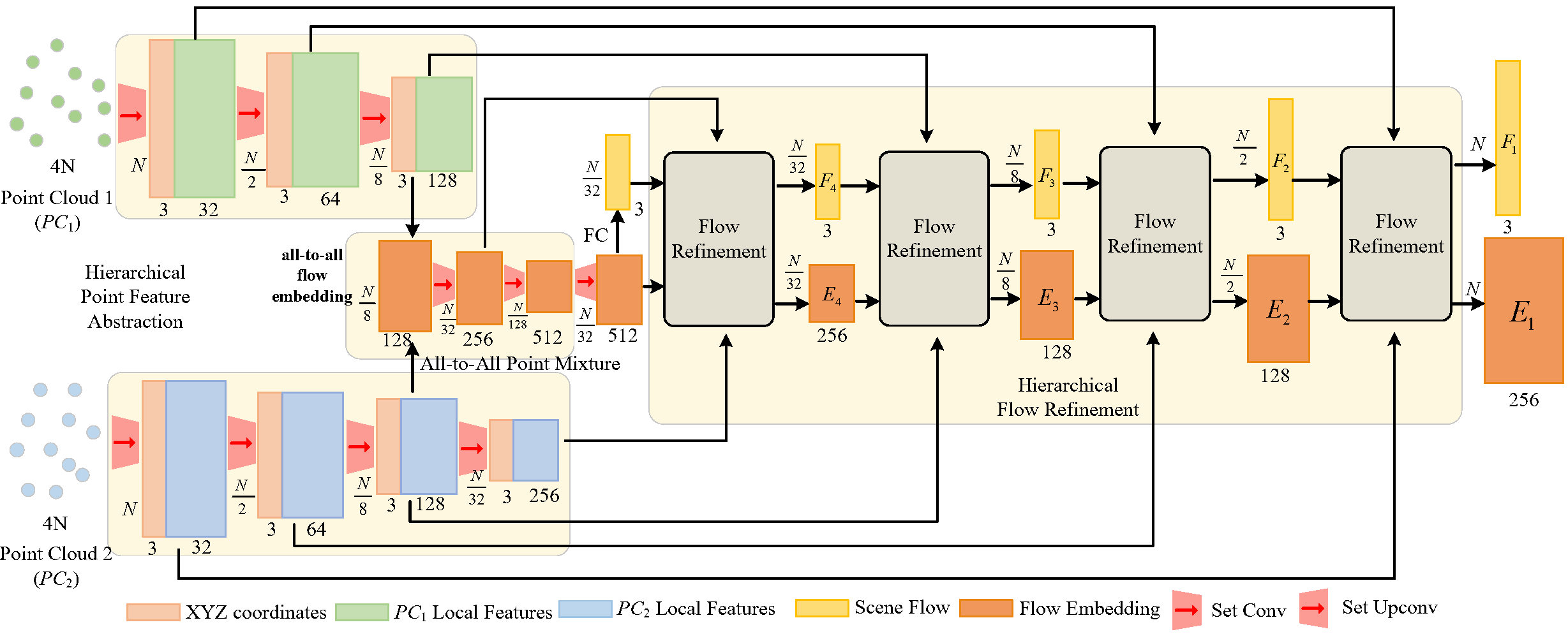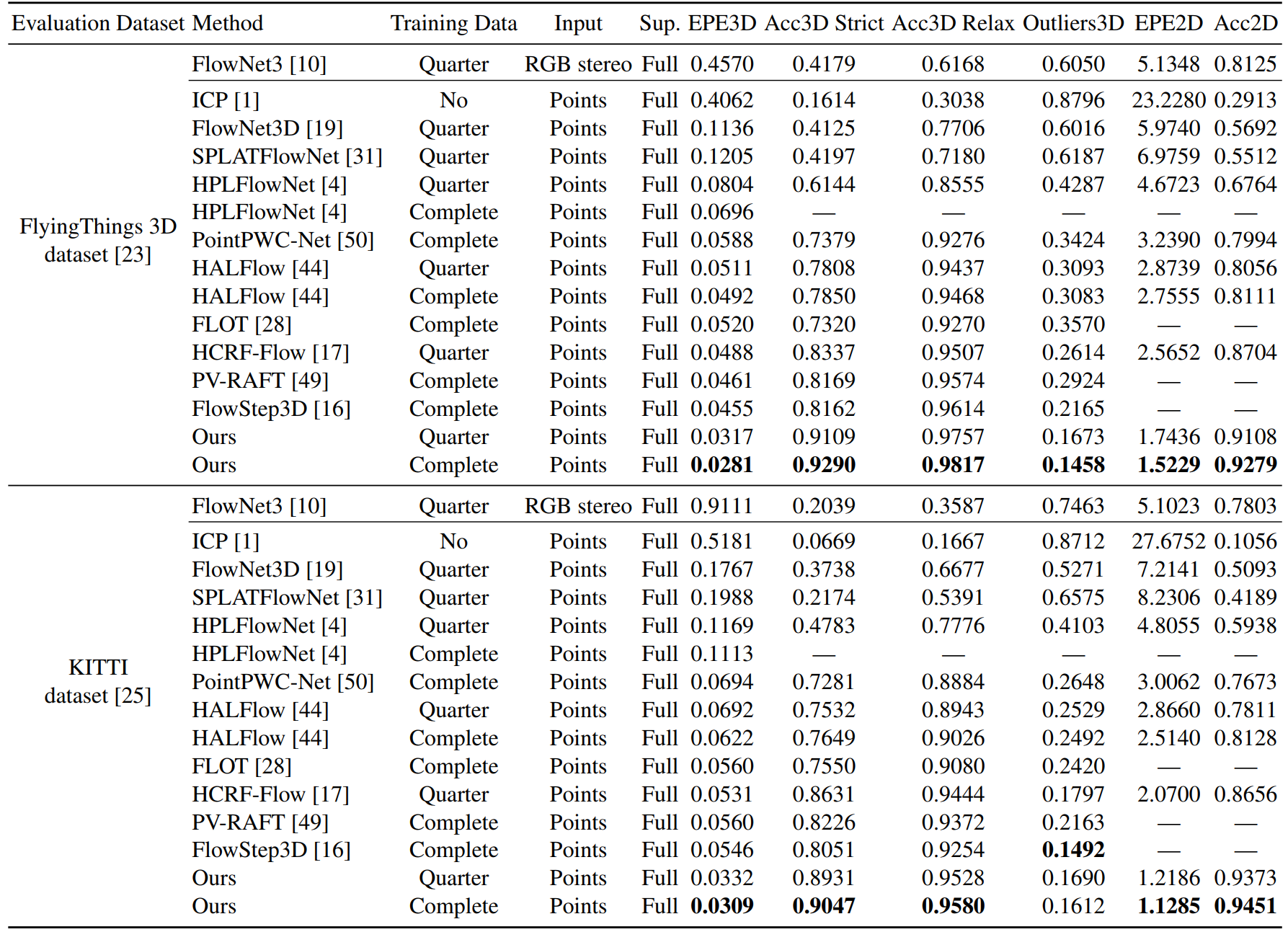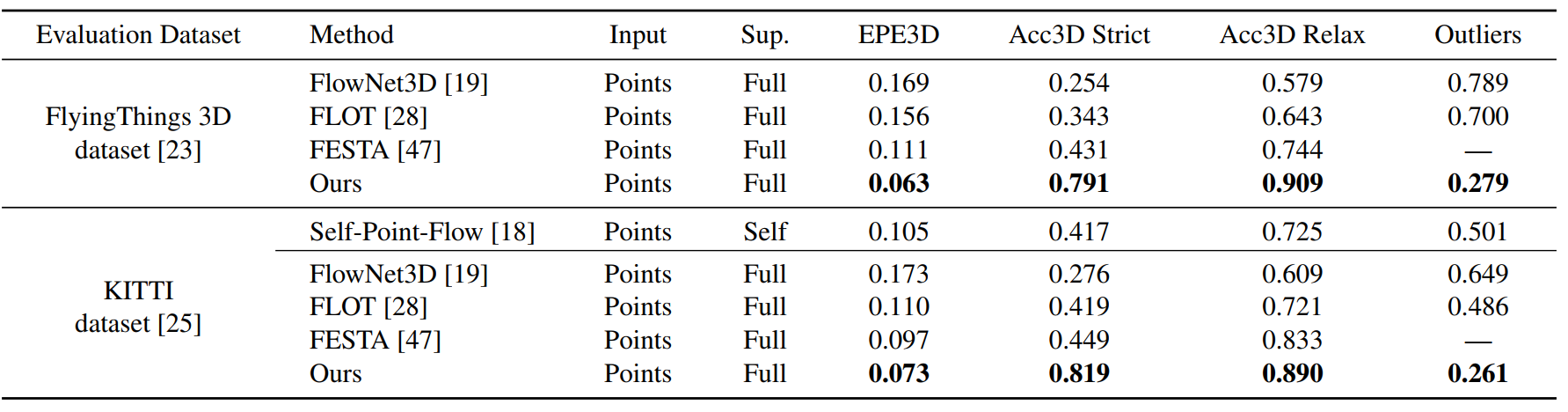This is the official implementation of our ECCV 2022 paper:
"What Matters for 3D Scene Flow Network"
Guangming Wang, Yunzhe Hu, Zhe Liu, Yiyang Zhou, Masayoshi Tomizuka, Wei Zhan, and Hesheng Wang
- Python 3.6.9
- PyTorch 1.8.0
- CUDA 11.1
- numba
- tqdm
Data without occlusion
For fair comparison with previous methods, we adopt the preprocessing steps in HPLFlowNet. Please refer to repo. We also copy the preprocessing instructions here for your reference.
- FlyingThings3D:
Download and unzip the "Disparity", "Disparity Occlusions", "Disparity change", "Optical flow", "Flow Occlusions" for DispNet/FlowNet2.0 dataset subsets from the FlyingThings3D website (we used the paths from this file, now they added torrent downloads)
. They will be upzipped into the same directory,
RAW_DATA_PATH. Then run the following script for 3D reconstruction:
python3 data_preprocess/process_flyingthings3d_subset.py --raw_data_path RAW_DATA_PATH --save_path SAVE_PATH/FlyingThings3D_subset_processed_35m --only_save_near_pts- KITTI Scene Flow 2015
Download and unzip KITTI Scene Flow Evaluation 2015 to directory
RAW_DATA_PATH. Run the following script for 3D reconstruction:
python3 data_preprocess/process_kitti.py RAW_DATA_PATH SAVE_PATH/KITTI_processed_occ_finalData with occlusion
The data with occlusion is prepared by FlowNet3D. Please refer to their repo. You can directly download their prepared data from here and here, then unzip to SAVE_PATH.
Install pointnet2 library
Compile the furthest point sampling, grouping and gathering operation for PyTorch. We use operations from this repo.
cd pointnet2
python setup.py install
cd ../
Train on non-occluded data
Set data_root in config_train.yaml to SAVE_PATH in the data preprocess section. Then run
python train.py config_train.yamlAfter training the model with a quarter dataset, you can finetune the model with the full dataset and achieve a better results by running the following command. Remember to set pretrain in config_train_finetune.yaml as the path to the pretrained weights.
python train.py config_train_finetune.yamlEvaluate on non-occluded data
We provide pretrained weights in pretrain_weights (EPE3D: 0.0282).
Set data_root and in config_evaluate.yaml to SAVE_PATH in the data preprocess section, and specify dataset in the script . Then run
python evaluate.py config_evaluate.yamlTrain on occluded data
Similarly, specify data_root in config_train_occlusion.yaml. Then run
python train_occlusion.py config_train_occlusion.yaml
Evaluate on occluded data
We provide pretrained weights in pretrain_weights (EPE3D: 0.0636).
Specify data_root and dataset in config_evaluate_occlusion.yaml. Then run
python evaluate_occlusion.py config_evaluate_occlusion.yaml
If you find our work useful in your research, please cite:
@inproceedings{wang2022ThreeDFlow,
title={What Matters for 3D Scene Flow Network},
author={Wang, Guangming and Hu, Yunzhe and Liu, Zhe and Zhou, Yiyang and Tomizuka, Masayoshi and Zhan, Wei and Wang, Hesheng},
booktitle={European Conference on Computer Vision},
year={2022},
organization={Springer}
}
We thank the following open-source projects for the help of the implementations.