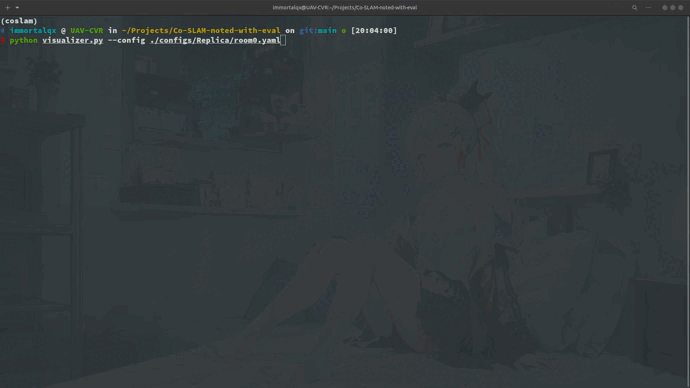Visualization tool similar to NICE-SLAM for Co-SLAM.
Same as Neural SLAM Evaluation Benchmark
This repo assumes you already configured the environment from Co-SLAM main repository. You then also need the following dependencies:
- Open3D
- pyglet
- pyrender
You can install those dependencies by running:
conda activate coslam
pip install -r requirements.txtOnly tested on Rellica, TUM, Azure datasets.
Recommend Step
-
git clone https://github.com/Immortalqx/Co-SLAM-Visualizer.git cd Co-SLAM-Visualizer -
Copy
configs,tools,visualizer.pyto the Co-SLAM directory; -
Co-SLAM saves the mesh every 500 rounds. If you want to save the mesh every 50 rounds like NICE-SLAM, you need to re-run Co-SLAM.
-
You can run Co-SLAM Visualizer using the code below:
python visualizer.py --config './configs/{Dataset}/{scene}.yaml # Example python visualizer.py --config ./configs/Replica/room0.yaml python visualizer.py --config ./configs/Azure/apartment.yaml python visualizer.py --config ./configs/Tum/fr1_desk.yaml