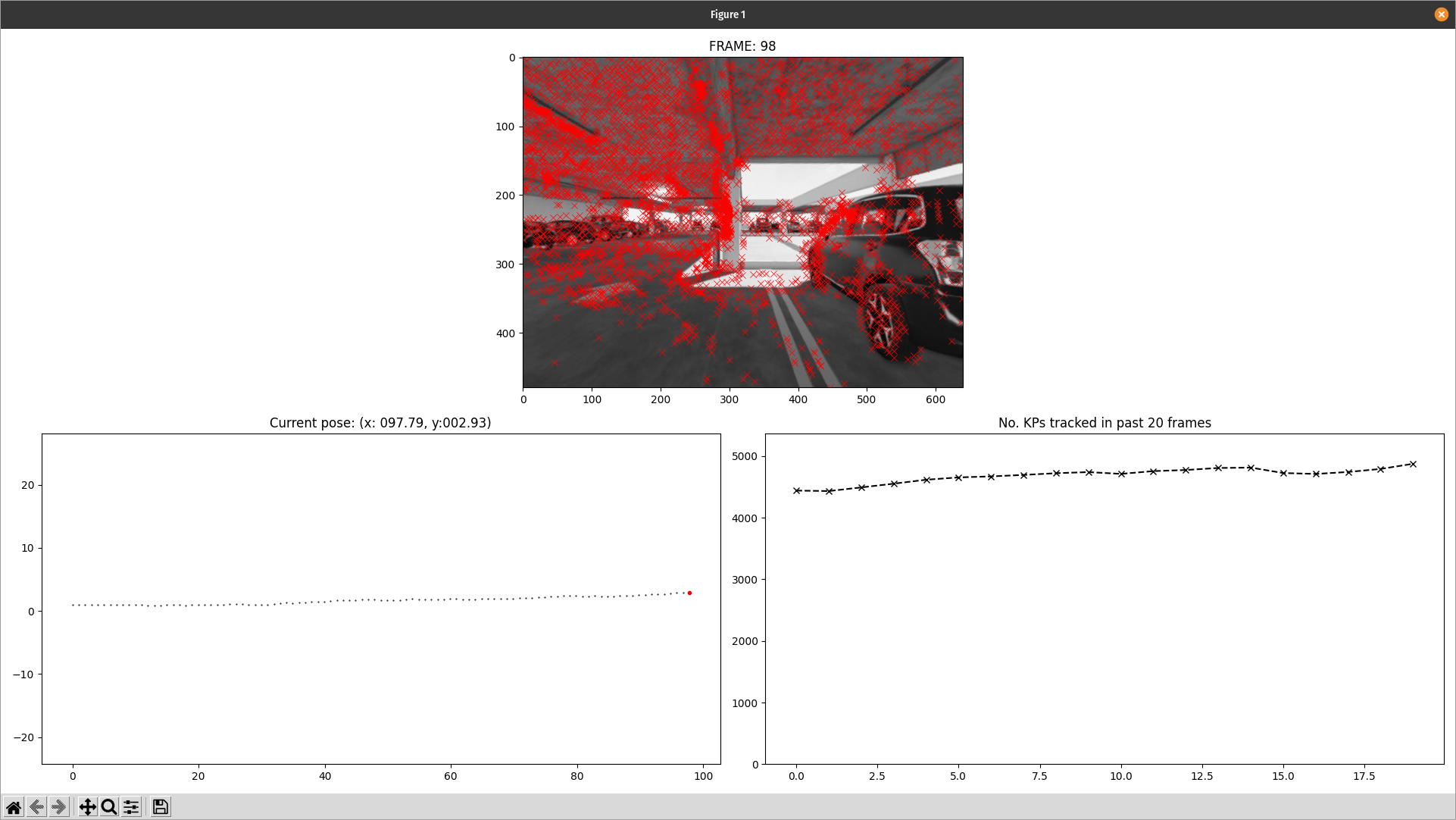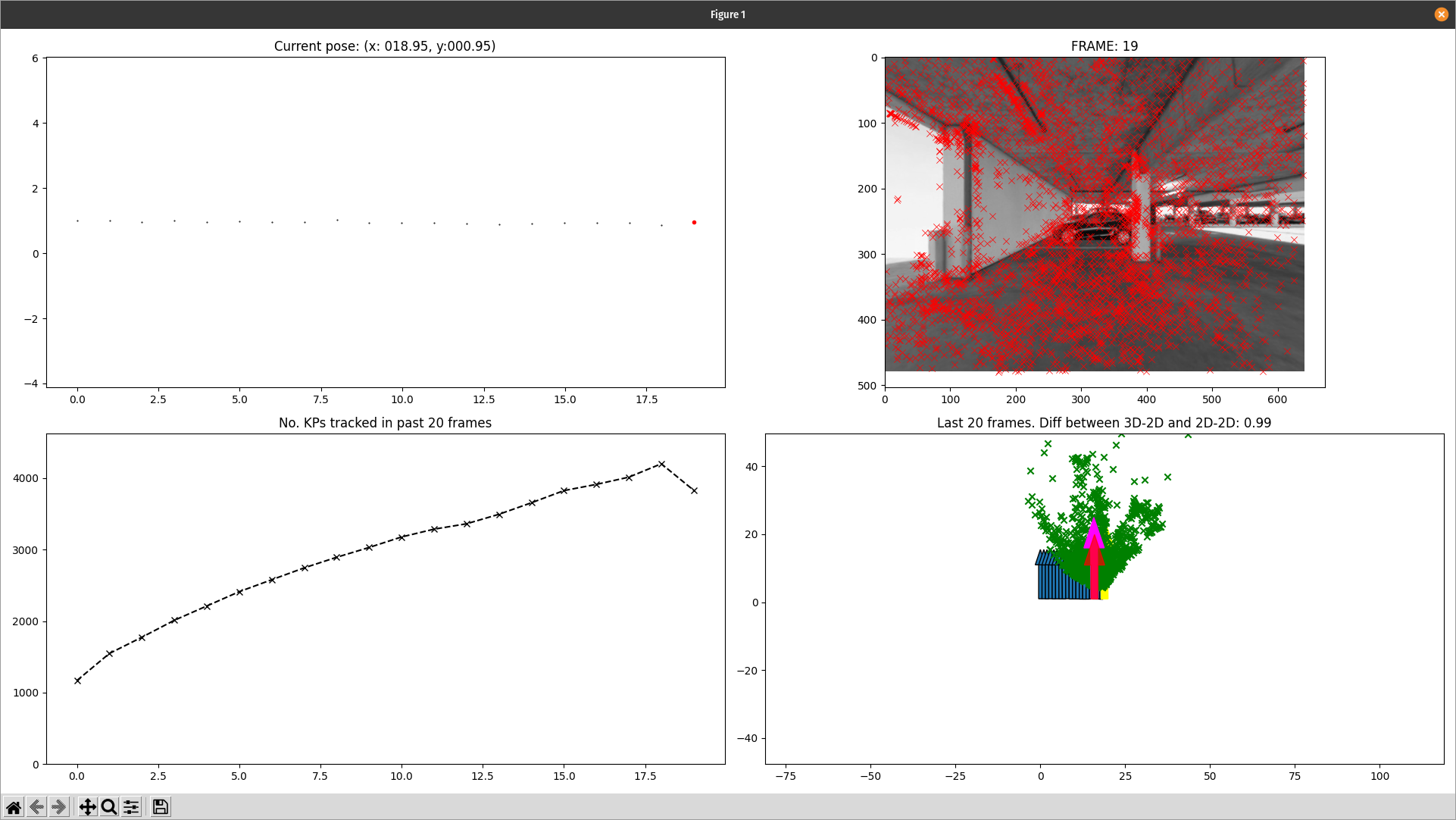As part of the mini-project for the Vision Algorithms for Mobile Robotics (VAMR) course at UZH taught by Prof Davide Scaramuzza, we (Abhiram, Adarsh, Jasper and TianYi) implement a monocular Visual Odometry (VO) pipeline on the KITTI, Malaga and Parking datasets.
Our report is here.
- Clone this repository.
- Navigate to the root folder of this repo.
- Run
setup.sh. It should:- Setup a
condaenvironment,vamr_proj, withrequirements.txtinstalled. - Download the datasets from the VAMR course websites. OR Conda environment has been exported as environment.yml
- Setup a
- Try out our examples.
data: Our example datasets. These comprise a list of images along with the correspondingKcamera intrinsic matrics.ParkingdatasetKITTIdatasetMalagadataset
code: Our functions for VONotes: Some notes we made along the way.main.py: Our main function. Run this to see the output.
To run our code, just run python3 main.py in the root folder of this repository.
This will display three plots.
- The top plot shows the image, along with an overlay of the keypoints being tracked as red crosses.
- The bottom left plot shows a history of the poses computed through VO. The red dot is the most recent pose.
- The bottom right plot shows the number of keypoints that have been tracked in the past 20 frames.
To change between datasets, set the DATASET variable in main.py. It is a string accepting parking, kitti, or malaga.
Our implementation uses 2D-2D correspondences for VO, and therefore does not provide a pointcloud by default.
To visualise a pointcloud, set the PLOT_POINTCLOUD variable in main.py to True. It will also visualise a point-cloud triangulated from the last few poses.
- The plot on the top left shows a history of the poses computed through VO. The red dot is the most recent pose.
- The plot on the top right shows the image, along with an overlay of the keypoints being tracked as red crosses.
- The plot on the bottom left shows the number of keypoints that have been tracked in the past 20 frames.
- The plot on the bottom right shows:
- the past poses as blue arrows,
- the current pose as a yellow arrow,
- the base pose for triangulation as a red arrow,
- the pose calculated from triangulating poses from the current pose and base pose as a large purple arrow,
- and the pointcloud as green crosses.
Go to the Polybox link here to view our recorded videos.