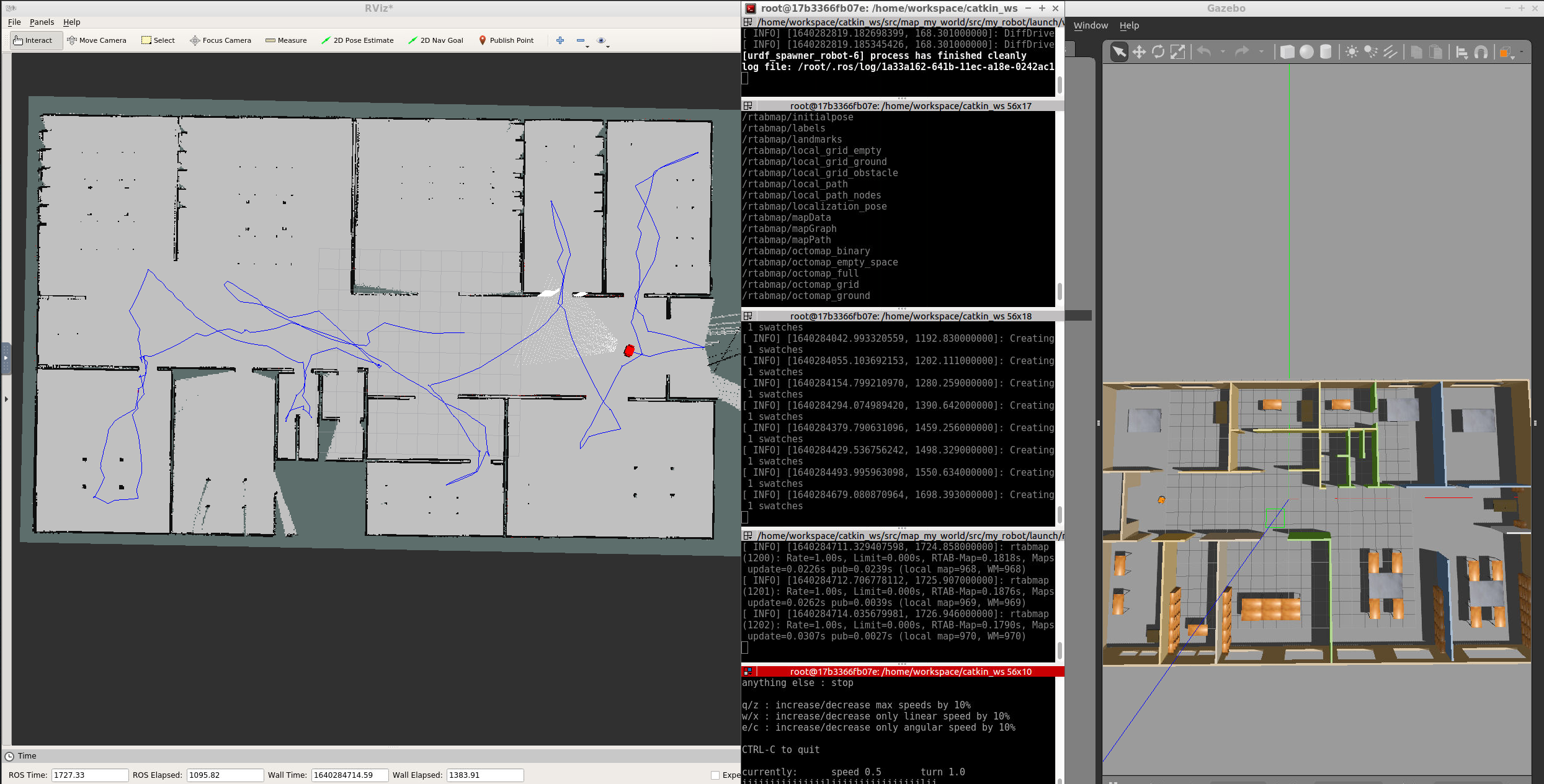Udacity's Robotic SW Engineer Course - Forth Project: Map My World!
The project is about Simultaneous Localization and Mapping (SLAM) using RTAB-Map package. It consist of two packages: my_robot (creating the robot, world and launching rtabmap package) and teleop_twist_keyboard (for controlling the robot using keyboard).
To change the parameters of the RTAB-Map package check the launch file in this directory: src/my_robot/launch/mapping.launch.
The map generated by the RTAB-Map package will be saved to src/my_robot/map/rtabmap.db. For the map shown above, you can download the map database file from here.
To view the map database in more details run: e.g.:
rtabmap-databaseViewer ~/git/map_my_world/src/my_robot/map/rtabmap.db:
- Say yes to using the database parameters
- View -> Constraint View
- View -> Graph View
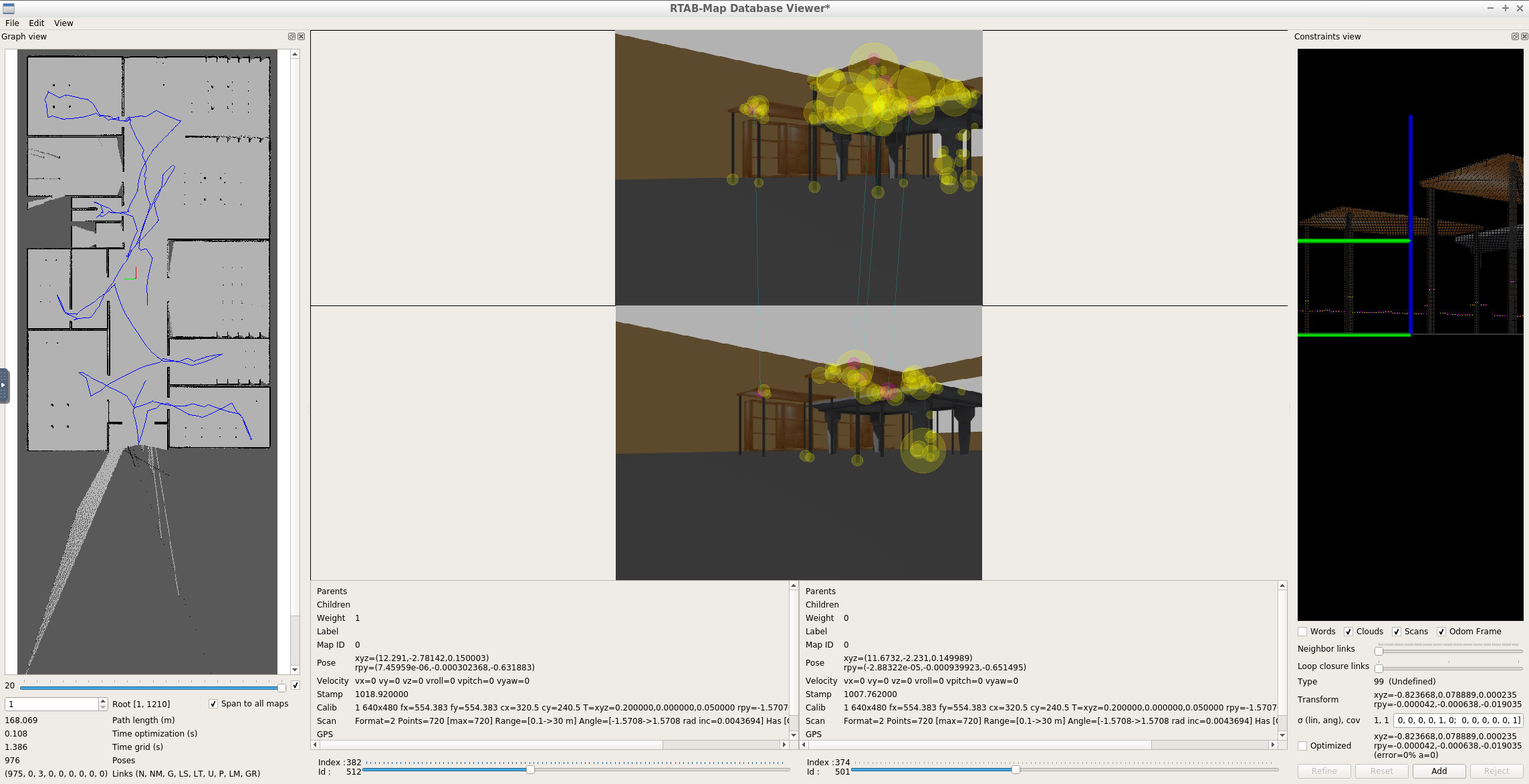 The structure of the project is shown below:
The structure of the project is shown below:
.map_my_world
|
├── my_robot # my_robot package
│ ├── config
│ │ ├── mapping_rviz.rviz
│ ├── launch
│ │ ├── mapping.launch
│ │ ├── localization.launch
│ │ ├── robot_description.launch
│ │ ├── world.launch
│ ├── map
│ │ ├── rtabmap.db # database created by rtab-map package
│ ├── meshes
│ │ ├── hokuyo.dae
│ ├── urdf
│ │ ├── my_robot.gazebo
│ │ ├── my_robot.xacro
│ ├── world
│ │ ├── myWorld.world
│ ├── CMakeLists.txt
│ ├── package.xml
| |
├── teleop_twist_keyboard # teleop_twist_keyboard package
│ ├── teleop_twist_keyboard.py
│ ├── CMakeLists.txt
│ ├── package.xml
└──
The world is consist of mainly the office floor which the plan is taken from roomsketcher.com (as shown below):
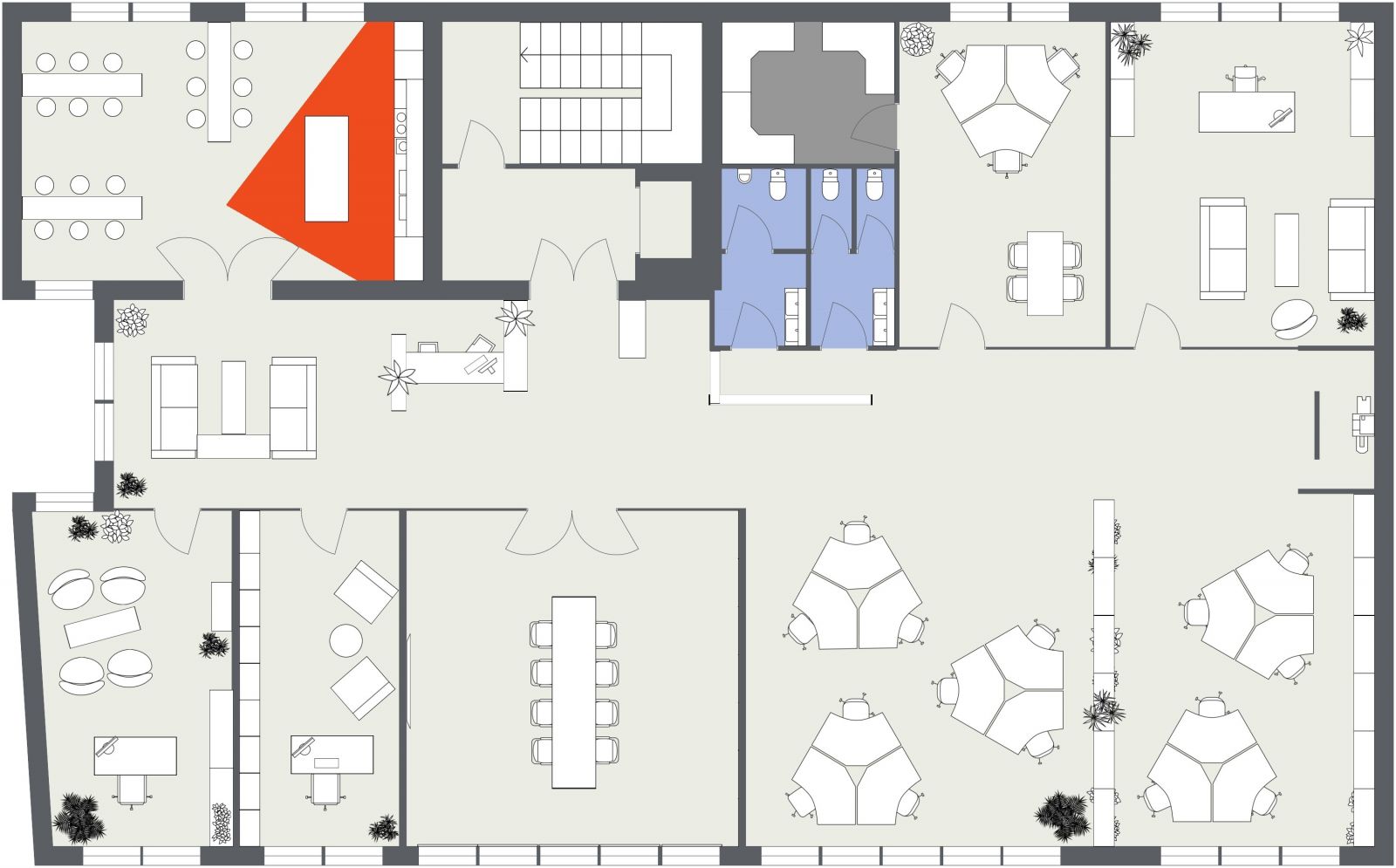
The robot consist of differential drive (to drive the two wheels), a lidar (hokuyo lidar), and the kinect-camera (RGB-D) which are added using Gazebo plugins.
| 3D Model | RVis Visualization |
|---|---|
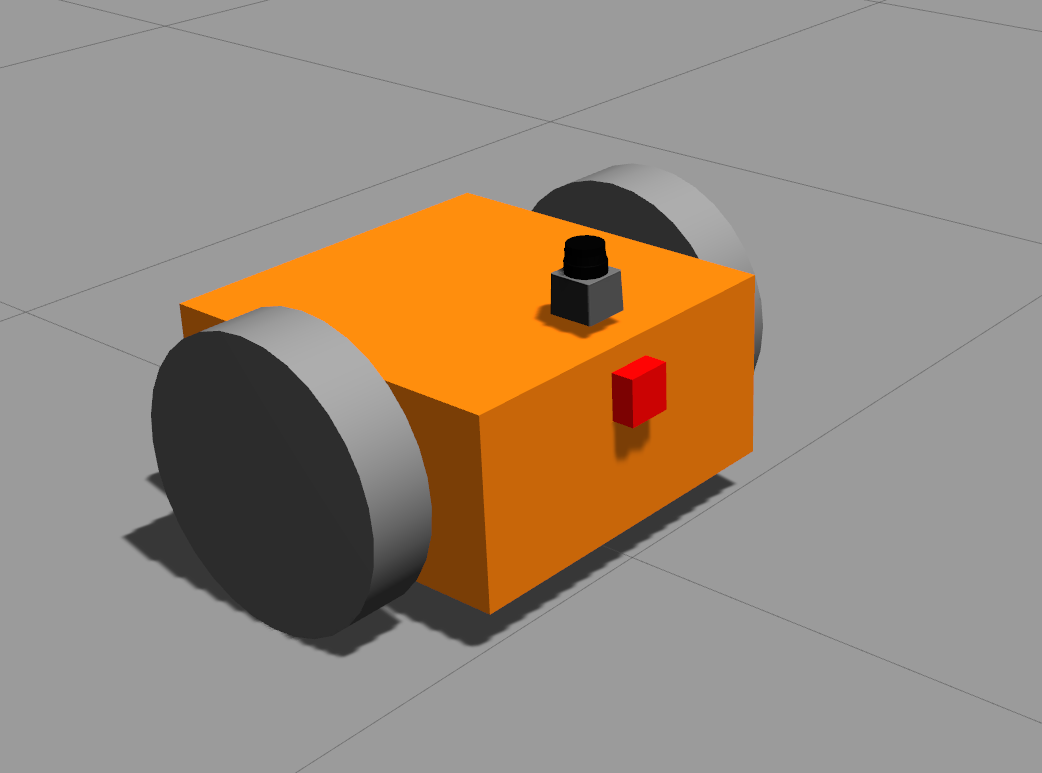 |
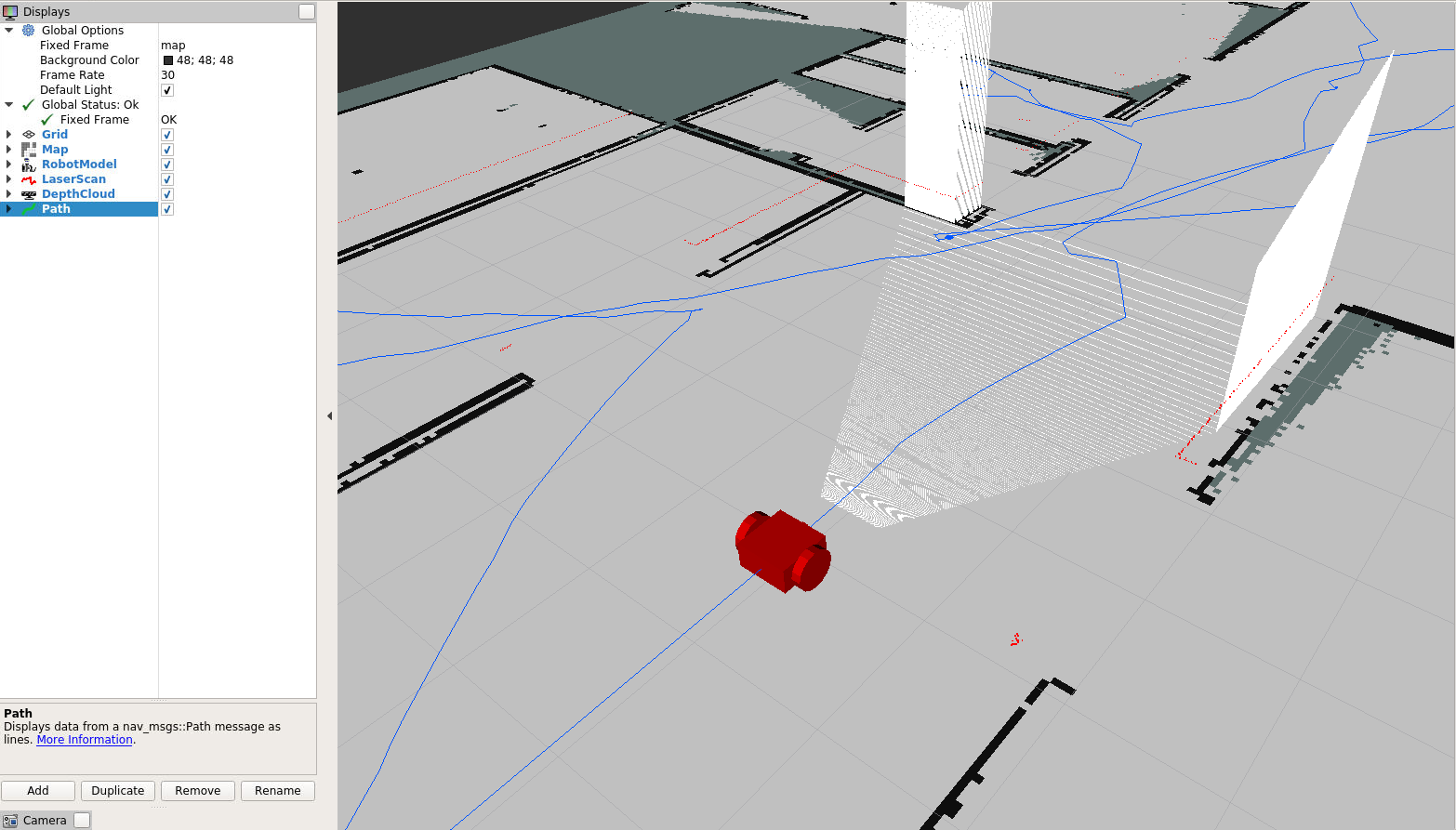 |
- Clone this repo to your local drive:
git clone https://github.com/Jeyhooon/map_my_world.git - Go to the
srcfolder: e.g.:cd ~/git/map_my_world/src - Clone the
teleop_keyboardpackage:git clone https://github.com/ros-teleop/teleop_twist_keyboard.git - Change directory to the root: e.g.:
cd ~/git/map_my_world catkin_makesource devel/setup.bash- Run
roslaunch my_robot world.launch(this only lunches the world and the robot) - Open and source new terminal then run
roslaunch my_robot mapping.launch(this launches the rtab-mapping algorithm) - Open and source new terminal then run
roslaunch teleop_twist_keyboard teleop_twist_keyboard.py(this would allow you to control the robot using keyboard)