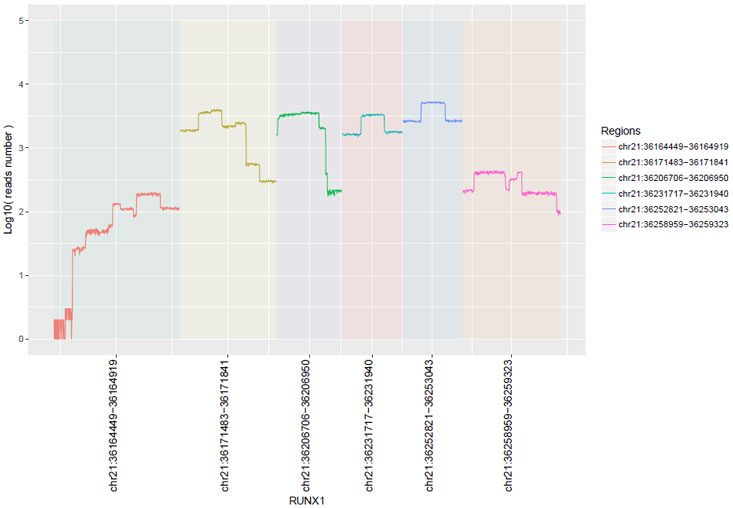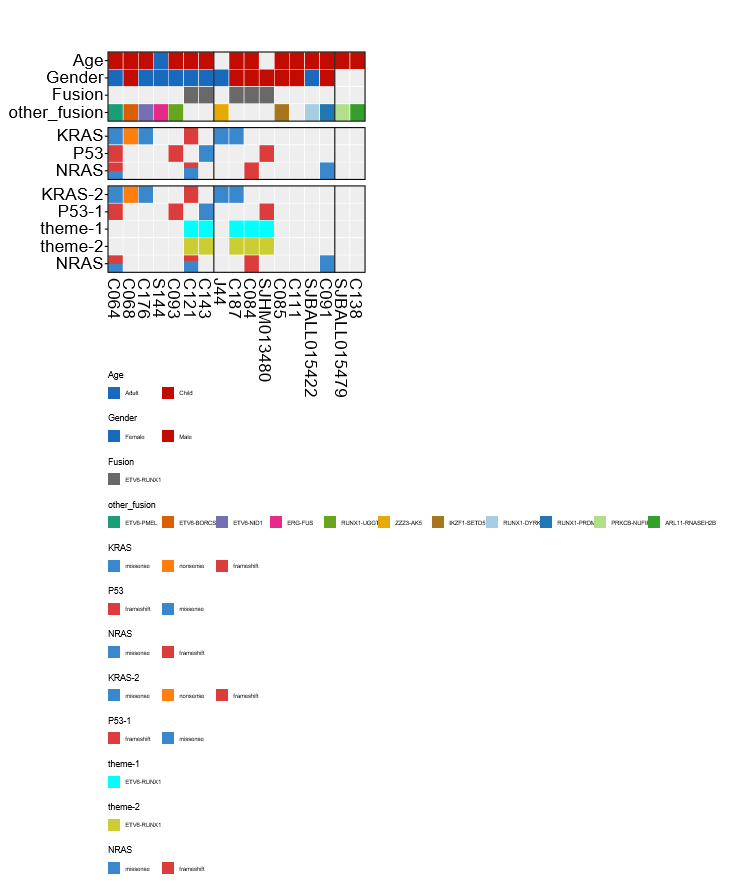The R package ngstk can be used to facilitate the analysis of NGS data, such as visualization, conversion of the data format for WEB service input and another purpose.
In NGS data analysis process, a few of duplicated small scripts, colors theme always be created by us. In most cases, we can’t use it in the future if we don’t remember when and where the script be created. ngstk is a framework that can be used to collect small script, colors theme and other should be packaged material.
The purples of ngstk is that help us to manage those small scripts systematically, store some of the useful material for NGS data analysis. Especially, data visualization, conversion of data format and various database ID were the mainly mission in the recently development cycle.
A simple guide can be found in here.
#You can install this package directly from CRAN by running (from within R):
install.packages('ngstk')# Install the cutting edge development version from GitHub:
# install.packages("devtools")
devtools::install_github("JhuangLab/ngstk")- Download the appropriate zip file or tar.gz file from Github
- Unzip the file and change directories into the configr directory
- Run
R CMD INSTALL pkg
demo_file <- system.file("extdata", "demo/proteinpaint/muts2pp_iseq.txt", package = "ngstk")
input_data <- read.table(demo_file, sep = "\t", header = TRUE, stringsAsFactors = FALSE)
disease <- "T-ALL"
input_data <- data.frame(input_data, disease)
input_data$disease <- as.character(input_data$disease)
# Convert mutations data to proteinpaint input
result <- muts2pp(input_data, input_type = "iseq")
# Convert mutations data to cbioportal input
result <- muts2mutation_mapper(input_data, input_type = "iseq")
result <- muts2oncoprinter(input_data, input_type = "iseq")
demo_file <- system.file('extdata', 'demo/proteinpaint/fusions2pp_fusioncatcher.txt', package = 'ngstk')
input_data <- read.table(demo_file, sep = '\t', header = TRUE, stringsAsFactors = FALSE)
disease <- 'B-ALL'
sampletype <- 'diagnose'
input_data <- data.frame(input_data, disease, sampletype)
input_data$disease <- as.character(input_data$disease)
# Convert fusions data to proteinpaint input
hander_data <- fusions2pp(input_data, input_type = 'fusioncatcher')
# Convert fusions data to proteinpaint input (Meta rows)
hander_data <- fusions2pp_meta(input_data, input_type = 'fusioncatcher')demo_file <- system.file("extdata", "demo/proteinpaint/fusions2pp_fusioncatcher.txt", package = "ngstk")
input_data <- read.table(demo_file, sep = "\t", header = TRUE, stringsAsFactors = FALSE)
# Get data subset according the defined rule
mhander_extra_params = list(gene_5 = 1, gene_3 = 2, any_gene = "TCF3", fusions_any_match_flag = TRUE)
result_1 <- fusions_filter(input_data, mhander_extra_params = mhander_extra_params)
mhander_extra_params = list(gene_3 = 2, right_gene = "GYPA", fusions_right_match_flag = TRUE)
result_2 <- fusions_filter(input_data, mhander_extra_params = mhander_extra_params)
mhander_extra_params = list(gene_5 = 1, left_gene = "GYPA", fusions_left_match_flag = TRUE)
result_3 <- fusions_filter(input_data, mhander_extra_params = mhander_extra_params)
mhander_extra_params = list(gene_5 = 1, gene_3 = 2, left_gene = "GYPE", right_gene = "GYPA", fusions_full_match_flag = TRUE)
result_4 <- fusions_filter(input_data, mhander_extra_params = mhander_extra_params)
mhander_extra_params = list(gene_5 = 1, gene_3 = 2, left_gene = "GYPE", right_gene = "GYPA", fusions_anyfull_match_flag = TRUE)
result_5 <- fusions_filter(input_data, mhander_extra_params = mhander_extra_params)file_a <- tempfile()
file_b <- tempfile()
file.create(c(file_a, file_b))
x1 <- get_files_mtime(input_files = c(file_a, file_b))
x2 <- get_files_mtime(input_files = c(file_a, file_b), return_check = FALSE)
x3 <- get_files_mtime(input_files = c(file_a, file_b), return_mtime = FALSE)
x4 <- get_files_ctime(input_files = c(file_a, file_b))
x5 <- get_files_ctime(input_files = c(file_a, file_b), return_check = FALSE)
# time stamp
time_stamp()x1 <- data.frame(col1 = 1:39, col2 = 1:39)
x <- split_row_data(x1, sections = 2)
x <- split_row_data(x1, sections = 3)
x1 <- data.frame(col1 = 1:10, col2 = 11:20)
x1.t <- t(x1)
x <- split_col_data(x1.t, sections = 3)
# split file
dat <- data.frame(col1 = 1:10000)
outfn <- tempfile()
write.table(dat, outfn, sep = "\t")
split_row_file(outfn)
split_row_file(outfn, use_system_split = TRUE)files_dir <- system.file('extdata', 'demo/format', package = 'ngstk')
pattern <- '*.txt'
list.files(files_dir, pattern)
x <- format_filenames(files_dir = files_dir, pattern = pattern, profix = 'hg38_')# Collect command line bins files in R package
rbin('ngstk', tempdir())
# Print sub commands
option_list <- list(
make_option(c('-l', '--list-all-subcmds'), action = 'store_true',
default = FALSE, help = 'Print all supported subcmds of ngsjs.')
)
subcmds_list <- list(subcmd1 = 'Use method 1 to plot boxplot',
subcmd2 = 'Use method 2 to plot boxplot')
description <- 'Method to plot boxplot'
usage <- 'usage: %prog [options] [params]'
opt_parser_obj <- opt_parser(subcmds_list = subcmds_list,
option_list = option_list,
description = description,
usage = usage)
# Print the command line message
# You can define the message order use
# paramter help_order = c("description", "usage", "options", "subcmds", "epilogue"
print_help(opt_parser_obj)# Use future package to parallel download urls with logs
urls <- c(paste0('https://raw.githubusercontent.com/',
'Miachol/ftp/master/files/images/bioinstaller/maftools3.png'),
paste0('https://raw.githubusercontent.com/',
'Miachol/ftp/master/files/images/bioinstaller/maftools4.png'))
par_download(urls, sprintf('%s/%s', tempdir(), basename(urls)))set_colors('default')
set_colors('proteinpaint_mutations')
set_colors('proteinpaint_chromHMM_state')Some of experimental or unpacked scripts or tools for NGS data analysis will be collected in ngstk package. A defined markdown document will tell you how to use it, such as QualityConfirm and gvmap.
QualityConfirm is a quality control tool for gene panel sequencing data. Usage of QualityConfirm can be found in QualityConfirm and the demo can help you to use it more easily.
gvmap is an R package to draw mutations and fusions heatmap. It relies on configr, rsvg R package. This package is an external tool that will be develop independently by ytdai.
ngstk provide some of defined colors theme, you can directly download it.
Title = "ngstk theme configuration file (colors)"
[default]
colors = ["#0073c3", "#efc000", "#696969",
"#ce534c", "#7ba6db", "#035892",
"#052135", "#666633", "#660000", "#990000"]
[red_blue]
colors = ["#c20b01", "#196abd"]
[proteinpaint_mutations]
colors = ["#3987cc", "#ff7f0e", "#db3d3d", "#6633ff",
"#bbbbbb", "#9467bd", "#998199", "#8c564b", "#819981",
"#5781ff"]
[proteinpaint_domains]
colors = ["#a6d854", "#8dd3c7", "#fb8072", "#80b1d3", "#bebada", "#e5c494", "#fdb462", "#b3b3b3"]
[proteinpaint_chromHMM_state]
colors = ["#c0222c", "#f12424", "#ff00c7", "#d192fb", "#f9982f", "#fcc88e",
"#fbf876", "#a6d67b", "#1fb855", "#007d37", "#00a99e", "#11aaec",
"#186db9", "#3800f8", "#961a8b", "#47005f"]
[proteinpaint_significance]
colors = ["#aaaaaa", "#e99002", "#5bc0de", "#f04124", "#90c3d4", "#f04124", "#43ac6a"]
[adobe_color_cc_1]
colors = ["#FFE350", "#E8740C", "#FF0000", "#9C0CE8", "#0D43FF",
"#A6B212", "#1991FF", "#ECFF00", "#CC1E14", "#B25C58"]