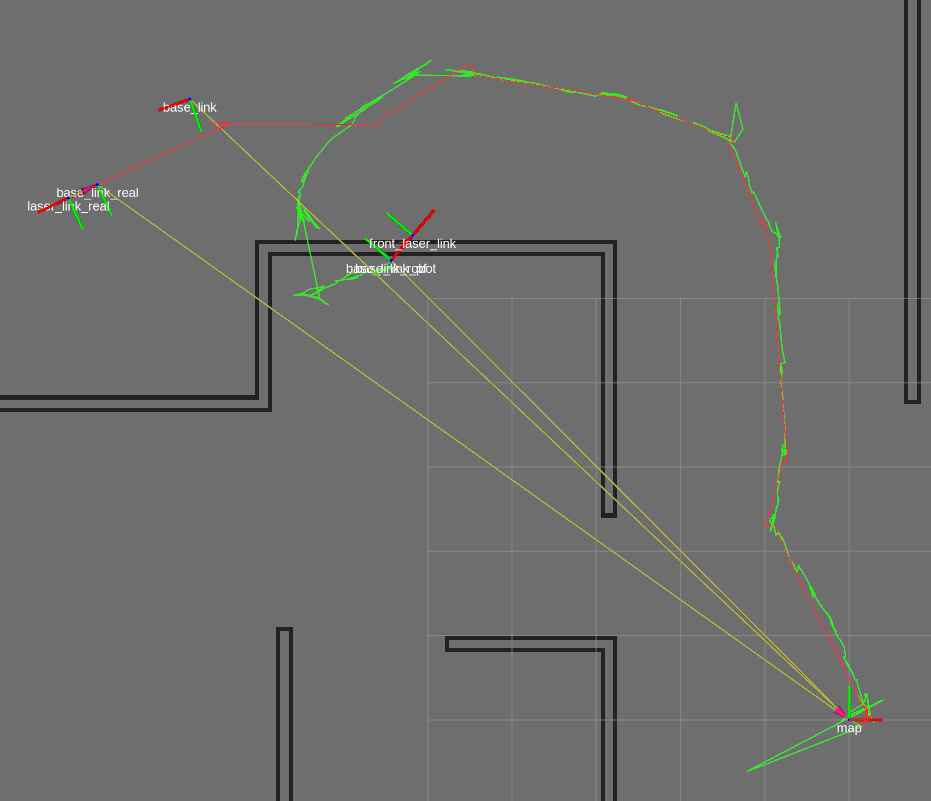Easily compare / visualize a robots path in simulation with Gazebo and Rviz (ROS).
- Compare two paths and visualize them in rviz by running
roslaunch ../../path_compare_viz path_visualization.launch(For instance in order the compare estimated and ground truth paths in simulation - Record and visualize a single taken path by the robot by running
roslaunch ../../path_compare_viz single_path_viz.launch
Download or clone the repo.
Both nodes have their own config.yaml file.
Inside you can set to which topic a node should subscribe and publish to.
Path visualization currently works from following source types:
nav_msgs/Odometrygeometry_msgs/PoseStampedgeometry_msgs/Pose
A path is published on nav_msgs/Path topic.
Additionally angle and distance thresholds can be specified. Internally these are used to determine if a new callback pose is far away enough to publish again.
Real robot-path (Red)
Estimated path (Green)
Note: This example was taking testing out my monte-carlo localisation implementation