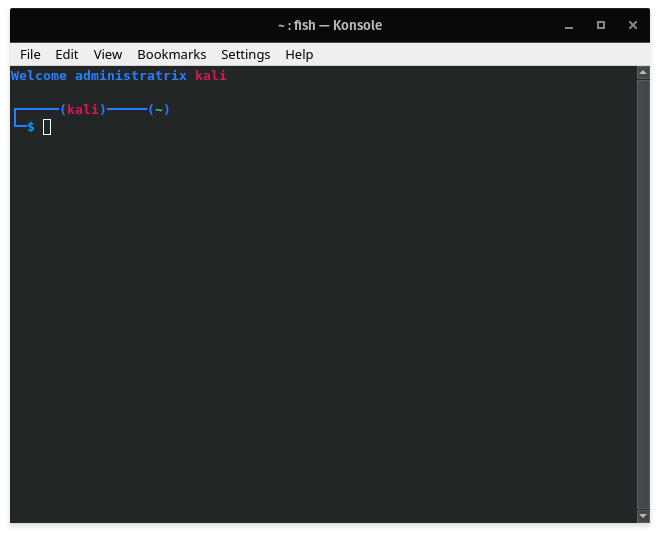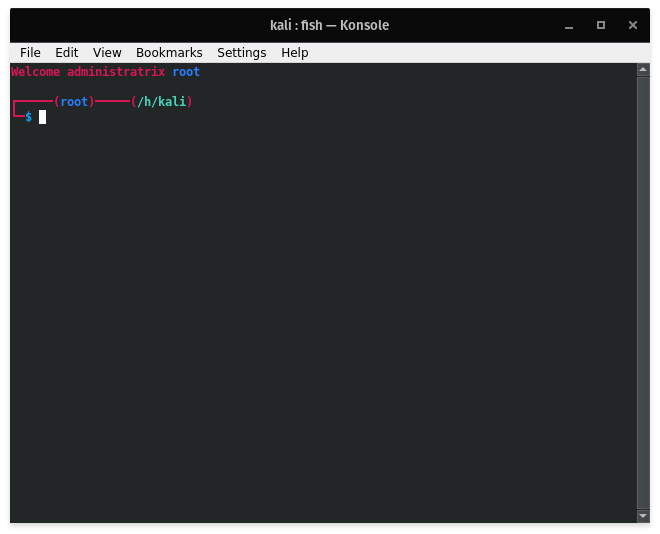Here you can find my customs scripts for all my shells, curently I only customised fish but maybe one day I will upload scripts for other shell too
Important
This repository is outdated, please check out my dotfiles repository for more recent configurations
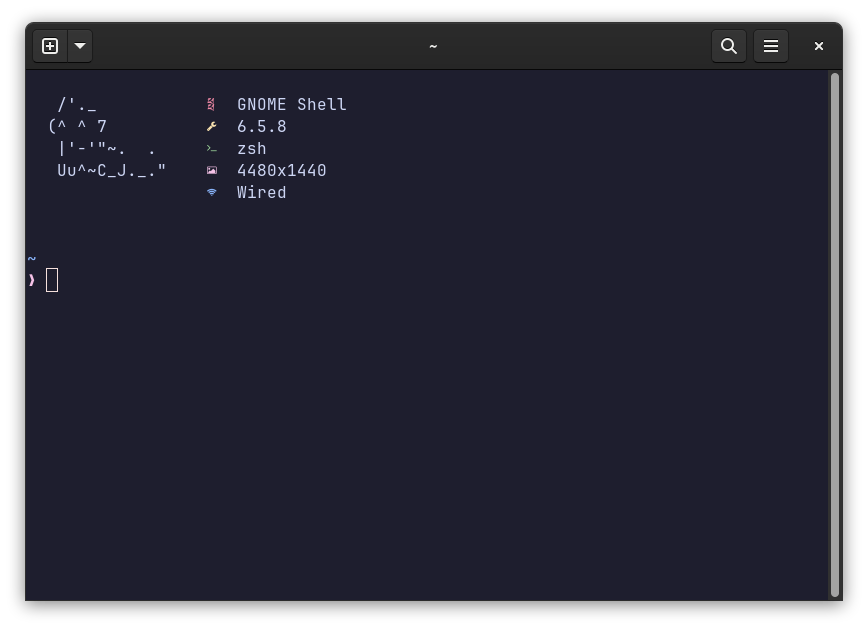
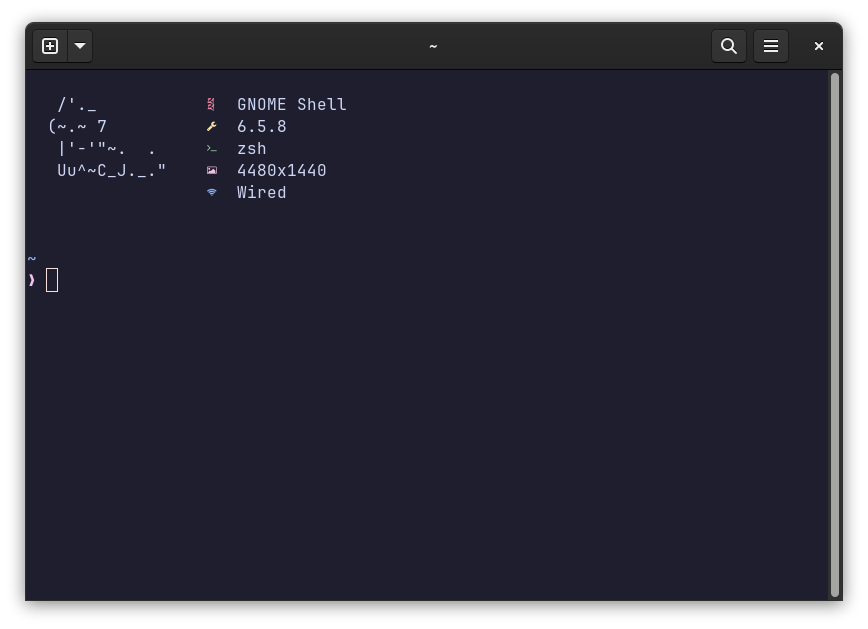
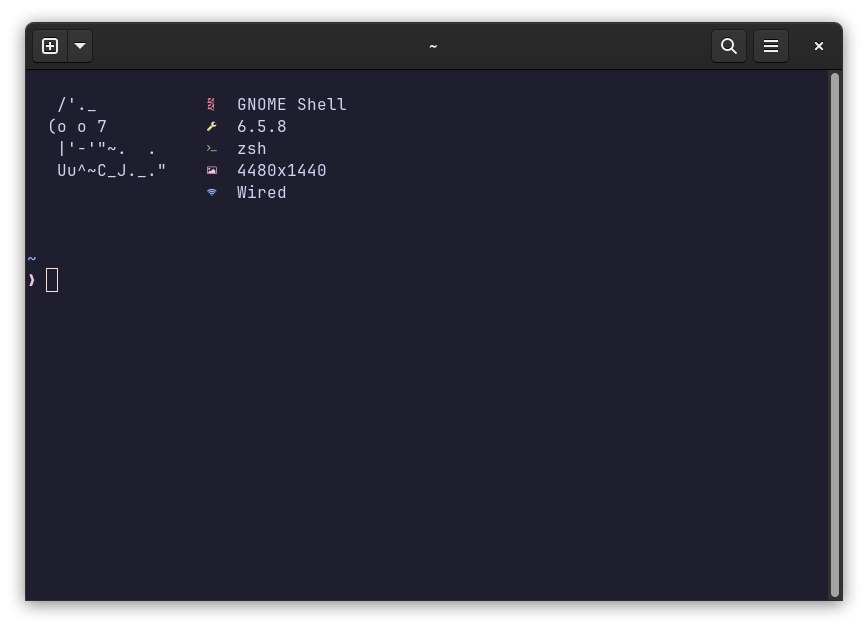 the cat's face is randomized each time you launch your terminal!
the cat's face is randomized each time you launch your terminal!
backup your .zshrc (and .oh-my-zsh/ if it exists)
Copy the files in the zsh directory to your home directory.
Dowloand Oh My ZSH!
sh -c "$(curl -fsSL https://raw.githubusercontent.com/ohmyzsh/ohmyzsh/master/tools/install.sh)"Download the Pure theme:
npm install --global pure-promptDownload ZSH Autosuggestions:
git clone https://github.com/zsh-users/zsh-autosuggestions ${ZSH_CUSTOM:-~/.oh-my-zsh/custom}/plugins/zsh-autosuggestionsDownload ZSH Syntax Highlighting:
git clone https://github.com/zsh-users/zsh-syntax-highlighting.git ${ZSH_CUSTOM:-~/.oh-my-zsh/custom}/plugins/zsh-syntax-highlightingDone! You can customize the zsh plugins as you see fit. (you should probably install the tools in #useful-tools or disable the related plugins, you can also check out Catpuccin for Gnome terminal if you'd like to have the same colors than me)
you need fish to use these scripts, once it's done just do:
git clone https://github.com/Kalitsune/shell-customisations
cp -r ./shell-customisations/fish ~/.config/fish/functions
sudo cp -r ./shell-customisations/fish /etc/fish/functions
Congratulations, you're done !
I use catpuccin for gnome terminal, suit yourself. (Theme: Mocha)
install all (Fedora)
sudo dnf install -y thefuck autojump-zsh tealdeer fzfIf you made a mistake while typing your command and it returns an error, you can press esc two times (or type fuck) and it will fix it for you.
install : (Fedora)
sudo dnf install -y thefuckRemembers the folder you went to a lot and let you type j name to automatically open this folder.
For example if I go to my Docs folder often (~/Documents), I can just go to it by typing j docs (or even j d if its a folder I use a hella lot)
install: (Fedora) ZSH:
sudo dnf install -y autojump-zshFISH:
sudo dnf install -y autojump-fishANY: (may require aditional setup)
sudo dnf install -y autojumpVim but modded with a lot of usefull plugins, good base to start modding your vim without having to do much work. And it's usefull to have a terminal based IDE at times. install:
bash <(curl -s https://raw.githubusercontent.com/LunarVim/LunarVim/release-1.3/neovim-0.9/utils/installer/install.sh)Tealdeer is a cool cli tool that gives short, pretty and easy to read instructions about how to use some commands, it's litteraly the TLDR version of the manual (available through the tldr command)
install : (Fedora)
sudo dnf install -y tealdeerFzf (Fuzzy Finder) is a CLI tool similar to the find command that allows you to type the name of your files and find them very easiliy using the fzf command.
install : (Fedora)
sudo dnf install -y fzf