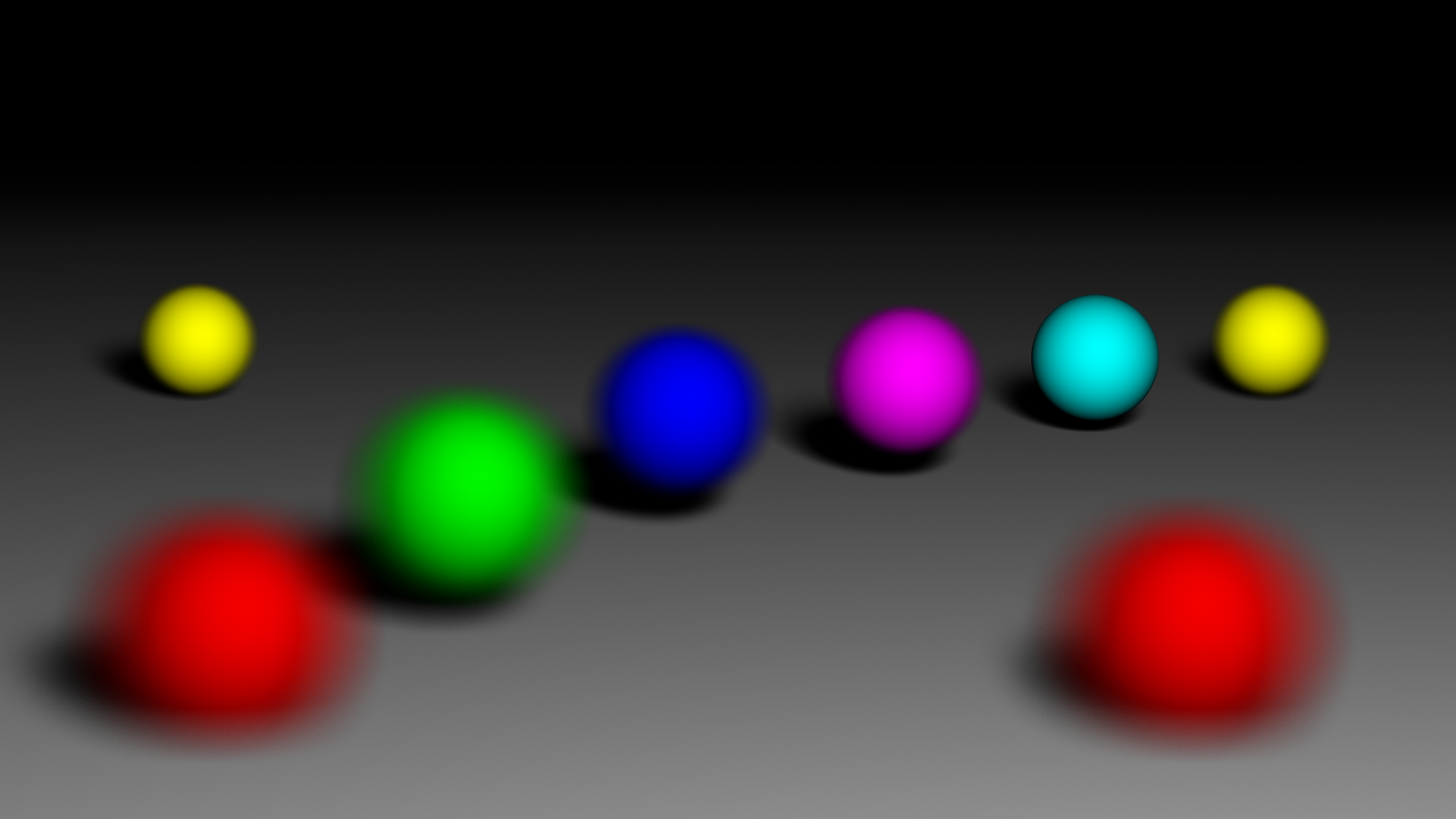The program is used to render the 3D scene view. Description of the scene is loaded from input file. Rendering technique: ray tracing
More pre-rendered pictures in the /pics directory
- Get ocaml and opam installed
- Install other dependencies (using
opam install ...): ocamlbuild, yojson, imagelib make run./run.native c1
- usage:
./run.native <CFG> [<OUTPUT>] - note: paths are relative to your working directory
<CFG>= filename (without extension) in./cfgs/directory (example: to run file./cfgs/c1.json->./run.native c1)- to show rendered scene on screen just provide 1st argument
- 2nd argument is used to save rendered scene as png file under
./pics/<OUTPUT>.pngpath
- examples can be found in
cfgs/directory - more detailed information about format and available options is in
DESC.md
Available objects to render: sphere, plane.
Every object has position properties, but also color and albedo. Albedo values are in range [0.0, 1.0], where 1.0 means perfect mirror and 0.0 describes perfectly diffusing surface.
Available light sources: sun, light point, light sphere. Sun illuminates scene from one direction. Light point is meant to work like light bulb except that it's invisible in the scene.
Light sphere can be seen as very bright sphere that emits light rays like light point, more interestingly it can be used to aquire effects like soft shadows or it can illuminate objects indirectly via mirrors.
Scene is being rendered from Camera point of view. The camera can be modeled as a single point in 3D space or as a rectangular sensor (receptor). First method produces a very sharp image while the sensor reduces depth of field (the wider the more).
To reduce pixelated edges (aliasing) method called supersampling was implemented. For every pixel more rays are shot (it linearly extends the rendering time). Quality can be set in scene description file.
To simulate how light is bounced off of diffuse surfaces onto others (indirect light), method called global illumination was implemented. Quality can be set in scene description file.
Others:
- simple shading - facing ratio
- perspective screen
- rendered picture on screen is being rerender every 1s to apply changed settings without restarting program
Simple command line handler in run.ml orders parse_cfg.ml to parse scene description file, which as a result returns raytracer function that takes x and y coordinates of a pixel and produces color. It's used to create 2D array of colors that corresponds to every pixel that is going to be rendered next by draw.ml (or saved as an image by toimage.ml)
Let's focus now what is being done in raytracer function.
First (x, y) pixel coordinates are being traslated by Screen (from screens.ml) into ray. So in order to find color for (x, y) pixel, we need to know where the ray hit.
The ray is being passed to Structure (from structures.ml). It's job is to test this ray against every Object (from objects.ml) to determine closest intersection with the ray. Now having point of intersection with the closest Object we have to tell what's color out there. Here we need to separately calculate reflection, direct and indirect illumination.
Computing reflection is pretty straight forward, we just produce reflected ray (according to law of reflection) and recursively calculate the color.
To calculate direct illumination we need to know which Light (from lights.ml) contributes light directly at the intersection point. Then shading is applied to the resulted color.
indirect illumination is acquired by shooting many random rays, tracing them recursively to get colors and averaging the result.
These three parts of the color are combined together based on albedo (the ratio of reflected light to received) of the Object.
This project is divided into two parts: lib and src. First contains modules which interfaces are unlikely to change, so these can be considered as simple building blocks (like vectors, colors, rays, etc.).
Every module (example: foos.ml) listed below contains signature (FOO) and one or many it's implementations (FuzzyFoo, Foo, ...).
In every signature there's create function that returns structured information about created 'thing'. That is necessary for every other function in the signature (it's like constructing object in OOP language, but the result is just the state (fields) without methods) (create : ... -> Foo.t).
Now in order to bound created state (Foo.t) with it's implementation (module Foo), there is a function that takes these two values and encapsulates them in the module instance (of type FOO_INSTANCE)
-
raytracers.ml- has one constructor function that takes number of samples (from supersampling) and instance of Screen and Structure. Antialiasing is implemented here. Every sample is traced independently, then result is averaged. -
cameras.ml- They are used by Screens to get (realistic) perspective view. Camera produces rays, so it needs to know from where and toward which point to shoot. Source is known. Destination point is calculated based on 2D vector from screen center to the desired point.
- There are two implementations: first (named
Camera) shoots every point from single point, second (Sensor) picks source randomly from it's surface. - Every Camera is described by it's center point, forward vector which tells in which direction Camera is looking. Similarly up vector indicated where is the top. Lastly distance from screen to calculate screen center.
- For
Sensordistance from screen describes focus distance.
-
screens.ml- Screen takes pixel coordinates and first translates them to the point in 3D space (where scene lives).
- There is only one Screen implementation that uses Camera to actually shot the ray.
- Another important issue is since pixel is not just a point in 3D space, how to pick one? It's being done randomly.
-
objects.ml- They can determine if given ray intersects with them. For convenience every needed value for further processing is being packed in the intersection record in case of the ray actually hits. -
lights.ml- are extensions of objects, so lights can be hit by rays and as a consequence become visible.- Additionally they implement two functions:
- First is used to produce ray from the light to the given point.
- Second calculates how much light reaches the given point (simply returns color which is then multiplied by the color of the object)
LightSphereis the special Light. It's implementation allows for soft shadows, that combined with supersampling produces better results. This effect is acquired by shooting ray to the random point on the sphere (details inutil.mland even moreLightSphere.ray_to_light).
- Additionally they implement two functions:
-
structures.ml- Generally Structure keeps every Object and Light (ListStructurein two lists). It's job was described already in Flow of control.- Structure is not calculating needlessly colors that would be then be multiplated by 0.
- Global illumination is calculated with depth of 2 levels
- Shading is applied after direct color is computed.
parse_cfg.ml- uses Yojson module to parse json description scene. General programming style is completly different here. Since Yojson uses exceptions to handle wrong data in json file, so do I. Except that I feel that desing is pretty clean. Functions are composed of others that parses more specific values. In order to pick the right parsing function for different types of objects I used simple strategy pattern with switch on string value. I do recommend taking a look for details to source filedraw.ml- performs actual rednering to screen. It's main function takes function that reads cfg file, parses and generates 2D array of colors ready to be rendered. Additionally every 1 second this function is called again to rerender picture applying new settings from cfg file.toimage.ml- saves picture to file underpics/directory
- configuration file
- detailed readme
- update cfg specification
- perspective camera
- dump to img file
- decrease in light intensity
- configurable screen (position, resolution)
- simple shading -
Facing Ratio - new surface type: mirror
- mixed surface type (diffuse + reflection)
- DOF
- supersampling (+ configurable in cfg)
- soft shadows for LightSphere
- indirect illumination (+ configurable in cfg)
- Gamma correction
- configurable light color
- extract calculatin color out of structure module
- interactive cfg (reload after a few seconds)
- rename ray.point to ray.source
- use records instead of type tuples
- usefull err messages for cfg
- configurable max recursion and indirect illumination
- creating needed directories for cfgs and pics
- color scaling (other branch)
- customizable recursion depth in indirect lightning
- sqrt vs ** 2.
- restrict ray distance
(bug1.json) -
bug2.jsonweird picture stretching - implement sun parsing in cfg
- objs are not being lit by reflected light (indirect illumination && hittable lights)
- keep proportions independently from resolution
- merge objects and lights
render every cfgs:
for x in $(ls cfgs | grep .json | cut -d "." -f1); do ./run.native $x $x & done;