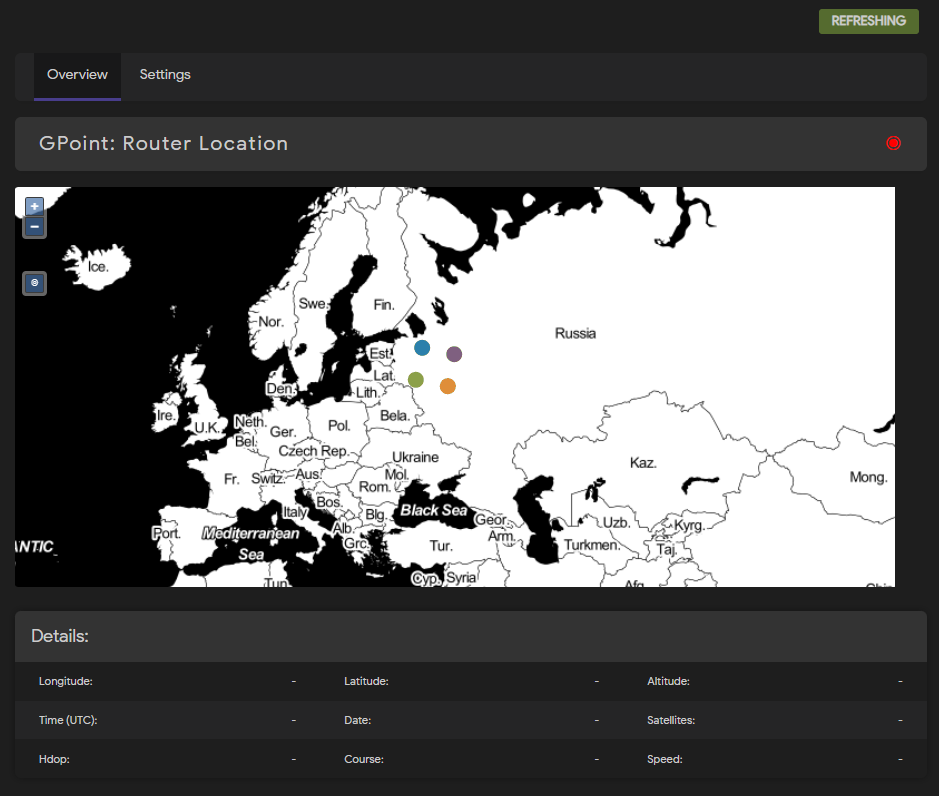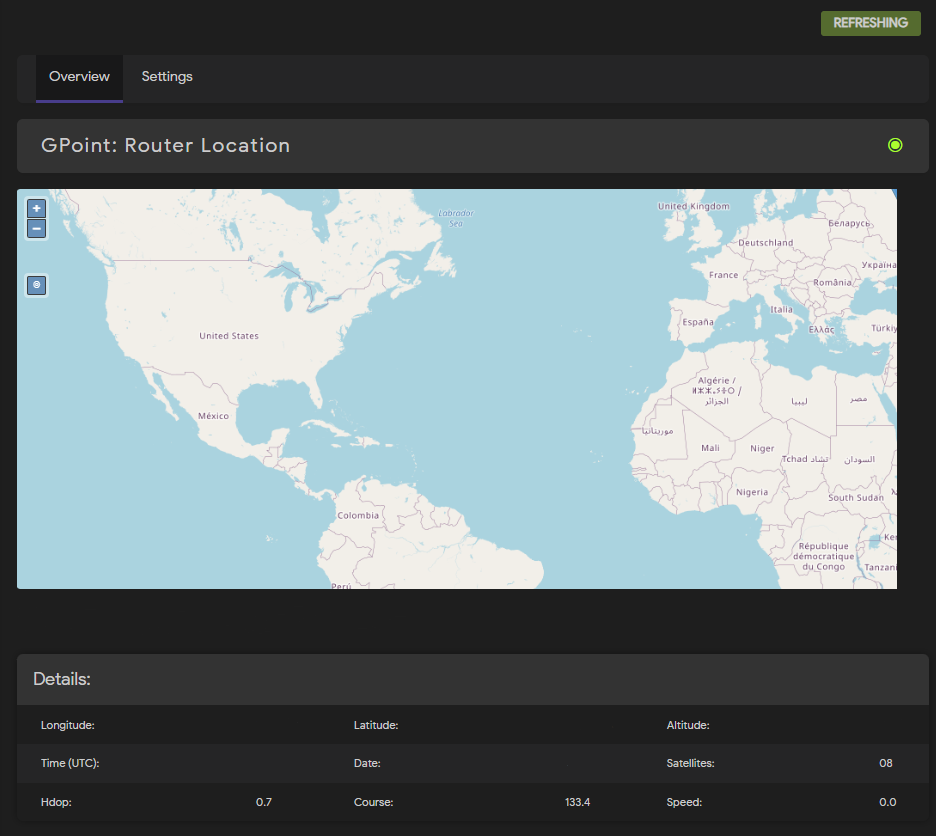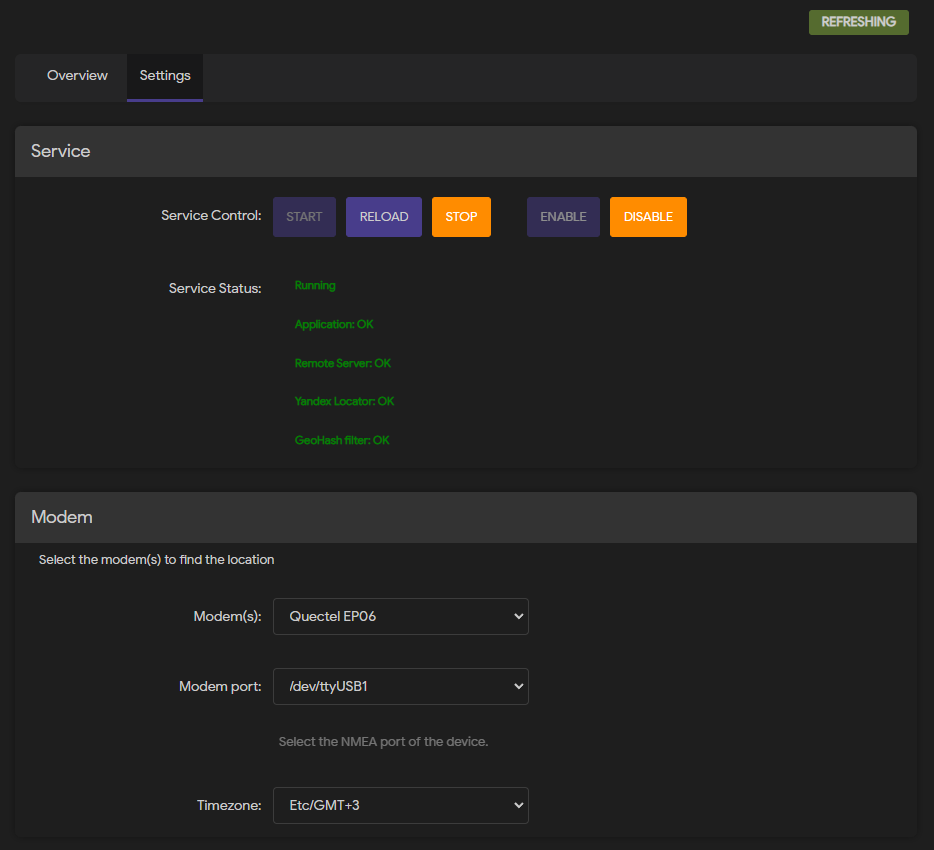Gpoint was created in order to use full set of functions of mobile modules installed in OpenWRT router. Manufacturers of GSM/3G/LTE modems often lay down GNSS function, so why not use it? It doesn't matter if you use a router in transport or it is installed in your terminal, you can always find out its location!
- Support: GPS, GLONASS (works with "NMEA 0183" standard protocol)
- GPSD is supported for parsing NMEA data from a modem or your gps device
- GeoHash (reduces drift of GPS\GLONASS coordinate readings in parking)
- Kalman filter (Implementation of Kalman filter for geo (gps) tracks. This is a Lua port of original C code)
- Yandex Locator API (Determines location by nearest Wi-Fi access points)
- Simple GeoFence a virtual perimeter for a real-world geographic area
- Server side (sends GNSS data to a remote server)
- Support OpenLayers maps in UI, and much more!
- Dell DW5821e/DW5829e
- Huawei ME909u-521
- MEIGLink SLM820/SLM828
- Quectel EC21/EC25/EP06/EM12/EM160R/RM500Q/RM520N
- Sierra EM7455/EM7565
- Simcom SIM7600E-H
- U-Blox VK-172 GPS/GLONASS module (u-blox 7 GNSS modules)
-
Most importantly, your device should be able to constantly send NMEA data to any of the available ports.
EXAMPLE:
/dev/ttyUSB* -
In the model file, you must add the vid, pid, and name of your device.
MODEL PATH: /usr/lib/lua/luci/model/cbi/gpoint/gpoint.lua
ADD DEVICE:
local modems = { ["Quectel"] = { ["2c7c:0306"] = "EP06", ... }, ["MY_DEVICE_VENDOR_NAME"] = { ["PID:VID"] = "MODEL_NAME", ... }
-
It is necessary to add commands to start/stop sending data to the port in the configuration file. (if such commands are not required, you must set "-" instead of commands)
CONFIG PATH: /usr/share/gpoint/lib/config.lua
ADD DEVICE:
local MODEM = { DELL = { START = "AT+GPS=1", STOP = "AT+GPS=0" }, MY_DEVICE_WITH_START/STOP_COMMAND = { START = "DEVICE_AT_COMMAND_TO_START", STOP = "DEVICE_AT_COMMAND_TO_STOP" }, MY_DEVICE_WITHOUT_COMMAND = { START = '-', STOP = '-' }
-
That's it! Now your device works with GPoint!
If there are any difficulties with adding a new device or you want to help the project, open an issue or send a pull request with your changes!
Thank you for your interest in the project!
# # Upload ipk file to tmp folder
# cd /tmp
# opkg update
# opkg install luci-app-gpoint_2.6.0_all.ipk# opkg remove luci-app-gpointGpoint like OpenWrt is released under the GPL v3.0 License - see detailed LICENSE.