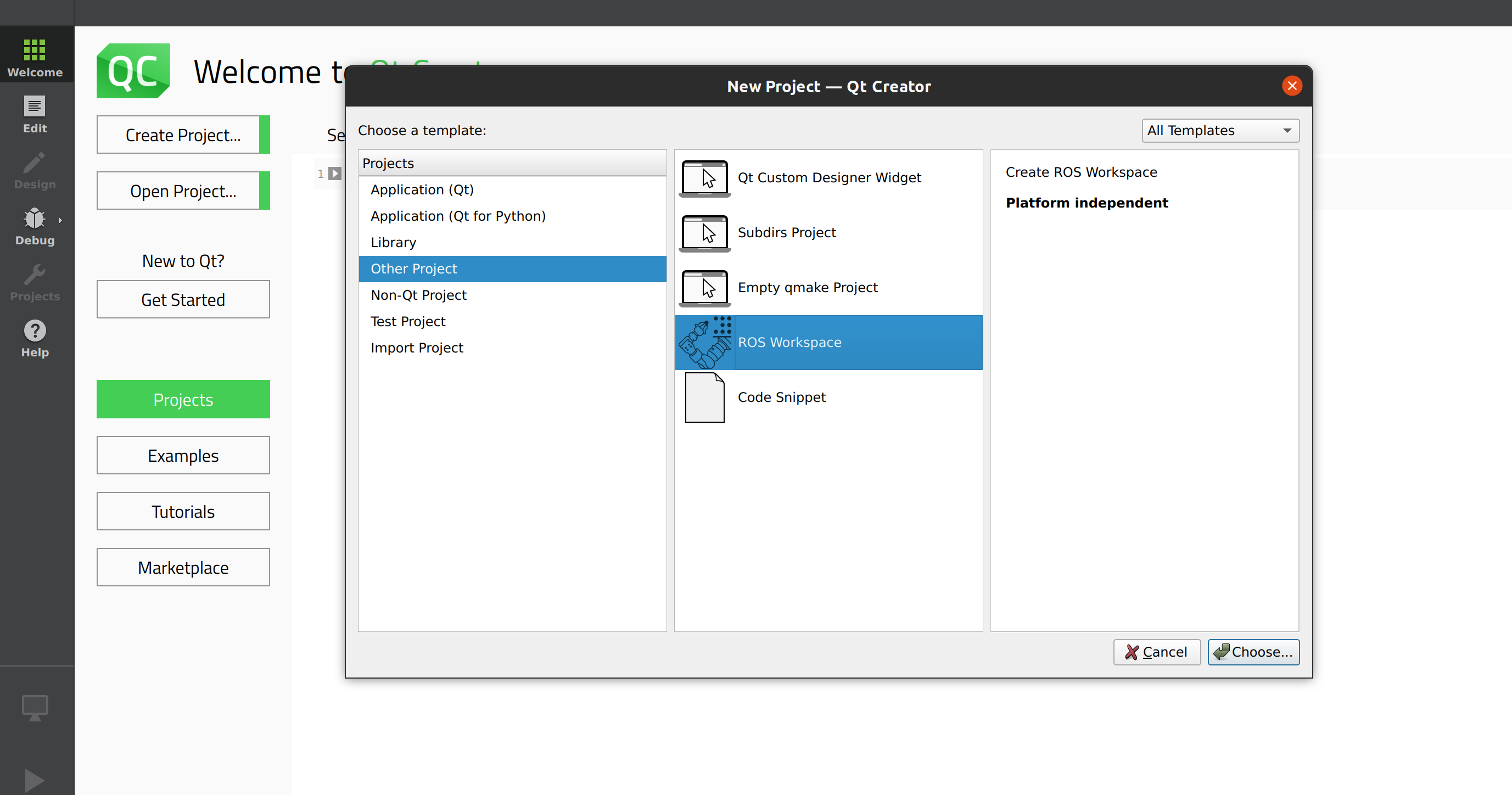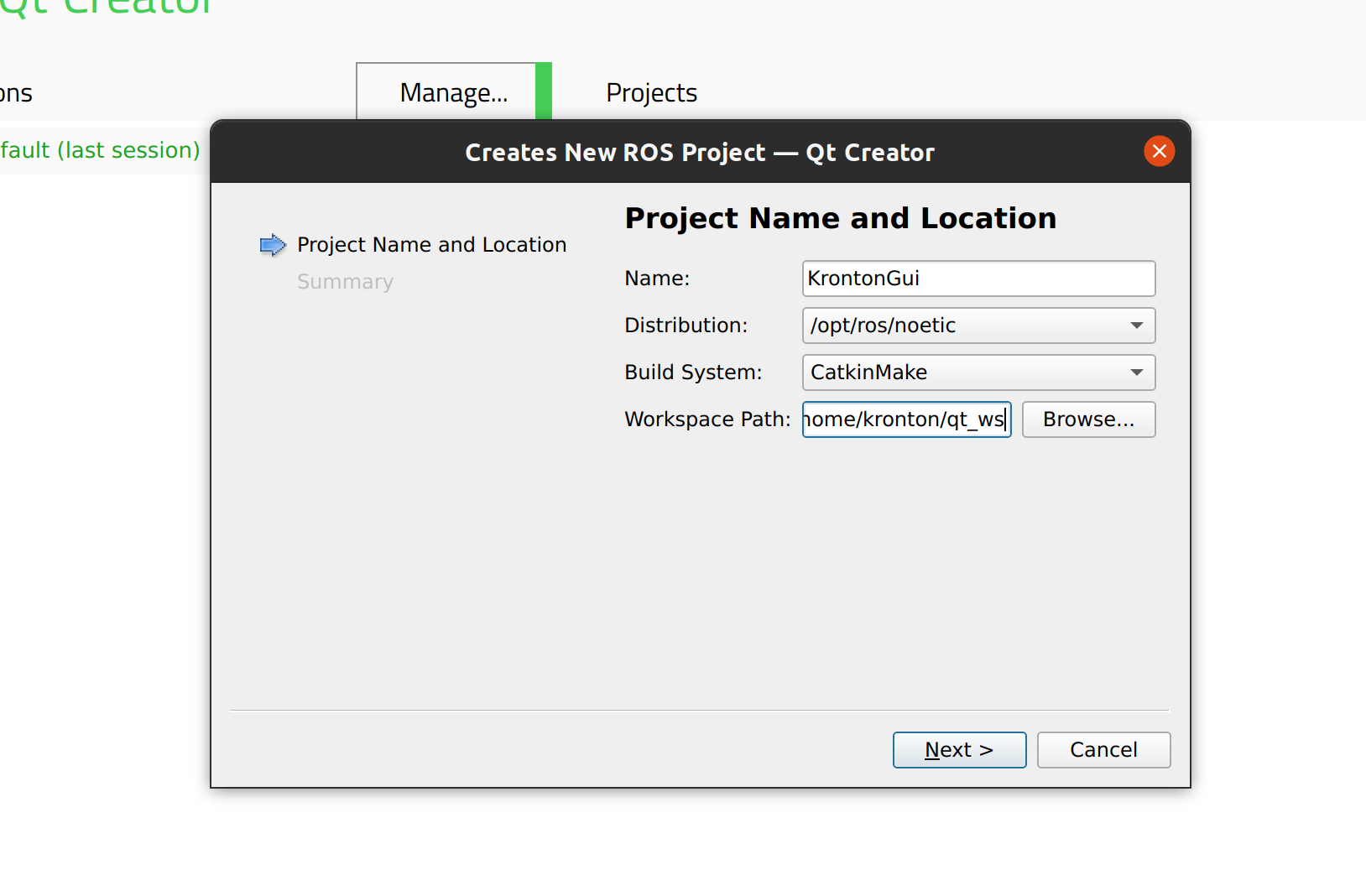template packages to create GUI for ROS applications using QT-creator in C++
sudo snap install qtcreator-ros --classic
- open Qt-ROS application then -> "create project"
- from "other project" -> "ROS Workspace"
After selecting "ROS Workspace," you need to configure the ROS workspace for your project.
-
Specify the project name.
-
Select the ROS distribution that you are using.
-
Choose or create a ROS workspace directory where your project will be stored.
-
Set the build system (usually 'CatkinMake' for ROS1 or 'colcon' for ROS2).