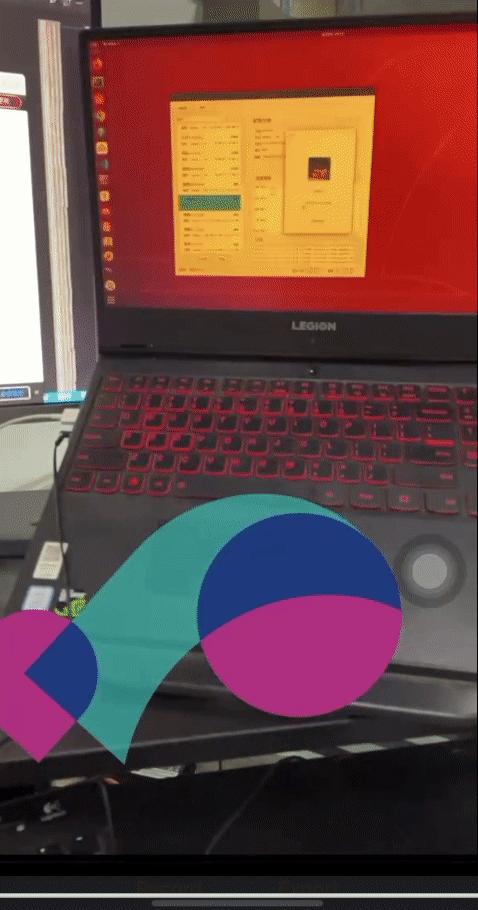该仓库参考:https://github.com/OSUPCVLab/marslogger_ios/tree/56bfe7e78a5f7ea5ad10f97c4fe0d7bd032b0ede。
- Open MarsLogger.xcodeproj in XCode
- In project properties -> General set your team signing and make sure that signing certificate was successfully created
- Connect your device (you may have to wait for the debugger to be set up), select it (Product -> Destination) and run application (Product -> Run)
原ios数据采集软件采集相机和IMU的数据,因为项目需要我们在此基础上添加了磁力计、ARKit Pose、气压计和GPS信息
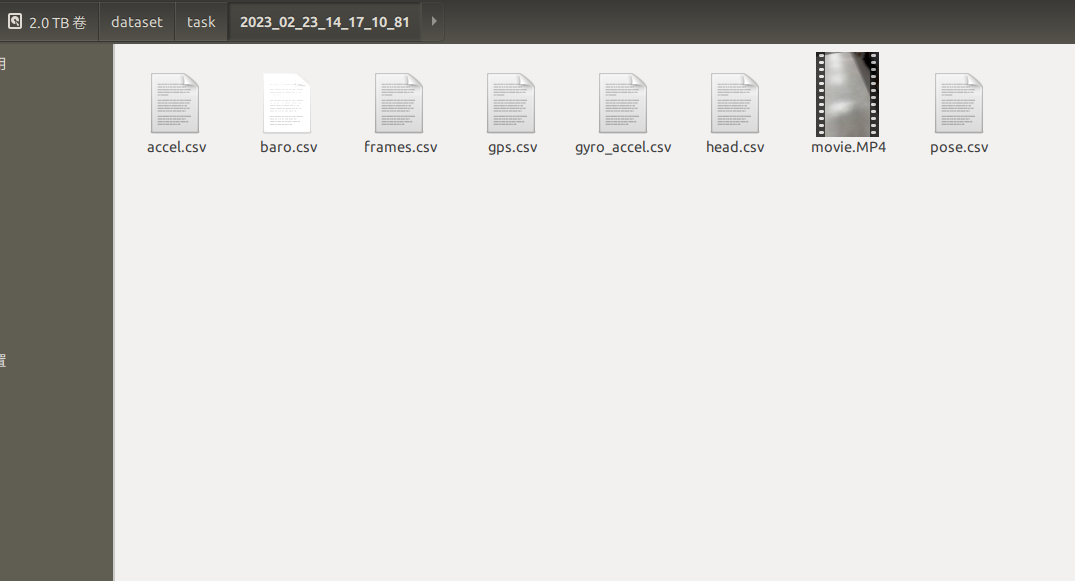
- accel.csv: time(s(from 1970)),ax(g-units),ay(g-units),az(g-units)
- baro.csv: time(s(from 1970)),baro(Kpa)
- head.csv: Timestamp,trueHeading,magneticHeading,headingAccuracy
- gyro_accel.csv: Timestamp[nanosec], gx[rad/s], gy[rad/s], gz[rad/s], ax[m/s^2], ay[m/s^2], az[m/s^2]
- gps.csv: Timestamp,currLatitude,currLongitude
- pose.csv:Timestamp,tx,ty,tz,qx,qy,qz,qw
- frames.csv: time(s),frameNumber,focalLenghtX,focalLenghtY,principalPointX,principalPointY
- movie.MP4: frames compressed in video