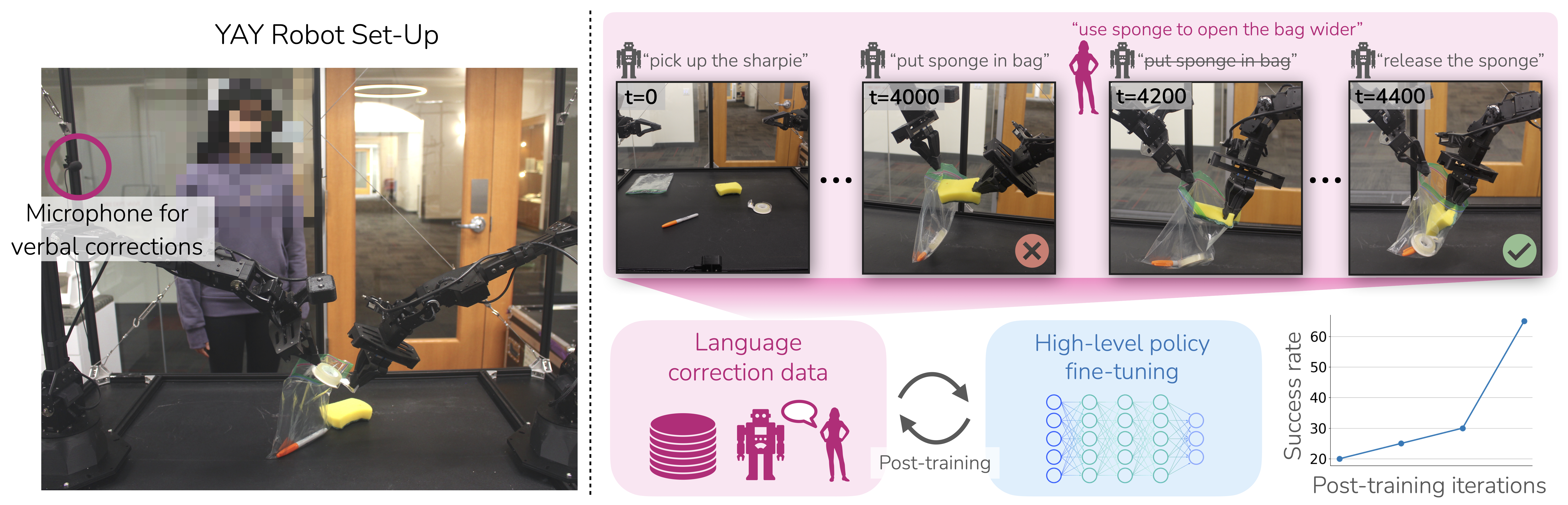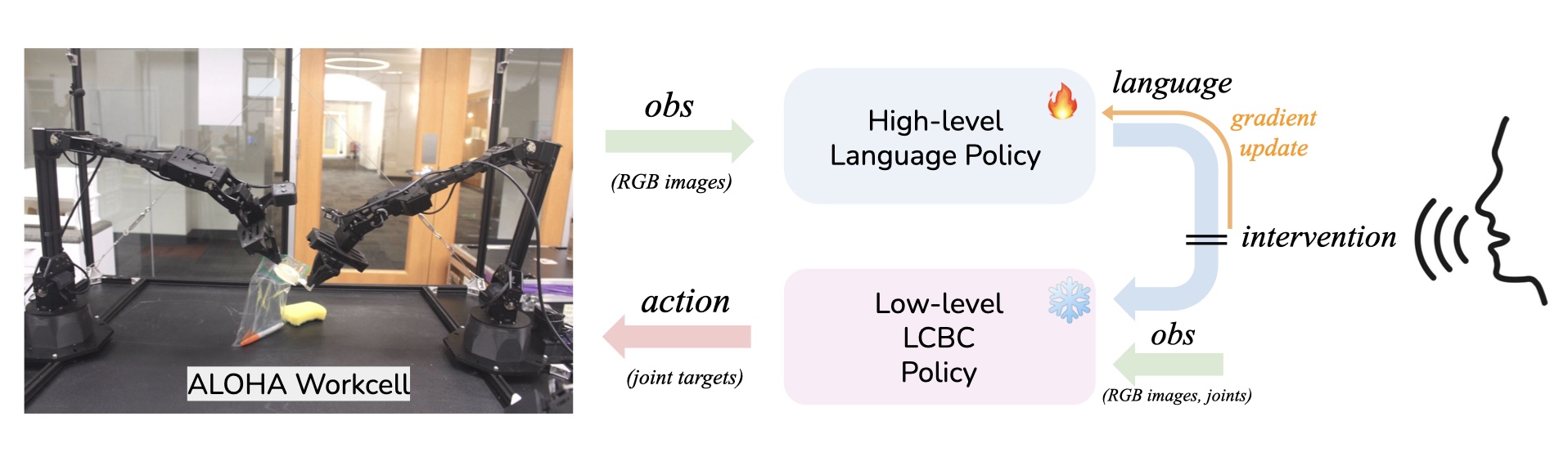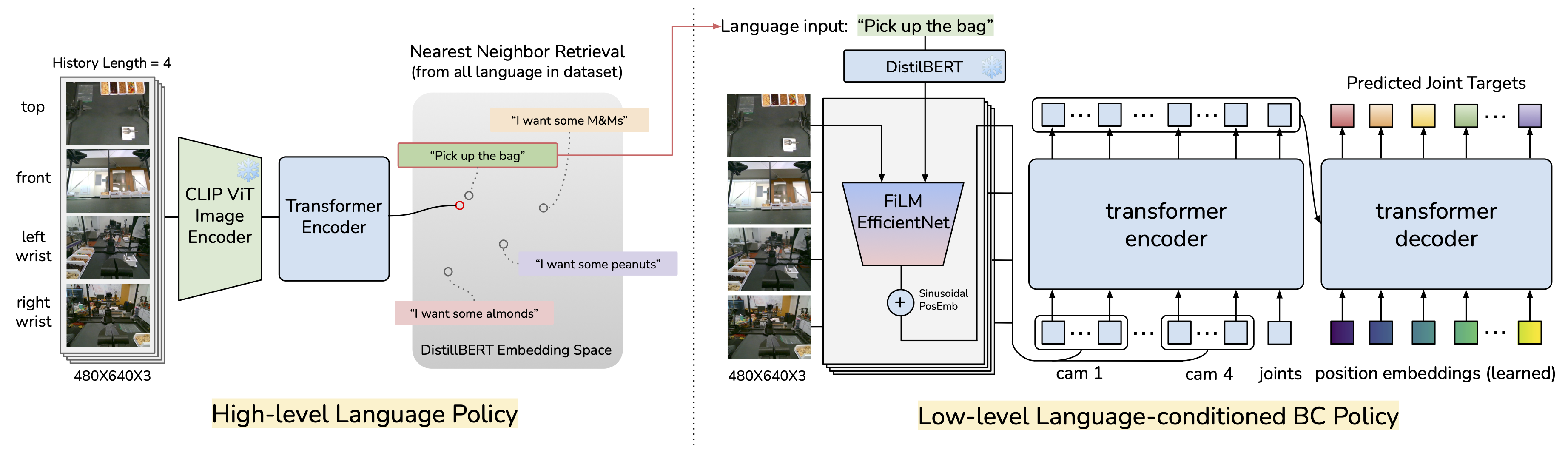[Project website] [Paper]
Yell At Your Robot (YAY Robot) leverages verbal corrections to improve robot performance on complex long-horizon tasks. It can incorporate language corrections in real-time and for continuous improvement.
If you encountered any issue, feel free to contact lucyshi (at) stanford (dot) edu
- Clone this repository
git clone git@github.com:yay-robot/yay_robot.git
cd yay_robot- Create a virtual environment
conda create -n yay python=3.8.10 # requirement for aloha
conda activate yay- Install Whisper
sudo apt update && sudo apt install ffmpeg- Install packages
pip install -e .- (Optional) Install package for audio recording
sudo apt install portaudio19-dev python3-pyaudioPlease follow the Aloha installation guide to install the hardware and software (ROS). For future convenience, you may add the following aliases to your ~/.bashrc file.
alias ros-init='conda deactivate && source /opt/ros/noetic/setup.sh && source ~/interbotix_ws/devel/setup.sh && cd ~/interbotix_ws/'
alias cd-lc='cd $PATH_TO_YAY_ROBOT/src'
alias cd-ps='cd $PATH_TO_YAY_ROBOT/src/aloha_pro/aloha_scripts'
alias launch='conda activate yay && cd-ps'
alias launchl='conda activate yay && cd-lc'Please global search for $PATH_TO_YAY_ROBOT and replace it with your path to this repository (.../yay_robot). This is useful for adding sys.path.append("$PATH_TO_YAY_ROBOT/src") to avoid Python module import errors.
# ROS terminal
ros-init
roslaunch aloha 4arms_teleop.launch
# Left hand terminal
launch
python3 one_side_teleop.py left
# Right hand terminal
launch
python3 one_side_teleop.py right
# Sleep terminal
launch
python3 sleep.py-
Language annotation: We collect language-annotated data through live narration. By placing a microphone near the robot, the operator can narrate the skill they are performing in real-time. They first verbalize the intended skill and then teleoperate the robot to perform it. The recorded audio is then transcribed into text using the Whisper model and synchronized with the robot's trajectory. The following code automates this process. Please check out our paper (Section 4) for more details.
-
Filter mistakes: We differentiate language instructions from corrections, because trajectory segments preceding corrections are likely erroneous or suboptimal and should be excluded from training. To implement this distinction, we use foot pedals during data collection. When narrating a new skill (instruction), the operator steps on the instruction pedal ('1'). If a correction is necessary, they step on the correction pedal ('2').
We used this lavalier microphone and this foot pedal for data collection.
Please global search for $PATH_TO_DATASET and replace it with your path.
The following commands use aloha_bag as an example task. Feel free to replace it with your own task name and put its specs in constants.py.
# Collect mutliple episodes
launchl
python3 aloha_pro/aloha_scripts/record_episodes.py --task_name aloha_bag --num_episodes 3# (Optional) Visualize episode
python3 aloha_pro/aloha_scripts/visualize_episodes.py --dataset_dir $PATH_TO_DATASET/aloha_bag --episode_idx 0
# (Optional) Visualize episode with transcription
python3 aloha_pro/aloha_scripts/visualize_episodes_audio.py --dataset_dir $PATH_TO_DATASET/aloha_bag --visualize_option --transcribe --start_episode_idx 0 --end_episode_idx 2
# (Optional) Replay episode
python3 aloha_pro/aloha_scripts/replay_episodes.py --dataset_dir $PATH_TO_DATASET/aloha_bag --episode_idx 0# Transcibe all audio files in the dataset_dir
cd ..
python script/transcribe.py --dataset_dir $PATH_TO_DATASET/aloha_bag
# Segment instructions
# If any episode's count measure looks very off (e.g. > 5), you may want to look at the transcribed text of this episode and/or visualize it. This alignment step is very important for data quality.
python script/instruction_segmentation.py --count --dataset_dir $PATH_TO_DATASET/aloha_bag
# Encode instructions and (currently commented out) copy data to cluster
./script/process_data.shYou may put a list of dataset names after --task_name. These datasets will be automatically concatenated. Please replace $WANDB_ENTITY with your wandb entity.
launchl
python act/imitate_episodes.py \
--task_name aloha_bag ... \
--ckpt_dir $YOUR_CKPT_PATH/ll_ckpt/aloha_bag \
--policy_class ACT --kl_weight 80 --chunk_size 100 --hidden_dim 512 --batch_size 16 --dim_feedforward 3200 \
--use_language --language_encoder distilbert --max_skill_len 200 --num_epochs 30000 --lr 1e-4 \
--image_encoder efficientnet_b3film --seed 0 --log_wandblaunchl
python instructor/train.py \
--task_name aloha_bag ... \
--ckpt_dir $YOUR_CKPT_PATH/hl_ckpt/aloha_bag \
--batch_size 64 --num_epochs 15000 --lr 1e-4 \
--history_skip_frame 50 --prediction_offset 20 --history_len 3 --seed 0 --log_wandbPlease put the ckpt number you want to evaluate in imitate_episodes.py.
launchl
python act/imitate_episodes.py \
--task_name aloha_bag ... \
--ckpt_dir $YOUR_CKPT_PATH/ll_ckpt/aloha_bag \
--policy_class ACT --kl_weight 80 --chunk_size 100 --hidden_dim 512 --batch_size 16 --dim_feedforward 3200 \
--use_language --language_encoder distilbert --max_skill_len 200 --num_epochs 30000 --lr 1e-4 \
--image_encoder efficientnet_b3film --seed 0 --log_wandb --eval \
--history_len 3 --history_skip_frame 50 \
--instructor_path $YOUR_CKPT_PATH/hl_ckpt/aloha_bag/epoch_14900.ckptThe most reliable method is keyboard input: during policy deployment, the operator can press '2' (or step on the second pedal) to freeze the robot, and then type in the correction. We also implemented real-time audio transcription and intervention. The operator can say "stop" / "pardon" / "wait" to pause the robot, and then speak the correction. The audio will be transcribed for the robot to follow. This isn't as reliable as keyboard input when the environment is noisy, or there are heavy-duty jobs running on the same machine. So, we also implemented a walkie-talkie mode, where the machine prioritizes listening to human speech over policy execution when the second pedal (or, get a button!) is pressed.
To run the talking / walkie-talkie mode, please set AUDIO in imitate_episodes.py to True and run the following command in a separate window.
# Enable real time audio
launchl
cd ../script
python real_time_whisper.py --energy_threshold 200 --record_timeout 0.1 --phrase_timeout 0.2The correction data will be automatically saved in $LAST_DATASET_DIR_language_correction for post-training.
Please create a separate directory (eg. aloha_bag_lc01) to store the latest ckpt from the high-level policy. For example, copy $YOUR_CKPT_PATH/hl_ckpt/aloha_bag/epoch_14900.ckpt to $YOUR_CKPT_PATH/hl_ckpt/aloha_bag_lc01/epoch_0.ckpt. Then, run:
launchl
python instructor/train.py \
--task_name aloha_bag ... $LAST_DATASET_DIR_language_correction \
--ckpt_dir $YOUR_CKPT_PATH/hl_ckpt/aloha_bag_lc01 \
--batch_size 64 --num_epochs 5000 --lr 1e-4 --dagger_ratio 0.1\
--history_skip_frame 50 --prediction_offset 20 --history_len 3 --seed 0 --log_wandbIf you find our code useful for your research, please cite:
@article{shi2024yell,
title = {Yell At Your Robot: Improving On-the-Fly from Language Corrections},
author = {Lucy Xiaoyang Shi and Zheyuan Hu and Tony Z. Zhao and Archit Sharma and Karl Pertsch and Jianlan Luo and Sergey Levine and Chelsea Finn},
year = {2024},
journal = {arXiv preprint arXiv: 2403.12910}
}