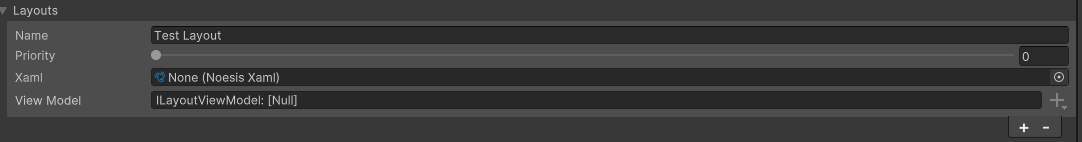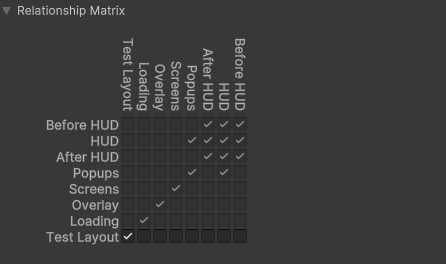This is a small UI framework based on Noesis GUI Engine for Unity (tested in Unity 2023.x).
- Noesis GUI: 3.2.2
Open a Project Settings->Game->UI Flow to get layouts settings:
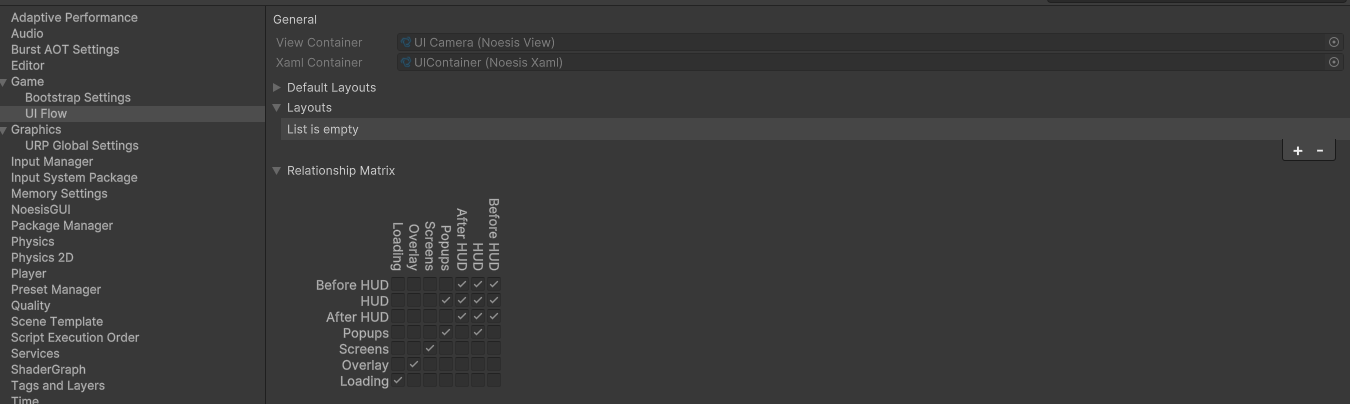
- Name of layout. This can be got in code by UILayoutId.LayoutToName method.
- Priority of layout. This represents layout views order in range from zero (inclusive) to 31 (inclusive). Layouts with higher priority drawn last.
- Xaml of layout view. This represents visual layout of UI Layout view.
- View Model of layout. This represents UI Layout logic, e.g. a logic of layout child elements composition.
Each row in the layout relationship matrix say us how Noesis should draw each layout relatively another, where true value say us that this layout should be drawn or not otherwise.
Each view model can be registered only with one View type per Layout.
var viewModel = new SomeViewModel();
UIFlowUtility.ShowView<SomeViewModel, SomeView>(viewModel, UILayout.HUD);UIFlowUtility.HideView(this, UILayout.HUD); // where this - some view modelor
UIFlowUtility.HideView<ViewModelType>(UILayout.HUD); // where ViewModelType - is view model of showed viewThis allow register (warm-up) only view type without view opening.
UIFlowUtility.RegisterView<SomeViewModel, SomeView>(UILayout.HUD);UIFlowUtility.UnregisterView<SomeView>(UILayout.HUD);Each view model that can be showed in UI Layout should inherit the BaseLayoutContentViewModel.
public sealed class CustomViewModel : BaseLayoutContentViewModel
{
}Each view that can be showed in UI Layout should inherit the LayoutContentView.
public partial class CustomView : LayoutContentView
{
public CustomView()
{
InitializeComponent();
}
#if NOESIS
private void InitializeComponent()
{
NoesisUnity.LoadComponent(this);
}
#endif
}For XAML:
<views:LayoutContentView xmlns:views="clr-namespace:UIFlow.Runtime.Layouts.Views" x:Class="CustomView"
xmlns="http://schemas.microsoft.com/winfx/2006/xaml/presentation"
xmlns:x="http://schemas.microsoft.com/winfx/2006/xaml"
xmlns:d="http://schemas.microsoft.com/expression/blend/2008"
xmlns:mc="http://schemas.openxmlformats.org/markup-compatibility/2006" mc:Ignorable="d"
x:Name="Root" d:DesignWidth="1920" d:DesignHeight="1080">
<Grid>
</Grid>
</views:LayoutContentView>Each view that inherits LayoutContentView can has Show and/or Hide animation (storyboard). For this we should determine style for our custom view and set storyboard for ShowStoryboard and/or HideStoryboard dependency properties.
<views:LayoutContentView.Style>
<Style>
<Style.Resources>
<Storyboard x:Key="ShowAnimation">
<DoubleAnimation Storyboard.TargetProperty="Opacity" From="0.0" To="1.0" Duration="0:0:0.3"/>
</Storyboard>
<Storyboard x:Key="HideAnimation">
<DoubleAnimation Storyboard.TargetProperty="Opacity" From="1.0" To="0.0" Duration="0:0:0.3"/>
</Storyboard>
</Style.Resources>
<Setter Property="views:LayoutContentView.ShowStoryboard" Value="{StaticResource ShowAnimation}"/>
<Setter Property="views:LayoutContentView.HideStoryboard" Value="{StaticResource HideAnimation}"/>
</Style>
</views:LayoutContentView.Style>Each custom layout view model should inherit ILayoutViewModel (or it's implementations - BaseLayoutViewModel or SingleContentLayoutViewModel) and sets it to Layout settings in Project Settings.
public sealed class CustomLayoutViewModel : SingleContentLayoutViewModel
{
}A custom layout view can be any User Control.
public partial class CustomLayoutView : UserControl
{
public CustomLayoutView()
{
InitializeComponent();
}
#if NOESIS
private void InitializeComponent()
{
NoesisUnity.LoadComponent(this);
}
#endif
}For XAML:
<UserControl x:Class="CustomLayoutView"
xmlns="http://schemas.microsoft.com/winfx/2006/xaml/presentation"
xmlns:x="http://schemas.microsoft.com/winfx/2006/xaml"
xmlns:d="http://schemas.microsoft.com/expression/blend/2008"
xmlns:mc="http://schemas.openxmlformats.org/markup-compatibility/2006" mc:Ignorable="d"
x:Name="Root" d:DesignWidth="1920" d:DesignHeight="1080">
<Grid>
</Grid>
</UserControl>UIFlowUtility.GetLayoutId<CustomLayoutViewModel>(); // where CustomLayoutViewModel is viewModel type of custom layoutor
UIFlowUtility.GetLayoutId(typeof(CustomLayoutViewModel)); // where CustomLayoutViewModel is viewModel type of custom layout