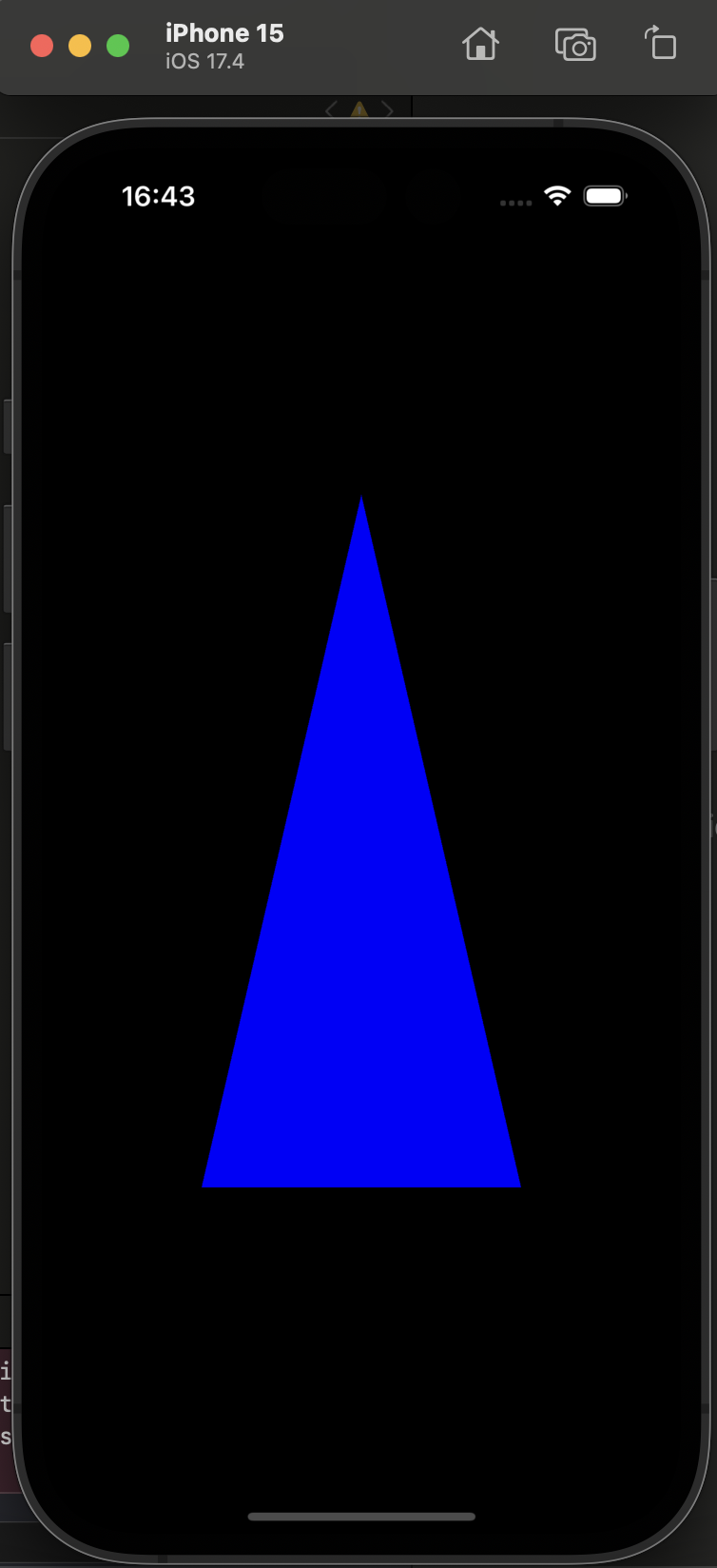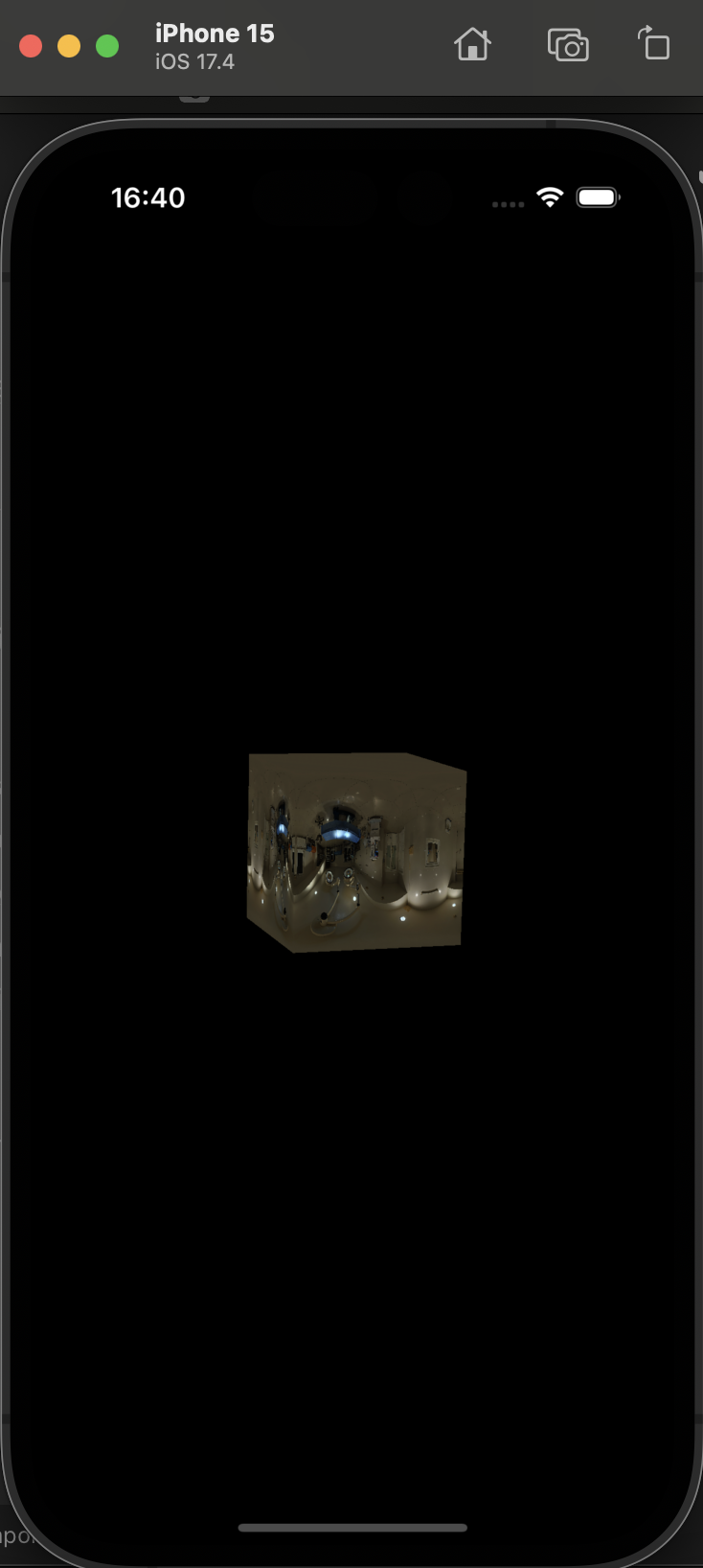iOS and macOS based Swift Metal API renderer
- Compilation on iOS
- Compilation on macOS
- Support for USD and/or glTF scene loading
- PBR shader pipeline considering primarily the metal roughness workflow
- Integrated simple menu (e.g. with buttons, sliders and other widgets)
- High code coverage
- CI workflows ensuring continuous testing of the modules
- Integrated simple menu (e.g. with sliders and other widgets)
- Skeletal animation support (OPTIONAL)
- Native file dialog support for loading new glTF or USD scenes
- MacOS device with XCode version >=15.3
- Use the iPhone simulator in Xcode, or optionally a real device. Tested on an iOS 17.4 device
Launch one of the sample applications in Xcode. You can choose to use either the iPhone simulator in Xcode or an iOS device running version 17.4 or higher. If opting for a real device, connect it to your macOS device. Then build and run the applications on the specified iOS device or iPhone simulator.
Results for the Triangle application should resemble:
Results for the RotatingTexturedCube application should resemble:
TBD