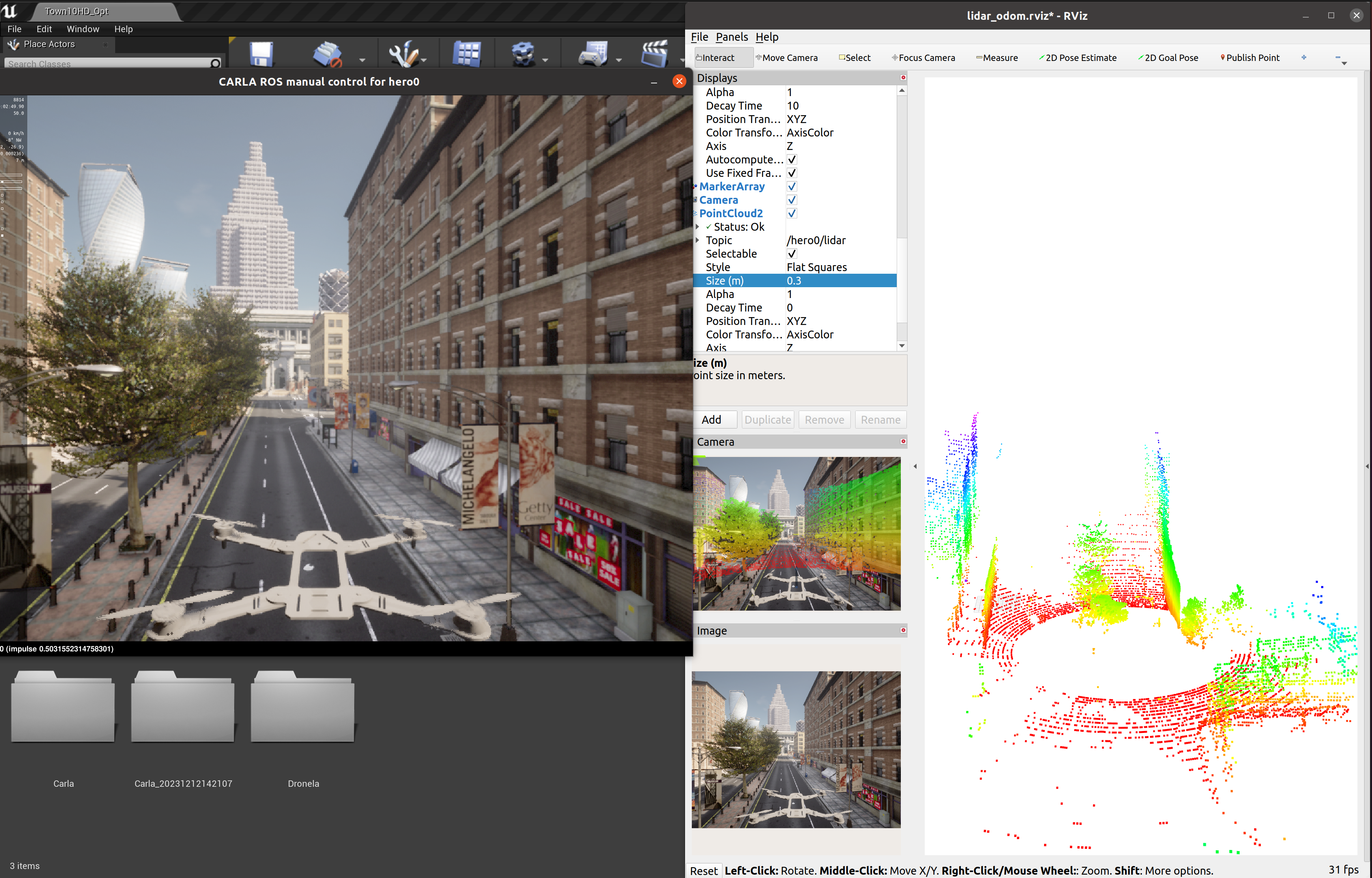This ROS package is a bridge that enables two-way communication between ROS and Dronela. The information from the Dronela server is translated to ROS topics. In the same way, the messages sent between nodes in ROS get translated to commands to be applied in Dronla.
Manual Control using the dronla drivers.
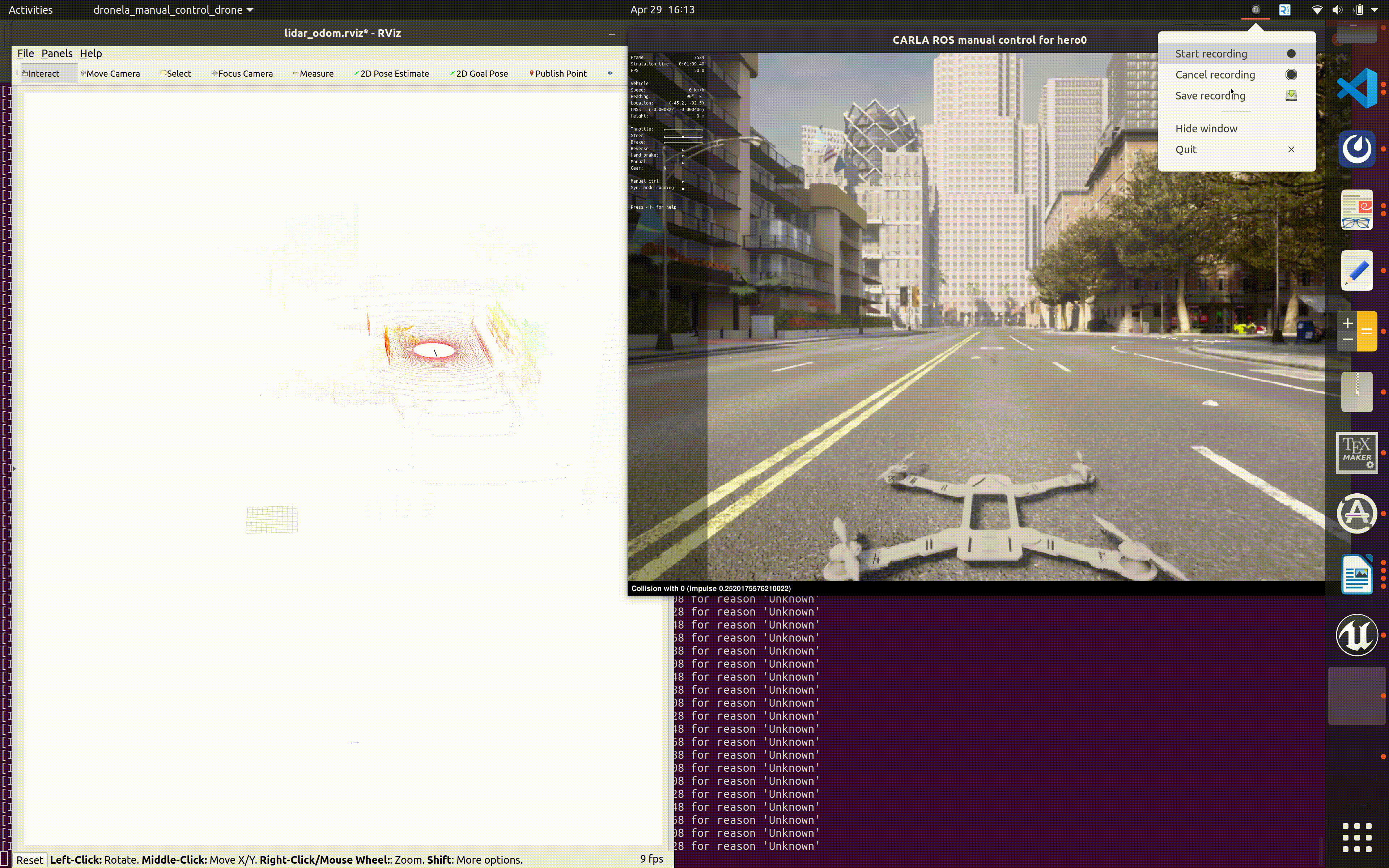
This version requires Dronla 0.9.13
- Provide Sensor Data (Lidar, Cameras (depth, segmentation, rgb, dvs), GNSS, Radar, IMU), Sematic lidar is currently not supported.
- Provide Object Data (Transforms (via tf), Traffic light status, Visualization markers, Collision, Lane invasion)
- Control AD Agents for drones (throttle control / yaw set point/ ) with exsiting carla inherets for cars (Steer/Throttle/Brake)
- Control Dronla (Play/pause simulation, Set simulation parameters)
Installation ROS:
mkdir -p ~/dronela-ros-bridge/catkin_ws/src
cd ~/dronela-ros-bridge
git clone --recurse-submodules https://github.com/MISTLab/ros-bridge_dronela.git catkin_ws/src/ros-bridge
source /opt/ros/noetic/setup.bash
cd catkin_ws
rosdep update
rosdep install --from-paths src --ignore-src -r
catkin_makeInstallation ROS2:
mkdir -p ~/dronela-ros-bridge/colcon_ws/src
cd ~/dronela-ros-bridge
git clone --recurse-submodules https://github.com/MISTLab/ros-bridge_dronela.git catkin_ws/src/ros-bridge
source /opt/ros/foxy/setup.bash
cd colcon_ws
rosdep update
rosdep install --from-paths src --ignore-src -r
colcon buildBasic driver launch:
source <WS_ROOT>/install/setup.bash
ros2 launch carla_ros_bridge carla_ros_bridge_with_example_ego_1drone.launch.py # Single drone manual control
ros2 launch carla_ros_bridge carla_ros_bridge_with_example_ego_2drone.launch.py # two drones maual controlManual Control: W - Forward Motion S - Backward Motion A - Left Motion D - Right MOtion
UP Arrow - Increase altitude. Down Arrow - Decrease altitude. Left Arrow - Yaw counter clockwise. Right Arrow - Yaw clockwise.
instructions and further documentation of the ROS bridge and additional packages are found here.