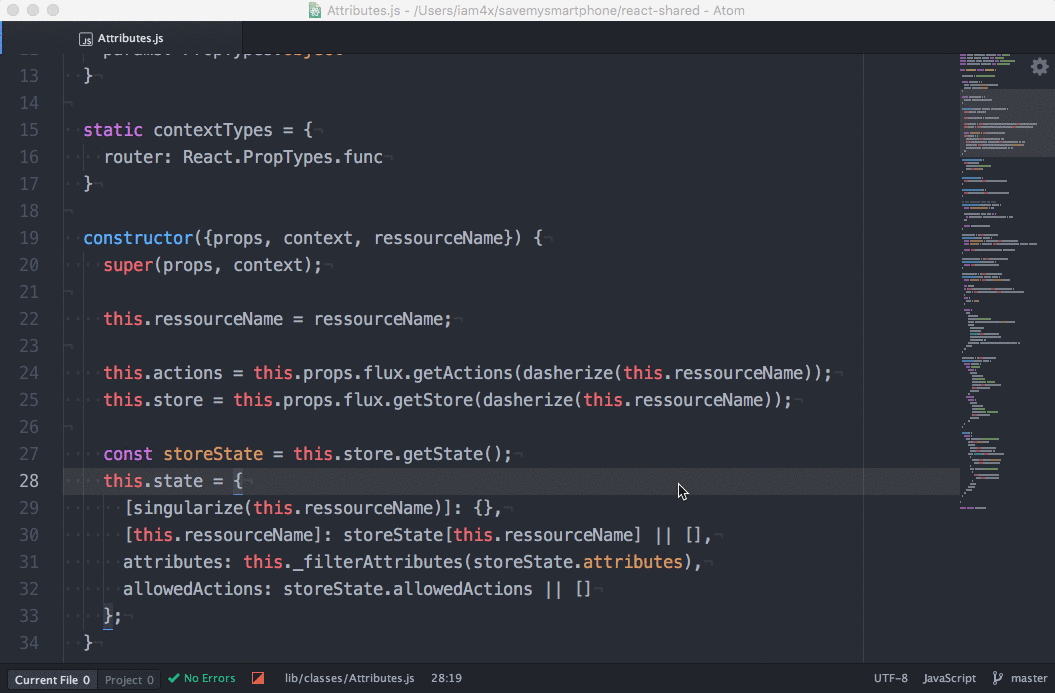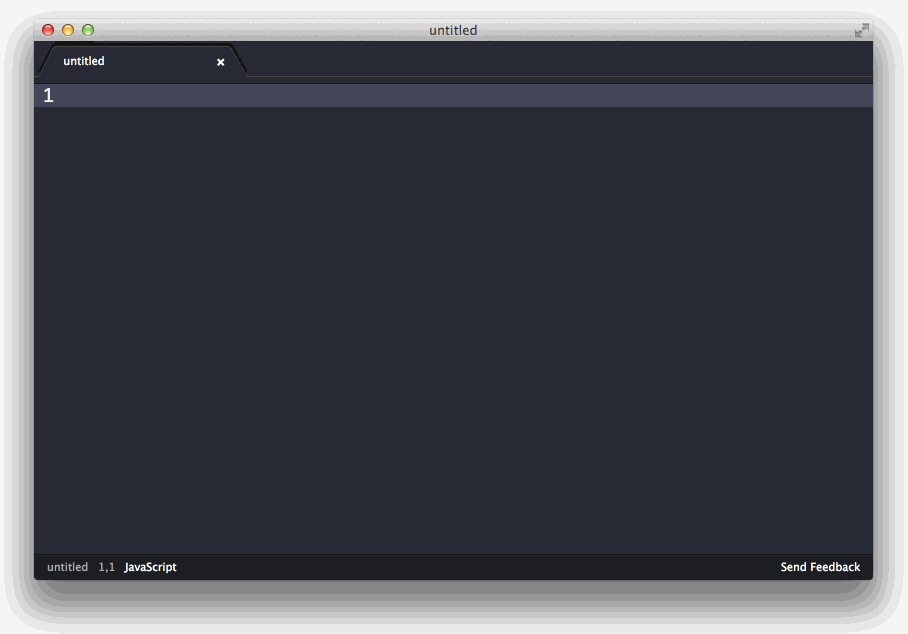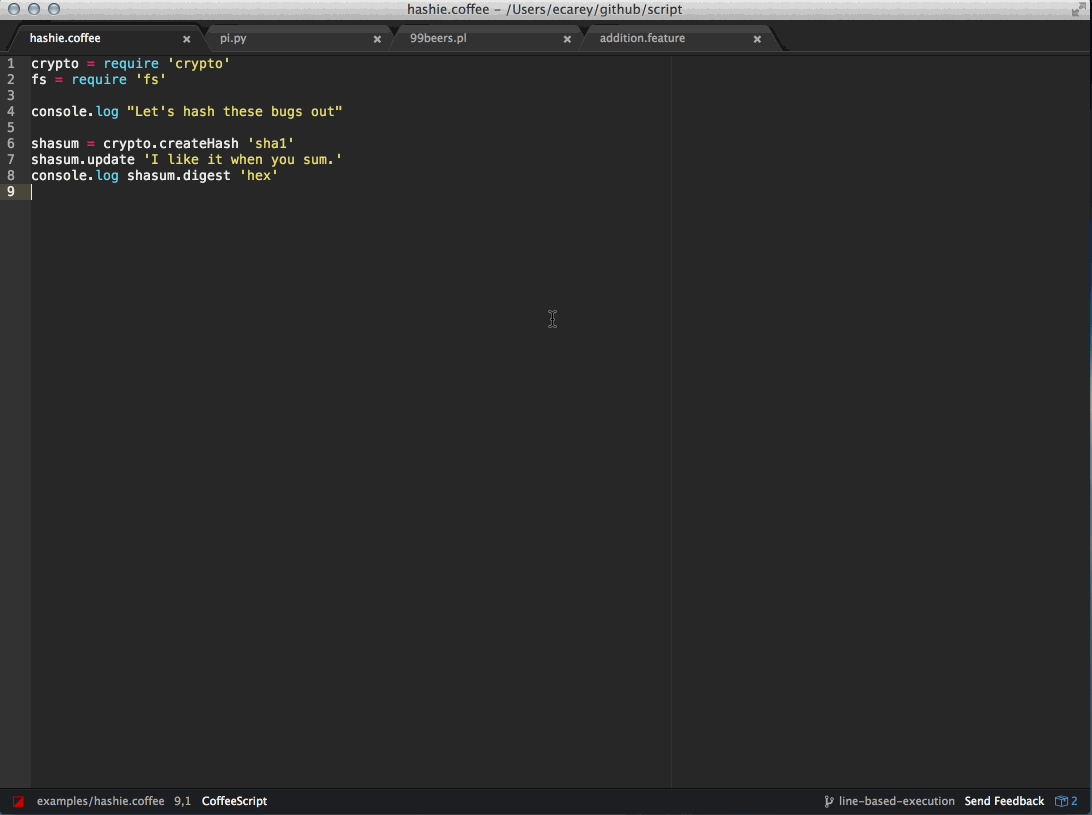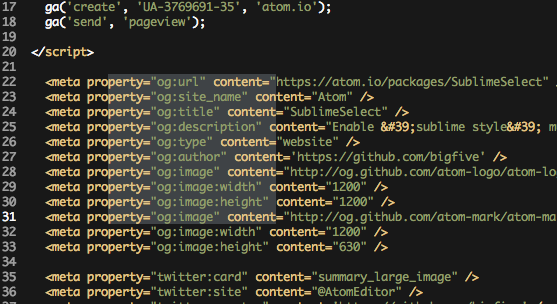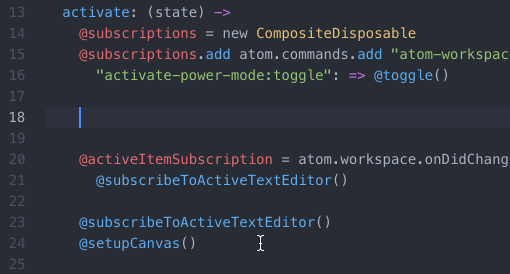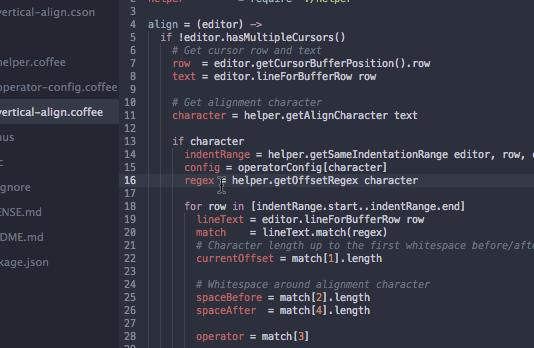-
The best beautifier for Atom with multiple language support
ctrl+alt+b -
Plugin for Linter for JavaScript syntax. If you want to configure your linter-eslint you should create file .eslintrc.json, put it in the root directory of your project and make changes there.
"env": { "es6": true, "node": true }, "extends": "eslint:recommended", "rules": { "indent": [ "error", 4 ], "no-console":"off", "linebreak-style": [ "error", "windows" ], "quotes": [ "error", "single" ], "semi": [ "error", "always" ] } }
-
Autocomplete the paths in your project. Just type
./and start navigating.
-
Emmet support for Atom.
-
Cool snippets for JavaScript
- just type
cl (press tab) => console.log(obj);
- just type
-
Sublime-Style-Column-Selection
Marks selection when holding
altand drag with the mouse. -
sync-settings Synchronize settings, keymaps, user styles, init script, snippets and installed packages across Atom instances on different computers.
- You have to create github token
- You have to create gist (personal) and take it's id.
- create gist
https://gist.github.com/[your username]/[gistId]
-
open-in-browser This allows you to right click and have a menu that will open the current file in your default program.
-
Essential package for intellisense.
Will be updated later with config file and usage instaructions.