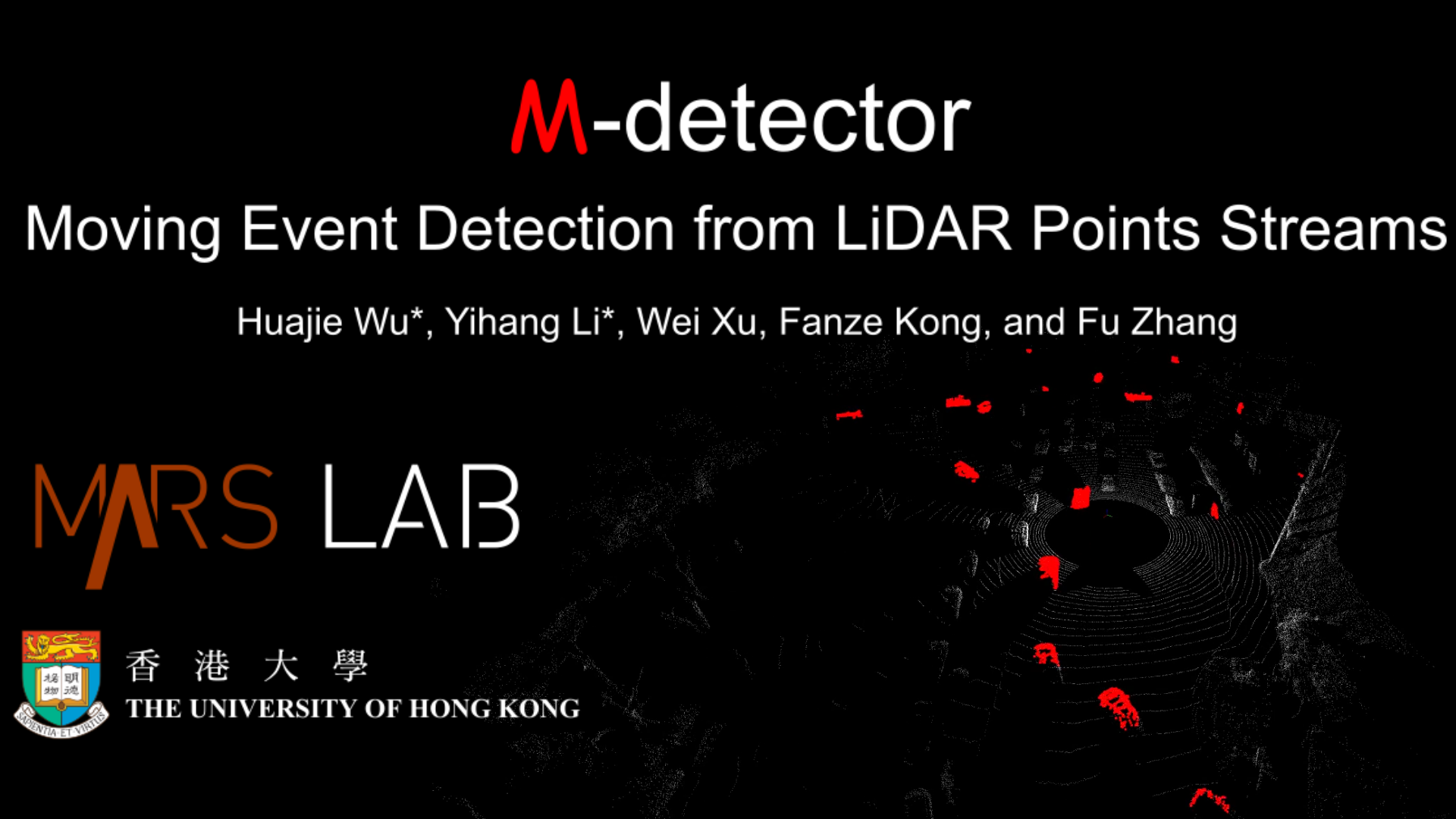M-detector is a moving event detection package, which determines if a point from LiDAR is moving immediately after its arrival, resulting in a point-by-point detection with a latency of just several microseconds. M-detector is designed based on occlusion principles and can be used in different environments with various types of LiDAR sensors.
Our related papers has been accepted by Nature Communications. Moving Event Detection from LiDAR Stream Points.
If our code is used in your project, please cite our paper.
Our accompanying videos are now available on YouTube (click below images to open) and Bilibili.
The codes of this repo are contributed by: Huajie Wu (吴花洁), Yihang Li (李一航) and Wei Xu (徐威)
Ubuntu ≥ 18.04.
ROS ≥ Melodic. Follow [ROS Installation]
PCL ≥ 1.8
sudo apt install libpcl-dev
Eigen ≥ 3.3.4
sudo apt install libeigen3-dev
Follow livox_ros_driver Installation.
Remarks:
- Since the M-detector support Livox serials LiDAR firstly, so the livox_ros_driver must be installed and sourced before run any M-detector launch file.
- How to source? The easiest way is add the line
source $Livox_ros_driver_dir$/devel/setup.bashto the end of file~/.bashrc, where$Livox_ros_driver_dir$is the directory of the livox ros driver workspace (should be thews_livoxdirectory if you completely followed the livox official document).
Install gcc-9 g++-9
sudo add-apt-repository ppa:ubuntu-toolchain-r/test
sudo apt update
sudo apt install gcc-9 g++-9
cd /usr/bin
sudo rm gcc g++
sudo ln -s gcc-9 gcc
sudo ln -s g++-9 g++
Follow [TBB Installation] (Note: change the gcc-9.1/g++-9.1 to gcc-9/g++-9)
Clone the repository and catkin_make:
cd ~/catkin_ws/src
git clone git@github.com:hku-mars/M-detector.git
catkin_make
source devel/setup.bash
(Note: change the path for TBB in CMakeList.txt)
dataset: 3 #0 for kitti, 1 for nuscenes, 2 for waymo
buffer_delay: 0.1
buffer_size: 100000
points_num_perframe: 30000
depth_map_dur: 0.2
max_depth_map_num: 5
max_pixel_points: 5
frame_dur: 0.1
hor_resolution_max: 0.005
ver_resolution_max: 0.01
The parameters are provided in folder "config" for different LiDARs.
For methods of parameters tuning, please follow the section 8 introduced in [Supplementary Information].
To save the label files, please pass the parameter via the corresponding launch files.
├── XXX (dataset name)
│ ├── bags
│ │ ├── XXX_0000.bag
│ │ ├── ...
│ ├── sequences
│ │ ├── 0000
│ │ │ ├── labels
│ │ │ ├── predictionsx_origin (results in point-out mode with xth parameter file)
│ │ │ ├── predictionsx (in frame-out mode with xth parameter file)
│ │ │ ├── ...
│ │ ├── ...
├── ...
The dataset can be downloaded at [this link].
At first, please run a odometery node, such as [Fast Lio] (Download Fast Lio provided in Releases into the same location as M-detector's and complie them).
Then:
roslaunch fast_lio mapping_XXX(for dataset).launch
roslaunch m_detector detector_(dataset).launch
rosbag play YOURBAG.bag
roslaunch m_detector detector_XXX.launch out_path:="your path for frame-out results" out_origin_path:="your path for point-out results"
Note: Follow the folder structure introduced before, the out_path should be in the format of "(the path to dataset folder)/(dataset name)/sequences/(sequence number)/predictionsx(x is the parameter file's number)/", and the out_origin_path should be in the format of "(the path to dataset folder)/(dataset name)/sequences/(sequence number)/predictionsx_origin(x is the parameter file's number)/".
roslaunch m_detector cal_recall.launch dataset:=(0 for kitti, 1 for nuscenes, 2 for waymo, 3 for avia) dataset_folder:="the path to the dataset_folder" start_se:=(the first sequence number for calculation) end_se:=(the last sequence number for calculation) start_param:=(the first parameter file's number for calculation) end_param:=(the last parameter file's number for calculation) is_origin:=(true for point-out results, false for frame-out results)
Note: Follow the folder structure introduced before, the dataset_folder should be the path to dataset folder. This step will calculate all the IoU for all designated results listed in the dataset folder and generate a new folder named "recall" or "recall_origin" containing the results.
Download the embedded version provided in Releases into a new workspace and complie them.
roslaunch fast_lio mapping_(dataset).launch
rosbag play YOURBAG.bag
The bags used in paper can be download at [this link].
The source code of this package is released under GPLv2 license. We only allow it free for academic usage. For commercial use, please contact Dr. Fu Zhang fuzhang@hku.hk.
For any technical issues, please contact me via email wu2020@connect.hku.hk.