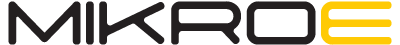- CIC Prefix : LOADCELL
- Author : Nemanja Medakovic
- Verison : 1.0.0
- Date : Apr 2018.
We provide a library for the LOAD_CELL Click on our LibStock page, as well as a demo application (example), developed using MikroElektronika compilers. The demo can run on all the main MikroElektronika development boards.
Library Description
Library reads 24-bit digital converted results from the desired channel with determined rate value (which determines the frequency of internal oscillator). For more details check documentation.
Key functions :
uint8_t loadcell_readResults( uint8_t inputSel, uint32_t *dataOut )- Function reads the converted results from desired channel with determined gate value.void loadcell_setRate( uint8_t rateSel )- Function selects the frequency of internal oscillator.void loadcell_setMode( uint8_t powerMode )- Function puts the device in Power Up or Power Down Mode.
Examples Description
The application is composed of three sections :
- System Initialization - Initializes peripherals and pins.
- Application Initialization - Initializes GPIO driver and performs the device reset, after which the next conversion cycle will be for channel A with 128 gate value. This function also selects the frequency of internal oscillator to 10Hz.
- Application Task - (code snippet) - Logs the converted results for both channels with different gate value on UART every 500ms. Note: The converted results are 24-bit digital value (min - 0x800000, max - 0x7FFFFF), and in this example the results will be shown as decimal value.
void applicationTask()
{
loadcell_readResults( _LOADCELL_CHANN_B_GATE_32_NEXT, &results );
LongWordToStr( results, text );
mikrobus_logWrite( "Channel A (128 Gain): ", _LOG_TEXT );
mikrobus_logWrite( text, _LOG_LINE );
loadcell_readResults( _LOADCELL_CHANN_A_GATE_64_NEXT, &results );
LongWordToStr( results, text );
mikrobus_logWrite( "Channel B (32 Gain): ", _LOG_TEXT );
mikrobus_logWrite( text, _LOG_LINE );
loadcell_readResults( _LOADCELL_CHANN_A_GATE_128_NEXT, &results );
LongWordToStr( results, text );
mikrobus_logWrite( "Channel A (64 Gain): ", _LOG_TEXT );
mikrobus_logWrite( text, _LOG_LINE );
mikrobus_logWrite( "", _LOG_LINE );
Delay_ms( 500 );
}The full application code, and ready to use projects can be found on our LibStock page.
Other mikroE Libraries used in the example:
- Conversions
- UART
Additional notes and informations
Depending on the development board you are using, you may need USB UART click, USB UART 2 Click or RS232 Click to connect to your PC, for development systems with no UART to USB interface available on the board. The terminal available in all Mikroelektronika compilers, or any other terminal application of your choice, can be used to read the message.