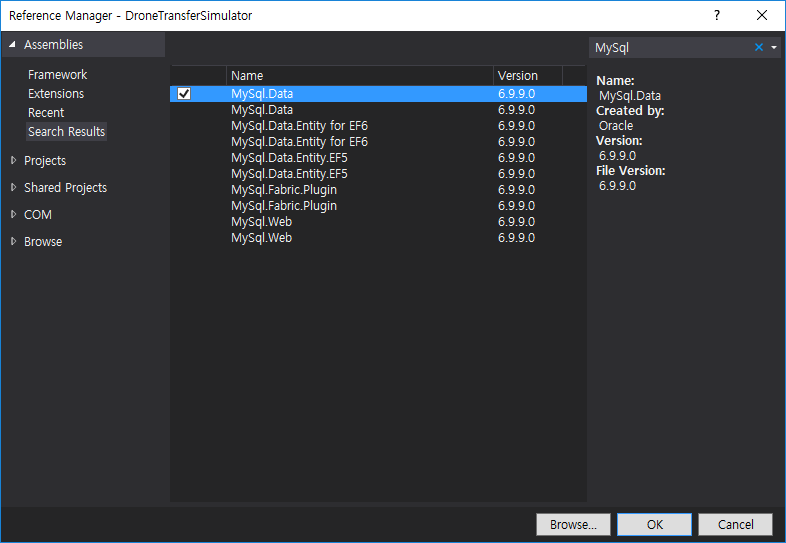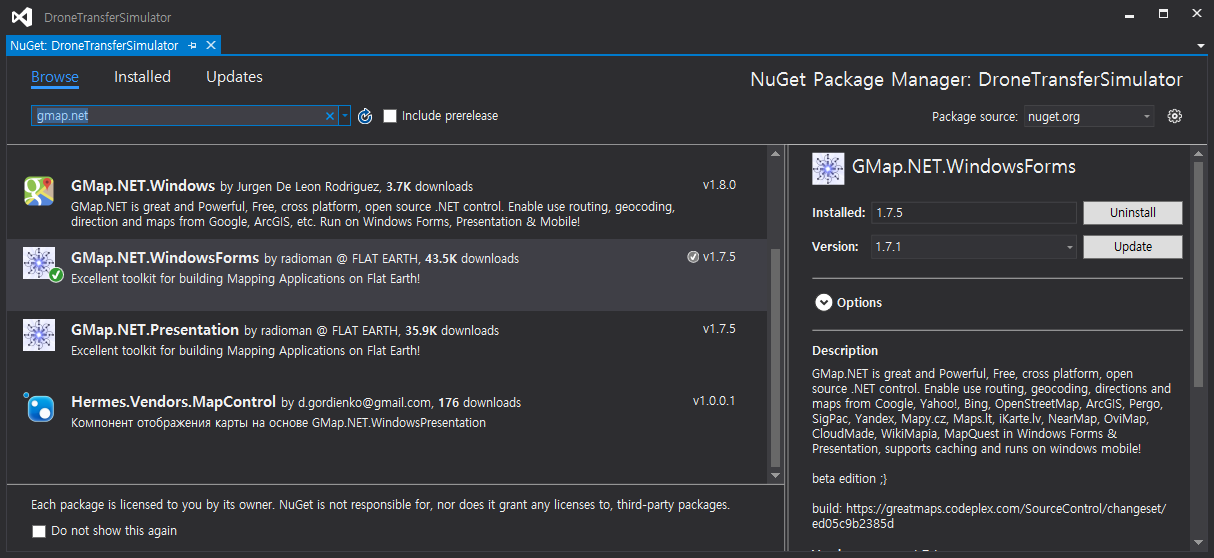From QuantizeCity by wonseokdjango, we're able to access Seoul_40x40_500x500 from prism.snu.ac.kr. We have to make DBMS based on MySQL in C# environment.
Download MySQL server
- dev.mysql.com
- downloads -> MySQL Connectors -> Download Connector/Net
- Windows (x86, 32-bit), MSI Installer(6.9.9 ver) download
- Start downloading MSI Installer
- Click "No thanks, just start my download."
C# project environment settings
- Create a C# project as Console or Windows Form type.
- Add a MySQL Data reference to the project.
- Project(right click) -> Add -> Reference
- Search MySql and apply MySql.Data
We used Google map to show events' position and routes, edit drone stations during Drone Transfer Simulation. This describes how to include packages to the project.
C# project package installation
- Install GMap.NET.WindowsForms
- Project(menu) -> Manage NuGet Packages
- Install GMap.NET.WindowsForms(1.7.5 ver)