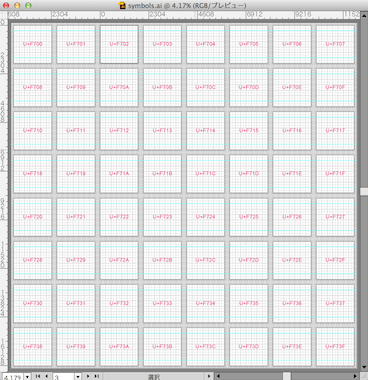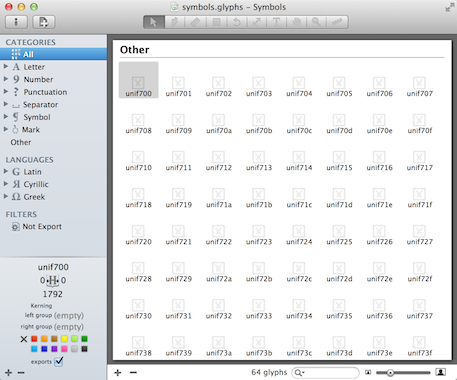The Template of Symbol Fonts for Web.
Caution: This repo is not maintained. Symbols for Sketch has been released. Check it out!
This is a template file to create symbols (icons) on Illustrator CS6.
- 1792 x 1792 px : it means optimised to 14px or 28 px
- 64 documents : it means that you can create symbols on a single file)
This is a template file to create a font on Glyphs mini or Glyphs.
- 1792 x 1792 px : identical to the Illustrator template above.
- U+F700 ~ U+F73F are already assigned. These unicode numbers are in PUA (Private User Area).
- Download this repo.
- Create symbols on Illustrator with symbols.ai template.
- Copy vector image and paste into symbols.glyphs.
- Export the font to "fonts" directory as OTF from Glyphs mini.
- Convert OTF to webfont formats. See @font-face kit generator. Put your converted fonts into "fonts" directory.
- Check your font exported correctly. See test.html.
- Rewrite symbols.css as you like :-)
You can generate webfonts locally. After you export the font as OTF, try following.
- If you haven't install FontForge and other tools, install these software. See the instruction written by mekkablue.
- Modify Meta.xml to add your license information.
- Go to the directory of your repo.
cd your/repository - Execute this script.
sh webfontmaker.shThen webfont files will be automatically created in "fonts" sub directory.
webfontmaker.sh is originally created by mekkablue. See more detail here…