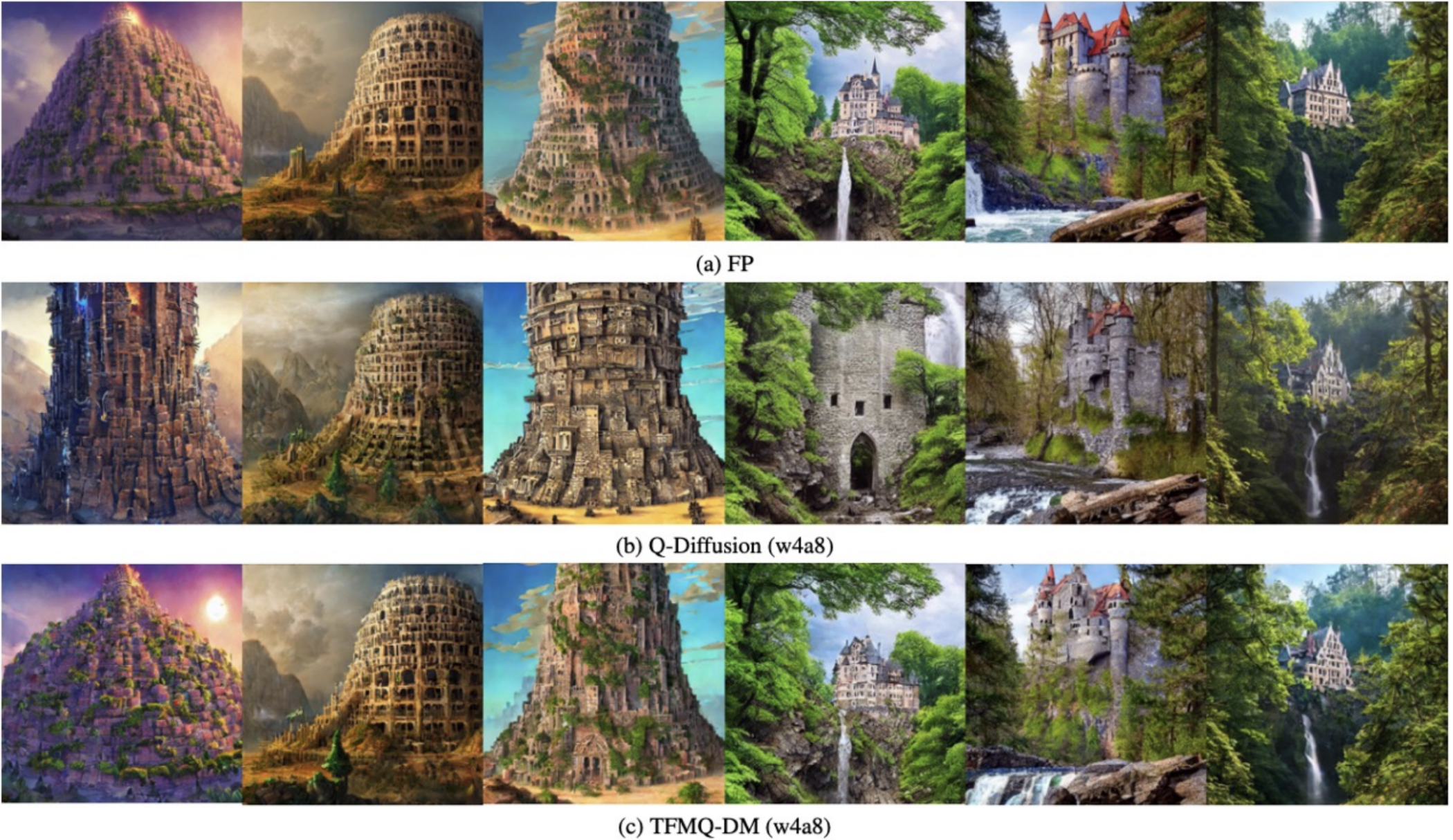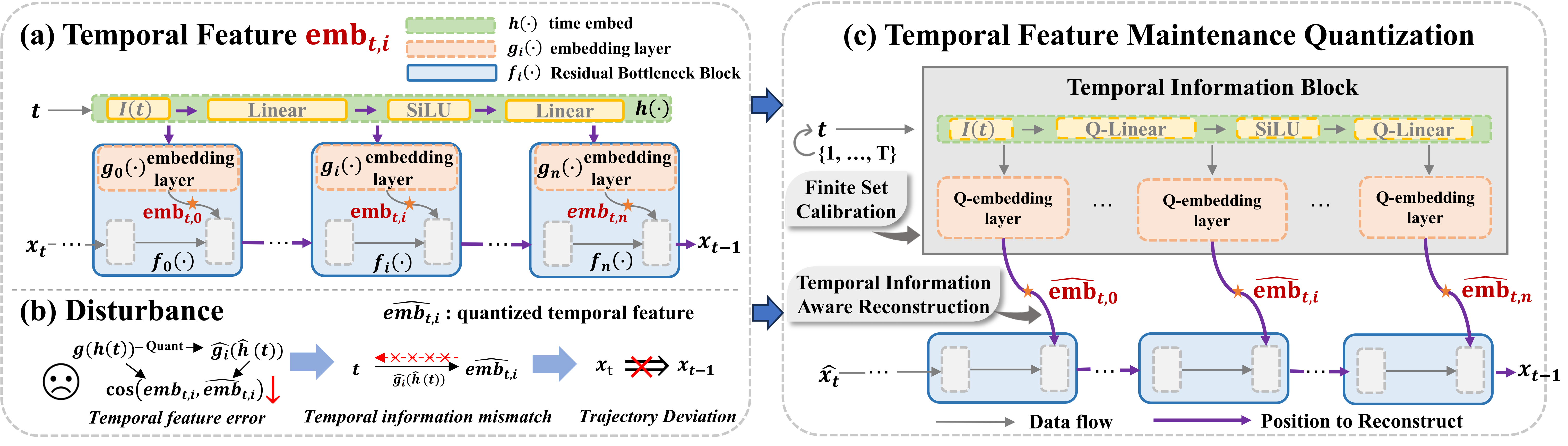[paper][slides][poster][project page]
Yushi Huang*, Ruihao Gong*, Jing Liu, Tianlong Chen, Xianglong Liu📧
(* denotes equal contribution, 📧 denotes corresponding author.)
This is the official implementation of our paper TFMQ-DM, a novel training-free framework that achieves a new state-of-the-art result in PTQ of diffusion models, especially under 4-bit weight quantization, and significantly accelerates quantization time. For some hard tasks, e.g., CelebA-HQ, our method reduces the FID score by 6.7.
(Left) Images generated by w4a8 quantized and full-precision Stable Diffusion with MS-COCO captions. (Right) Random samples from w4a8 quantized and full-precision LDM-4 on CelebA-HQ. These results show that our TFMQ-DM outperforms the previous PTQ methods. More qualitative and quantitative results can be found in our paper.
-
Apr 5, 2024: 🌟 Our paper has been selected as a Highlight Poster at CVPR 2024 (top 2.8%)! 🎉 Cheers!
-
Mar 31, 2024: 🔥 We release our Python code for quantizing all the models presented in our paper. Have a try!
-
Feb 27, 2024: 🌟 Our paper has been accepted by CVPR 2024! 🎉 Cheers!
The Diffusion model, a prevalent framework for image generation, encounters significant challenges in terms of broad applicability due to its extended inference times and substantial memory requirements. Efficient Post-training Quantization (PTQ) is pivotal for addressing these issues in traditional models. Different from traditional models, diffusion models heavily depend on the time-step
After cloning the repository, you can follow these steps to complete the model's quantization inference process.
conda env create -f ./stable-diffusion/environment.yaml
conda activate ldm
pip install -r requirements.txtIf you encounter errors while installing the packages listed in requirements.txt, you can try installing each Python package individually using the pip command.
Before quantization, you need to download the pre-trained weights (preliminary checkpoints):
# ----------- DDIM -----------
# The model execution script will automatically download the required checkpoints during runtime.
# ----------- LDM ------------
cd ./stable-diffusion/
sh ./scripts/download_first_stages.sh
sh ./scripts/download_models.sh
mkdir -p models/ldm/cin256-v2/
wget -O models/ldm/cin256-v2/model.ckpt https://ommer-lab.com/files/latent-diffusion/nitro/cin/model.ckpt
cd ../
# ----- Stable Diffusion -----
wget https://huggingface.co/CompVis/stable-diffusion-v-1-4-original/resolve/main/sd-v1-4.ckpt
mkdir -p ./stable-diffusion/models/ldm/stable-diffusion-v1/
mv sd-v1-4.ckpt ./stable-diffusion/models/ldm/stable-diffusion-v1/sd-v1-4.ckptIn this part, we will first generate some calibration data before quantizing. Alternatively, you can generate calibration data separately by adding torch.save in the script, and quantize when needed by adding torch.load and commenting out the code for generating calibration data.
If you want to quantize your diffusion models on multiple GPUs, add --multi_gpu to the corresponding command, except for DDIM. Additionally, you can remove --use_aq,--aq 8 to cancel activation quantization.
Additionally, before quantizing Stable Diffusion, you still need to prepare for some prompts. For example, you can download MS-COCO, and use the path of captions_train*.json as <PATH/TO/LOAD/DATA> in the following command. We would use 128 prompts within captions_train*.json as a part of calibration data.
# ----------- DDIM -----------
python sample_diffusion_ddim.py --config ddim/configs/cifar10.yml --timesteps 100 --eta 0 --skip_type quad --wq <4 OR 8> --ptq --aq 8 -l <PATH/TO/SAVE/LOG> --cali --use_aq --cali_save_path <PATH/TO/SAVE/QUANTIZED/MODEL> --interval_length 5
# ----------- LDM ------------
# LSUN-Bedrooms
python sample_diffusion_ldm.py -r ./stable-diffusion/models/ldm/lsun_beds256/model.ckpt -c 200 -e 1.0 --seed 40 --wq <4 OR 8> --ptq --aq 8 -l <PATH/TO/SAVE/LOG> --cali --use_aq --cali_save_path <PATH/TO/SAVE/QUANTIZED/MODEL> --interval_length 10
# LSUN-Churches
python sample_diffusion_ldm.py -r ./stable-diffusion/models/ldm/lsun_churches256/model.ckpt -c 400 -e 0.0 --seed 40 --wq <4 OR 8> --ptq --aq 8 -l <PATH/TO/SAVE/LOG> --cali --use_aq --cali_save_path <PATH/TO/SAVE/QUANTIZED/MODEL> --interval_length 25
# CelebA-HQ
python sample_diffusion_ldm.py -r ./stable-diffusion/models/ldm/celeba256/model.ckpt -c 200 -e 0.0 --seed 40 --wq <4 OR 8> --ptq --aq 8 -l <PATH/TO/SAVE/LOG> --cali --use_aq --cali_save_path <PATH/TO/SAVE/QUANTIZED/MODEL> --interval_length 10
# FFHQ
python sample_diffusion_ldm.py -r ./stable-diffusion/models/ldm/ffhq256/model.ckpt -c 200 -e 1.0 --seed 40 --wq <4 OR 8> --ptq --aq 8 -l <PATH/TO/SAVE/LOG> --cali --use_aq --cali_save_path <PATH/TO/SAVE/QUANTIZED/MODEL> --interval_length 10
# ImageNet
python latent_imagenet_diffusion.py -e 0.0 --ddim_steps 20 --scale 3.0 --seed 40 --wq <4 OR 8> --ptq --aq 8 --outdir <PATH/TO/SAVE/LOG> --cali --use_aq --cali_save_path <PATH/TO/SAVE/QUANTIZED/MODEL>
# ----- Stable Diffusion -----
python txt2img.py --plms --no_grad_ckpt --ddim_steps 50 --seed 40 --cond --wq <4 OR 8> --ptq --aq 8 --outdir <PATH/TO/SAVE/LOG> --cali --skip_grid --use_aq --ckpt ./stable-diffusion/models/ldm/stable-diffusion-v1/sd-v1-4.ckpt --config stable-diffusion/configs/stable-diffusion/v1-inference.yaml --data_path <PATH/TO/LOAD/DATA> --cali_save_path <PATH/TO/SAVE/QUANTIZED/MODEL>After the quantization process, you can generate images you like. You can remove --use_aq,--aq 8 to cancel activation quantization.
# ----------- DDIM -----------
python sample_diffusion_ddim.py --config ddim/configs/cifar10.yml --timesteps 100 --eta 0 --skip_type quad --wq <4 OR 8> --ptq --aq 8 -l <PATH/TO/SAVE/RESULT> --use_aq --cali_ckpt <PATH/TO/LOAD/QUANTIZED/MODEL> --max_images 128
# ----------- LDM ------------
# LSUN-Bedrooms
python sample_diffusion_ldm.py -r ./stable-diffusion/models/ldm/lsun_beds256/model.ckpt -c 200 -e 1.0 --seed 40 --wq <4 OR 8> --ptq --aq 8 -l <PATH/TO/SAVE/RESULT> --use_aq --cali_ckpt <PATH/TO/LOAD/QUANTIZED/MODEL> -n 5 --batch_size 5
# LSUN-Churches
python sample_diffusion_ldm.py -r ./stable-diffusion/models/ldm/lsun_churches256/model.ckpt -c 400 -e 0.0 --seed 40 --wq <4 OR 8> --ptq --aq 8 -l <PATH/TO/SAVE/RESULT> --use_aq --cali_ckpt <PATH/TO/LOAD/QUANTIZED/MODEL> -n 5 --batch_size 5
# CelebA-HQ
python sample_diffusion_ldm.py -r ./stable-diffusion/models/ldm/celeba256/model.ckpt -c 200 -e 0.0 --seed 40 --wq <4 OR 8> --ptq --aq 8 -l <PATH/TO/SAVE/RESULT> --use_aq --cali_ckpt <PATH/TO/LOAD/QUANTIZED/MODEL> -n 5 --batch_size 5
# FFHQ
python sample_diffusion_ldm.py -r ./stable-diffusion/models/ldm/ffhq256/model.ckpt -c 200 -e 1.0 --seed 40 --wq <4 OR 8> --ptq --aq 8 -l <PATH/TO/SAVE/RESULT> --use_aq --cali_ckpt <PATH/TO/LOAD/QUANTIZED/MODEL> -n 5 --batch_size 5
# ImageNet
python latent_imagenet_diffusion.py -e 0.0 --ddim_steps 20 --scale 3.0 --seed 40 --wq <4 OR 8> --ptq --aq 8 --outdir <PATH/TO/SAVE/RESULT> --use_aq --cali_ckpt <PATH/TO/LOAD/QUANTIZED/MODEL> --n_sample_per_class 2 --classes <CLASSES. e.g. 7,489,765>
# ----- Stable Diffusion -----
python txt2img.py --prompt <PROMPT. e.g. "A white dog."> --plms --no_grad_ckpt --ddim_steps 50 --seed 40 --cond --n_iter 1 --n_samples 1 --wq <4 OR 8> --ptq --aq 8 --skip_grid --outdir <PATH/TO/SAVE/RESULT> --use_aq --ckpt ./stable-diffusion/models/ldm/stable-diffusion-v1/sd-v1-4.ckpt --config stable-diffusion/configs/stable-diffusion/v1-inference.yaml --cali_ckpt <PATH/TO/LOAD/QUANTIZED/MODEL>Our code was developed based on ddim, latent-diffusion and stable-diffusion. We referred to BRECQ and Q-Diffusion for the blockwise calibration implementation.
We thank OpenVINO for providing the framework to deploy our quantized model and measure acceleration. Moreover, we also thank torch-fidelity, guided-diffusion, and clip-score for IS, sFID, FID and CLIP score computation.
If you find our TFMQ-DM useful or relevant to your research, please kindly cite our paper:
@InProceedings{Huang_2024_CVPR,
author = {Huang, Yushi and Gong, Ruihao and Liu, Jing and Chen, Tianlong and Liu, Xianglong},
title = {TFMQ-DM: Temporal Feature Maintenance Quantization for Diffusion Models},
booktitle = {Proceedings of the IEEE/CVF Conference on Computer Vision and Pattern Recognition (CVPR)},
month = {June},
year = {2024},
pages = {7362-7371}
}