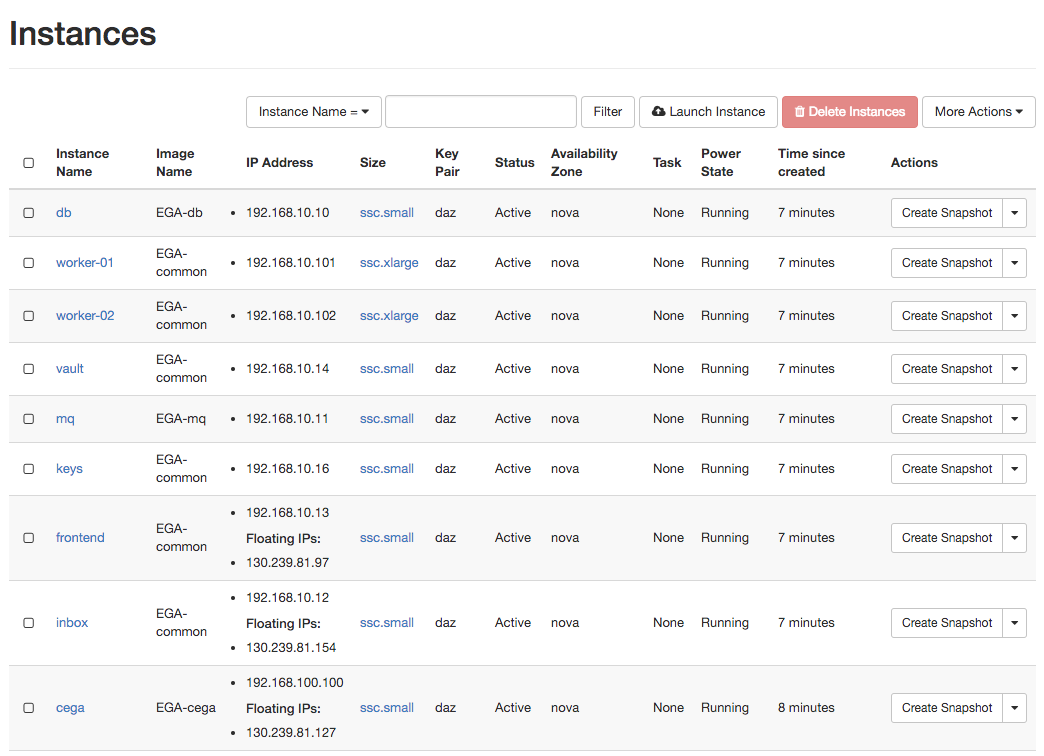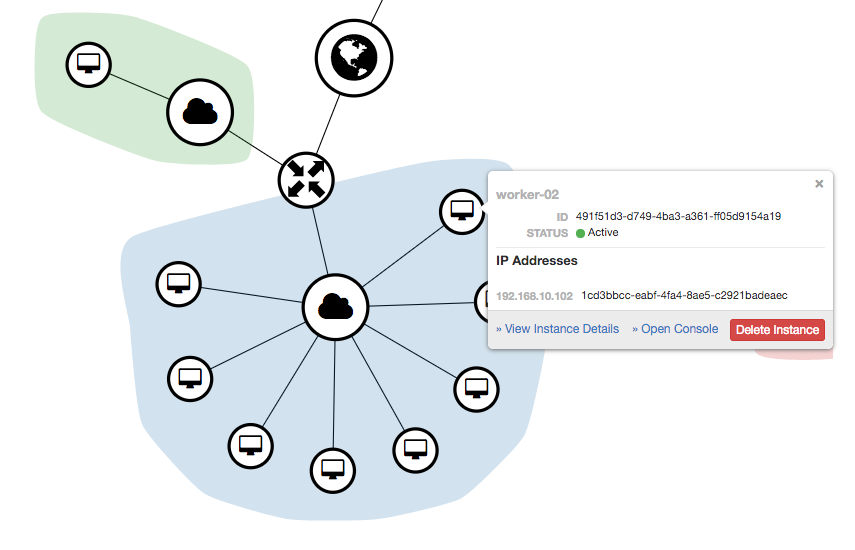You need to prepare a file with your cloud credentials and source it.
Have a look at credentials.rc.sample and "fill in the blanks."
The file contains the Openstack configuration along with a few variable for Terraform.
cd cega
./bootstrap.sh swe1 fin1 # List of space separated instances
terraform init
terraform apply
Move back to the main directory for Terraform (ie cd ..).
The following creates one instance of Local EGA.
bootstrap/run.sh
terraform init
terraform apply
That's it. Wait for Terraform to contact your cloud and create the resources.
Services are started, and Volumes are mounted, using Systemd units.
cd cega
terraform destroy
cd ..
terraform destroy
Type yes for confirmation (or use the --force flag)
cd images/centos7
terraform init
terraform apply
The booted VMs use a CentOS7 Cloud image and are configured with
cloud-init. Once configured, they are powered off.
You can then take a snapshot of them and call them 'EGA-common', 'EGA-db', 'EGA-mq' and 'EGA-cega'.
Comment out line 50 in case you have errors, to inspect them. In my case, I noticed the openssl version on my mac was old. So I use:
$ bootstrap/run.sh --openssl /usr/local/Cellar/openssl/1.0.2n/bin/openssl