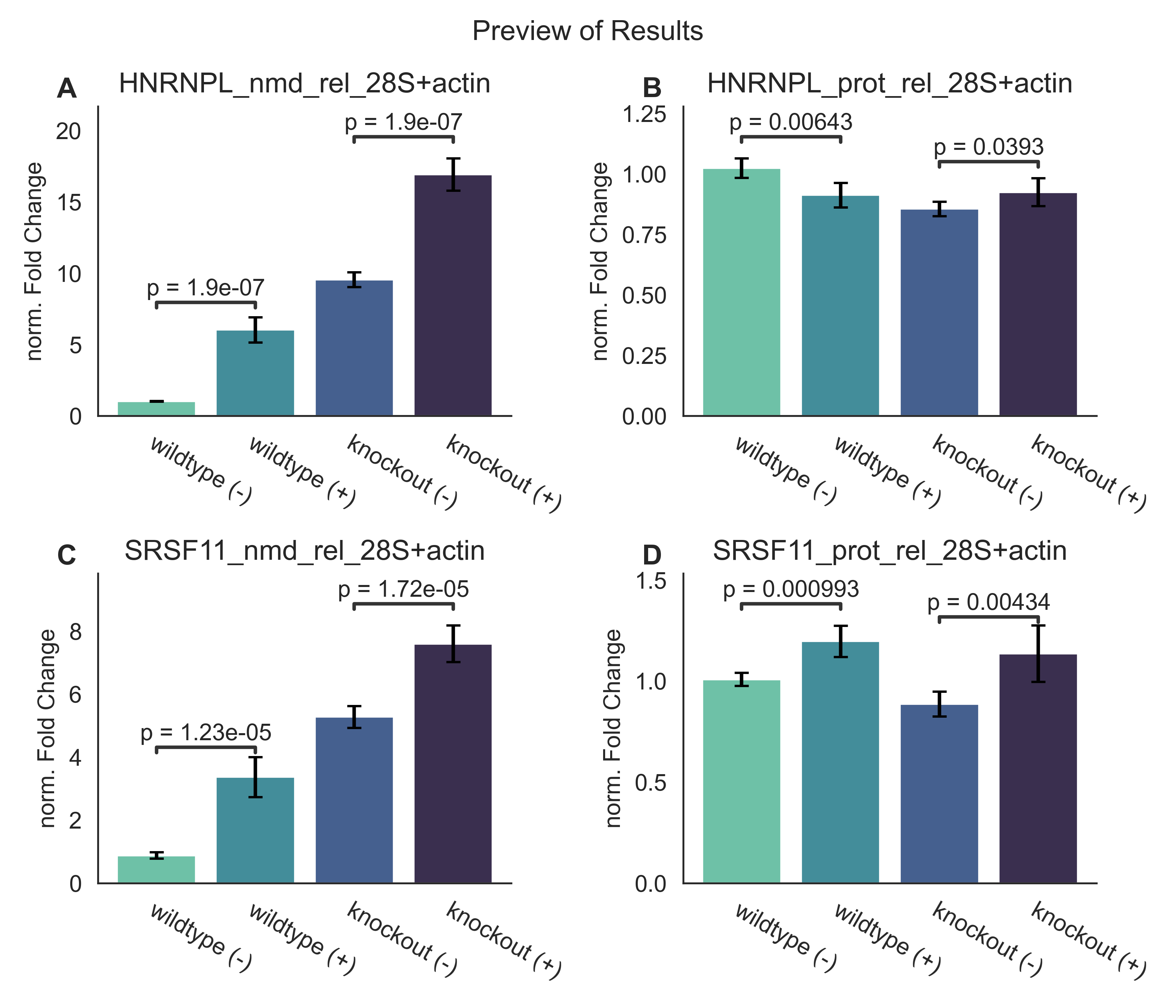This project presents a python package designed to facilitate the analysis of qPCR data through established Delta-Delta-Ct analysis. To that end, this module provides a set of processing classes that may be assembled into a fully-fledged analysis pipeline, starting from raw Ct values stored in csv or excel files all the way to finished visualisations of the results.
User-friendliness and quick and easy workflows were of primary concern during development, so that this module is suitable for both non-experienced users as well as veteran coders. Virtually all steps within the analysis workflow are customizible to allow a streamlined analysis of any given dataset.
The exported results are formatted to be readily imported into other analysis or graphing software.
This module can directly be installed via pip.
pip install qpcr
In case you prefer a graphical user interface, qpcr offers the Qupid web app built with streamlit. Qupid provides access to the bulk of qpcr's main features with costumizability to some degree. Qupid is openly available via streamlit. Or can be run locally by cloning its Github repository.
The "core business" that qpcr was designed for is Delta-Delta-Ct analysis starting from raw Ct values. It offers automated processes to read datafiles, filter out outlier Ct values, compute Delta-Ct, normalise assays against one another, and visualise the results. Hence, qpcr offers a full suite for automated Delta-Delta-Ct analyses.
However, even if your analysis is not going to be Delta-Delta-Ct, you may wish to check out how the qpcr.Readers might help you faciliate your workflow, as they are streamlined to read diversely structured datafiles contianing both a single and multiple qPCR datasets.
A very simple analysis may start from a single excel file containing data of several qPCR assays, some of which are "assays-of-interest" and some of which are "normalisers" such as 28S rRNA. If we have performed a tiny bit of pre-processing on our datafile, our analysis may look like this:
import qpcr
from qpcr import stats as qstats
myfile = "todays_qPCR_run.xlsx"
# read the datafile
assays, normalisers = qpcr.read(myfile, multi_assay=True, decorator=True)
# we perform Delta-Delta Ct analysis
assays = qpcr.delta_ct(assays)
normalisers = qpcr.delta_ct(normalisers)
results = qpcr.normalise(assays, normalisers)
# at this point we can save our results to a file
results.save("./MyResults/")
# we can perform t-tests to compare the different groups (we can optionally select only specific pairs to compare)
qstats.assaywise_ttests(results, groups=[("wildtype (-)", "wildtype (+)"), ("knockout (-)", "knockout (+)")])
# and generate a preview that already includes the p-values of our t-tests
fig = results.preview()For more information about the API, checkout the documentation on Read the Docs. There you will also find a number of basic tutorials. You can also access the tutorials direcctly as jupyter notebooks in the Examples directory in this repository.
A technical note at this point. At it's core qpcr offers very versatile data manipulation through two processing classes called the qpcr.Analyser and the qpcr.Normaliser. The qpcr.Analyser performs actions on a single qPCR datasets / assay stored in a qpcr.Assay object (the central data storage unit of the qpcr module).
It is used to perform Delta-Ct computation. However, the precise function that it applies to the single Assay is customizable, so there is no restriction as such to what the Analyser will do to an Assay.
On the other hand the qpcr.Normaliser will perform actions on a single Assay using data from a second Assay. It is used to perform normalisation of assays-of-interst against normaliser-assays. However, here too the precise function that is applied to the Assay is customizable.
Kleinschmidt, N. (2023). qpcr - a python package for easy and versatile qPCR data analysis for small-scale datasets and high-throughput (Version 4.1.3) [Computer software]. https://github.com/NoahHenrikKleinschmidt/qpcr.git