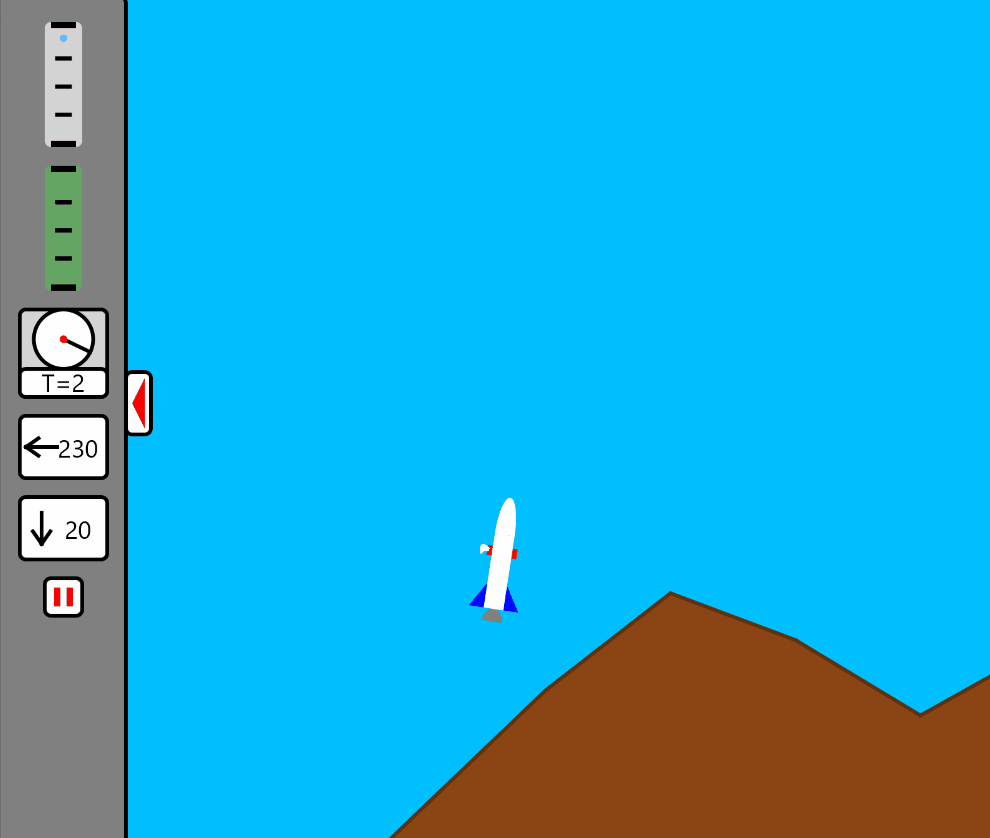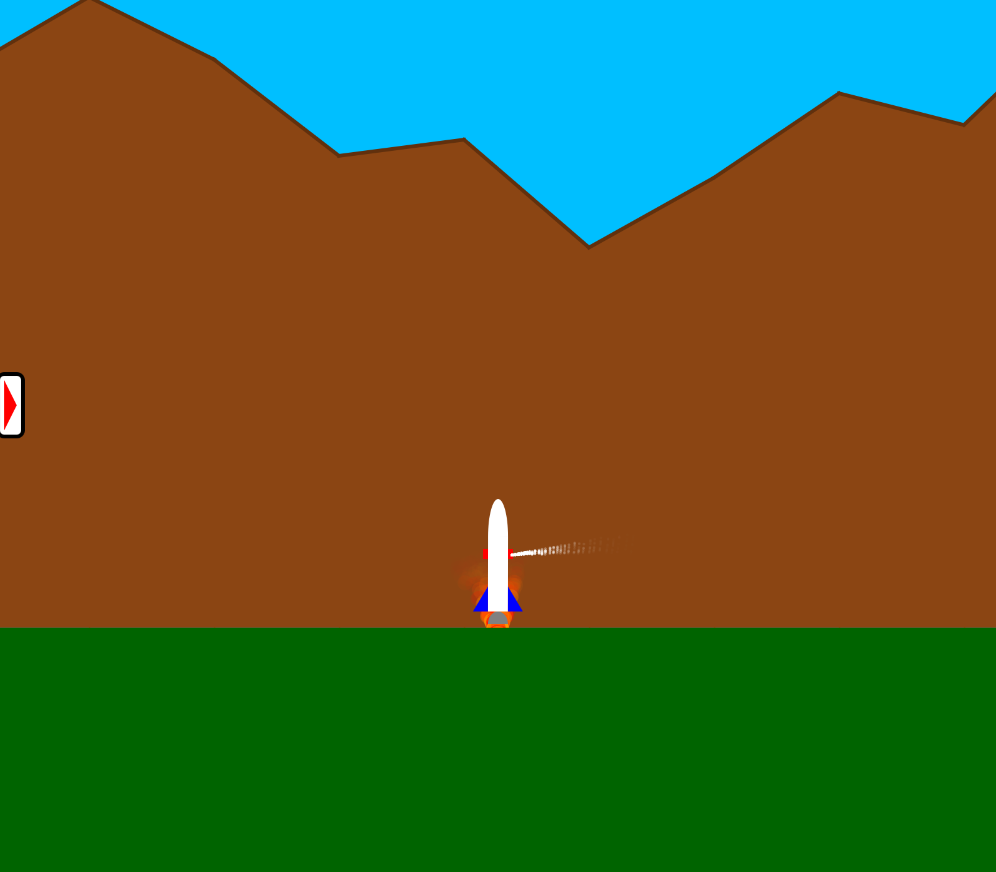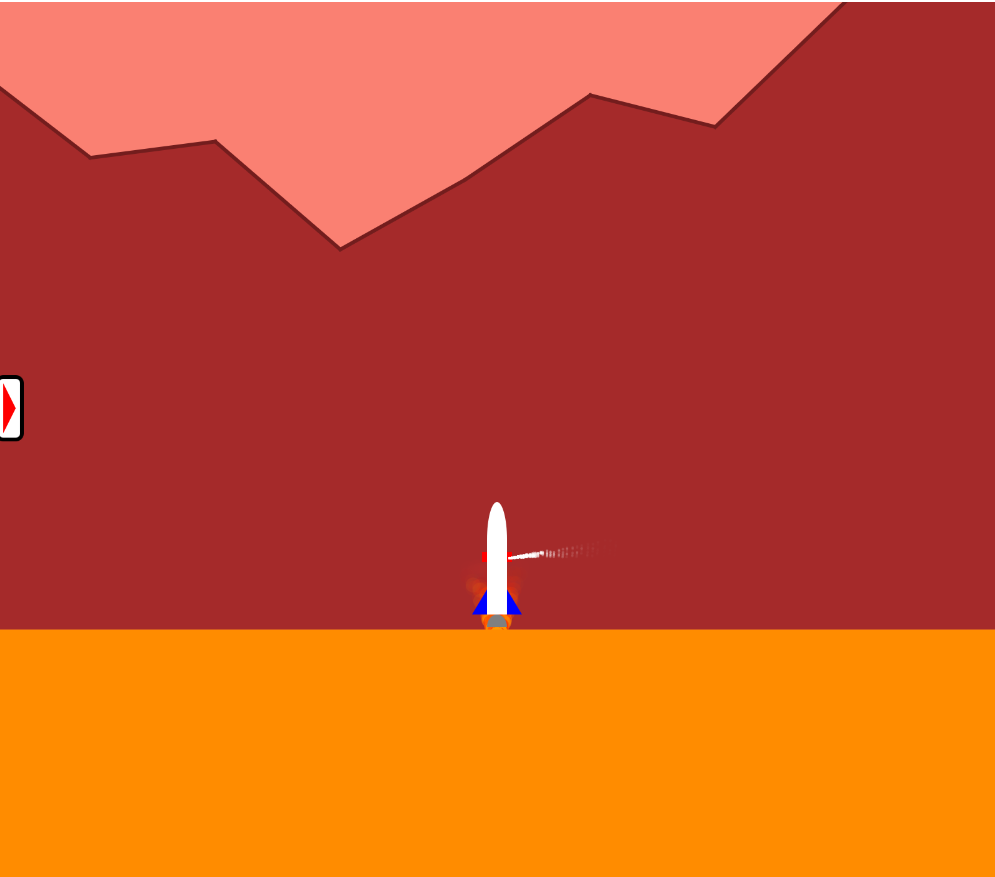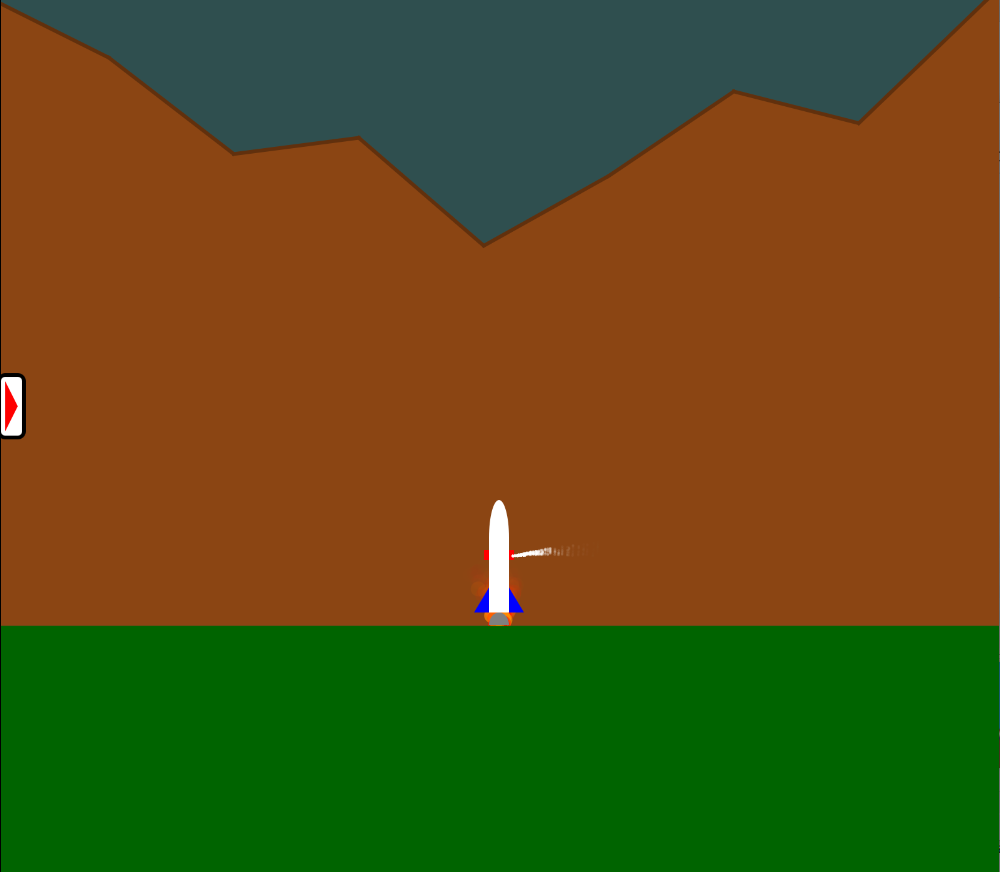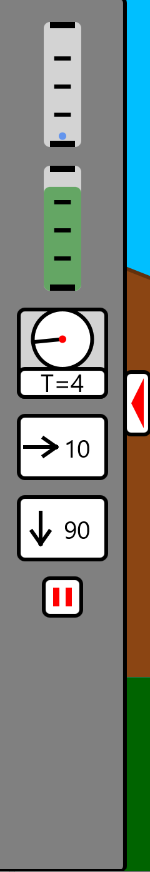A rocket landing simulator, where the user can land a rocket or let the rocket land itself.
| Key | Effect |
|---|---|
| W | Turn engine on |
| A | Rotate rocket counter-clockwise |
| S | Rotate rocket clockwise |
The src folder is broken into subfolders for the different parts of the simulator.
- rocket: Code for each part of the rocket, from the particle effects to the logic self-landing rocket.
- userinterface: Code for the in-flight display, including a custom extensible button class
- world: Code for the mountains, ground, and other parts of the world that the rocket interacts with.
- util: Code for objects that are useful in many areas of the simulator, like a 2D vector container.
All of the graphical effects, including the rocket engine's particle effects, the rocket's shape, and the world in the background, were developed using basic shapes in the JavaFX library. Physics effects, such as velocity and acceleration due to gravity, were also personally programmed.
The rocket can land itself even when given an unknown initial velocity and height, using some pre-programmed kinematics logic in ManeuverCalculator.java. See the gif above for a demonstration.
The user can attempt to land the rocket themselves, using the shown above. After the rocket touches the ground, the program will show the user some information about their landing, like the speed and angle of the rocket, and whether the landing was successful or if it was a crash.
The terrain is generated randomly in the MountainManager.java file.
Select Automatic to see an automatic rocket landing, or Interactive to try landing it yourself!
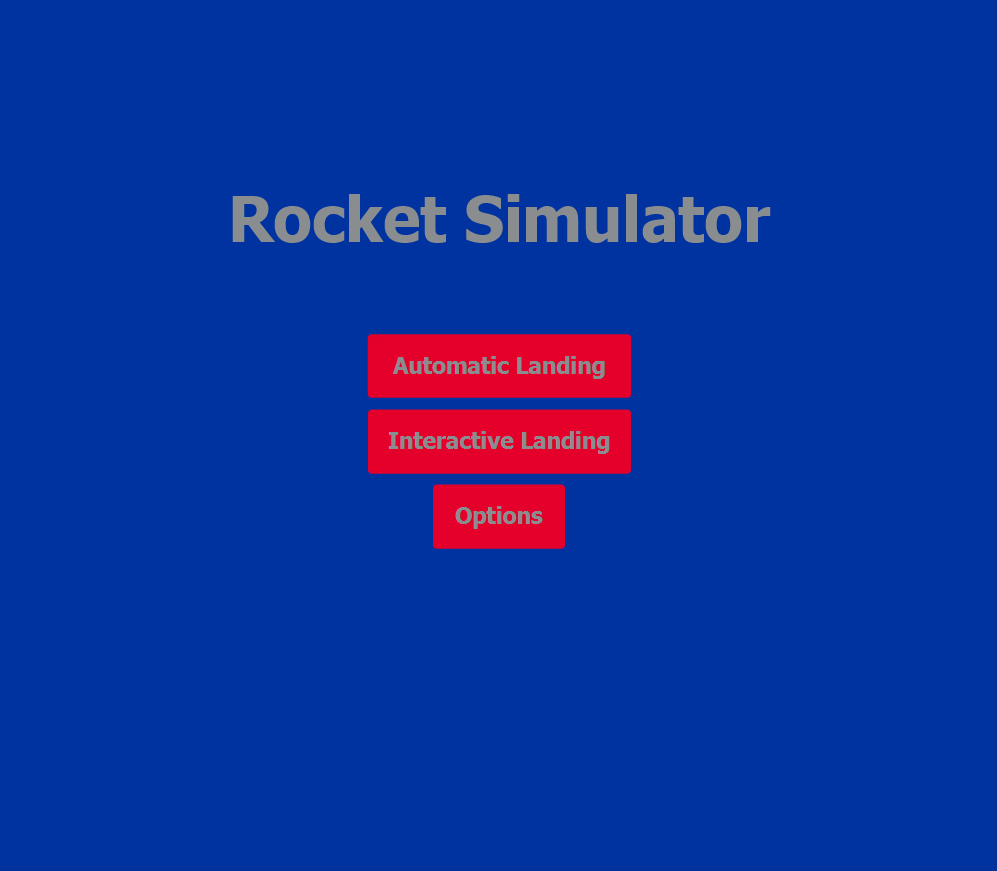
From the options menu, the user can set the environment's color palette.
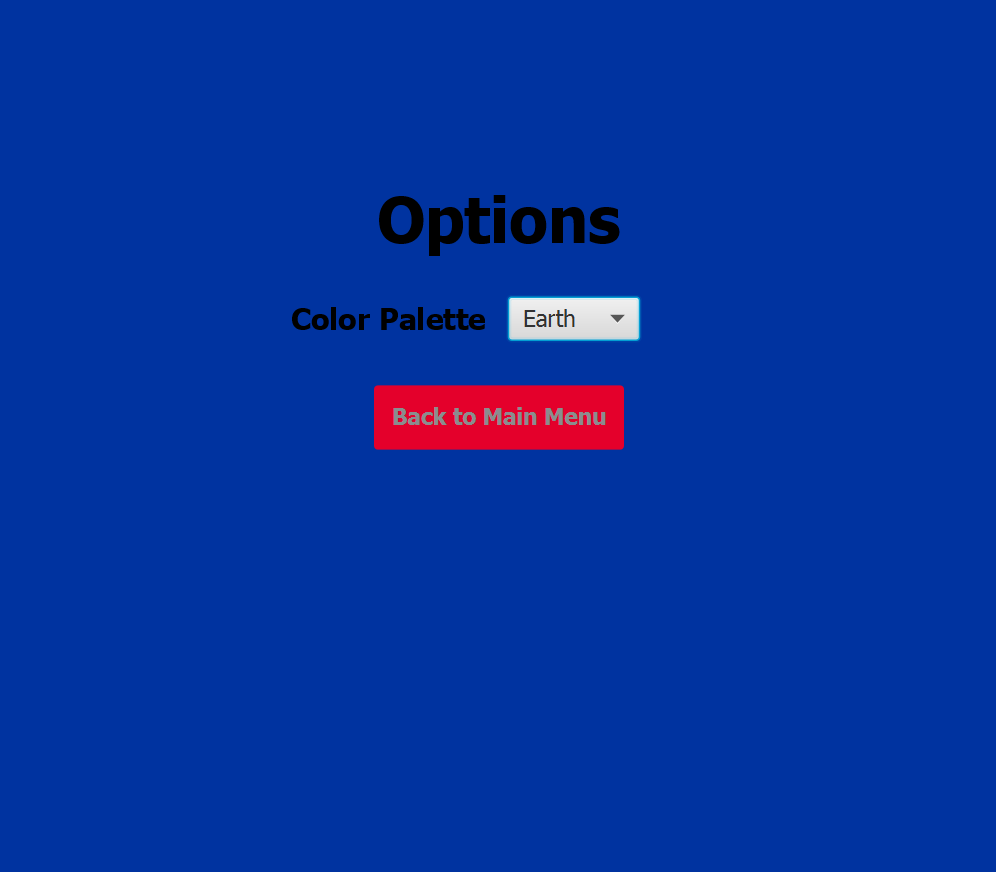
There are 3 supported color palettes: Earth, Mars, and Night.
During flight, a minimizable vertical display is available to the user, which shows the rocket's height, fuel left, and velocity component magnitudes, as well as a pause button.
Right-click pom.xml -> Run as -> Maven Build -> Set Goals to clean javafx:run
Run mvn clean javafx:run from the project root folder (the one containing pom.xml)