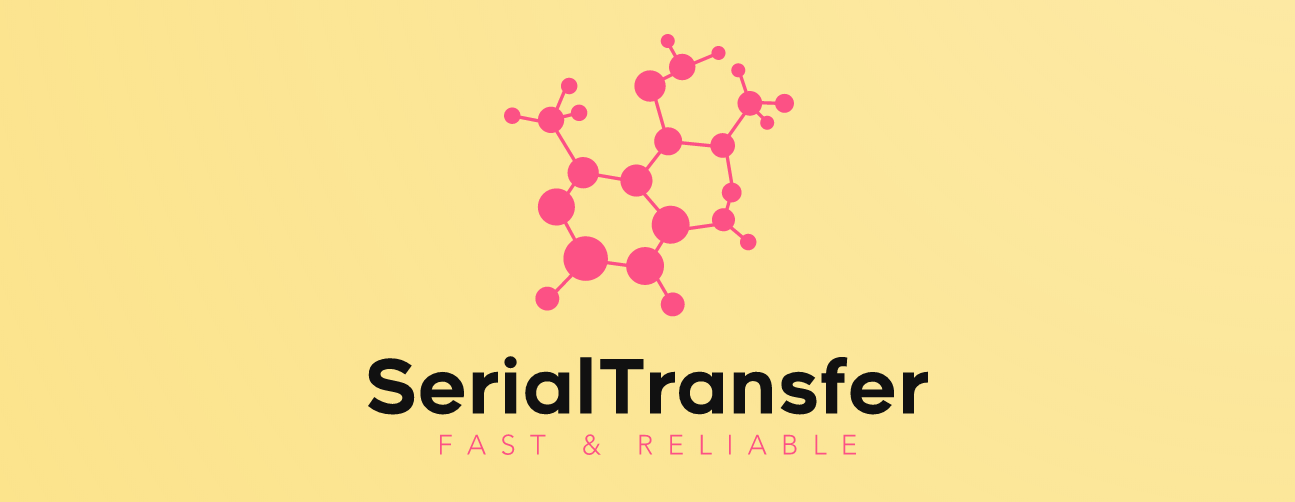SerialTransfer is an easy to use Arduino library for transferring packetized data fast and reliably via Serial, I2C, and SPI interfaces. Interconnect your Arduinos today minus the headace with SerialTransfer!
A mirror library is also available for Python!
This library:
- can be downloaded via the Arduino IDE's Libraries Manager (search "SerialTransfer.h")
- works with "software-serial", "software-I2C", and "software-SPI" libraries
- is non blocking
- uses packet delimiters
- uses consistent overhead byte stuffing
- uses CRC-8 (Polynomial 0x9B with lookup table)
- allows the use of dynamically sized packets (packets can have payload lengths anywhere from 1 to 254 bytes)
- supports user-specified callback functions
- can transfer bytes, ints, floats, structs, even large files like JPEGs and CSVs!!
01111110 00000000 11111111 00000000 00000000 00000000 ... 00000000 10000001
| | | | | | | | | | | | | | | | |______|__Stop byte
| | | | | | | | | | | | | | |______|___________8-bit CRC
| | | | | | | | | | | | |_|____________________Rest of payload
| | | | | | | | | | |______|________________________2nd payload byte
| | | | | | | | |______|_________________________________1st payload byte
| | | | | | |______|__________________________________________# of payload bytes
| | | | |______|___________________________________________________COBS Overhead byte
| | |______|____________________________________________________________Packet ID (0 by default)
|______|_____________________________________________________________________Start byte (constant)
See the example sketches
- datum = tx/rx a single object
- data = tx/rx multiple objects
Callback functions, if defined, are called during execution of the SerialTransfer.available() and SerialTransfer.tick() methods. The following data items, which get updated by SerialTransfer.available(), are not updated until after the callback function runs, and thus cannot be used by a callback function.
- SerialTransfer.bytesRead. Use SerialTransfer.packet.bytesRead instead.
- SerialTransfer.status. Use SerialTransfer.packet.status instead.
SPITransfer.h and it's associated features are not supported for the Arduino Nano 33 BLE or DUE and other boards. This header file is disabled by default, but can be enabled by commenting out #define DISABLE_SPI_SERIALTRANSFER 1 within SerialTransfer.h.
SerialTransfer methods are non-blocking except for SerialTransfer.send(), which will block if there is insufficient space to store the packet in the Arduino Serial transmit buffer. (This is the normal behavior of Serial.write(), and the SerialTransfer library builds on top of it.)