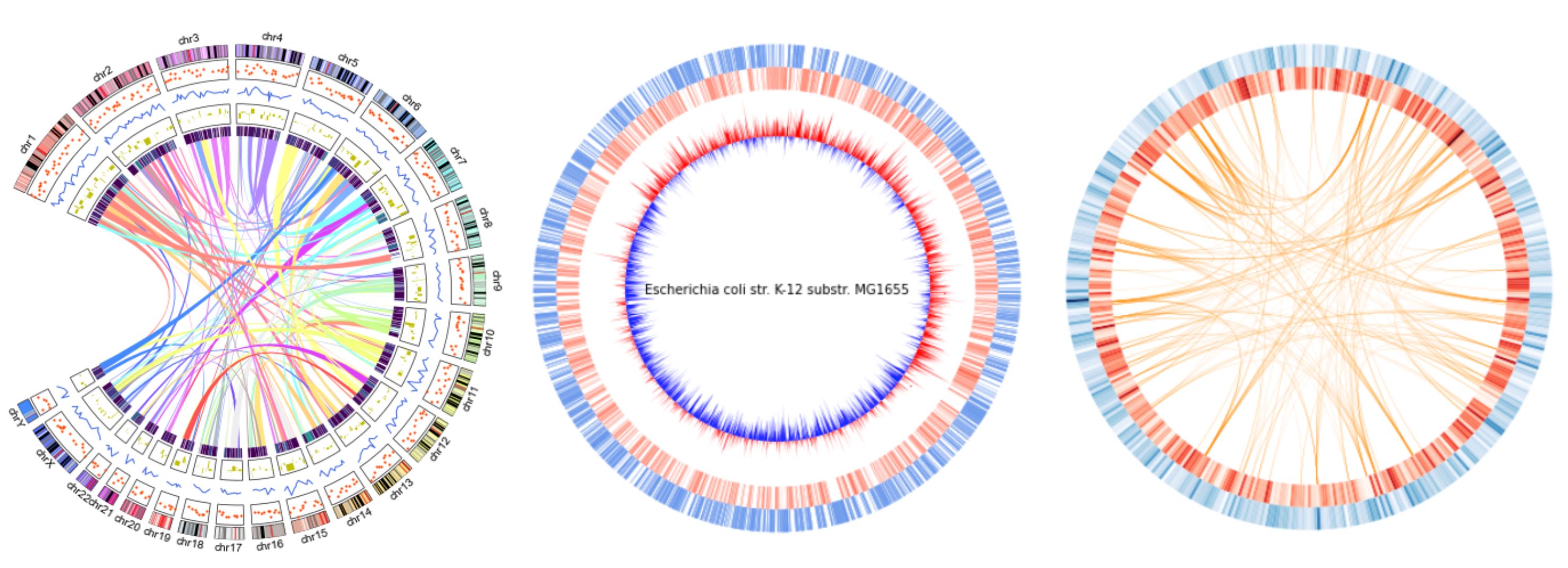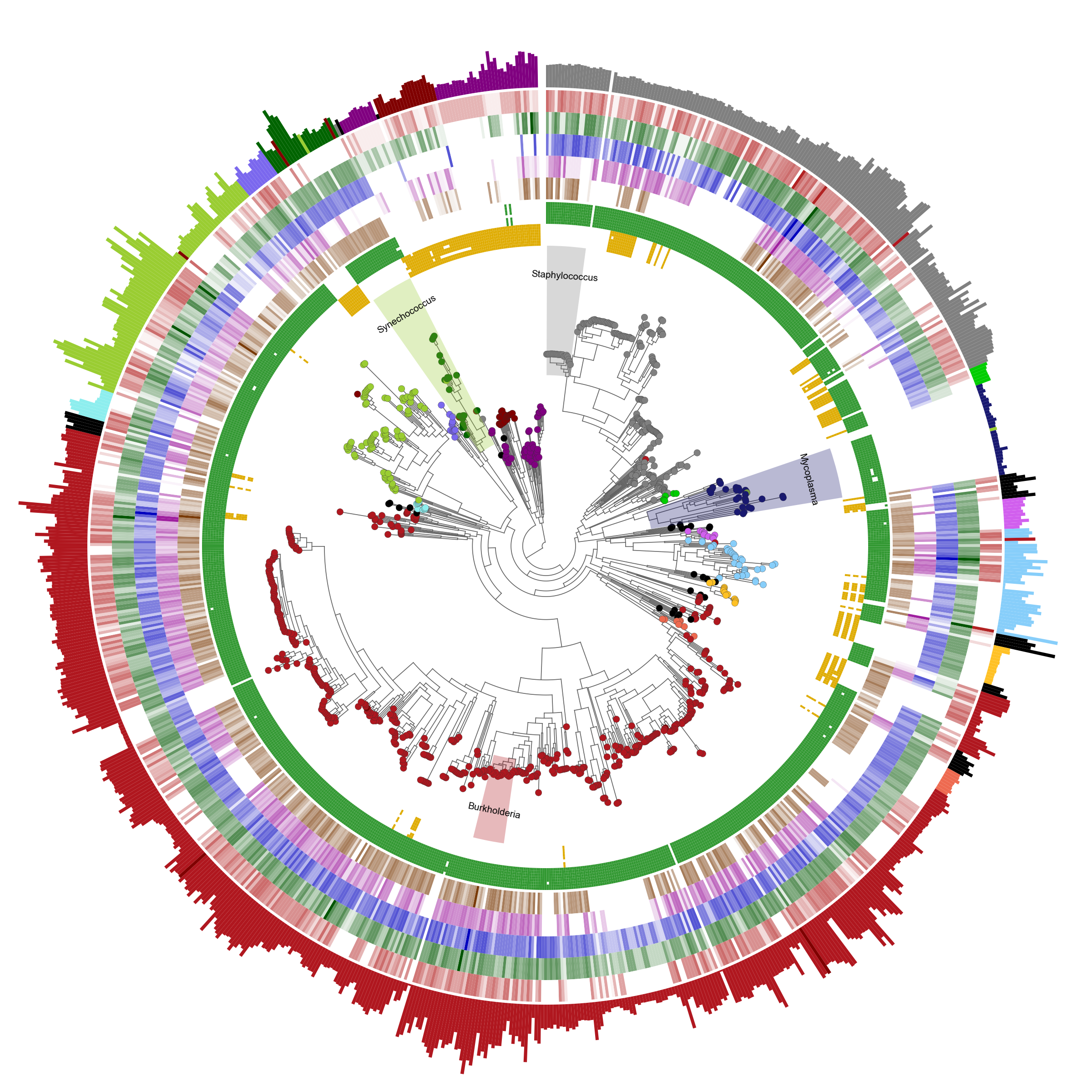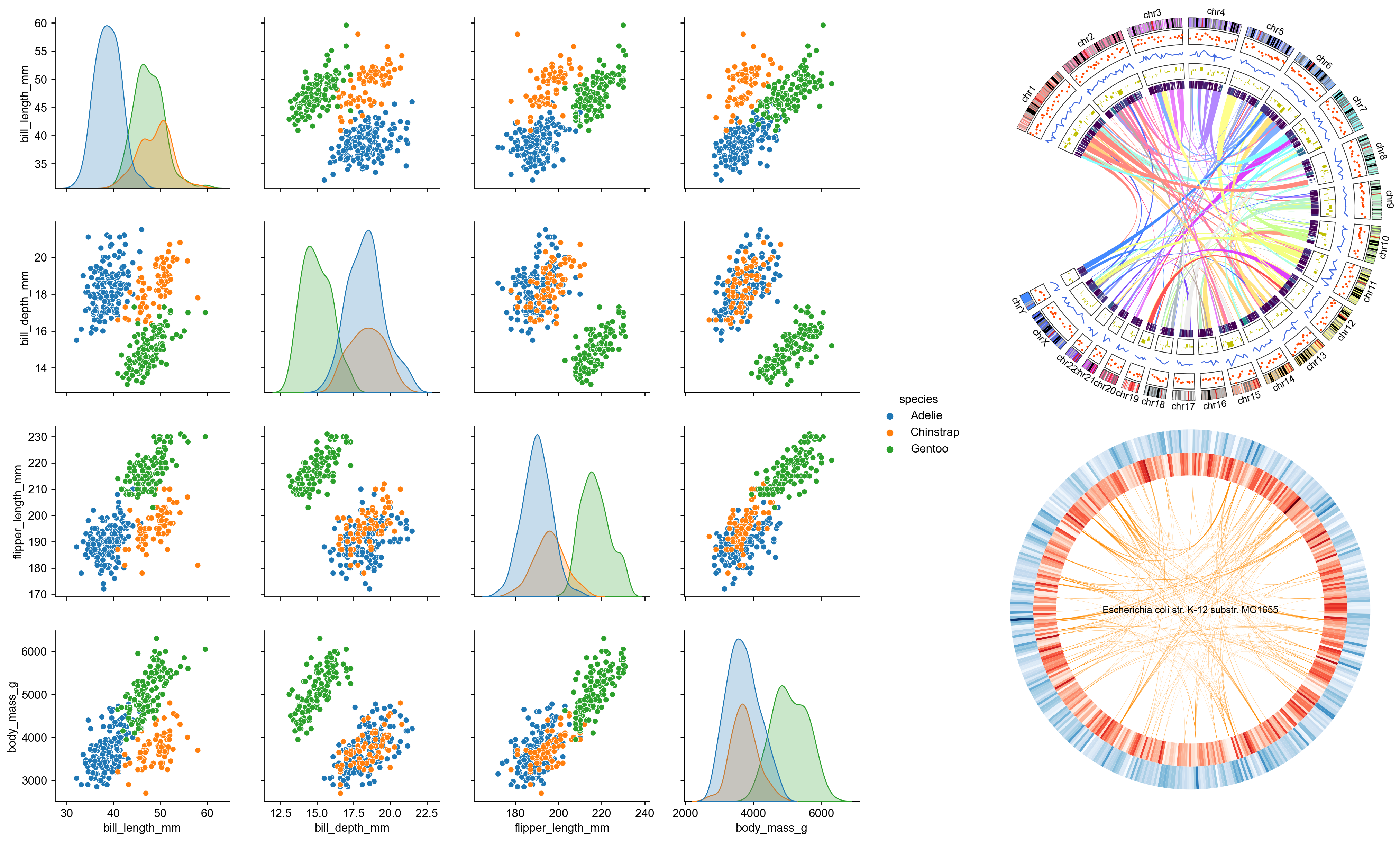Circos is one of the most popular software for visualizing genomic similarities and features. However, its execution process is complicated and requires multiple original config files for the visualizations. Additionally, Circos is written in Perl, which limits its integration with other software for biological analysis. On the other hand, Python has been applied for various biological software packages. Therefore, by combining these packages, researchers can complete most of the required analysis. Nevertheless, Python lacks a library for drawing Circos plots, even though Circos software has been developed for more than a decade. Here, we provide a python Matplotlib based circular genome visualization package '"pyCircos." Users easily and quickly visualize genomic features and comparative genome analysis results by specifying annotated sequence files such as GenBank files.
- python 3.7later
For normal users, we recommended you to install the official release as follows.
pip install python-circos
If you want to use developmental version, it can be installed using the following single command:
pip install git+https://github.com/ponnhide/pyCircos.git
pyCircos provides the “Gcircle class” and "Garc class". A "Gcircle" class object holds the dictionary of Garc class objefcts and provides functions to place Garc classs object on the circular map. Each Garc class object manages numeric and genomic data to be visualized on the circular map.
- Tutorial codes are moved to https://github.com/ponnhide/pyCircos-examples .
- Tarc class and Tcircle class are added.
Tarc class and Tcircle class is implemented as subclass of Garc and Gcircle class, respectivily.
By using these class, you can draw circular phylogenetic tree as the following example.
You can execute the example code to draw the circular phylogenetic tee on the Google colab.
Version 0.2.0 is released. The `fig` parameter is added for Gcircle.__init__, so it is now possible to specify your own figure object.
If you want to arrange multiple circos plots, I reccomend to use patchworklib.
Please see the following example code.
https://colab.research.google.com/drive/1tkn7pxRqh9By5rTFqRbVNDVws-o-ySz9?usp=sharing
A Gcircle class object provides a circle whose diameter is 1000 (a.u.) as a drawing space. Any graph (line plot, scatter plot, barplot, heatmap, and chordplot) can be placed on the space by specifying the raxis_range (from 0 to 1000) and the corresponding Garc class object.
-
.garc_dict: dict (default:None) Dictionary of the Garc class objects in Gcircle object. The keys of the dictionary are id values of the Garc class objects.
-
.figsize: tuple (dfault:) Figure size for the circular map.
-
.add_garc (garc_object=Garc class object)
Add a new Garc class object into garc_dict.- garc_object: Garc class object (default:None)
Garc class object to be added.
return None
- garc_object: Garc class object (default:None)
-
.set_garcs(start=0, end=360)
Visualize the arc rectangles of the Garc class objects in .garc_dict on the drawing space. After the execution of this method, a new Garc class object cannot be added to garc_dict and figure parameter representing maplotlib.pyplot.figure object will be created in Gcircle object. return None- start: int (defaut: 0)
Start angle of the circos plot. The value range is -360 ~ 360. - end: int (default: 360)
End angle of the circos plot. The value range is -360 ~ 360.
- start: int (defaut: 0)
-
.lineplot (garc_id=str, data=list or numpy.ndarray , positions=list or numpy.ndarray, raxis_range=tuple, rlim=*tuple, linestyle=str, linecolor=str or tuple, linewidth=int)
Plot a line in the sector corresponding to the arc of the Garc class object specified by garc_id.- garc_id: str (defaut: None)
ID of the Garc class object. The ID shoud be in Gcircle object.garc_dict. - data: list or numpy.ndarray (default: None)
Numerical data to be drawn with line. - positions: list or numpy.ndarray (default: None)
The x coordinates of the values in data on the Garc class object when the plot is drawn on the rectangular coordinates. Each coordinate value should be in the range 0 to size of the Garc class object specified by garc_id. By the method execution, the coordinates are converted to proper angle coordinates. If positions are not given, proper coordinates values are generated according to the length of data. - raxis_range: tuple (top=int, bottom=int) (default: (550, 650))
Radial axis range where line plot is drawn. - rlim: tuple (top=int, bottom=int) (default: (min(data), max(data)))
The top and bottom r limits in data coordinates. If rlim value is not given, the maximum value and the minimum value in data will be set to top and bottom , respectively. - linestyle: str (default: "solid")
Line style. Possible line styles can be reffered from https://matplotlib.org/stable/gallery/lines_bars_and_markers/linestyles.html - linecolor: str or tuple representing color code (default: None)
Color of the line plot. If linecolor value is not given, the color will be set according to the default color set of matplotlib. To specify the opasity for a line color, please use (r, g, b, a) or #XXXXXXXX format. - linewidth: float (default: 1)
Line width.
return None
- garc_id: str (defaut: None)
-
.fillplot (garc_id=str, data=list or numpy.ndarray , positions=list or numpy.ndarray, raxis_range=tuple, rlim=tuple, base_value=float, facecolor=str or tuple, linecolor=str or tuple, linewidth=int)
Fill a specified area in the sector corresponding to the arc of the Garc class object specified by garc_id.- garc_id :str (defaut: None)
Same parameter with garc_id of lineplot(). - data: list or numpy.ndarray (default: None)
Same parameter with data of lineplot(). - positions: list or numpy.ndarray (default: None)
Same parameter with positions of lineplot(). - raxis_range: tuple (top=int, bottom=int) (default: (550, 650))
Same parameter with raxis_range of lineplot(). - rlim: tuple (top=int, bottom=int) (default: (min(data), max(data))
Same parameter with rlim of lineplot(). - base_value: float (default: 0)
Base line height in data coordinates. The area between the base line and the data line is filled by facecolor. - facecolor: str or tuple representing color code (default: None)
Color for filling. - edgecolor: str or tuple representing color code (default: "#303030")
Edge color of the filled area - linewidth: float (default: 0)
Edge line width.
return None
- garc_id :str (defaut: None)
-
.scatterplot (garc_id=str, data=list or numpy.ndarray , positions=list or numpy.ndarray, raxis_range=tuple, rlim=tuple, markershape=str, facecolor=str or tuple, edgecolor =str or tuple, linewidth=int, markersize=int)
Plot markers in the sector corresponding to the arc of the Garc class object specified by garc_id.- garc_id :str (defaut: None)
Same parameter with garc_id of lineplot(). - data: list or numpy.ndarray (default: None)
Numerical data to be drawn by scatter plots. - positions: list or numpy.ndarray (default: None)
Same parameter with positions of lineplot(). - raxis_range: tuple (top=int, bottom=int) (default: (550, 650))
Same parameter with raxis_range of lineplot(). - rlim: tuple (top=int, bottom=int) (default: (min(data), max(data))
Same parameter with rlim of lineplot(). - makershape: str (default: "o")
Marker shape. Possible marker shapes can be reffered from https://matplotlib.org/stable/gallery/lines_bars_and_markers/marker_reference.html. - markersize: float or list of float (default: None)
Size(s) of the marker(s). - facecolor: str, tuple representing color code or list of color code (default: None)
Face color(s) of the markers. If value type is list, the lenght of facecolor should be the same as the data length. - edgecolor: str or tuple representing color code (default: None)
Edge color of the markers - linewidth: float (default: 0)
Edge line width of the markers
return None
- garc_id :str (defaut: None)
-
.barplot (garc_id=str, data=list or numpy.ndarray , positions=list or numpy.ndarray, width=float or list, raxis_range=tuple, rlim=tuple, base_value=int, faceolor=str or tuple, edgecolor=str or tuple)
Plot bars in the sector corresponding to the arc of the Garc class object specified by garc_id.
- garc_id :str (defaut: None)
Same parameter with garc_id of lineplot(). - data: list or numpy.ndarray (default: None)
Numerical data to be drawn by bar plots. - positions: list or numpy.ndarray (default: None)
Same parameter with positions of lineplot(). The center of the base bases become in positions. - width: float or list of float (default: garc_object.size/len(data))
Width(s) of the bars. - raxis_range: tuple (top=int, bottom=int) (default: (550, 650))
Same parameter with raxis_range of lineplot(). - rlim: tuple (top=int, bottom=int) (default: (min(data), max(data))
Same parameter with rlim of lineplot(). - facecolor: str, tuple representing color code or list of color code (default: None)
Facecolor(s) of the bars. If value type is list, the lenght of facecolor should be the same as the data length. - edgecolor: str or tuple representing color code (default: None)
Edge color of the bars - linewidth: float (default: 1.0)
Edge line width of the bars.
return None
- garc_id :str (defaut: None)
-
.heatmap (garc_id=str, data=list or numpy.ndarray, positions=list or numpy.ndarray, width=float or list, raxis_range=tuple, cmap=str, vmin=float, vmax=float)
Visualize magnitudes of data values by color scale in the sector corresponding to the arc of the Garc class object specified by garc_id.- garc_id :str (defaut: None)
Same parameter with garc_id of lineplot(). - data: list or numpy.ndarray (default: None)
Numerical data to be visualized by color scale. Two dimensional array can also be taken. - positions: list or numpy.ndarray (default: None)
Same parameter with positions of lineplot(). - width: float or list of float (default: garc_object.size/len(data))
Width(s) of the bars. - raxis_range: tuple (top=int, bottom=int) (default: (550, 650))
Same parameter with raxis_range of lineplot() - cmap: str represeting matplotlib colormap name or matplotlib.colors.Colormap object (default: "Reds")
The mapping from data values to color space. - vmin: float (default: min(data))
Minimum data limit for color scale. - vmax: float (default: min(data))
Maximum data limit for color scale.
return None
- garc_id :str (defaut: None)
-
.chordplot(arc_loc1=tuple, arc_loc2=tuple, facecolor=str or tuple, edgecolor=str or tuple, linewidth=int) Visualize inter-relation ships between data.
- arc_loc1: tuple (defaut: None)
First data location of linked data. The tuple is composed of four parameters: arc_id, ede_position1, edge_position2, raxis_position
edge_position1 and edge_position2 are the x coordinates on the Garc class object when the plot is drawn on the rectangular coordinates.
raxis_position is base height for the drawing cord. - arc_loc2: tuple (defaut: None)
Second data location of linked data. - facecolor: str or tuple representing color code (default: None)
Face color of the link. - edgecolor: str or tuple representing color code (default: None)
Edge color of the link. - linewidth: float (default: 0.0)
Edge line width of the link.
return None
- arc_loc1: tuple (defaut: None)
-
.featureplot (garc_id=str, feature_type=str, soruce=list of Bio.SeqFeature object, raxis_range=tuple, faceolor=str or tuple)
Visualize sequence features with bar plots in the sector corresponding to the arc of the Garc class object specified by garc_id.- garc_id :str (defaut: None)
Same parameter with garc_id of lineplot(). - feature_type: str (default: "all")
Biological nature of the Bio.Seqfeature class objects (Any value is acceptable, but GenBank format requires registering a biological nature category for each sequence feature).
If the value is "all",all features in soruce will be drawn in the sector of the Garc class object specified by grac_id. - source: list of Bio.SeqFeature object (default: record.features of the Garc class object specified by grac_id )
List of Bio.Seqfeature class object. If source value is not given, record.features of the Garc class object specified by grac_id is given. - raxis_range: tuple (top=int, bottom=int) (default: (550, 650))
Same parameter with raxis_range of lineplot(). - facecolor: str or tuple representing color code (default: None)
Face color of the feature bars.
return None
- garc_id :str (defaut: None)
Tcircle class is the subclass of Gcircle. All methods implemented in the Gcircle class also can be used.
Then, the two additional methods set_tarc, plot_tree and plot_highlight is provided in the Tcircle class.
-
.add_tarc(tarc=str): Add a new Tarc or Garc class object into tarc_dict.
- tarc : Tarc class object (default:None) Tarc class object to be added.
return None
-
.plot_tree(tarc_id=str, rlim=tuple, cladevisual_dict=dict, highlight_dict=dict, linecolor=str, linewidth=float):
Drawa circular phylogenetic tree. - tarc_id: str ID of the Tarc class object. The ID should be in Tcircle- object.tarc_dict: dict
- rlim : tuple (top=int, bottom=int) The top and bottom r limits in data coordinates. The default vlaues is (0, 700). If the first value is less than second value, tree will be outward direction. If the first value is larger than second value, tree will be inward direction.
- cladevisual_dict : dict
Dictionay composed of pairs of clade name and a sub-dict holding parameters
to visualize the clade. A sub-dict is composed of the following key-value pairs:- size: int or float Size of dot. The default value is 5.
- color: float or str replresenting color code.
Face color of dot. The default value is '#303030'. - edgecolor: float or str replresenting color code.
Edge line color of dot. The default value is '#303030'. - linewidth: int or float. Edge line width of dot. The default value is 0.5.
return None
-
.plot_tree(tarc_id=str, highlight_dict=dict):
Add highlight for specif clade under the given internal clade.- highlight_dict: dict
Dictionay composed of pairs of internal clade name and a sub-dict.
Instead of clade name, tuples of teminal clade names can also be used. A sub-dict is composed of the following key-value pairs:- color: str
Color of highlight for clades. The default value is "#000000". - alpha: flaot
Alpha of highlight for clades. The default vlalue is 0.25. - label: str
Label. The default vlalue is None. - fontsize: int or float
Fontsize of label. The default vlalue is 10. - y: int or float
Y location of the text. The default vlalue is the bottom edge of the highliht.
- color: str
return None
- highlight_dict: dict
A Garc class object can be created by Garc() command.
The following parameters, which are mainly used for the visualization of the arc rectangle, can also be specified.
Parameters
- arc_id: str (default None)
Unique identifier for the Garc class object. Suppose id value is not given. An original unique ID is automatically given for Garc object. - record: Bio.SeqRecord class object or NCBI accession number (default: None)
Bio.SeqRecord class object or NCBI accession number of an annotated sequence. If a NCBI accession number is given, the GeBank reord of the accesion number will be loaded from NCBI public database. - size: float (default: 1000)
Width of the arc rectangle. If record is given, the value is set by the sequence length of the record. The real arc rectangle width in the circle is determined by the ratio of size to the sum of the size and interspace values of the Garc class objects in the Gcircle class object. - interspace: float (default: 0)
Distance angle to the adjacent arc rectangle on the right. The real interspace size in the circle is determined by the ratio of size to the sum of the size and interspace values of the Garc class objects in the Gcircle class object. - raxis_range: tuple (top=int, bottom=int) (default: (500, 550))
Radial axis range where the arc rectangle is drawn. - facecolor: str or tuple representing color code (default: None)
Face color for the arc rectangle. If facecolor is not given, the color will be selected from the default color set provided in the pyCircos module. - edgecolor: str or tuple representing color code (default: "#303030")
Edge color for the arc rectangle. If edgecolor is not given, the color will be selected from the default color set provided in the pyCircos module. - linewidth: int (default: 0)
Edge line width of the arc rectangle. - label: str (default: arc_id)
Label of the arc rectangle. - labelposition: int (default:0)
Relative label height from the center of the arc rectangle. - labelsize: int (default:0)
Font size of the label. - label_visible: bool (defaule: False)
If True, label of the Garc object is shown on the arc rectangle.
The Garc class object provides some analytical methods to support users analyze genomic characters.
-
.calc_density(positions=list, window_size=int)
Converts positions consisting of x-coordinates into a list of density values scanned in a sliding window.- positions: list of int or tuple
List of x corrdinate values or tuple consisting of two x coordinate values. Each coordinate value should be in the range 0 to size of Garc object. - window_size: int (default:1000)
Size of the sliding window
return list consisting of density values
- positions: list of int or tuple
-
.calc_nnratio(n1=str, n2=str, window_size=int, step_size=int)
n1 and n2 are one of the nucleotide base letters of "ATGC". Calculate n,m ratiio for multiple windows along the sequence. If Garc object.record is None, the method will not work. -
.calc_nnskew(n1=str, n2=str, window_size=int, step_size=int)
n1 and n2 are one of the nucleotide base letters of "ATGC". Calculate n,m skew (n-m)/(n+m) for multiple windows along the sequence. If Garc object.record is None, the method will not work.
Prease see the notebooks in the 'tutorial' directrory. I also provide the executable tutorial codes in Google Colaboratory.
- tutorial1: https://colab.research.google.com/drive/1xmAnv7AHWUTA2HWfjqV1lFWkFMSLJHG0?usp=sharing
- tutorial2: https://colab.research.google.com/drive/1RYSo4aXpDIZlSQ9EhO2kPCeF8FOwyvXv?usp=sharing
- tutorial3: https://colab.research.google.com/drive/1EPxCQCgOouVxtXcGyxu2ZqQvfucVnOJ-?usp=sharing
- tutorial4 (Drawing pylogenetic tree): https://colab.research.google.com/drive/140m2jpQpgSZwSlP-3u3Oj8IcJUbP2NGD?usp=sharing