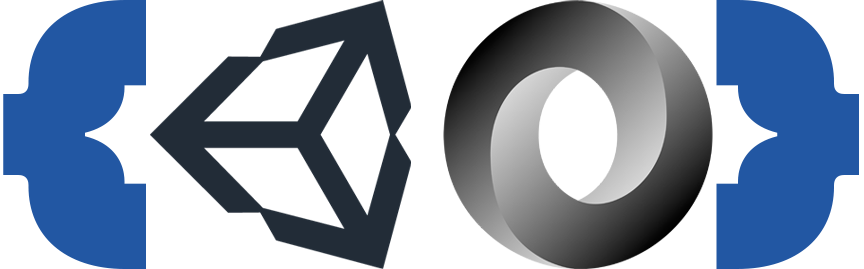A JSON serializer plugin for Unity which supports reading from and writing to JSON files.
Check out releases to download the unity package.
Tutorial
Since everything in this plugin is wrapped in a JSON namespace, you'll need to add it at the top of your script.
using JSON;
Because .json files are read as TextAssets in Unity, you'll need a reference to the TextAsset in your script like so:
[SerializeField] TextAsset file;
public TextAsset file;
Call the constructor, using the TextAsset you want read in the parameters.
JSON myJSON = new JSON(file);
There is also a constructor for if you don't have a parameter.
JSON myJSON = new JSON();
You can serialize the JSON object to the provided TextAsset file.
writeJSON.WriteToFile();
If no parameter was provided when object was created, you'll need to include the TextAsset in the parameters of WriteToFile()
writeJSON.WriteToFile(file);
To read a specific variable (GetBool, GetInt, GetFloat, GetString):
myJSON.GetString("myStr");
To change a specific variable (SetBool, SetInt, SetFloat, SetString):
myJSON.SetInt("myInt", 246);
To add a variable to the JSON (AddBool, AddInt, AddFloat, AddString):
myJSON.AddFloat("myFloat", 24.68);
To remove a variable from the JSON (RemoveBool, RemoveInt, RemoveFloat, RemoveString)
myJSON.RemoveBool("myBool");
Specs
Unity 2020.3.32f1
- Windows: https://download.unity3d.com/download_unity/12f8b0834f07/UnityDownloadAssistant-2020.3.32f1.exe
- Mac: https://download.unity3d.com/download_unity/12f8b0834f07/UnityDownloadAssistant-2020.3.32f1.dmg
- Unity HUB: unityhub://2020.3.32f1/12f8b0834f07
SLN solution in Visual Studio Community 2019 Preview https://visualstudio.microsoft.com/vs/community/