- Install python either through anaconda or python.org.
- Clone this repository either through git or by downloading the zip file.
- Open a terminal or cmd window and navigate to the repository.
- Install the required packages:
pip install -r requirements.txt
Running activity classification and speed estimation has two steps, first is collecting the polar data. Second is running the activity and speed estimation code.
- Open a command window in windows or terminal in mac/linux. Navigate to the repository and run the following command:
python search_polar.py
This will search for polar H10 and store its address in the polar.yml file.
- Start the polar data collection
- Run the following command:
python collect_polar.py
This will start the data collection and start two pylsl streams polar ECG and polar ACC.
Please check if these stream are created in lab-recorder.
- Open a command window in windows or terminal in mac/linux. Navigate to the repository and run the following command:
python main.py
You will see the following window appear.
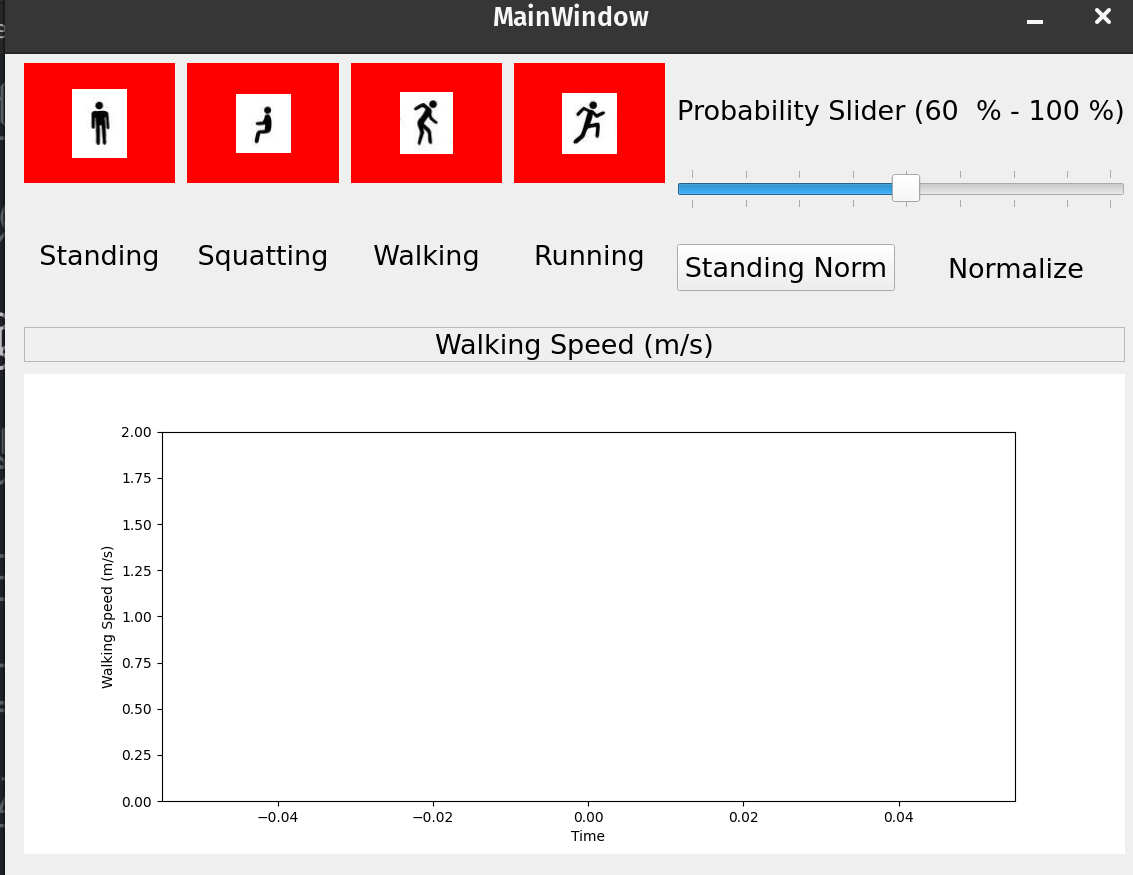
Please press Normalize button while standing still for 5s. Then click again to deselect it.
The normalize button is shown in the figure below.

Then you activity classification should be working.
Once the activity classification is working, then you can start working the speed estimation will start automatically.
- Please email me: Prakyath Kantharaju pkanth3@uic.edu anytime, you need assitance.
- The Speed estimation range is from 1 m/s to 1.5 m/s.
- The speed estimation is not tested for the overgound walking.