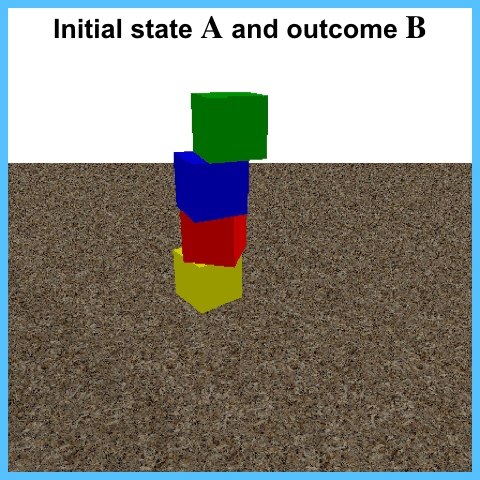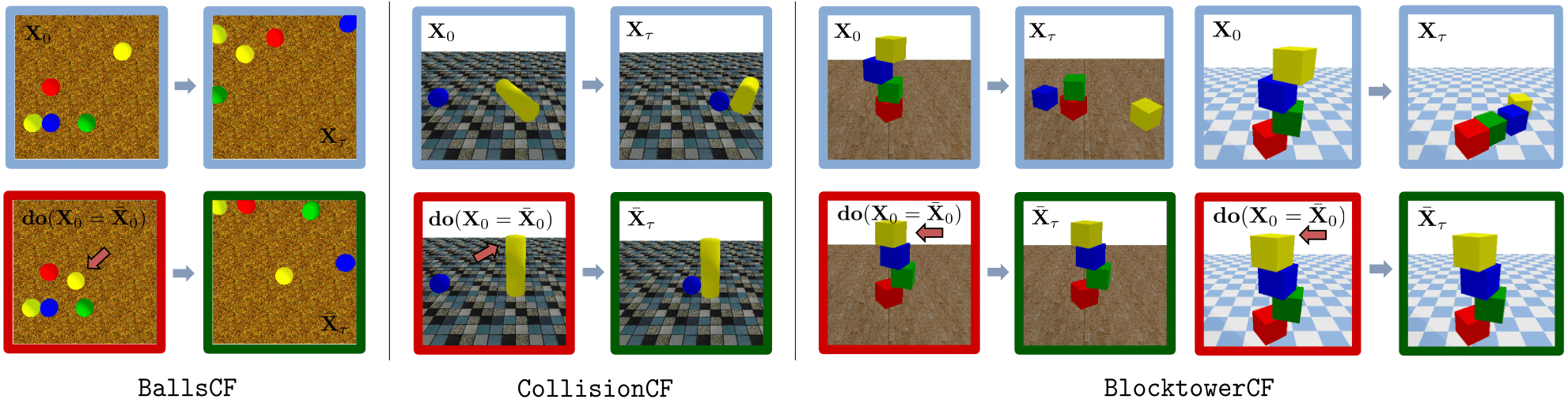This repository contains the code associated to the paper "CoPhy: Counterfactual Learning of Physical Dynamics", F. Baradel, N. Neverova, J. Mille, G. Mori, C. Wolf, ICLR'2020.
Links: Project page | Data | Video
First, you need to download the dataset (224x224 format 18Go) which is hosted on Zenodo by clicking on this link. Then you should unzip the file and you should get data stored like that:
CoPhy_224/
├── ballsCF
│ ├── 2
│ ├── 3
│ ├── 4
│ ├── 5
│ └── 6
├── blocktowerCF
│ ├── 3
│ └── 4
└── collisionCF
├── 1
├── ...
└── 9999
You can find a version of the dataset with higher resolution (448x448) here. Feel free to use the one ou want. We found that using the resolution 224x224 was enough.
Below are some explanations for the files associated to each dataset:
- BlocktowerCF
CoPhy_224/blocktowerCF/<nb-blocks>/<id> # number of blocks composing the blocktower and the example id. ├── ab # the observed sequence (A,B) │ ├── bboxes.npy # bounding box pixel coordinates of each block │ ├── colors.txt # color of each block from bottom to top │ ├── rgb.mp4 # the RGB sequence of 6 seconds long at fps=5 (30 timesteps) │ ├── segm.mp4 # the associated segmentation fo each block │ └── states.npy # the sequence of state information of each block (3D position, 4D quaternion and their associated velocities) ├── cd # sequence including the modified initial state C and the outcome D │ ├── bboxes.npy │ ├── colors.txt │ ├── rgb.mp4 │ ├── segm.mp4 │ └── states.npy # numpy array of shape (T,K,D) where T is the number of timesteps, K is the number of objects and D correspnds to the concatenation of the 3D pose (3), the quaternion angles (4), the pose velocity (3) and the angular velocity (3). The dimension of each information is given in parenthesis. ├── confounders.npy # the confounder information for each block └── gravity.txt # the gravity of the scene (also a confounder for this dataset) - BallsCF
CoPhy_224/ballsCF/<nb-balls>/<id> # number of balls in the scene and the example id ├── ab │ ├── bboxes.npy │ ├── colors.txt │ ├── rgb.mp4 │ ├── segm.mp4 │ └── states.npy ├── cd │ ├── bboxes.npy │ ├── colors.txt │ ├── rgb.mp4 │ ├── segm.mp4 │ └── states.npy ├── confounders.npy └── explanations.txt # explanations about the do-intervention - CollisionCF
CoPhy_224/collisionCF/<id> # the example id ├── ab │ ├── bboxes.npy │ ├── colors.txt │ ├── rgb.mp4 │ ├── segm.mp4 │ └── states.npy ├── cd │ ├── bboxes.npy │ ├── colors.txt │ ├── rgb.mp4 │ ├── segm.mp4 │ └── states.npy ├── confounders.npy └── explanations.txt
You can find the train/val/test splits here or directly on the subdirectory dataloaders/splits of this repo.
We also release the script for generating our counterfactual examples.
You need to install pybullet (a simple pip install pybullet should do the job).
And then you can run the following command line:
N=10
DIR_OUT=/tmp/myBlocktowerCF
python data_generation/create_blocktwer_examples.py \
--height 3 \
--nb-tot-examples $N \
--masses '1-10' \
--frictions '0.5-1' \
--gravity '-0.5-0.5' \
--dir-out $DIR_OUT
It will generate N examples (AB and CD sequences) in the directory DIR_OUT.
We use this data generation script for generating our dataset and then we did a massive cleaning for making sure that the dataset was unbiased w.r.t. the stability indicator.
For making sure that the dataset is close to bias free you can have a look at the sanity check script bias_free_blocktower.py.
It computes some statistics about the BlocktowerCF dataset which ensure that this dataset is close to bias-free w.r.t. the overall stability of the full blocktwer.
COPHY=<ROOT-LOCATION-OF-COPHY>
python bias_free_blocktower.py --dir $COPHY/blocktowerCF/3 # for blocktower composed of 3 blocks
python bias_free_blocktower.py --dir $COPHY/blocktowerCF/4 # and for blocktower composed of 4 blocks
The code was tested 16.04 with Anaconda under Python 3.6 and Pytorch-1.4. One GPU is required for training and testing. Below are the command for setting up the conda environment:
conda create --name cophy python=3.6
source activate cophy
conda install tqdm numpy
conda install -c conda-forge opencv
onda install -c conda-forge argparse
conda install -c conda-forge imageio
pip install imageio-ffmpeg
conda install -c anaconda pillow
conda install pytorch torchvision cudatoolkit=10.2 -c pytorch # code developed under torch.1.0
pip install pybullet
We provide the dataloaders for each dataset in the directory dataloaders in this repo:
dataloaders/
├── dataset_balls.py # dataloader for BallsCF
├── dataset_blocktower.py # dataloader for BlocktowerCF
├── dataset_collision.py # dataloader for CollisionCF
├── splits
│ ├── ballsCF_test_2.txt # id list of examples composing the test set for ballsCF
│ ├── ...
│ └── collisionCF_val_normal.txt
└── utils.py # utils functions for load videos, extracting 3D positions etc..;
First let's make sure that you are able to iterate the elements of each dataset. By running the following command line:
COPHY=<root-location-of-cophy-benchmark>
python dataloaders/dataset_blocktower.py --root_dir $COPHY/blocktowerCF
You should find two mp4 files in your directory that have been just saved: rgb_<dataset>_ab_w_bboxes.mp4 and rgb_<dataset>_ab_w_bboxes.mp4.
It corresponds to a (A,B) and (C,D) RGB sequence with the bonding box visualization around each objects.
You can do the same for the two other datasets.
The first step consist of training the derendering module for each dataset. This can be done by running the following script:
DERENDERING_DIR=/tmp/logdir/derendering
./derendering/train_derendering.sh $COPHY $LOGDIR
If you don't want to train the derendering module, you can find pre-trained checkpoints for each dataset are located in the repository in the subdirectory ckpts/derendering/
For speeding up the training procedure for the counterfactual learning part, we can extract the 3D position of each object using the derendering modules. This can be done using the following command line:
DERENDERING_DIR=./ckpts/derendering
PREXTRACTED_OBJ=/tmp/extracted_obj_visu_prop
./derendering/extract_3d_pose.sh $COPHY $DERENDERING_DIR $OUT_DIR
This is extracting the object presence, 3D pose and bounding box locations for each dataset split.
Before training CoPhyNet, you can have a look at naive baselines such as copying the present in the future (denoted 'Copy C'). Running the evaluation on all datasets and all splits can be done using the following script:
LOG_DIR=/tmp/log_dir/copy_c
./cf_learning/run_copying_baselines.sh $LOG_DIR $COPHY $DERENDERING
Now, you can train CoPhyNet and evaluating its performance for each train/val/test split. This can be done using the following command:
LOG_DIR=/tmp/log_dir/cophynet
./cf_learning/train_cophynet.sh $LOG_DIR $COPHY $DERENDERING_DIR $PREXTRACTED_OBJ
You can find a file test.txt in each log directory which indicates the final performance on the test set.
We have also released some pre-trained models. For example for the BlocktwerCF dataset, using the command below you can evaluate the model trained on blocktower composed of 3 blocks under normal settings on the test set which contains only towers composed of 4 blocks.
LOGDIR=/tmp/
python cf_learning/main.py \
--dataset_dir $COPHY/blocktowerCF
--pretrained_ckpt ./ckpts/cophynet/blocktowerCF/3/normal/model_state_dict.pt
--log_dir $LOGDIR/blocktowerCF/3/normal_4
--dataset_name blocktower
--model cophynet
--num_objects 4
--type normal
--evaluate
You should reach a performance around 0.480.
You can find the pre-trained models under different settings (3/4 balls, normal/generalization confounder distribution) in the subdirectory ckpts/cophynet/cophynet.
One more example for the Balls dataset. Run the following command for evaluating on the test set composed of 2 moving balls only, the model trained on 4 balls.
LOGDIR=/tmp/
python cf_learning/main.py \
--dataset_dir $COPHY/ballsCF \
--pretrained_ckpt ./ckpts/cophynet/ballsCF/4/model_state_dict.pt \
--log_dir $LOGDIR/ballsCF/4_2 \
--dataset_name balls \
--model cophynet \
--num_objects 5 \
--evaluate
If you find this paper or the benchmark useful for your research, please cite our paper.
@InProceedings{Baradel_2020_ICLR,
author = {Baradel, Fabien and Neverova, Natalia and Mille, Julien and Mori, Greg and Wolf, Christian},
title = {CoPhy: Counterfactual Learning of Physical Dynamics},
booktitle = {ICLR},
year = {2020}
}
This work was funded by grant Deepvision (ANR-15- CE23-0029, STPGP-479356-15), a joint French/Canadian call by ANR & NSERC.