操作系统
- ThreadX V6.1.7
- CubeMX ThreadX 套件 V1.1
- 关节电机坐标如图
- 除关节外, 底盘、云台按前左上
- 关节电机中点为原点
- 控制左右关节式均以右视图进行透视
- 五连杆逆时针旋转Theta为正
- 校准时,单侧关节上臂抵限位时置0,补偿角度 0.34472f rad
本版本控制器基于哈工程设计。本坐标系中测量量需要进行转换后输入LQR。
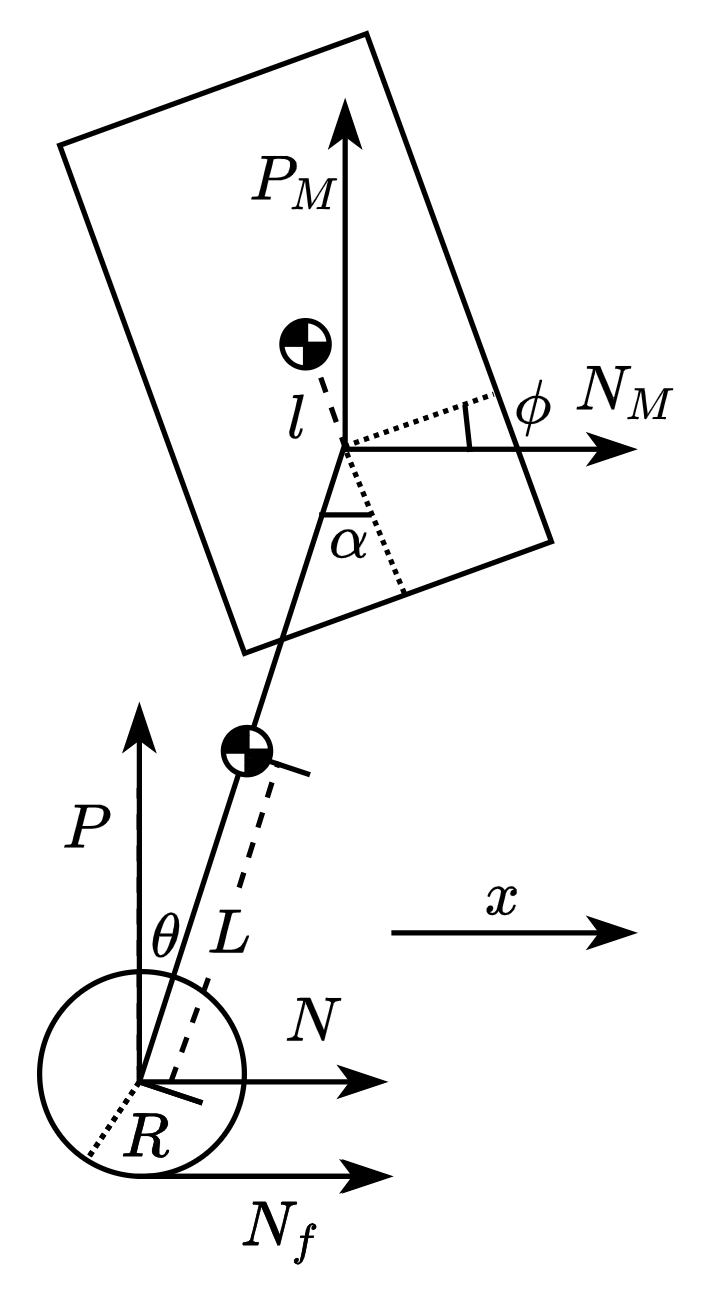
已经尝试将状态空间方程中的变量换算到本坐标系,但均失败。哈工程坐标系选取是合理的
It seems that Github website cannot render matrix correctly.
系统变量如下: $$ x = \begin{bmatrix} \theta \ \dot{\theta} \ x_b \ \dot{x_b} \ \phi \ \dot{\phi} \end{bmatrix}
u = \begin{bmatrix} T \ T_p \ \end{bmatrix} $$
| 变量名 | 解释 |
|---|---|
| θ | 倒立摆对地摆角 |
| xb | 机身位移 |
| φ | 底盘对地倾角 |
需要换算的三个变量的换算方式:
| 变量名 | 解释 | 测量方式 |
|---|---|---|
| φpitch | 底盘坐标系下底盘对地倾角 | 底盘IMU Pitch角 |
| θFC | 关节坐标系下倒立摆摆角 | 五连杆正运动学 |
关闭机器人全部电机
机器人云台正常, 发射正常, 关节电机关闭, 轮电机开环控制
机器人全部状态正常
执行状态切换时, 错误标识符不会被清除
STATUS_IDLE -> STATUS_START -> STATUS_NORMAL
切换状态必须
机器人状态为正常模式
RobotStatue is only determinded by SW1, which means keyboard can not change that.
Direction is in operator's side
Remoter's rule is as fellow:
| SW1 Place | RobotMode |
|---|---|
| Top | IDLE |
| Mid | ESCAPE |
| Down | NORMAL |
In any mode and any statue, click Z would change robot into IDLE mode
In code, to adapt DT6 or MC7, switch is remap to 1-2-3 in the order of Top-Mid-Down.
In Idle mode, robot get into a safe mode. All parts are disabled. This mode is desigend for checking robot or move robot. When robot power on, it will get into this mode firstly.
Escape mode is designed for situation, which robot get stuck in a narrow place. In Escape mode, balance function will be disable. Wheel motor will get into an open-loop mode. However, gimbal will get into normal mode as ammbooster.
Normal mode means all parts work normally.
Robot can move in Escape mode and Normal mode.
In Escape mode, robot chasis is under open-loop control, while robot won't keep banlance. The postive direction of chasis is the normal directon of the closest armor.
| Key | Function | Triggering Condition |
|---|---|---|
| CH2 | Spin | Push-Pull |
| CH3 | Shuttle Moving | Push-Pull |
In shuttle mode, robot chasis is under close-loop controd. While moving, chasis will follow gimbal. Functions like side-mode, jumping will enable.
| Key | Function | Triggering Condition |
|---|---|---|
| CH2 | Rotate | Push-Pull |
| CH3 | Shuttle Moving | Push-Pull |
Robot will turn armor one side to elude ammo. Move shuttle will auto exit this mode.