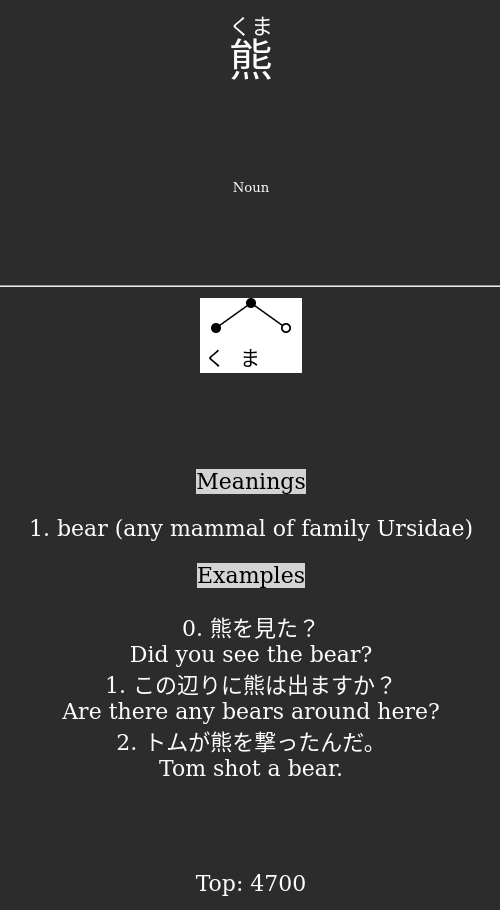An add-on in development is available here: https://github.com/Raffaelbdl/kuma-browser.
This project helps creating Anki note from the website JPDB.
This package requires Python 3.10 or later.
First clone the project:
git clone https://github.com/Raffaelbdl/jpdb-anki
cd jpdb-ankiThen install the Python requirements. I recommend using a virtual envrionment.
pip install --upgrade pip
pip install -r requirements.txtCreate a config.yaml file with a deck id. Use import random; random.randrange(1 << 30, 1 << 31) to generate an ID.
deck_id: 1294895494This command scrapes all the vocabulary entries from the provided list, generates the files for each entry and writes an APKG file for the provided list.
python -m jpdb_anki -t scrape -vl https://jpdb.io/novel/5829/kuma-kuma-kuma-bear/vocabulary-listThis command searches for the provided expression and writes a note in the database based on the first search result.
python -m jpdb_anki -t search -e 熊This command writes an APKG file with your saved notes.
python -m jpdb_anki -t generateThis command writes an APKG file by parsing a text file.
First, create a text file, for instance example.txt and dump the text you want to parse in it.
Then use the next command to generate the APKG:
python -m jpdb_anki -t parse -txt example.txtI provide my template. You can change the template in the directory ./data/anki/.