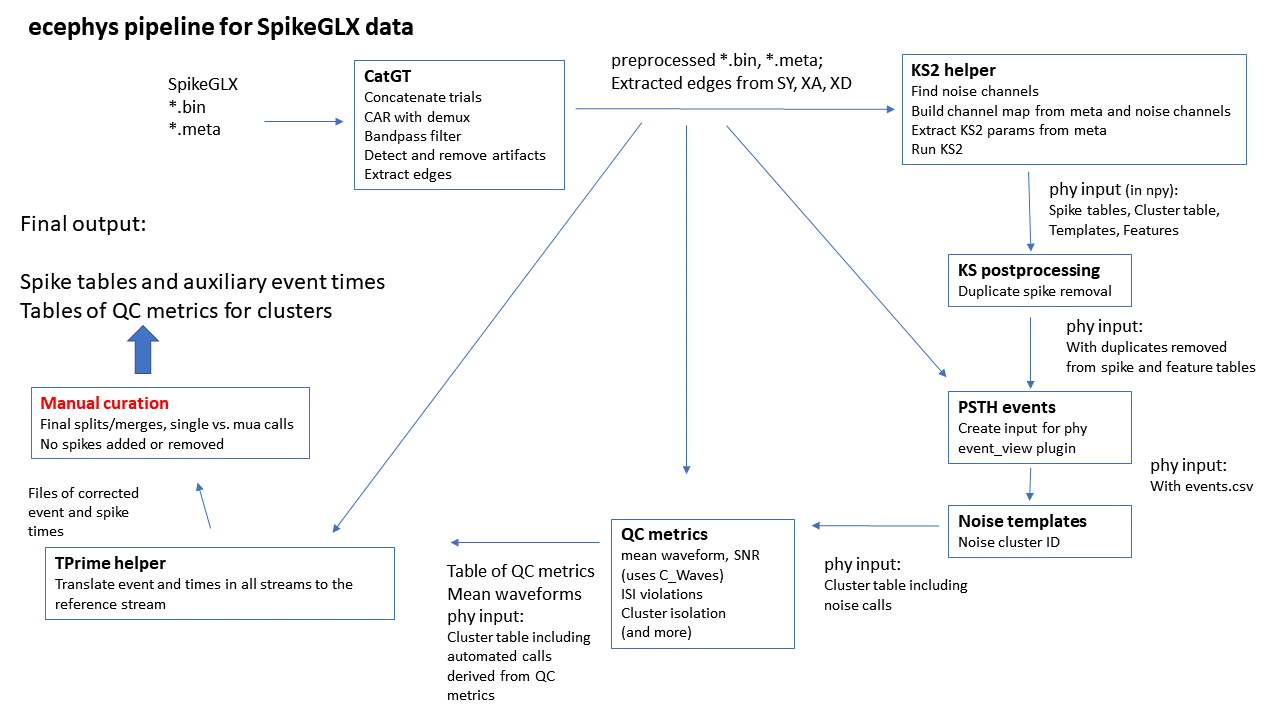ecephys spike sorting -- for SpikeGLX data
Modules for processing extracellular electrophysiology data from Neuropixels probes, originally developed at the Allen Institute for Brain Science. This fork has been modified to run with SpikeGLX data, including integration of CatGT (preprocessing), C_Waves(calculation of SNR and mean waveforms) and TPrime (synchronization across data streams).
Code including modifications for SpikeGLX https://github.com/jenniferColonell/ecephys_spike_sorting
Original repo from the Allen Institue https://github.com/AllenInstitute/ecephys_spike_sorting
Overview
The general outline of the pipeline is preprocessing, spike sorting by either Kilosort2.5 or {Kilosort 2.0] (https://github.com/MouseLand/Kilosort/releases/tag/v2.0) , followed by cleanup and calculation of QC metrics. The original version from the Allen used preprocessing specifically for data saved using the Open Ephys GUI. This version is designed to run with data collected using SpikeGLX, and its associated tools (CatGT, TPrime, and C_Waves). The identification of noise clusters is unchanged from the original code. Calculation of QC metrics has been updated to work with any Neuropixels probe type, rather than assuming NP 1.0 site geomtery.
The spikeGLX_pipeline.py script implements this pipeline:
This code is still under development, and we welcome feedback about any step in the pipeline.
Modules in SpikeGLX Pipeline
Further documentation can be found in each module's README file. For more information on Kilosort2, please read through the GitHub wiki.
-
catGT_helper: Concatenates trials, applies filters, removes artifacts in neural data. Finds edges in sync and auxiliary channels.
-
kilosort_helper: Generates config files for Kilosort based on SpikeGLX metadata and launches spike sorting via the Matlab engine.
-
kilosort_postprocessing: Removes putative double-counted spikes from Kilosort output. The algorithm has been changed from the original to delete all between cluster duplicates from the cluster with lower amplitude.
-
psth_events: Reformat list of events from an auxiliary channel for phy psth plots.
-
noise_templates: Identifies noise units based on their waveform shape and ISI histogram or a random forest classifier.
-
mean_waveforms: Extracts mean waveforms from the raw data, given spike times and unit IDs. Also calculates metrics for each waveform. In this version the mean waveforms can be calculated using Bill Karsh's efficient C_Waves tool.
-
quality_metrics: Calculates quality metrics for each unit to assess isolation and sorting quality.
-
tPrime_helper: Maps event times (edges in auxiliary channels, spike times) in all streams to match a reference stream.
Modules Specific to Open Ephys
-
extract_from_npx: Calls a binary executable that converts data from compressed NPX format into .dat files (continuous data) and .npy files (event data)
-
depth_estimation: Uses the LFP data to identify the surface channel, which is required by the median subtraction and kilosort modules.
-
median_subtraction: Calls a binary executable that removes the DC offset and common-mode noise from the AP band continuous file.
(Not used) automerging: Automatically merges templates that belong to the same unit (included in case it's helpful to others).
Installation and Usage for the SpikeGLX pipeline
These modules have been tested with Python 3.7.
We recommend using pipenv to run these modules.
The SpikeGLX pipeline is dependent on three command line applications currently available only for Windows, and has not been tested in Linux or Mac. These instructions are for Windows 10.
Install pipenv
If the machine doesn't already have python, install it. For the ecephys code, the latest python that's been tested is 3.7; install the latest 3.7.*. Download the Windows x86-64 executable installer and run the exe, selecting the "Add Python to PATH" checkbox at the bottom of the dialog.
If you forget to check the the "Add to PATH" box, it can be added afterward by editing the Environment Variables (under Advanced system settings). The two paths to add are to the Python folder containing the exe, and the scripts folder, e.g.:
C:\Users\labadmin\AppData\Local\Programs\Python\Python37 C:\Users\labadmin\AppData\Local\Programs\Python\Python37\Scripts
Open the Windows command prompt as administrator, and install pipenv:
$ pip install --user pipenvThe pipenv executable will be in:
C:\Users\labadmin\AppData\Roaming\Python\Python37\Scripts
Add this path to the PATH environment variable.
You may need to close and reopen the command prompt for the new path to be acknowledged.
Install ecephys
Clone (or download and unzip) the repo. (https://github.com/jenniferColonell/ecephys_spike_sorting)
In the command window navigate to the ecephys_spike_sorting directory at the top level of the repo, e.g.:
cd \Users\labadmin\Documents\ecephys_clone\ecephys_spike_sorting
Build the environment -- it will use the Pipfile located in this directory, and create the virtual environment in the local directory. Then activate the environment and install.
$ set PIPENV_VENV_IN_PROJECT=1
$ pipenv install
$ pipenv shell
(.venv) $ pip install .Set up to run MATLAB from Python
The python version and MATLAB version need to be compatible. For Python 3.7, this requires MATLAB 2019a or later. The code has been tested only with MATLAB 2019b.
Install MATLAB 2019b – side by side installations of MATLAB are fine, so there is no need to delete earlier versions, and running code specific to an earlier version should be possible.
Open MATLAB 2019b, and enter the command gpuDevice(). You make get a message that there are no GPU devices with compatible drivers. Later versions of MATLAB also require more recent drivers for the GPU card – MATLAB 2019b requires version 10.1 or later of the Nvidia drivers.
If you get that message, quit MATLAB. Update the drivers for the GPU card – for Windows, go to the device manager, select the GPU card from the list of display drivers, and update. After updating, reopen MATLAB and run gpuDevice(); the GPU should now be found, and the driver version (as of 1/4/2020) will be 10.1.
The MATLAB engine for python must be installed in the local instance of python run by the virtual environment. Open the command prompt as administrator, navigate to the ecephys directory, and enter:
$ pipenv shell
(.venv) $ cd <matlabroot>\extern\engines\python
(.venv) $ python setup.py installReplace with the root directory of your MATLAB 2019b installation, for example:
C:\Program Files\MATLAB\2019b
For more details about installing the python engine, see the MATAB documentation:
https://www.mathworks.com/help/matlab/matlab_external/install-the-matlab-engine-for-python.html
NOTE: This install needs to be repeated whenenver the virtual environment is rebuilt (e.g. after creating a new clone or download of the repo).
After completing the install, close the command window and reopen as a normal user (not administrator) to run scripts.
Install CatGT, TPrime, and C_Waves
CatGT, TPrime, and C_Waves are each available on the SpikeGLX download page. To install, simply download each zipped folder and extract to a convenient location, see the instructions here. The paths to these executables must then be set in create_input_json.py.
Usage
Edit parameters for your system and runs
Parameters are set in two files. Values that are constant across runs—like paths to code, parameters for sorting, etc – are set in create_input_json.py. Parameters that need to be set per run (run names, which triggers and probes to process…) are set in script files.
In create_input_json.py, be sure to set these paths and parameters for your system:
-
ecephys_directory: parent directory that contains the modules directory
-
kilosort_repository
-
KS2ver -- needs to be set to '2.5' or '2.0', and be correct for the repository
-
npy_matlab_repository
-
catGTPath: contains the CatGT.exe file
-
cWaves_path: contains the C_Waves.exe file
-
tPrimePath: contains the TPrime.exe file
-
kilosort_output_temp: for the kilosort residual file, also temporary copies of the config and master file. With kilosort 2.5, this "temporary" file -- which has been drift corrected-- may be used for manual curation in phy. If you want it to be kept available, set the parameter ks_copy_fproc=1; then a copy will be made with the kilosort output and the params.py adjusted automatically.
Other “mostly constant” parameters in create_input_json.py:
-
Most Kilosort2 parameters.
-
kilosort post processing params
-
quality metrics params
Read through the parameter list for create_input_json.py to see which parameters are already passed in and therefore settable per run from a calling pipeline script. These currently include the threshold parameter for Kilosort, switches to include postprocessing steps within Kilosort, and radii (in um) to define the extent of templates and regions for calculating quality metrics. These radii are converted to sites in create_input_json.py using the probe type read from the metadata.
Running scripts
The scripts generate a command line to run specific modules using parameters stored in a json file, which is created by the script. Create a directory to hold the json files, e.g.
\Users\labadmin\Documents\ecephys_clone\json_files
There are two example scripts for running with SpikeGLX data:
sglx_multi_run_pipeline.py Meant to process multiple SpikeGLX runs, especially with multiple probes. The threshold for kilosort and the refractory period for the quality metrics are set per probe by specifying a brain region parameter for each probe. A first pass through all the probes in a run generates json parameters files for CatGt and sorting+post processing, and a second loop actually calls the processing. Finally runs TPrime. See comments in the script file for parameter details.
sglx_filelist_pipeline.py Meant for running sorting/postprocessing modules on collections of preprocessed data, independent of the standard SpikeGLX run structure.
For either script, edit to set the destination for the json_files, and the location of the input run files. Edit the list of modules to include those you want to run. For the full pipeline script, you also need to set the CatGT and TPrime parameters.
These scripts are easy to customize to send the output to different directories.
To run scripts, navigate to the ecephys_spike_sorting\scripts directory and enter:
(.venv)$ python <script_name.py>Multiplatform installation for original pipeline
These modules require Python 3.5+, and have been tested with Python 3.5, 3.6, and 3.7.
Three of the modules (extract_from_npx, median_subtraction, and kilosort_helper) have non-Python dependencies that will need to be installed prior to use.
We recommend using pipenv to run these modules. From the ecephys_spike_sorting top-level directory, run the following commands from a terminal:
Linux
$ pip install --user pipenv
$ export PIPENV_VENV_IN_PROJECT=1
$ pipenv install
$ pipenv shell
(ecephys_spike_sorting) $ pip install .You can now edit one of the processing scripts found in ecephys_spike_sorting/scripts and run via:
(ecephys_spike_sorting) $ python ecephys_spike_sorting/scripts/batch_processing.pySee the scripts README file for more information on their usage.
To leave the pipenv virtual environment, simply type:
(ecephys_spike_sorting) $ exitmacOS
If you don't have it already, install homebrew. Then, type:
$ brew install pipenv
$ export PIPENV_VENV_IN_PROJECT=1
$ pipenv install
$ pipenv shell
(ecephys_spike_sorting) $ pip install .You can now edit one of the processing scripts found in ecephys_spike_sorting/scripts and run via:
(ecephys_spike_sorting) $ python ecephys_spike_sorting/scripts/batch_processing.pySee the scripts README file for more information on their usage.
To leave the pipenv virtual environment, simply type:
(ecephys_spike_sorting) $ exitWindows
$ pip install --user pipenv
$ set PIPENV_VENV_IN_PROJECT=1
$ pipenv install
$ pipenv shell
(.venv) $ pip install .Note: This will work in the standard Command Prompt, but the cmder console emulator has better compatibility with Python virtual environments.
You can now edit one of the processing scripts found in ecephys_spike_sorting\scripts and run via:
(.venv) $ python ecephys_spike_sorting\scripts\batch_processing.pySee the scripts README file for more information on their usage.
To leave the pipenv virtual environment, simply type:
(.venv) $ exitLevel of Support
This code is an important part of the internal Allen Institute code base and we are actively using and maintaining it. The implementation is not yet finalized, so we welcome feedback about any aspects of the software. If you'd like to submit changes to this repository, we encourage you to create an issue beforehand, so we know what others are working on.
Terms of Use
See Allen Institute Terms of Use
© 2019 Allen Institute for Brain Science