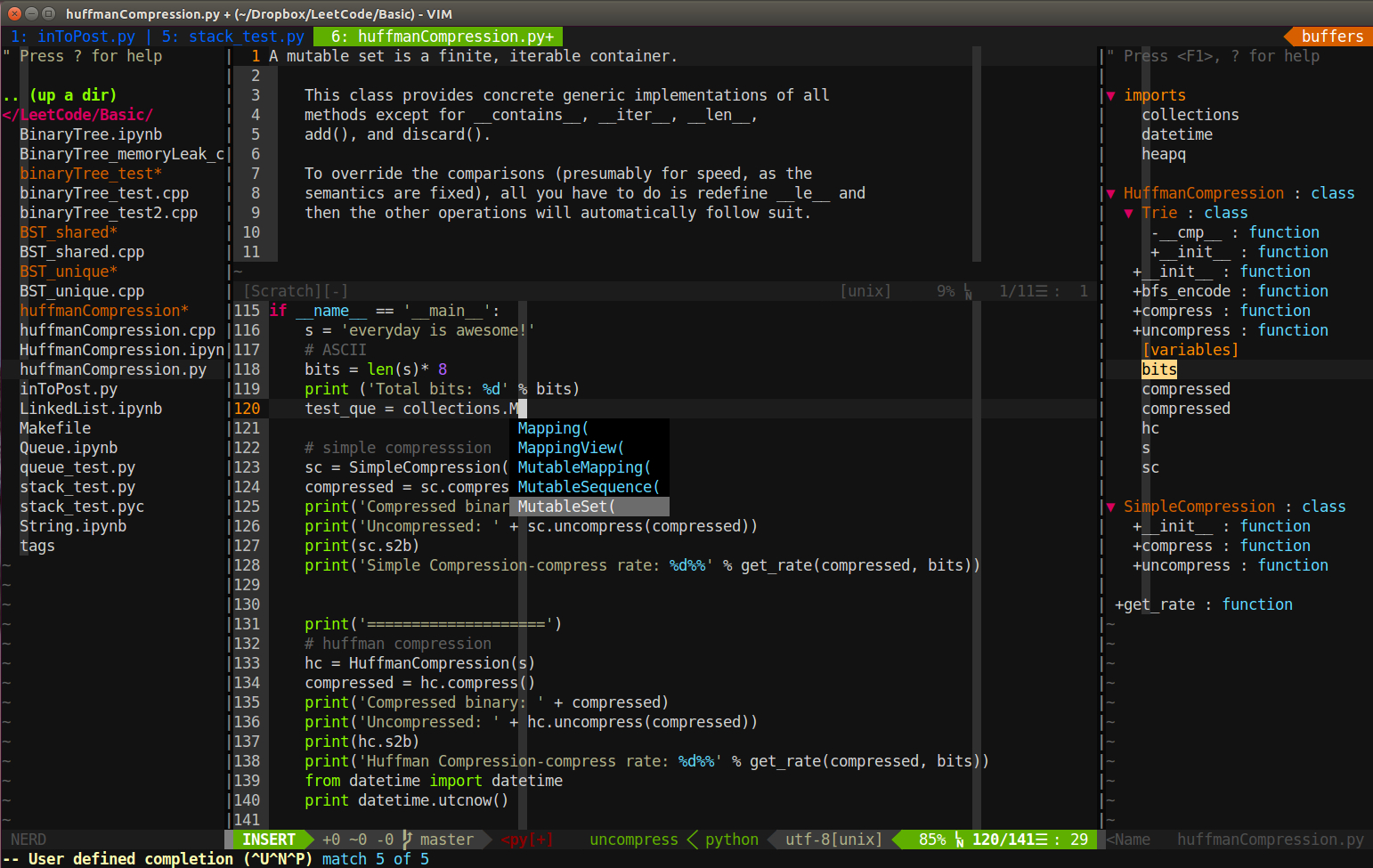Open terminal (in $Home directory), then type following commands:
# move to home directory and create dotfile directory
cd $HOME
mkdir -p dotfiles && cd dotfiles
# clone vimrc
git clone https://github.com/RobinCPC/vimrc.git vim
cd vim
# create bundle directory and clone Vundle plugin
mkdir -p bundle && cd bundle
git clone https://github.com/VundleVim/Vundle.vim.gitIn ~/dotfiles directory, use following commands to add softlink:
ln -s ~/dotfiles/vim/ ~/.vim
ln -s ~/dotfiles/vim/vimrc ~/.vimrcIn ~/dotfiles/vim/ directory, use following commands:
vim vimrcwhen in vim editor, type:
:PluginList
:PluginInstallIn terminal:
- Ubuntu/Debian
sudo apt-get install ctags- macOS (use Homebrew)
brew install ctagsThen, Homebrew will install ctags in /usr/local/bin/
note: macOS has another program is also named ctags (different software) in /usr/bin/, may need to add
export PATH=/usr/local/bin:$PATH to your .bash_profile or ,zshrc
In terminal, and under $HOME directory
cd $HOME
mkdir -p .fonts && cd .fonts/
git clone https://github.com/powerline/fonts.git
cd fonts/
./install.shThen, go to Teminal setting:
Edit->Profile Preferences
General->Font
Change default (monospace) to DejaVu Sans Mono for Powerline | 12
Need compile YCM and upgrade some python package (cryptography, pyOpenSSL)
# Go to where YCM installed
cd ~/.vim/bundle/YouCompleteMe
# compile with C-family Languages support
./install.py --clang-completer
# may need upgrade python package if errors happenned when you open vim
sudo -H pip install --upgrade cryptography
sudo python -m easy_install --upgrade pyOpenSSLhttp://mirnazim.org/writings/vim-plugins-i-use/
https://github.com/powerline/fonts
https://sheerun.net/2014/03/21/how-to-boost-your-vim-productivity/
http://www.wklken.me/category/vim.html
https://realpython.com/blog/python/vim-and-python-a-match-made-in-heaven/
http://www.cnblogs.com/renrenqq/archive/2010/09/09/1813669.html
http://scholarslab.org/research-and-development/code-spelunking-with-ctags-and-vim/