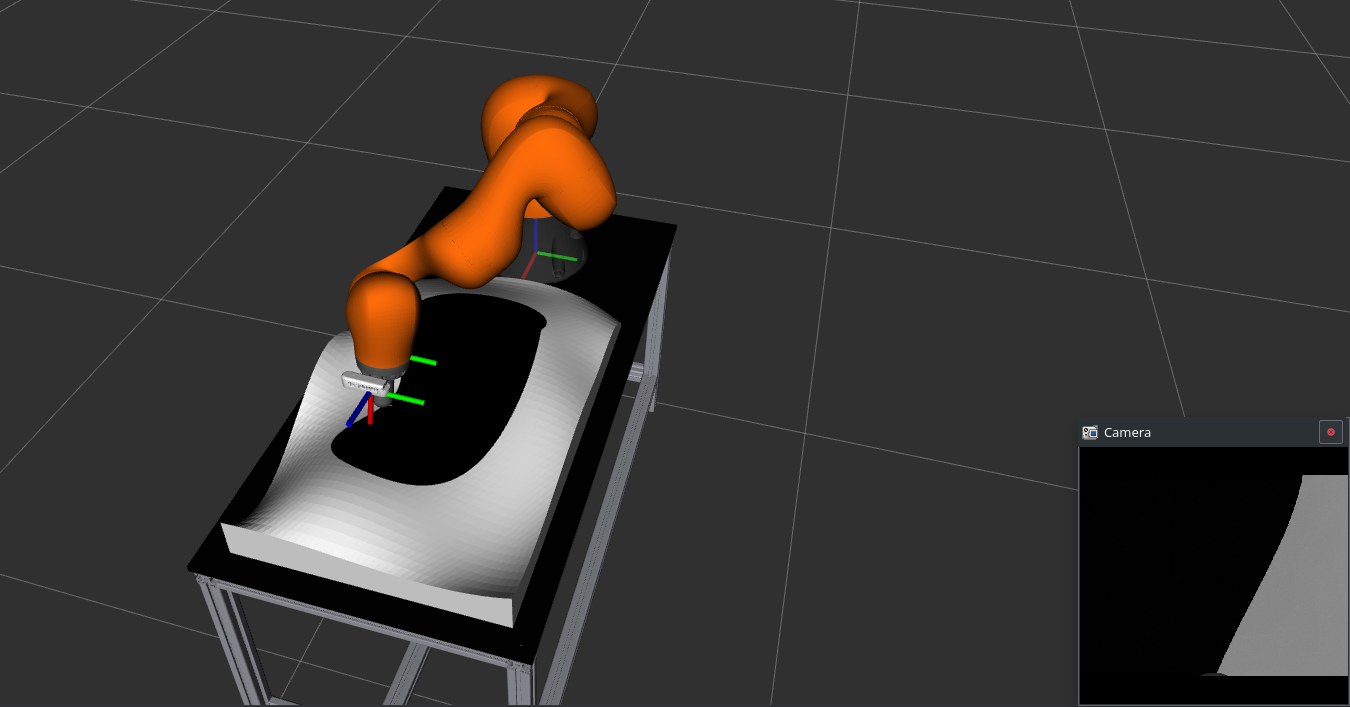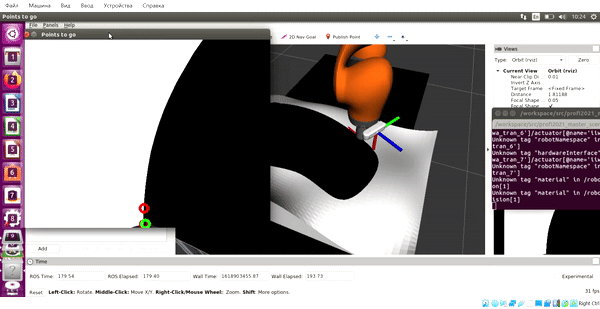The software provided includes a ROS package for controlling the movement of the Kuka iiva manipulator, which moves the working tool along a curved surface on the border of black and white.
Working with the package is supposed to be from a docker container provided to participants as part of the [main repository of the Olympiad] (https://gitlab.com/beerlab/prof2021/profi2021_robotics) and together with a repository with a description of the scene and manipulator for the simulator, accordingly, the instructions provided below require pre-executing the instructions provided in the designated repositories.
-
In the new terminal outside the docker container, go to the root directory of the main Olympiad repository and clone this repository into the working environment by doing:
cd workspace/src git clone https://gitlab.com/shamraev.alexeyd/profi2021_master_solution.git -
Open a bash session inside the container, go to the mounted working environment and collect all the packages:
bash docker/into_docker.sh cd /workspace catkin build
-
The repository is a ROS package that includes Force-Motion control of Kuka Iiva manipulator.
-
Before running the example, make sure that the software from the [repository with a description of the scene and manipulator for the simulator] (https://gitlab.com/beerlab/prof2021/profi2021_master_scene) installed correctly.
Run the simulator:
roslaunch profi2021_master_scene start_scene.launchWait until the simulator is loaded and the quadcopter appears on the stage. To run the example in a new bash session ** inside the container** run:
roslaunch profi2021_master_solution solution.launchIt is worth noting that by default, the laucnh file solution.launch specifies an executable file compiled from the C++ file test.cpp . To use a similar program written in Python 2, you need to comment out the line:
<node pkg="profi2021_master_solution" type="master_test" name="master_test" output="screen" />and uncomment:
<node pkg="profi2021_master_solution" name="master_test" type="test.py" output="screen"/>At the same time, in some case, the .py file must be given execution rights:
chmod a+x src/profi2021_master_solution/scripts/test.pyUpon successful completion of all the above actions, the manipulator will move the working tool along a curved surface on the border of black and white;
The source code of the example is in *scripts/test.py * and *src/test.cpp * and represents the ROS node /profi2021_master_solution. The node subscribes to topics /iiwa/joint1_torque_controller/command, ... , /iiwa/joint7_torque_controller/command to control the moments on the joints, on the topic /iiwa/controller_manager/switch_controller to enable torque controllers and on the topic /iiwa/joint_states to read data on the position and speed of joints.