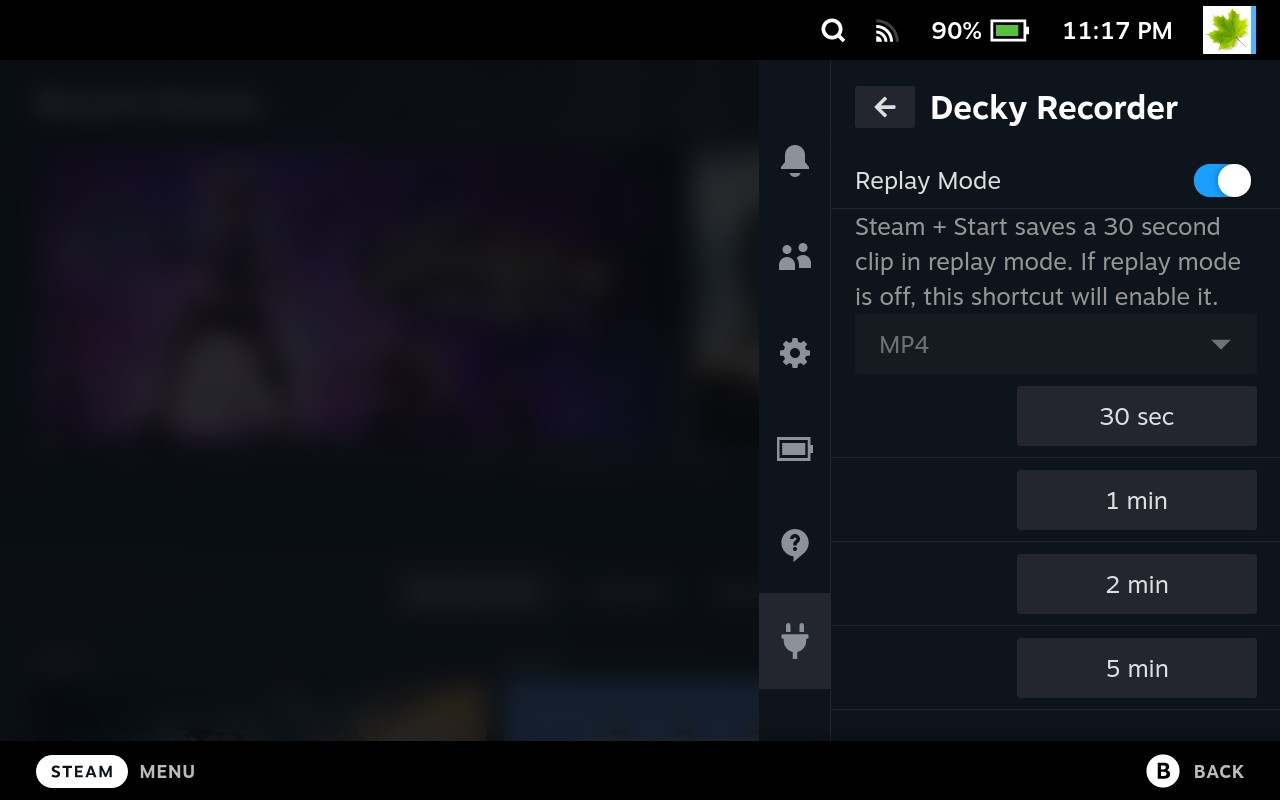Note: This repository is a clone of the original Decky Recorder repo and is actively maintained.
If you want to build this plugin in theory you only need to run make init first, fill out details in the .env file, and then run make it. You will need the following:
- node 18 (I recommend using nvm)
- jq
- pnpm
- python + pip
- Docker
Readme from the original author of the repo marisaa999 below:
This plugin is heavily based on the Recapture-Plugin for Crankshaft from Avery: https://git.sr.ht/~avery/recapture In particular a lot of code for the gst-launch-1.0-command itself and the additionally needed dependencies were taken from the Recapture-Plugin.
https://git.sr.ht/~avery/recapture/tree/0fdbe014ec1f11bce386dc9468a760f8aed492e9/item/record.go#L19 https://git.sr.ht/~avery/recapture/tree/0fdbe014ec1f11bce386dc9468a760f8aed492e9/item/plugin/src/index.tsx#L161 https://git.sr.ht/~avery/recapture/tree/0fdbe014ec1f11bce386dc9468a760f8aed492e9/item/plugin/Makefile#L22
This plugin was made with the decky-plugin-template (https://github.com/SteamDeckHomebrew/decky-plugin-template)
Please do not judge my code, I am bad!
This plugin is still in WIP.
- Huge huge thanks to @safijari for fully implementing Rolling Recording/Replay Mode (https://github.com/safijari/decky-recorder/tree/rolling-record)
- @Newbytee for pointing out that I forgot the "-e"-option in the gst-launch-1.0-command
- Avery for the original Recapture Plugin
- Epictek for inspiring me to setup a proper build process (https://github.com/Epictek/DeckyStream I found out about this plugin when I was basically already done q.q)
- kleutzinger for fixing the file names and making it so it confirms with ISO_8601
- DerpyChap for adding a few audio related improvements (AAC and Stereo)
- It seems like long recordings (over 30 minutes) dont get saved (marissa999/decky-recorder#2 (comment))
- It seems like starting a recording while docked and outputting to a 4k monitor causes the Deck to crash (marissa999/decky-recorder#8)
This is not yet configurable through the plugin but yes. What you would do instead is
- Move your
Videosfolder to the new destination (e.g./run/media/mmcblk0p1) - Make a symbolic link (e.g.
ln -s /run/media/mmcblk0p1 /home/deck/Videos)
Now it'll look like there's a Videos folder on your ssd but the data will actually be in the SD card.