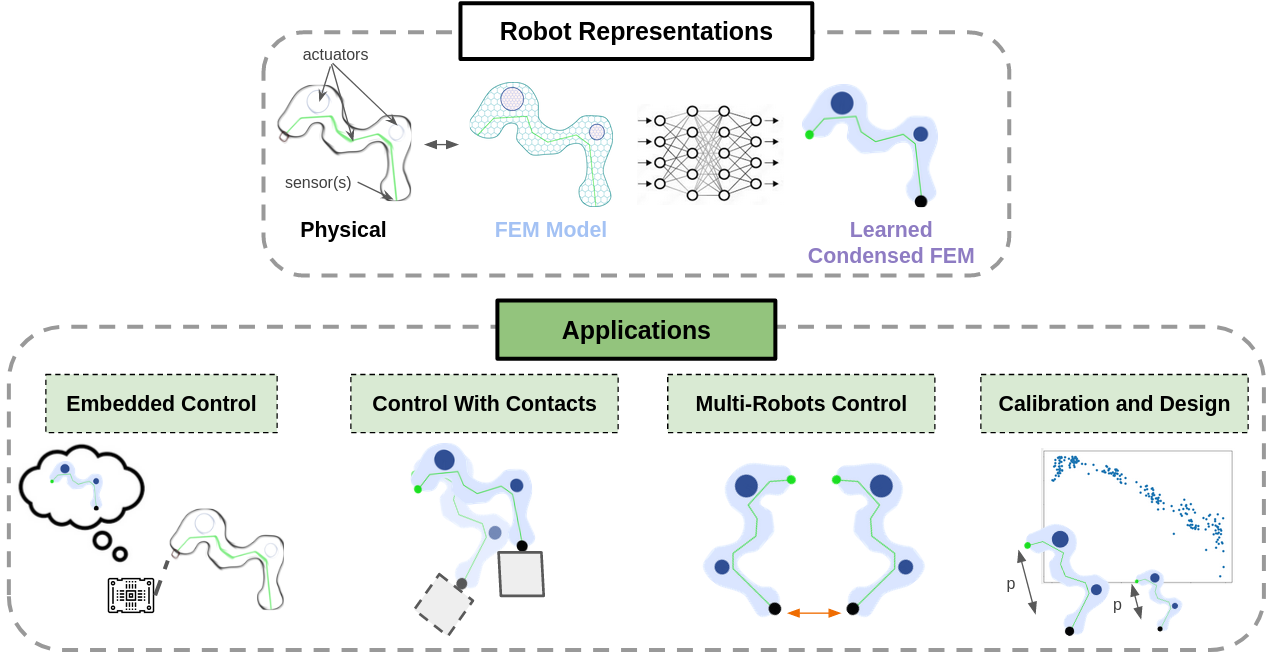This plugin for the open-source simulation framework SOFA contains components for learning a condensed FEM model from a soft robot SOFA scene. We also provide an implementation for leveraging the learned model for control, embedded control, calibration and design optimization applications.
This plugin is provided with multiple examples illustrating the aforementioned components.
- Soft Robots Condensed FEM Model for Control and Design Optimization
- Table of Contents
- Installation
- Quick Start
- Examples
- Known Issues
- Citing
Python3 is needed to make use of the plugin. The required basic python libraries can be installed with the following bash command:
pip install pathlib importlib numpy torch pickle pandas tabloo seaborn joblibAdditionally, some examples expect an installation of the following libraries:
- Peewee for database management.
- Proxsuite for quadratic programing solvers.
- Gmsh for automatic mesh generation.
Both these libraries can be installed using the following bash command:
pip install proxsuite peewee gmsh==4.11.1 This plugin was tested with the SOFA v23.06 installation. The following plugins are mandatory:
- CondensedFEMModel
- SofaPython3
- SoftRobots
Additionally, some examples expect an installation of the following libraries:
Please refer to the following tutorial for a complete overview of the installation process.
A scenario is described through a set of different scripts:
- A parametric SOFA simulation scene called after the model name. This scene should also reimplement a Controller class inheriting from BaseController to retrieve and impose a specific mechanical state on the soft robots.
- A Config class inheriting from BaseConfig describing the control strategy, the actuation/contacts variables, and the design variables (if relevant).
In this section, we introduce the main commands for using the toolbox with the Diamond example. To test these commands, first open a command prompt in the project directory, then type the commands provided below. A list of all available commands can be read in the main.py file.
For running a direct simulation, the following command is available:
python3 main.py -n Diamond -app Test - -n, --name: name of the soft robot.
- -app, --application: reference to the considered applications. For baseline direct simulation, we have to specify the option "Test". The applied actuation is then the one given as initialization in the "get_actuators_variables()" function of the Config class.
Similarly, running an inverse simulation using quadratic programming is performed with:
python3 main.py -n Diamond -app TestQP - -n, --name: name of the soft robot.
- -app, --application: reference to the considered applications. For baseline inverse simulation, we have to specify the option "TestQP". The successive target goals describing the trajectory to perform are then the one given by the "get_trajectory()" function of the Config class.
- -ut, --use_trajectory: Specify to use or not the trajectory provided in the "get_trajectory()" function [Optional, default=True].
Prior to learning any condensed FEM model, simulation data are acquired offline. They are directly stored in a local database. Data acquisition is performed with the following command:
python3 main.py -n Diamond -app AcquireData- -n, --name: name of the soft robot.
- -app, --application: reference to the considered applications. For data acquisition, we have to specify the option "AcquireData". The considered actuation, contact, and design sampling bounds are given by the functions "get_actuators_variables()", "get_contacts_variables()" and "get_design_variables()" of the Config class.
- -ss, --sampling_strategy: selected sampling strategy for data acquisition [Optional, default="SH"].
- Options:
- Random, Grid, SH (Scrambled Halton), LHS (Latin Hypercube Sampling)
- Options:
- -ns, --n_samples: number of samples for the train set [Optional, default=100].
Other parameters are hard coded in the main.py. It is possible to select the number of CPU to consider for parallel data acquisition as well as the ratio of validation data to sample.
For training a condensed FEM model, the following command is available:
python3 main.py -n Diamond -app Training- -n, --name: name of the soft robot.
- -app, --application: reference to the considered applications. For training a condensed FEM model predictor, we have to specify the option "Training".
- -dtMM, --design_to_MM: Use this argument for training a Neural Network to predict the initial mechanical matrices from design parameters [Optional]
- -nn, --network_name: the name of the neural network model to use [Optional, default="MLP"].
- -ml, --mode_loss: loss used for trainign the netwok [Optional, default="MSE"].
- Options:
- Euclidean, MSE, L1, RSE
- Options:
- -nh, --n_hidden_layers: the number of hidden layers [Optional, default=3].
- -hs, --hidden_size: the size of hidden layers [Optional, default=450].
- -bs, --batch_size: the size of the batch of data used for training. Should depend on the computational power available [Optional, default=2048].
- -lr, --learning_rate: initial learning rate used for training [Optional, default=1e-3].
- -dn, --data_normalization: strategy used for normalizing input and output data of the trained neural networks [Optional, default="Std"].
- Options:
- None, MinMax (Min/Max normalization), Std (Standard deviation)
- Options:
- -dp, --dropout_probability: the dropout probability of each hidden node. Increasing these parameters helps to better regularize the neural network [Optional, default=0].
One way to evaluate a learned condensed FEM model is to use the simulation as a ground truth. Basically, a soft robot is simulated using SOFA at each time step for retrieving the states of its effectors under a given actuation state. Finding the actuation to apply on the robot is done from the matrices output by the learned condensed FEM model and the retrieved effector states. Thus, effector states replace physical sensors. For testing a control scheme with a condensed FEM model, the following command is used:
python3 main.py -n Diamond -app TestQP -tu learned- -n, --name: name of the soft robot.
- -app, --application: reference to the considered applications. For baseline inverse simulation, we have to specify the option "TestQP".
- -tu, --type_use: specify how to obtain mechanical matrices [Optional, default="simulated"].
- -ut, --use_trajectory: Specify to use or not the trajectory provided in the "get_trajectory()" function [Optional, default=True].
More options for plotting loss curves and analysing data distribution are also available.
More information on how to extract and prepare learned models for embedded control will be added in the future.
More information on how to implement own problem and perform design optimization of soft robots will be added in the future.
Below are listed various learning environments offered with the plugin. The plugin comes with components to automatically create a local database for your own applications. If you want to use our pre-recorded networks, you need our database which can be downloaded at the following address. It must be placed at the root of the Results folder. For now, only data for the Diamond and the single Soft Finger are available.
Below are listed examples where a single soft robot is controlled with an inverse controller, and trajectories are considered for evaluating the learned condensed FEM model.
| Image | Name | Description |
|---|---|---|
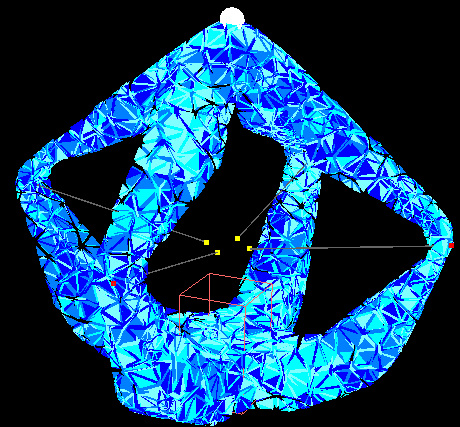 |
Diamond | The Diamond robot actuated by 4 cables. A considered trajectory is a circle in a 2D plane around the tip. |
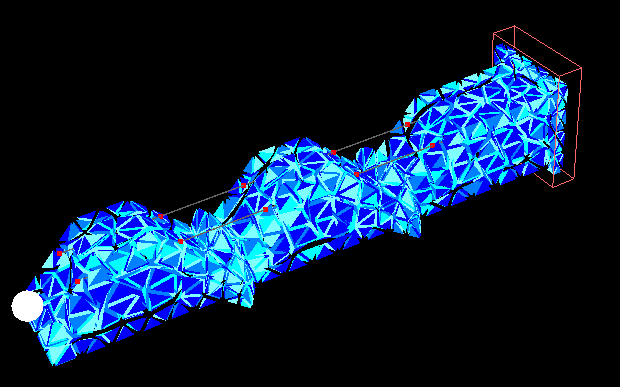 |
Soft Finger | A Soft Finger robot actuated by 2 cables. A considered trajectory is a complete bending. Three different scenes are available with different levels of fineness of the considered mesh for FEM simulation: coarse, fine, or super fine. |
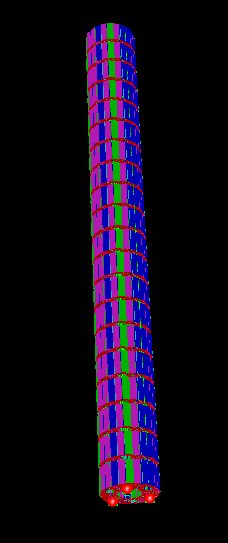 |
Stiff Flop | A soft pneumatic trunk actuated by 6 pneumatic cavities and targeted to minimally invasive chirurgy. Considered trajectory is a spiral. Three different scenes are available with different levels of fineness of the considered mesh for FEM simulations: coarse, fine or super fine. |
In progress.
In progress.
In progress.
In progress.
In progress.
If you use the project in your work, please consider citing it with:
@inproceedings{menager_direct_2023,
title = {Direct and inverse modeling of soft robots by learning a condensed {FEM} model},
doi = {10.1109/ICRA48891.2023.10161537},
eventtitle = {2023 {IEEE} International Conference on Robotics and Automation ({ICRA})},
pages = {530--536},
booktitle = {2023 {IEEE} International Conference on Robotics and Automation ({ICRA})},
author = {Menager, Etienne and Navez, Tanguy and Goury, Olivier and Duriez, Christian},
date = {2023-05},
keywords = {Computational modeling, Data models, Inverse problems, Kinematics, Predictive models, Real-time systems, Soft robotics},
}