The goal of this package is to allow virtual camera calibration from Gazebo.
A calibration chessboard is spawned inside Gazebo in front of the existing camera, and can be moved in all directions.
Here is a screenshot of the included fish-eye calibration procedure example, with the simulated image on the left and the landmark velocity commands on the right:
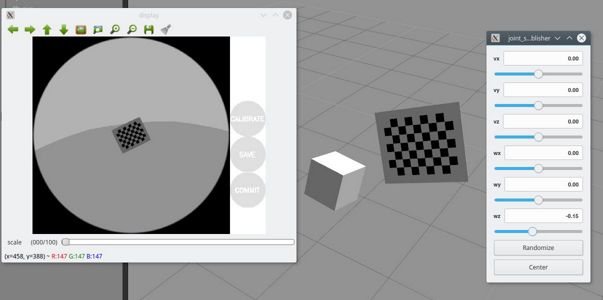
The camera topic can then be used to perform classical OpenCV calibration through the camera_calibration package, or custom calibration if other camera projection models are investigated.
In order to spawn and move the landmark, launch roslaunch calibration_gazebo landmark.launch
This will try to identify the camera link (actually the first link containing 'camera') and spawn the chessboard in front of the camera. Otherwise the chessboard will spawned at a fixed position. A basic GUI is then used to give velocities to the chessboard.
Two simulated camera examples can be found by launching roslaunch calibration_gazebo perspective.launch and roslaunch calibration_gazebo fisheye.launch, that outputs the images on the '/camera/image' topic.
The default chessboard dimensions are 8x6 with squares of 0.03 m. They can be changed by editing landmark.sdf.xacro and running xacro to re-generate the landmark.sdf file.
Sometimes it may be necessary to add some light in the simulation for the OpenCV detection to work correctly.