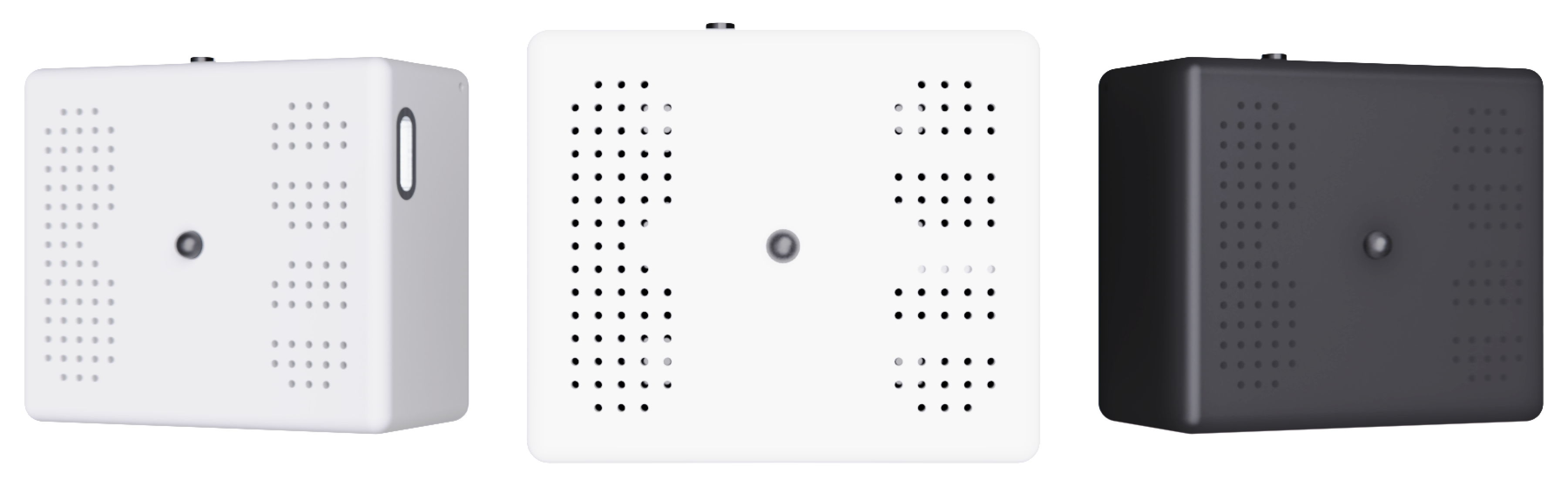Starmoon is an affordable, compact AI-enabled companion device, you can take anywhere and converse with. It can understand your emotions and respond with empathy, offering supportive conversations and personalized learning assistance.
Demo.mp4
If you can't see the video, you can watch it here
- Cost-effective: Assemble the device yourself with affordable off-the-shelf components.
- Voice-enabled emotional intelligence: Understand and analyze insights in your emotions through your conversations in real time.
- Open-source: Fully open-source, you can deploy Starmoon locally and self-host to ensure the privacy of your data.
- Compact device: Only slightly larger than an Apple Watch, you can carry the device anywhere.
- Reduced screen time: A myriad of AI companions are screen-based, and our intention is to give your eyes a rest.
-
API keys and services:
- Docker
- Supabase CLI: Follow the instructions here to install if you haven't installed
- Vscode and PlatformIO plugin: For firmware burning
- OpenAI API key: For AI language models
- Deepgram API key: For speech-to-text
- Azure speech API keys: For text-to-speech
- Huggingface API key: For emotion intelligence
-
Hardware list (Tax and shipping rates may vary by region)
-
Step 0: Clone the repository:
git clone https://github.com/StarmoonAI/Starmoon.git && cd Starmoon
-
Step 1: Set up Supabase:
supabase start
supabase db reset
-
Step 2: Copy the
.env.examplefilescp .env.example .env
-
Step 3: Update tokens in the
.envfile- For local set up, you only need to update
OPENAI_API_KEY,MS_SPEECH_ENDPOINTY,SPEECH_KEY,SPEECH_REGION,DG_API_KEY,HF_ACCESS_TOKEN
- For local set up, you only need to update
-
Step 4: Launch the project
-
If you have a Mac, go to Docker Desktop > Settings > General and check that the "file sharing implementation" is set to
VirtioFS.docker compose pull docker compose up
If you are a developer, you can run the project in development mode with the following command:
docker compose -f docker-compose.yml up --build
-
-
Step 5: Login to the app
-
You can now sign in to the app with
admin@starmoon.app&admin. You can access the Starmoon webapp at http://localhost:3000/login and sign up an account -
You can access Starmoon backend API at http://localhost:8000/docs
-
You can access Supabase dashboard at http://localhost:54323
-
You can access Celery Flower background task dashboard at http://localhost:5555 (
admin&admin)
-
-
Step 0 (Optional): Build the device yourself (alternatively, the Starmoon DIY Dev Kit comes pre-assembled so you can focus on working with your own frontend + backend)
- Follow the instructions here in Pin Configuration section for more details on assembly
-
Step 1: Click PlatformIO Icon in VScode left sidebar
- Click "Pick a folder"
- Select the location of the
firmwarefolder in the current project.
-
Step 2: Update and WebSocket server details in
src/Config.cpp-
Find your WiFi ip adress (websocket_server_host) by command
ipconfig(underDefault Gateway) in Windows orifconfig(underinet xxx.x.x.x netmask 0xff000000) in Linux/MacOS, or you can also follow the instructions hereconst char *websocket_server = "<your-server-host-ip>"; // Wifi settings -> Your Wifi I.P. const uint16_t websocket_port = 8000; const char *websocket_path = "/starmoon"; const char *auth_token = "<your-STARMOON_API_KEY-here>"; // generate your STARMOON_API_KEY in your starmoon account settings page
-
-
Step 3: Build the firmware
- Click
Buildbutton in the PlatformIO toolbar or run the build task.
- Click
-
Step 4: Upload the firmware to the device
- Connect your ESP32-S3 to your computer using usb.
- Click the
Uploadbutton to run the upload task, orUpload and Monitorbutton to run the upload task and monitor the device.
-
Step 5: Hardware usage
-
Power the device -> Use your phone/tablet/pc to connect "Starmoon device" WiFi and follow the instructions to set up internet connection (only support 2.4Ghz WiFi).
-
Once the software and firmware are set up, you can push the button to power on the ESP32 device and start talking to the device.
-
-
Step 1: Pull the latest changes
git pull
-
Step 2: Update the migration
supabase migration up
Junru and Akash bring together a shared passion for AI-driven, personalized user experiences. With backgrounds in design and engineering, they are on a mission to make interactive, customizable AI characters accessible to everyone.
This project is licensed under the GPL-3.0 License - see the LICENSE file for details