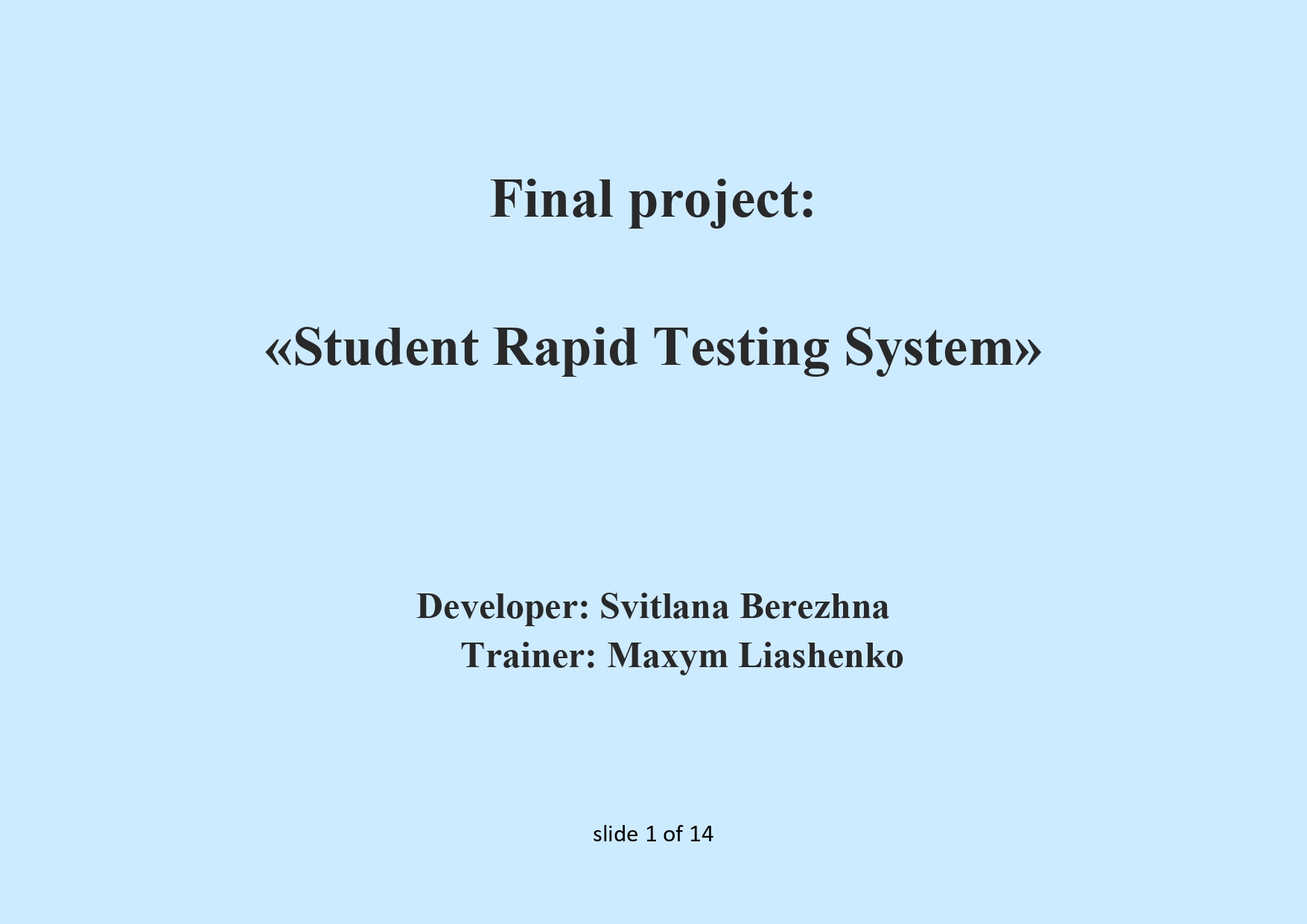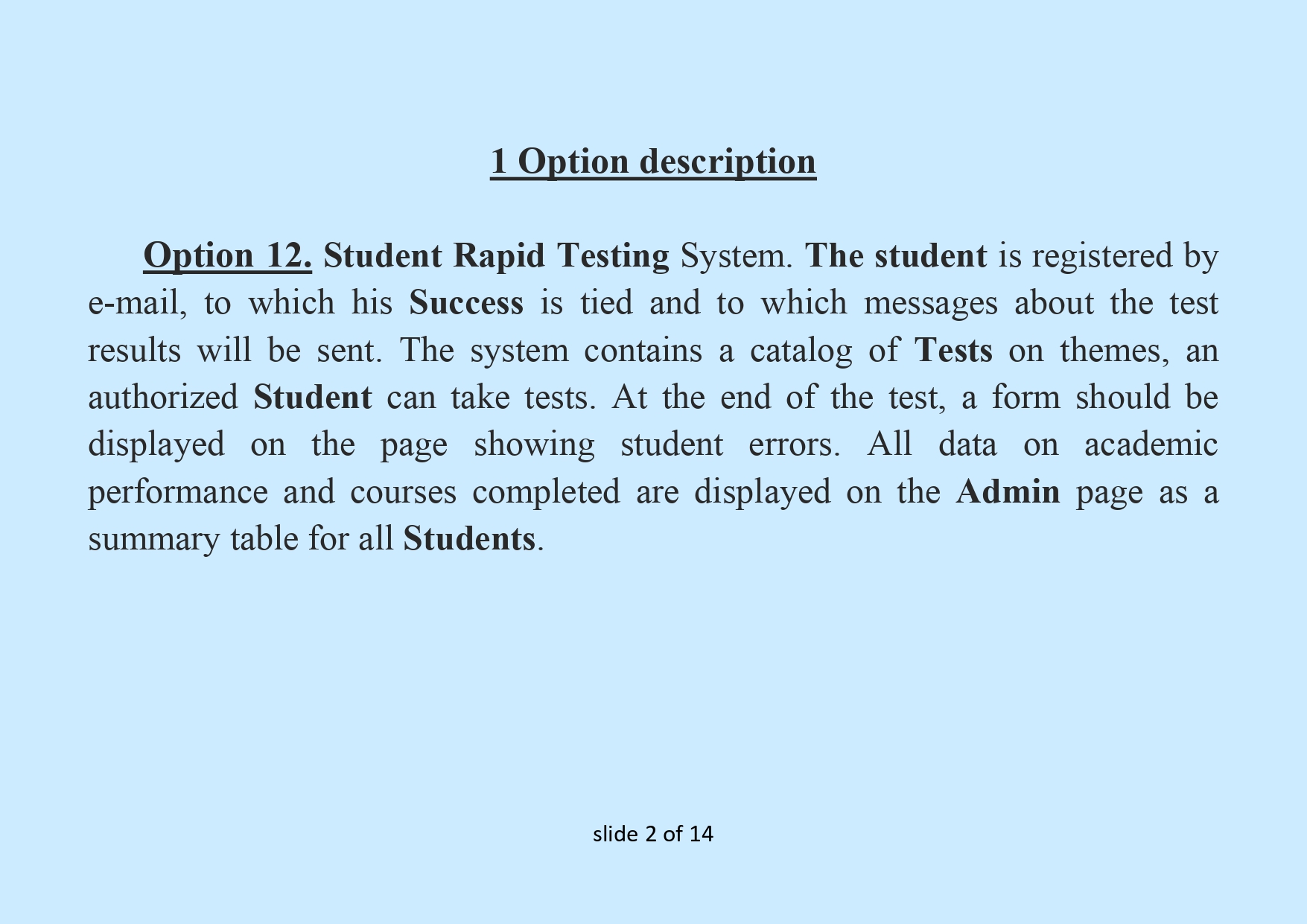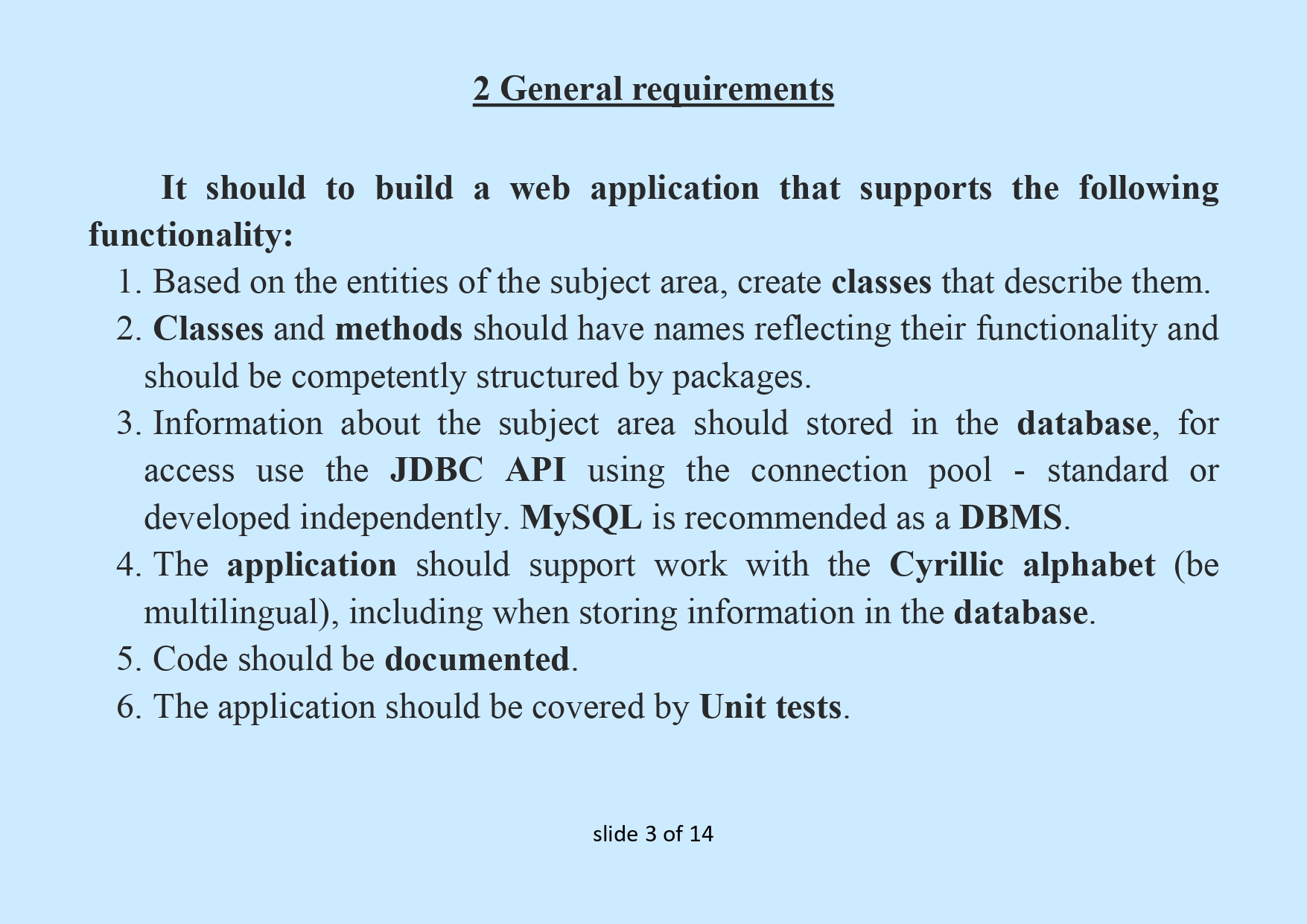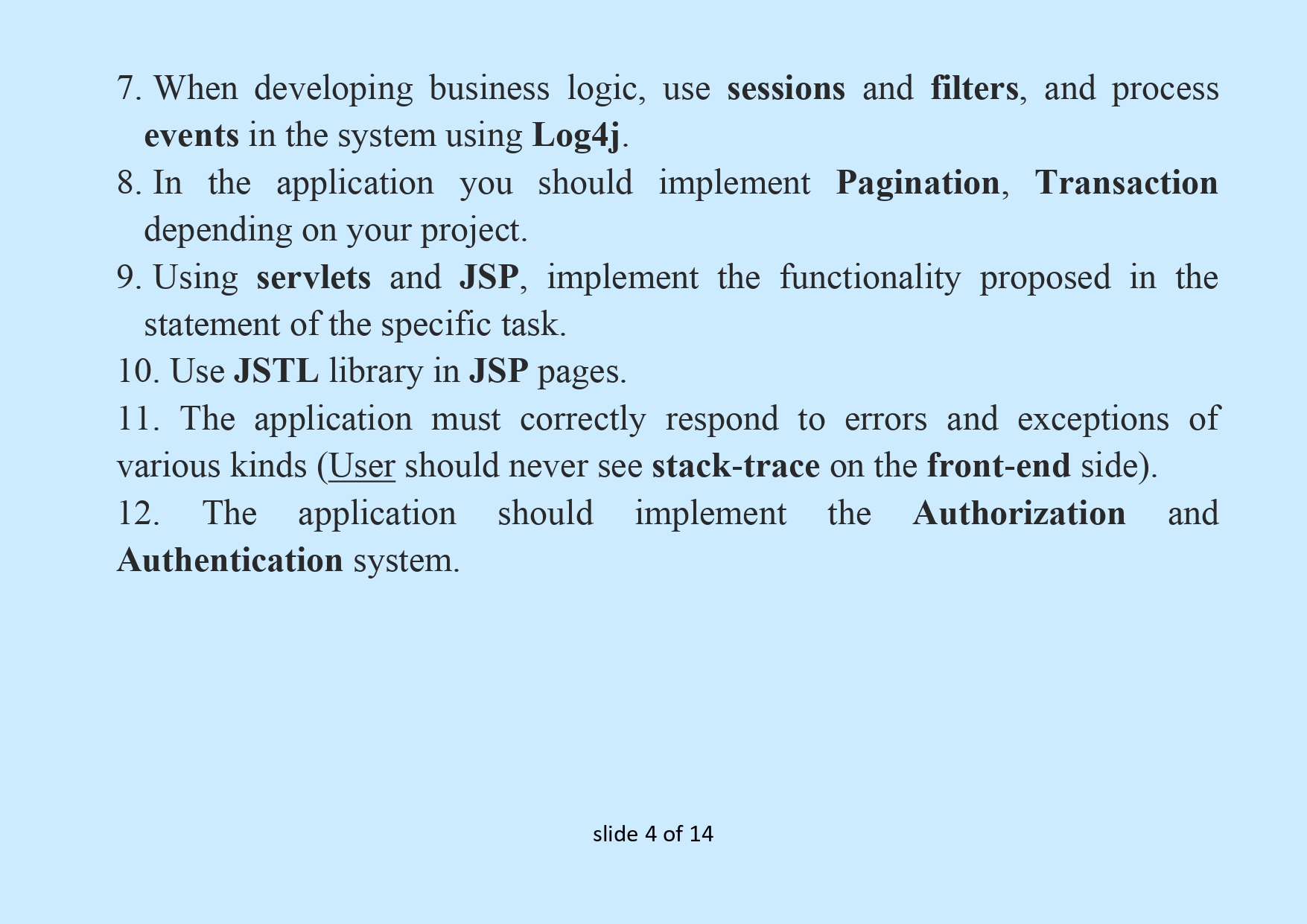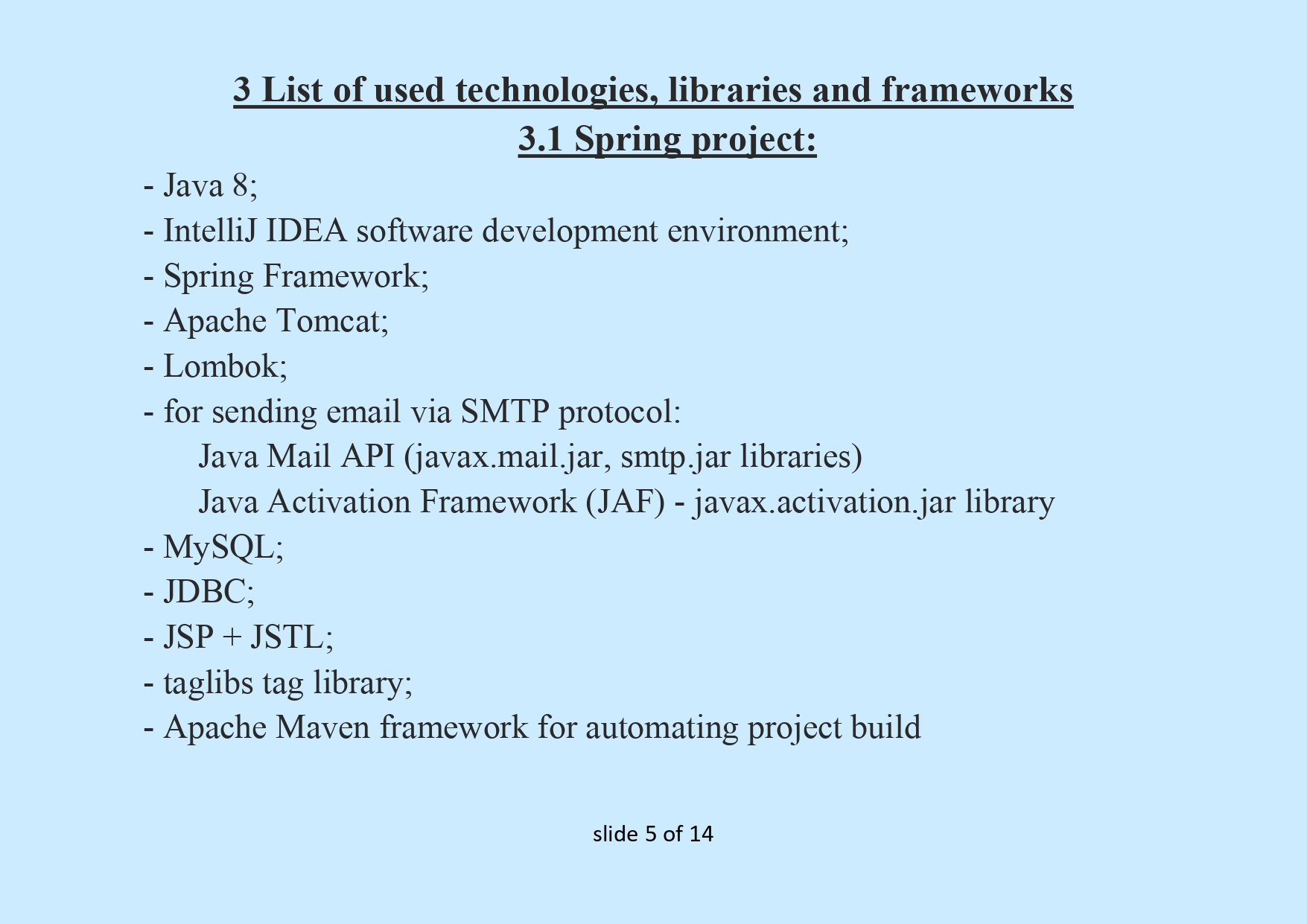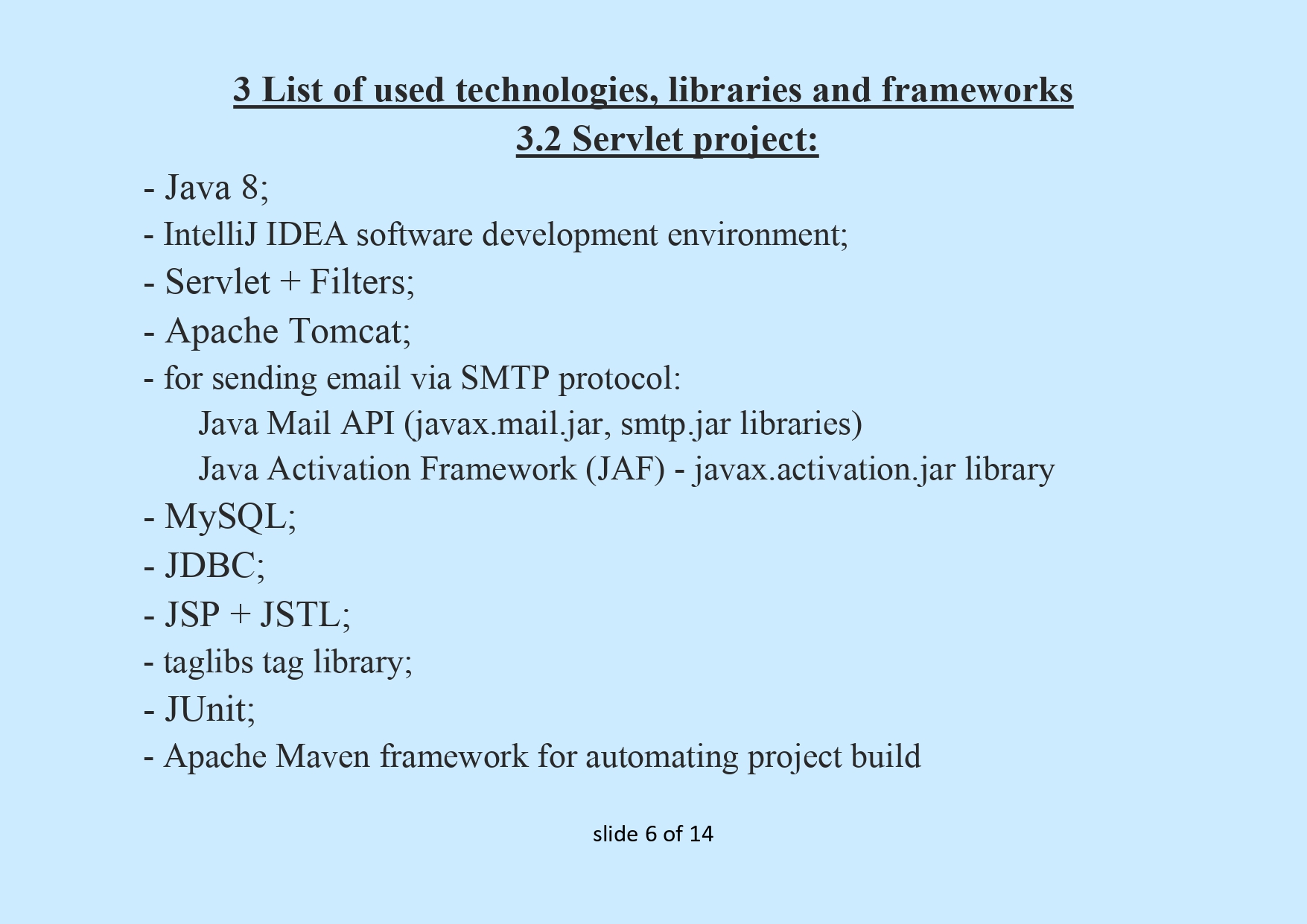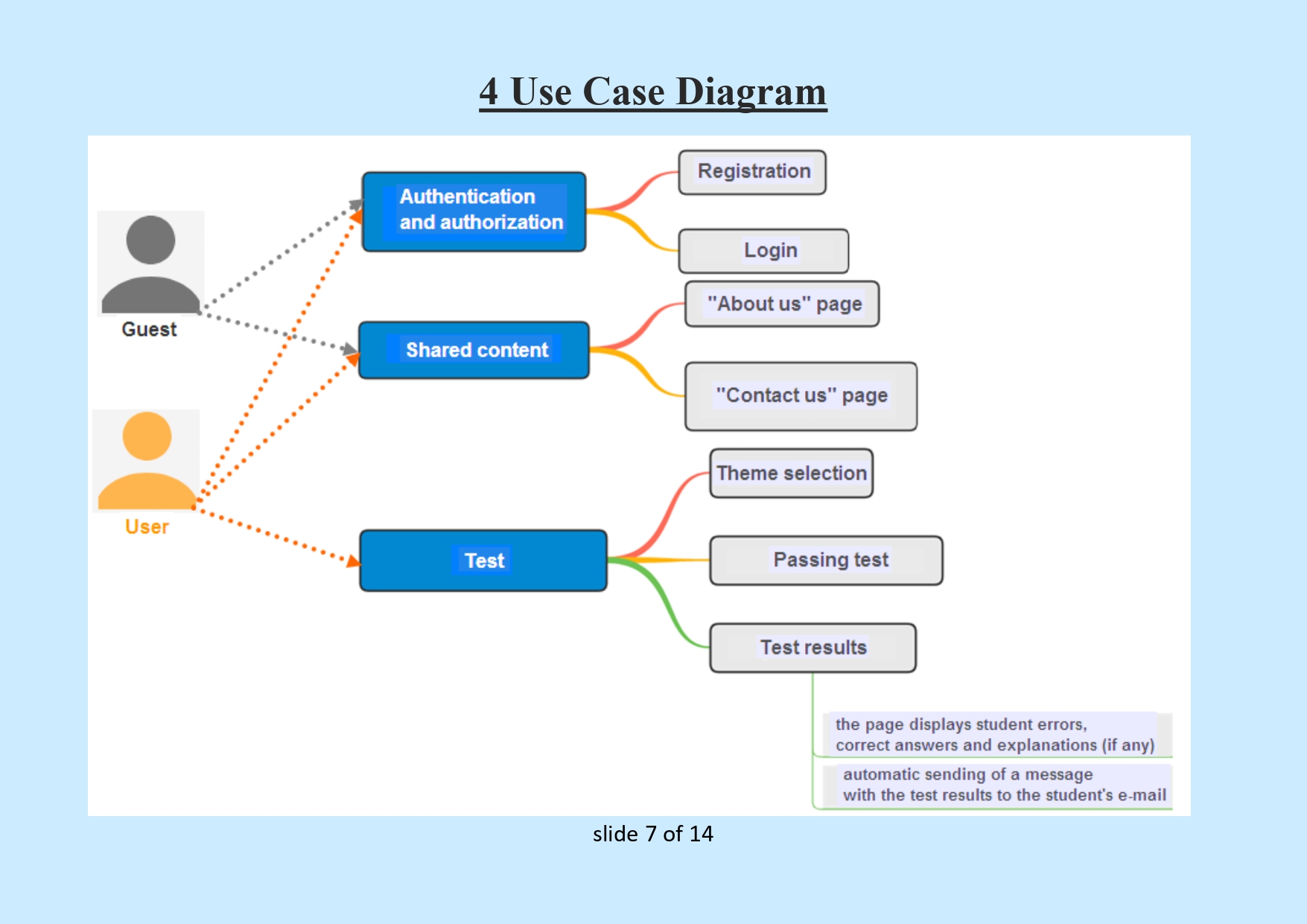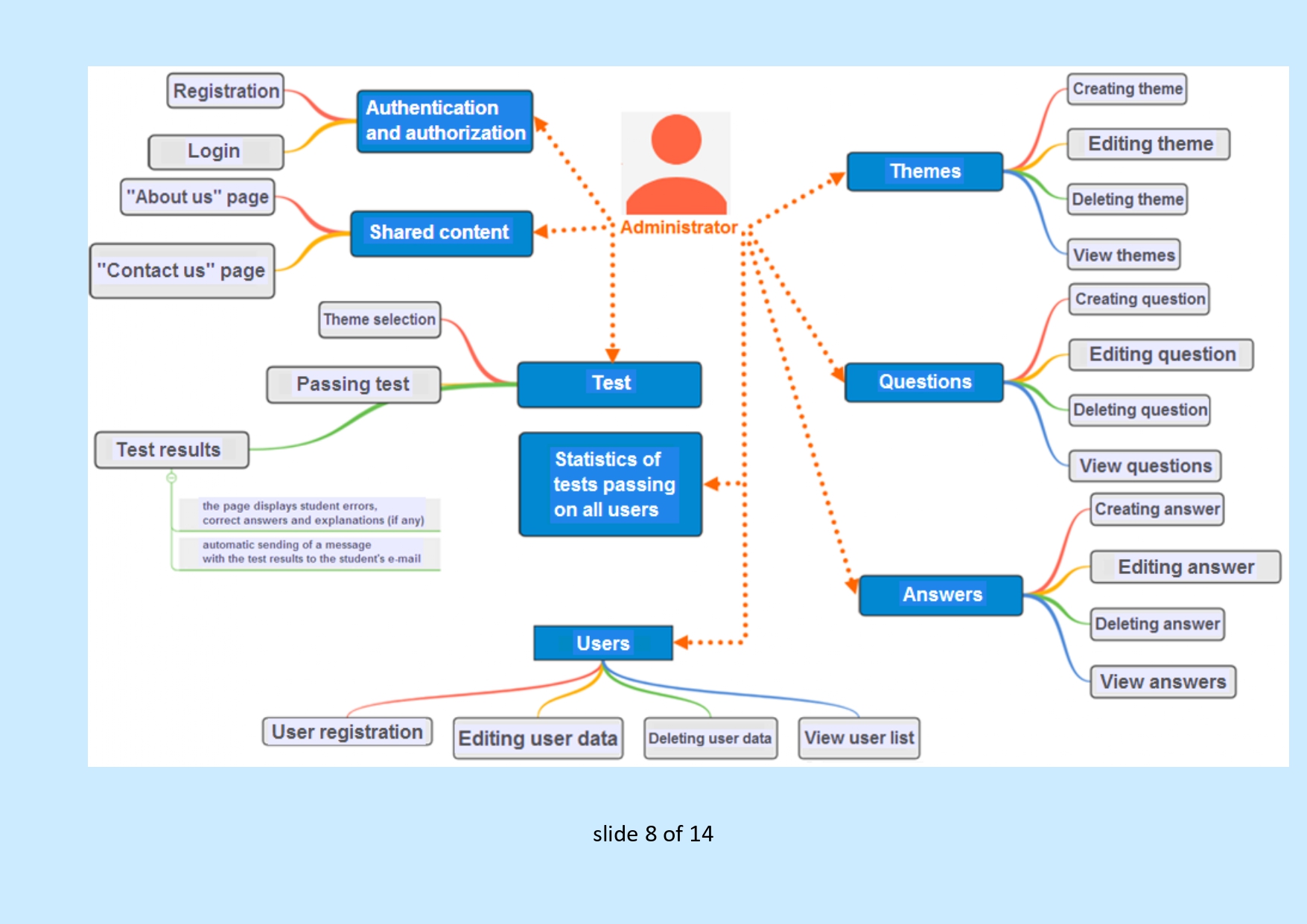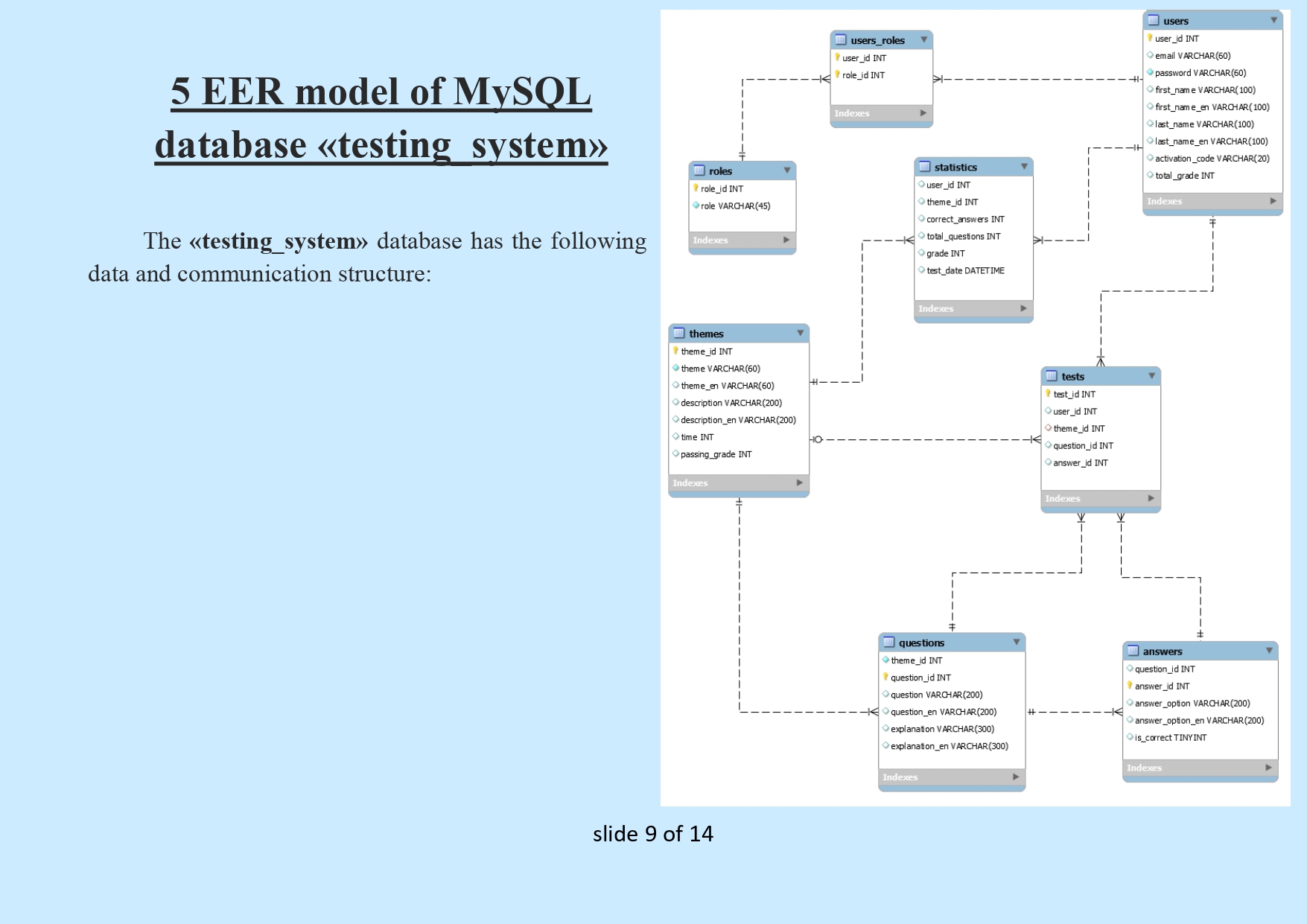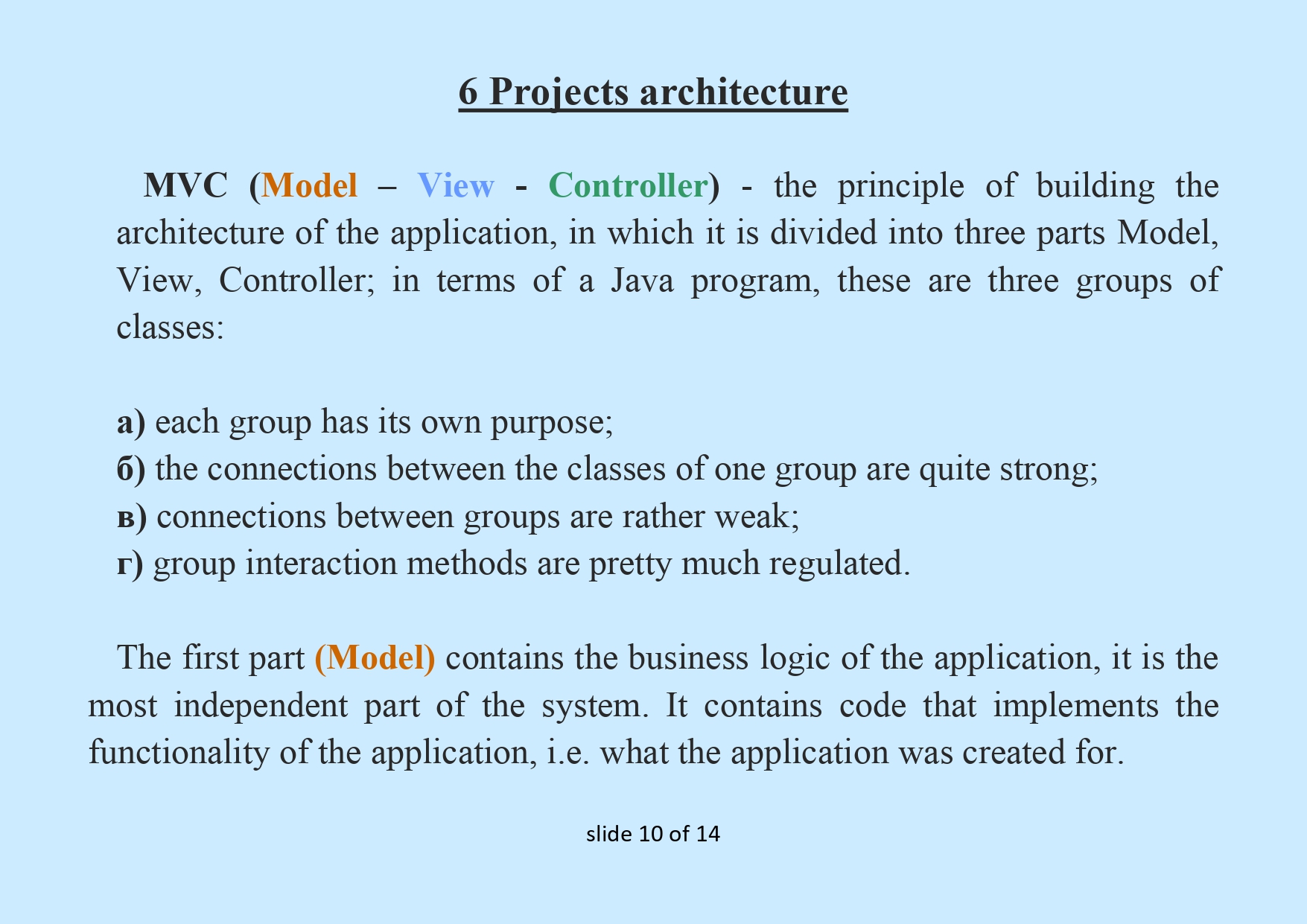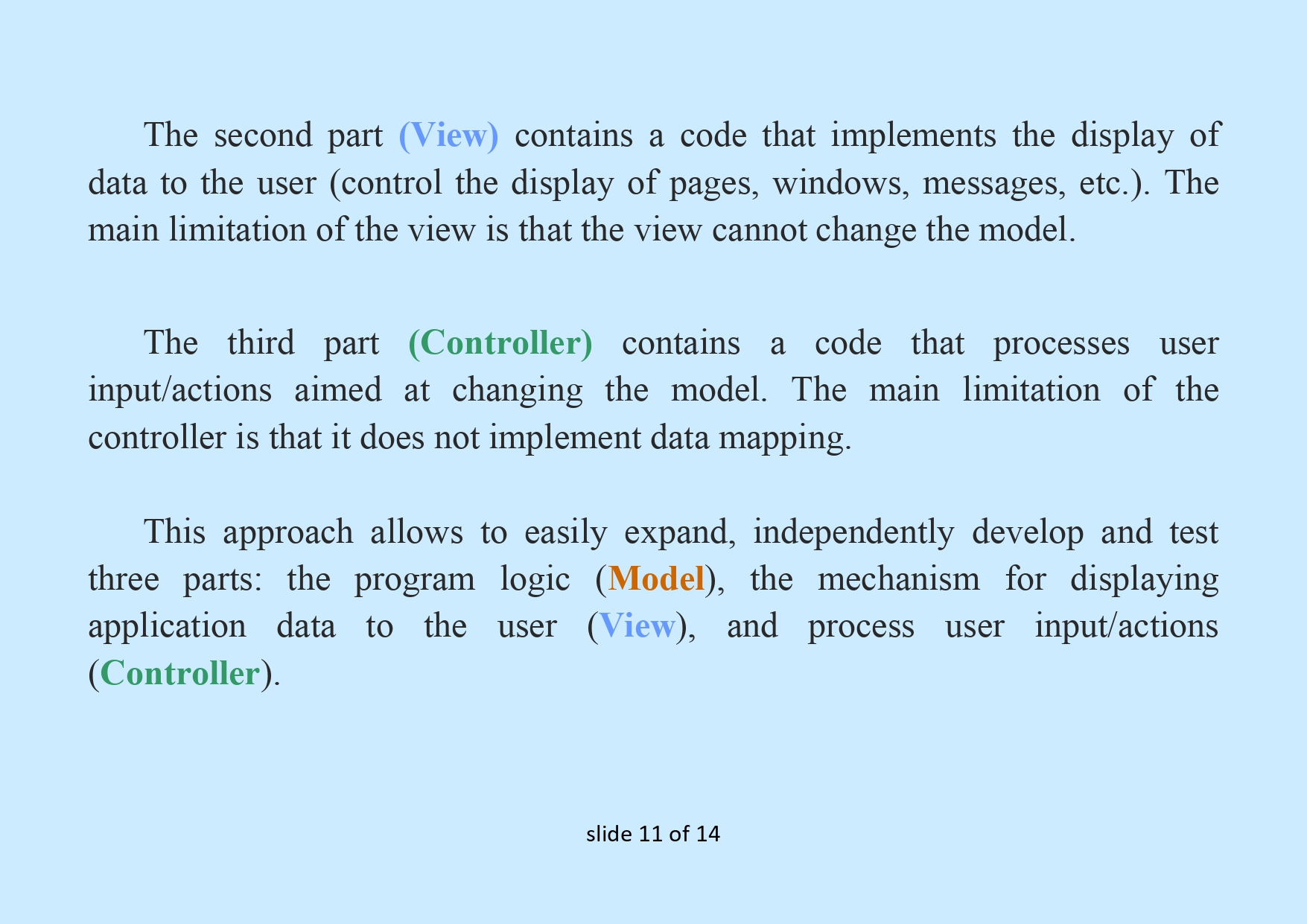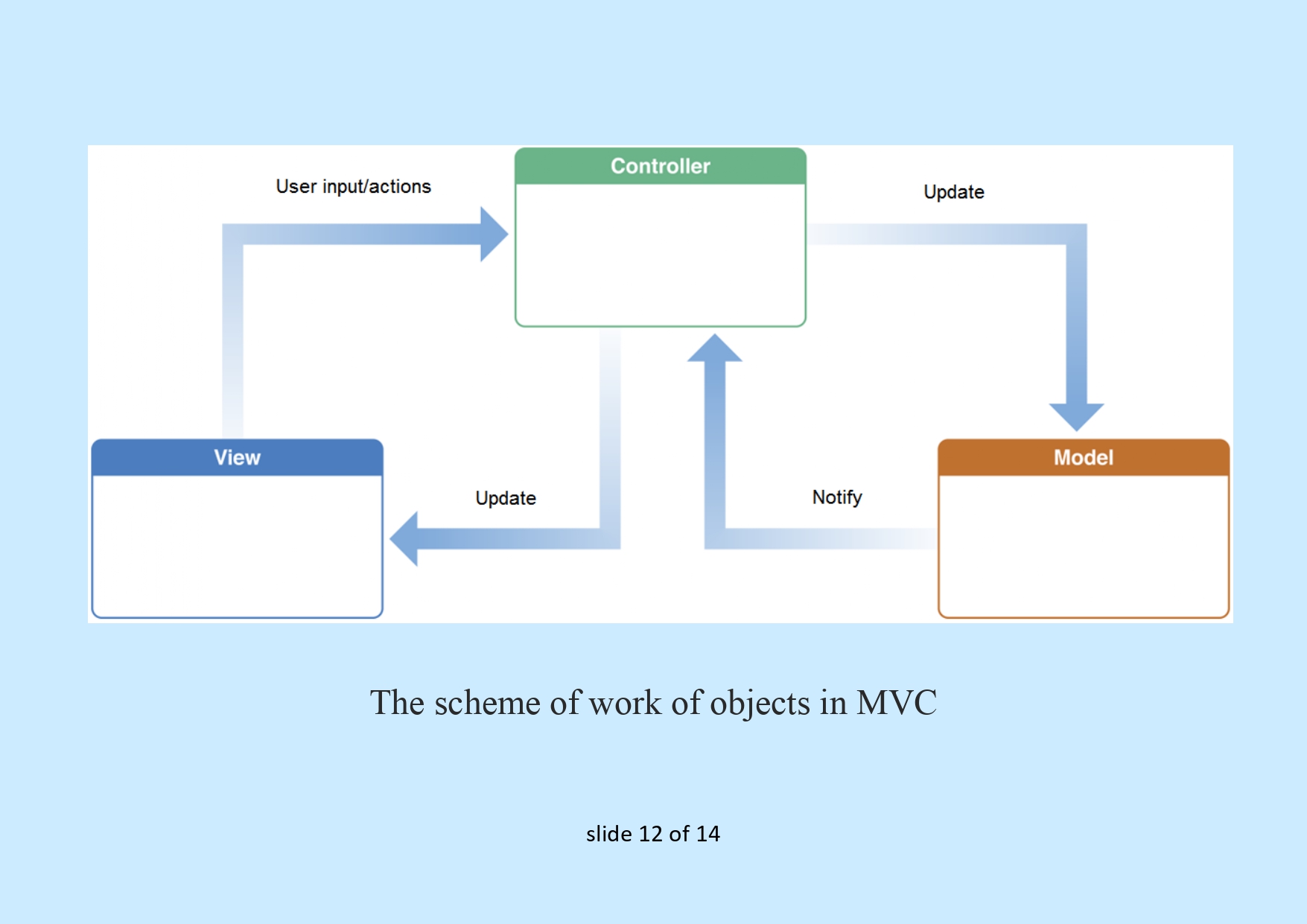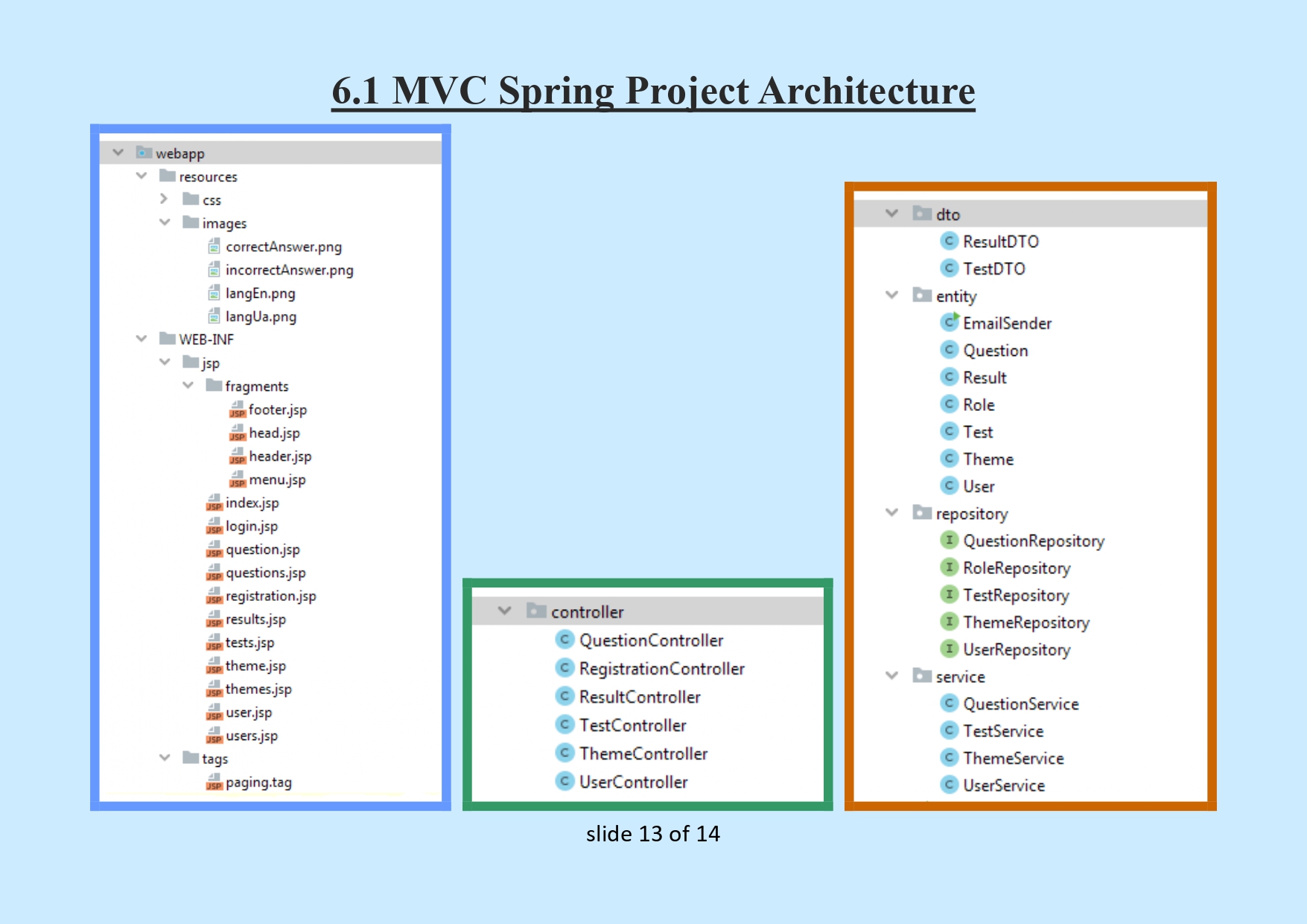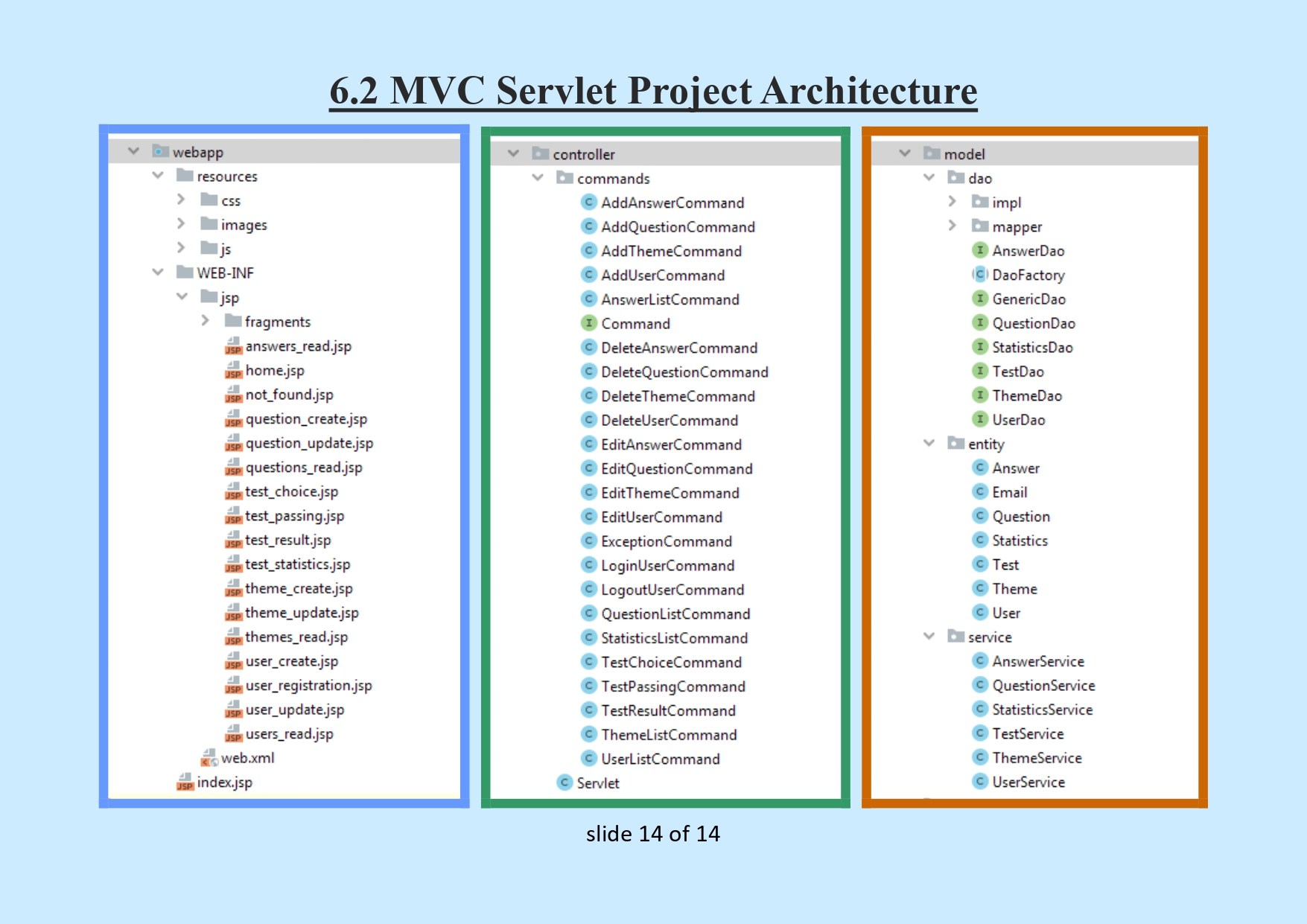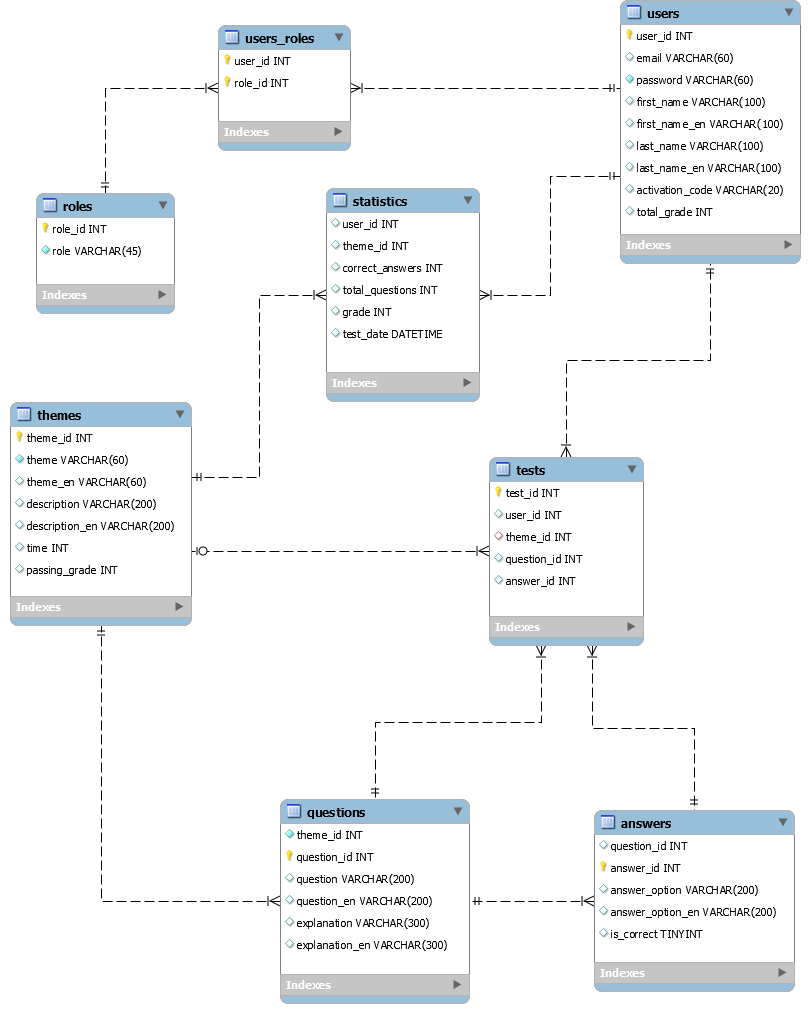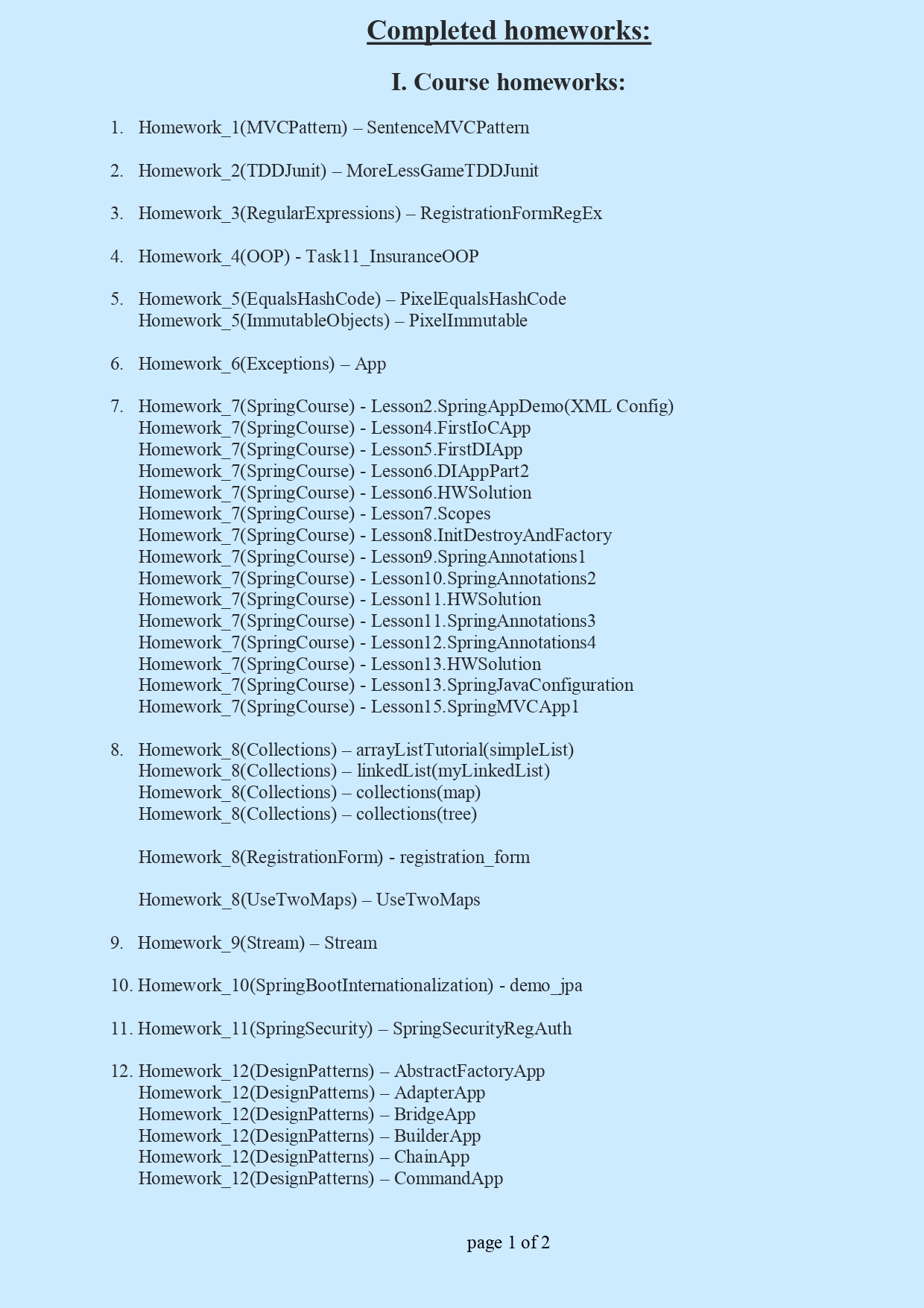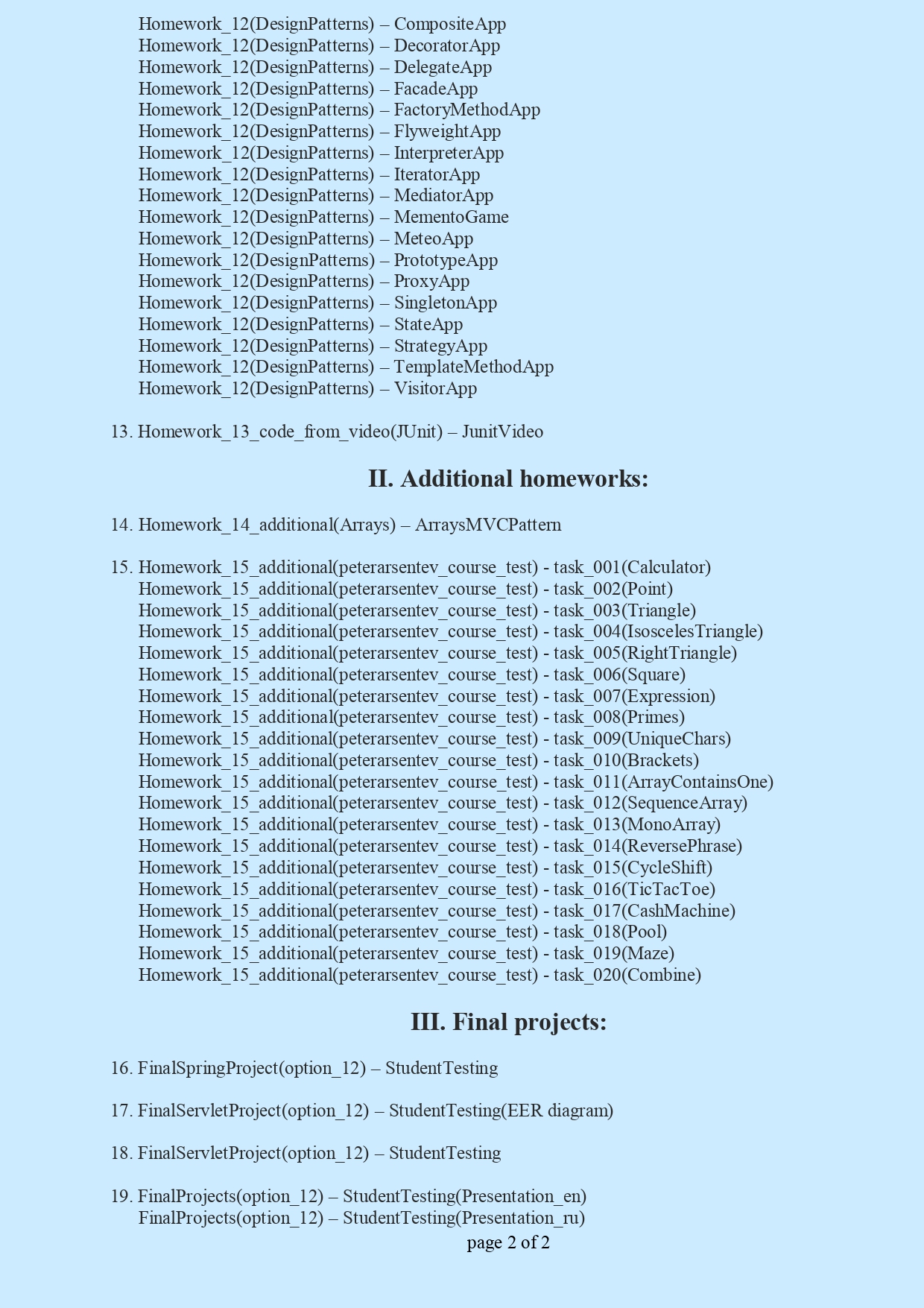- Java 8;
- IntelliJ IDEA software development environment;
- Servlet + Filters;
- Apache Tomcat;
- for sending email via SMTP protocol: Java Mail API (javax.mail.jar, smtp.jar libraries) Java Activation Framework (JAF) - javax.activation.jar library
- MySQL;
- JDBC;
- JSP + JSTL;
- taglibs tag library;
- JUnit;
- Apache Maven framework for automating project build.
The student is registered by e-mail, to which his Success is tied and to which messages about the test results will be sent. The system contains a catalog of Tests on themes, an authorized Student can take tests. At the end of the test, a form should be displayed on the page showing student errors. All data on academic performance and courses completed are displayed on the Admin page as a summary table for all Students.
- Install and run MySQL.
- Download the project.
- Run script ScriptToCreateAndFillDB from "src/main/resources/dbscripts" folder to create and fill DB (database "testing_system", user "root" and password "root").
Email: Ivan.Ivanov11@ukr.net Password: 1
Email: Petro.Petrov@gmail.com Password: 1
Email: Alina.Adminenko@ukr.net Password: 1