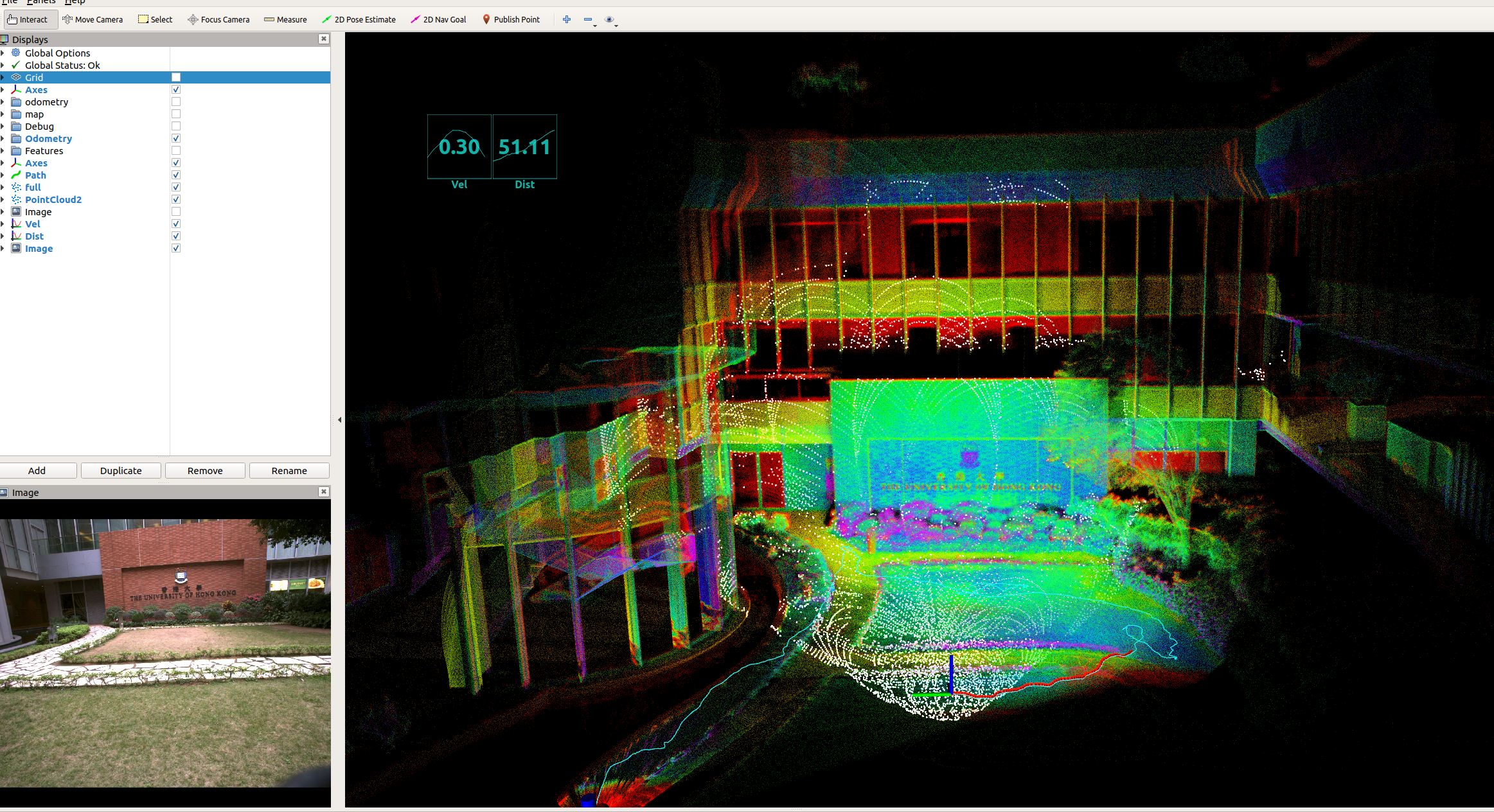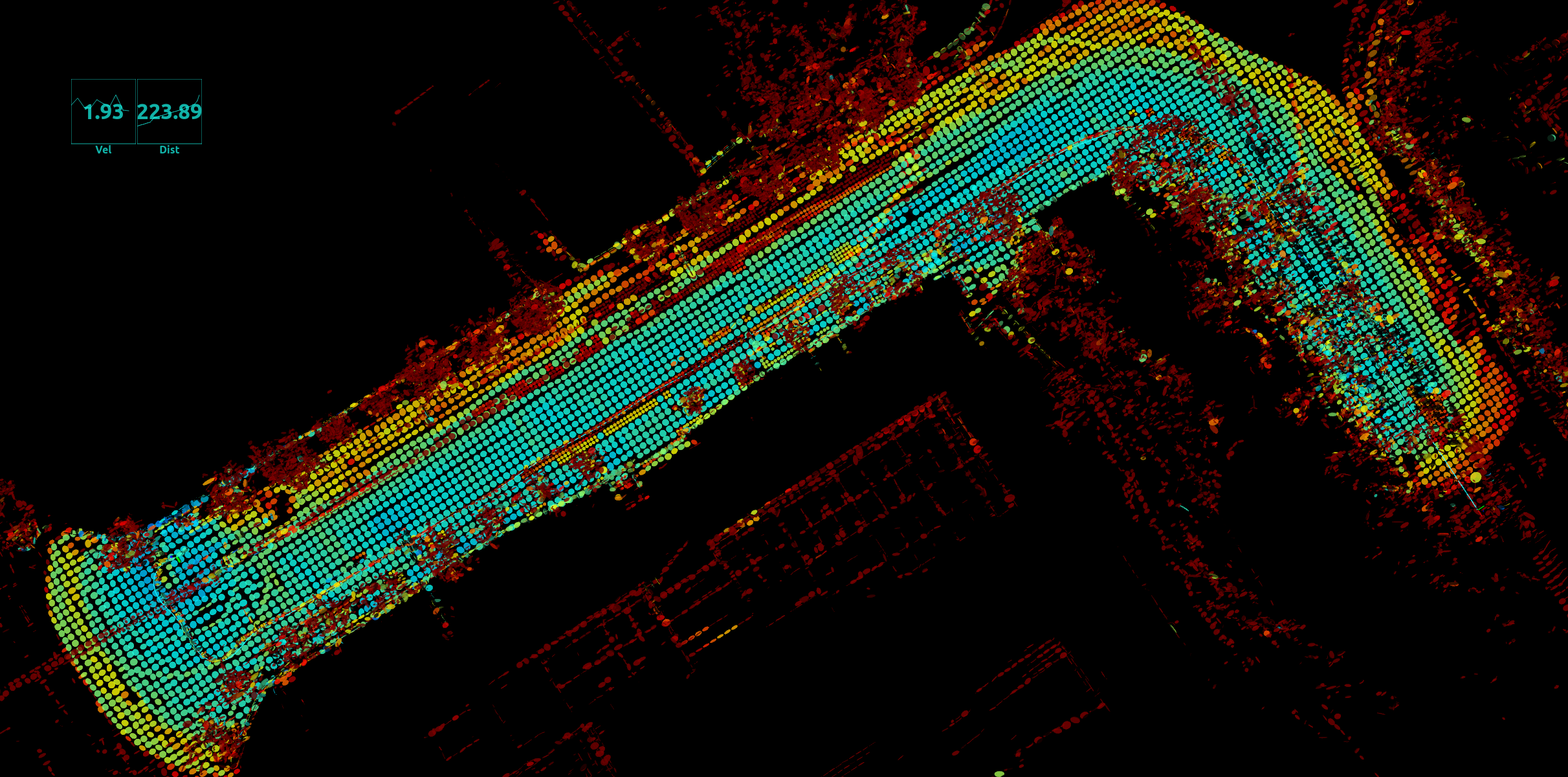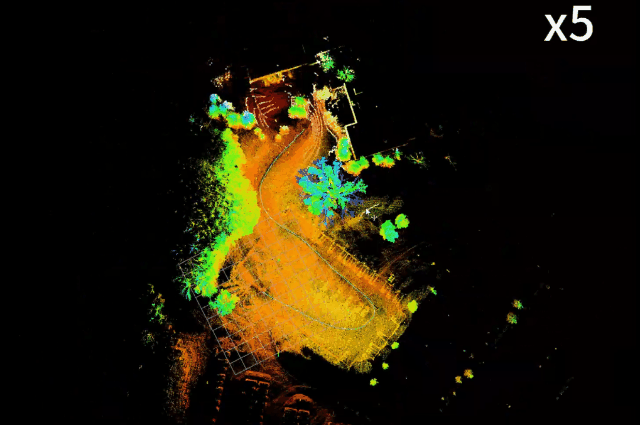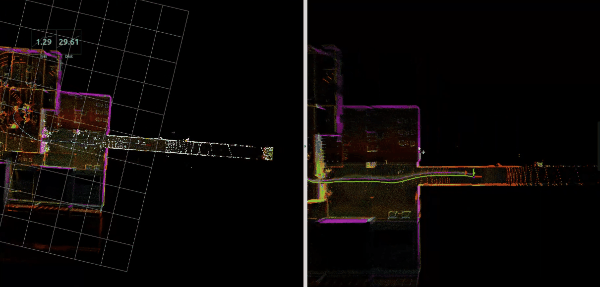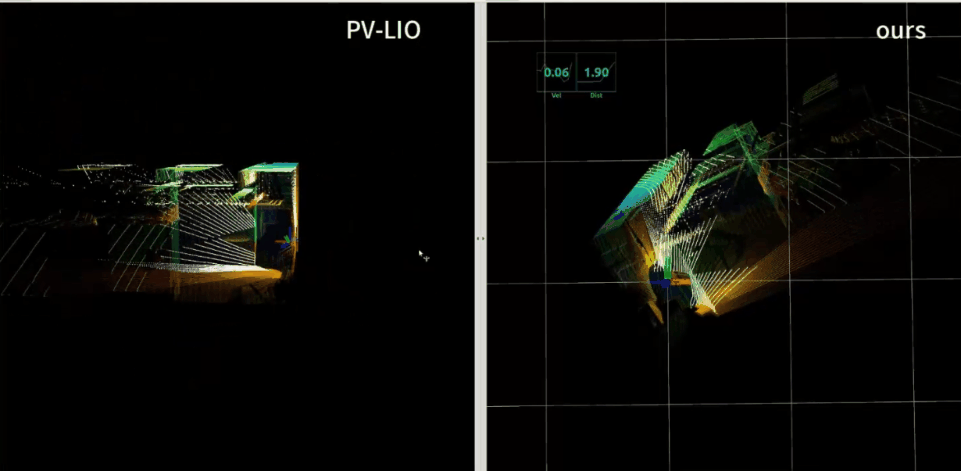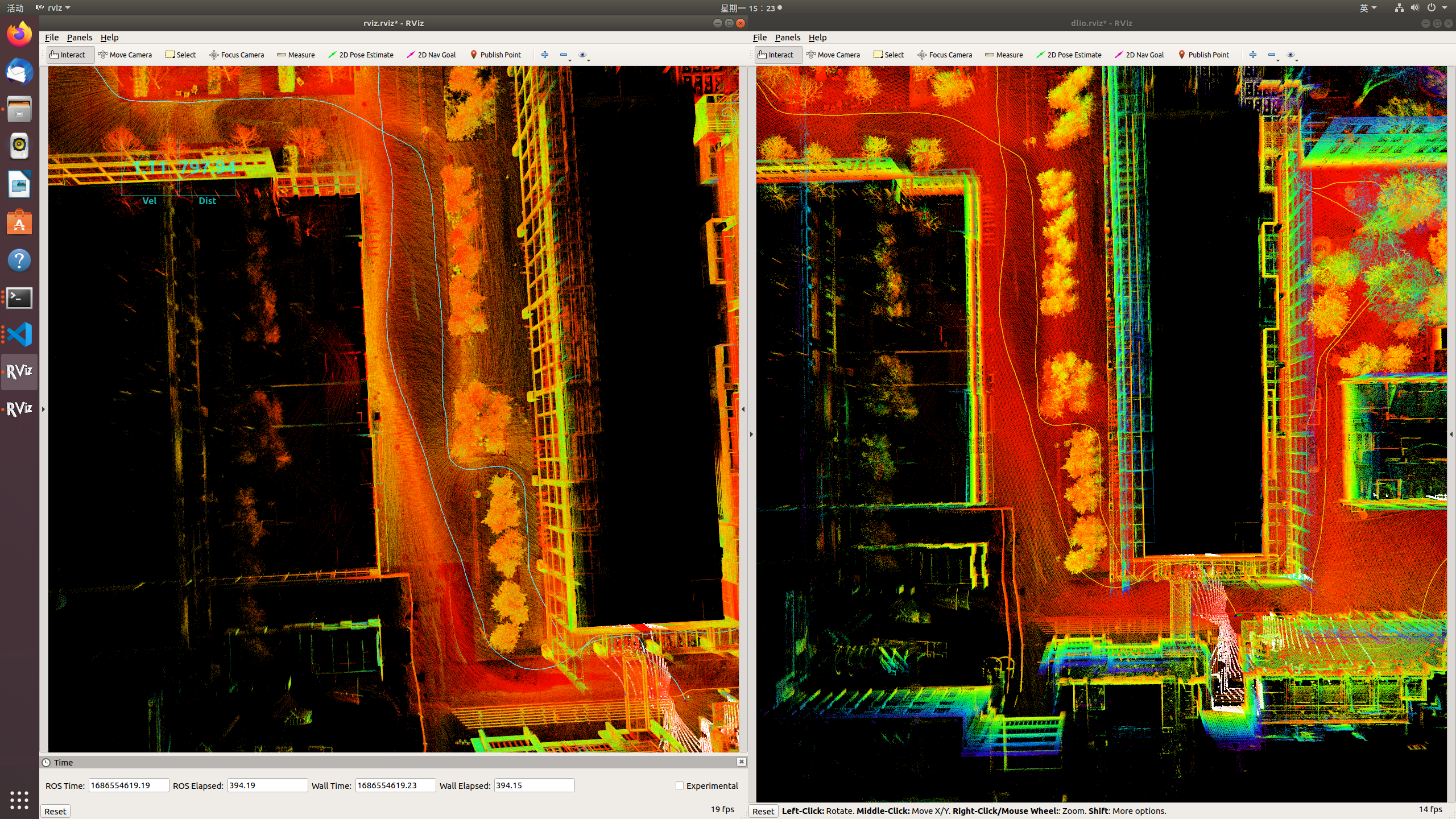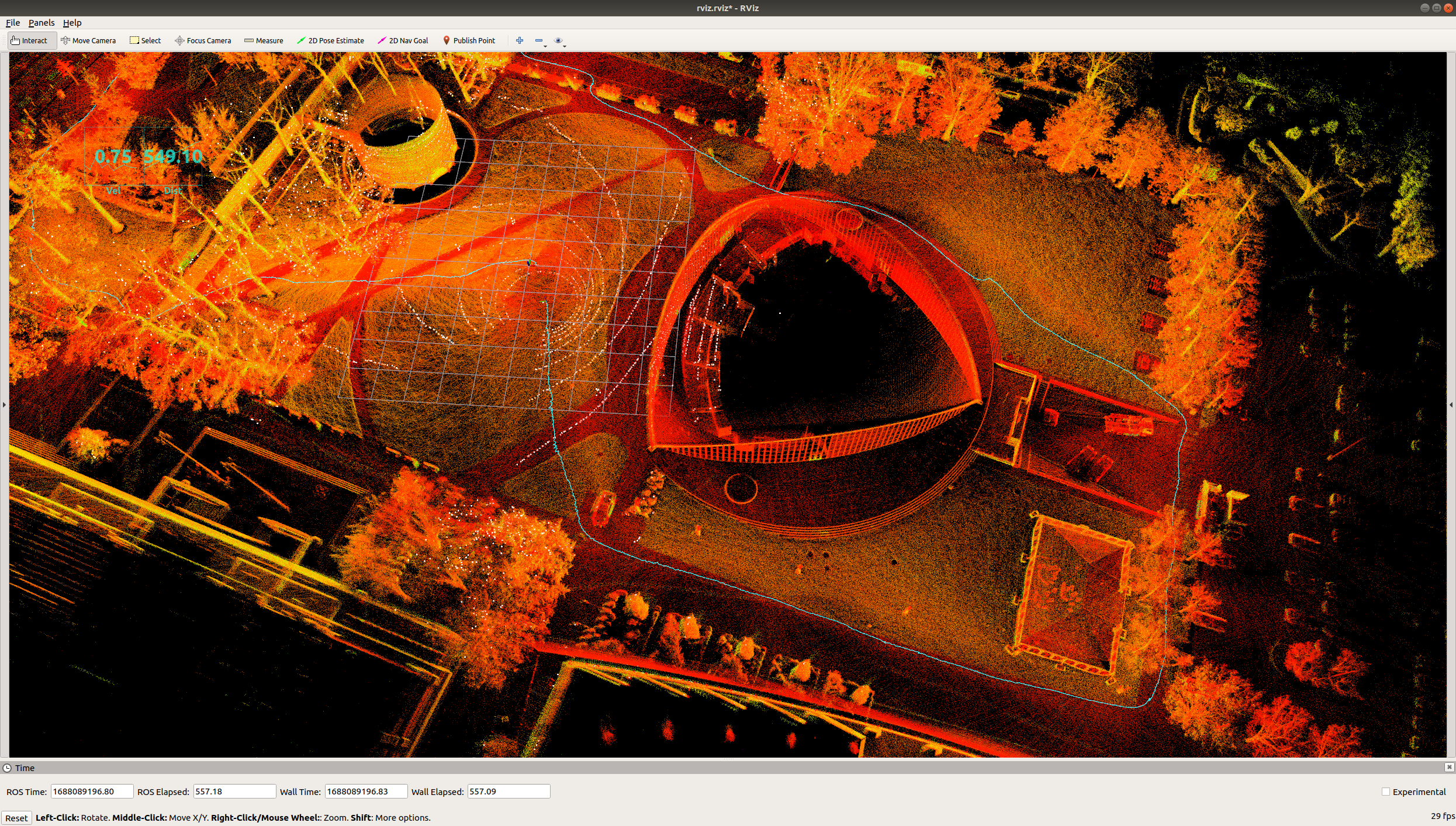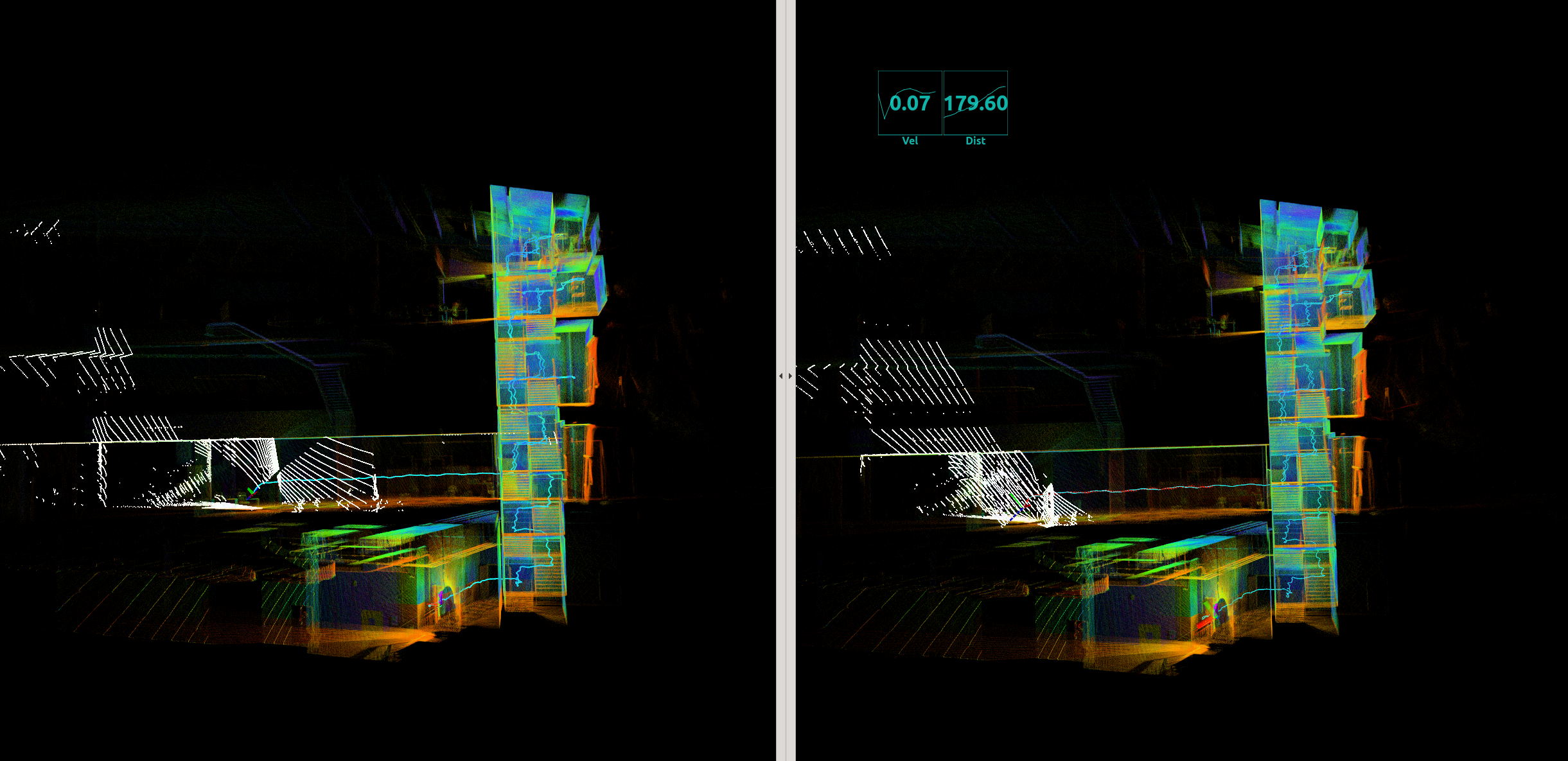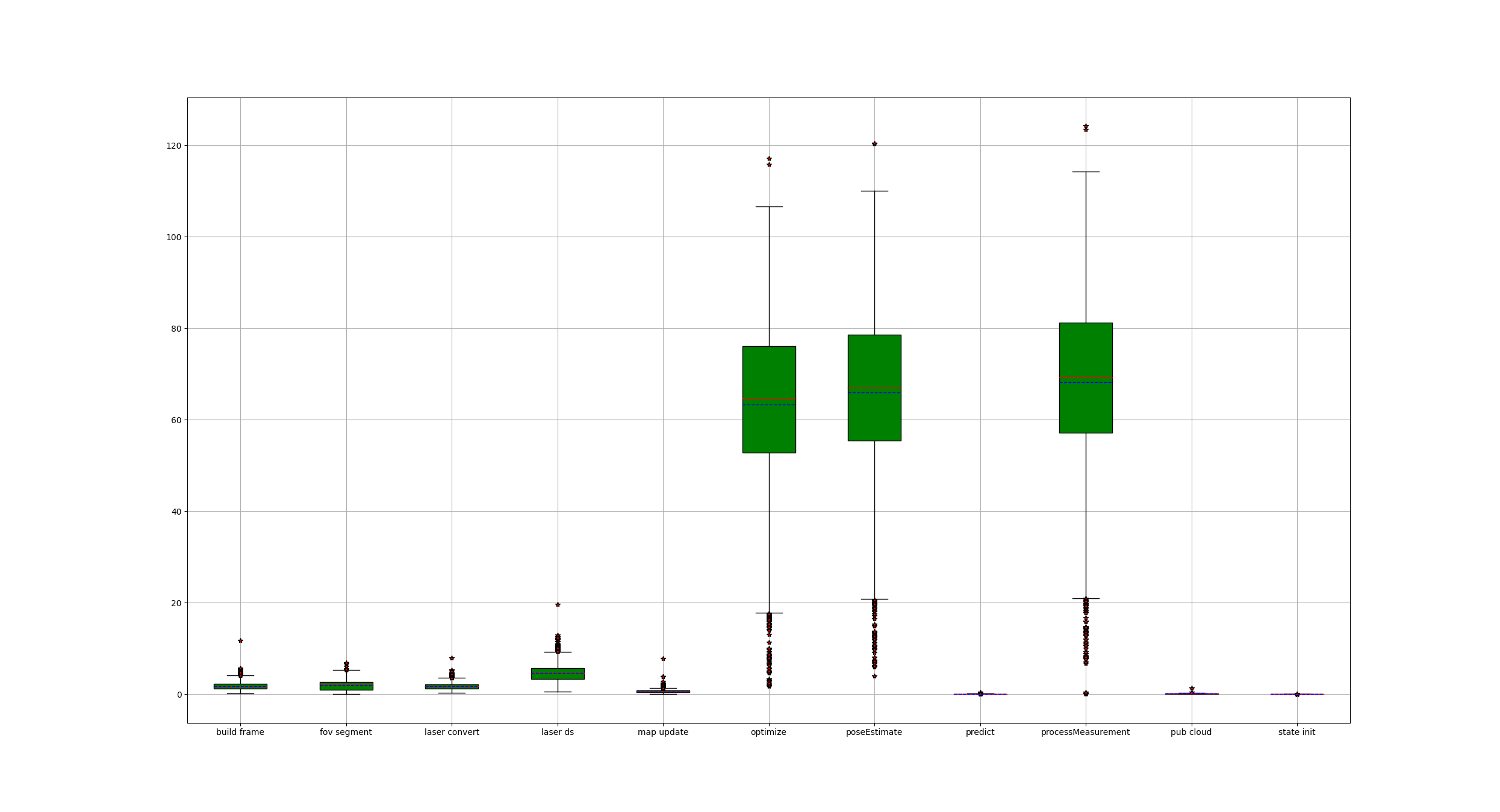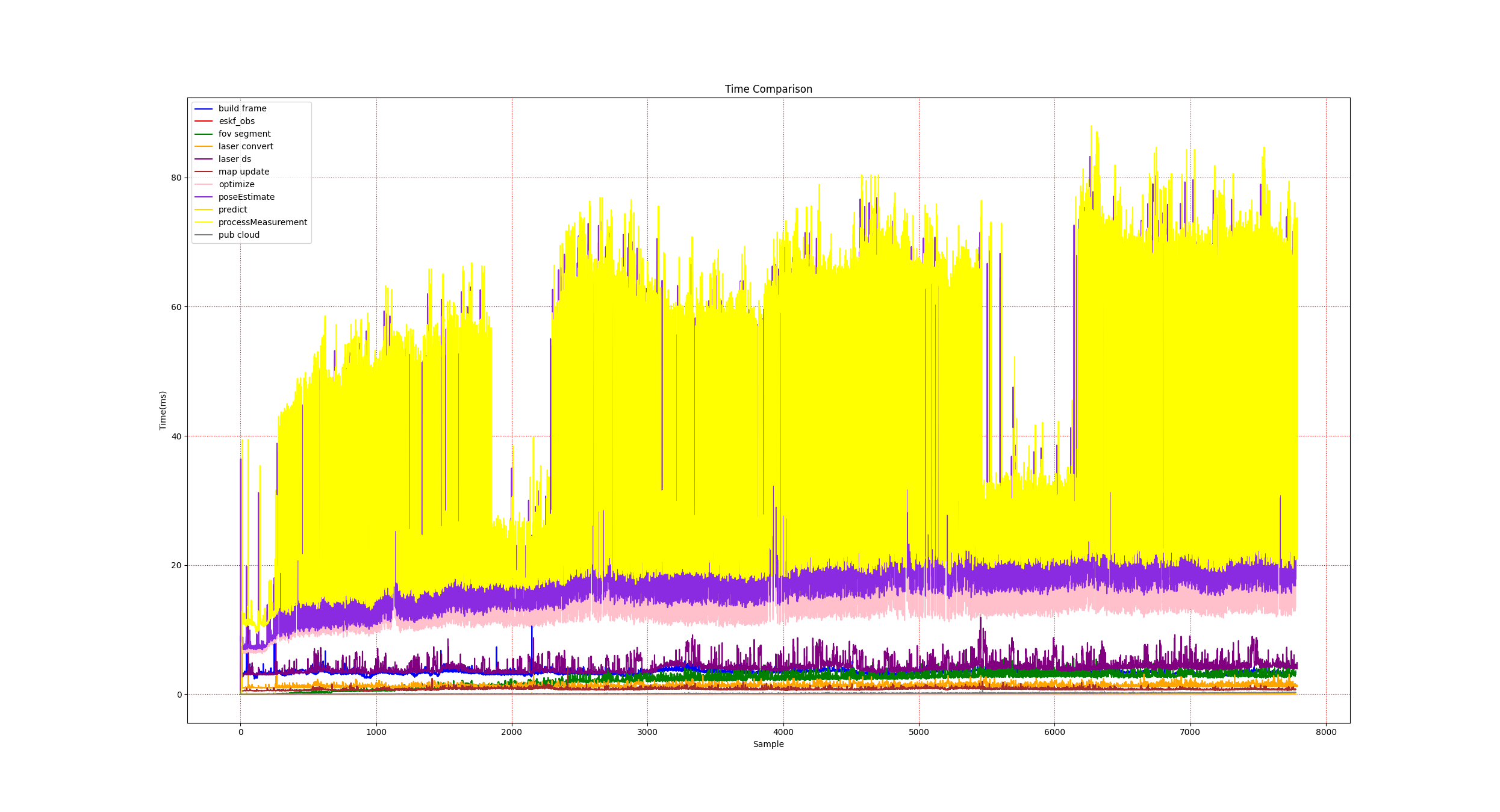CT-LIO: Continuous-Time LiDAR-Inertial Odometry
ct-lio (Continuous-Time LiDAR-Inertial Odometry) is an accurate and robust LiDAR-inertial odometry (LIO). It fuses LiDAR constraints(ct-icp) with IMU data using ESKF(loose couple) to allow robost localizate in fast motion (as lio-sam). Besides, we provide analytical derivation and automatic derivation for ct-icp, and a simple degradation detection.
- 2023.08.16: support Livox serials LiDAR.
- 2023.07.27: A tight-coupled hm-lio is released. It is a hash-map based lio.
(mode:normal + eskf)
Left: ours (mode:normal + eskf)
Right: fast-lio2
Left: PV_LIO
Right: ours (mode:normal + eskf)
Left: ours (mode:normal + eskf)
Right: direct_lidar_inertial_odometry
(mode:CT + eskf)
Ubuntu >= 18.04
For Ubuntu 18.04 or higher, the default PCL and Eigen is enough for ct_lio to work normally.
ROS >= Melodic. ROS Installation
PCL >= 1.8, Follow PCL Installation.
Eigen >= 3.3.4, Follow Eigen Installation.
Clone the repository and catkin_make:
NOTE:[This is import] before catkin_make, make sure your dependency is right(you can change in ./cmake/packages.cmake)
cd ~/$A_ROS_DIR$/src
git clone https://github.com/chengwei0427/ct-lio.git
cd ct_lio
cd ../..
catkin_make
source devel/setup.bash
- If you want to use a custom build of PCL, add the following line to ~/.bashrc
export PCL_ROOT={CUSTOM_PCL_PATH}
Noted:
A. Please make sure the IMU and LiDAR are Synchronized, that's important.
B. The warning message "Failed to find match for field 'time'." means the timestamps of each LiDAR points are missed in the rosbag file. That is important for the forward propagation and backwark propagation.
C. Before run with NCLT dataset, you should change time-scale in cloud_convert.cpp( static double tm_scale = 1e6)
D. Run with a bag directly.
- uncomment the node in the launch file with "main_eskf_rosbag"
- change the bag name in the ./apps/main_eskf_rosbag.cpp ,such as 'std::string bag_path_ = "/media/cc/robosense16/2023-04-16-21-39-59_new.bag";'
- re compile the code
- run with launch file
E. change analytical derivation and automatic derivation in ./lio/lidarodom.cpp with #define USE_ANALYTICAL_DERIVATE
Files: Can be downloaded from Baidu Pan (password:4kpf) or Google Drive
Noted
- For this narrow staircases, should adjust the params(such as surf_res etc.) before run the program.
- make sure the external params are correct ISSUE #2
- un-comment the code for staircase.bag lio->pushData() (The lidar header timestamp of this dataset is the frame end.)
Run:
roslaunch ct_lio run_eskf.launch
cd YOUR_BAG_DOWNLOADED_PATH
rosbag play *
There is a time log file in ./log/ after run the code. we can plot the time with the scripts.
cd CT-LIO
python3 ./scripts/all_time.py
- ct_icp: Continuous-Time LiDAR Odometry .
- slam_in_autonomous_driving: SLAM in Autonomous Driving book
- semi_elastic_lio: Semi-Elastic LiDAR-Inertial Odometry.
- Fuse relative pose from other odometry as measurement in the update process when degenration is detected.
- Add zupt when zero velocity is detected.
- More experiments.